So you want to install Windows 10 on an XP?
- burger2227
- Veteran
- Posts: 2466
- Joined: Mon Aug 21, 2006 12:40 am
- Location: Pittsburgh, PA
So you want to install Windows 10 on an XP?
XP 32 bit desktop
I tried to make an ISO for Windows 10 Preview to try it on an XP. I went to this site: http://windows.microsoft.com/en-us/wind ... pdate-1504
First I could not get my Windows 7 DVD to work, so I tried an XP's and NEITHER would recognize a blank DVD even being in the tray! WTC?
Finally I got the ISO to install using the CRAPPY DVD in my laptop. Then the XP laptop said it was NOT A VALID 32 bit PROGRAM! WTC?
DVD.gif
ISOdvd
I tried the extra XP in my bedroom and couldn't figure a way to BOOT directly into the DVD except for excluding the hard drive.
After that I used F12 and rebooted to DVD and got this, well it looked promising:
http://i301.photobucket.com/albums/nn53 ... ewopen.jpg
UNTIL I GOT THIS:
http://i301.photobucket.com/albums/nn53 ... iewerr.jpg
Perhaps it is TRYING to say that the DVD that failed to recognize blanks cannot last long either?
SO, now I have THREE 2.7 G ISO files DOWNLOADED on 3 machines and STILL NOTHING!
WTC?
Product key: 6P99N-YF42M-TPGBG-9VMJP-YKHCF
http://windows.microsoft.com/en-us/wind ... w-download
http://www.theverge.com/2015/6/20/88183 ... or-testers
I tried to make an ISO for Windows 10 Preview to try it on an XP. I went to this site: http://windows.microsoft.com/en-us/wind ... pdate-1504
First I could not get my Windows 7 DVD to work, so I tried an XP's and NEITHER would recognize a blank DVD even being in the tray! WTC?
Finally I got the ISO to install using the CRAPPY DVD in my laptop. Then the XP laptop said it was NOT A VALID 32 bit PROGRAM! WTC?
DVD.gif
ISOdvd
I tried the extra XP in my bedroom and couldn't figure a way to BOOT directly into the DVD except for excluding the hard drive.
After that I used F12 and rebooted to DVD and got this, well it looked promising:
http://i301.photobucket.com/albums/nn53 ... ewopen.jpg
UNTIL I GOT THIS:
http://i301.photobucket.com/albums/nn53 ... iewerr.jpg
Perhaps it is TRYING to say that the DVD that failed to recognize blanks cannot last long either?
SO, now I have THREE 2.7 G ISO files DOWNLOADED on 3 machines and STILL NOTHING!
WTC?
Product key: 6P99N-YF42M-TPGBG-9VMJP-YKHCF
http://windows.microsoft.com/en-us/wind ... w-download
http://www.theverge.com/2015/6/20/88183 ... or-testers
Please acknowledge and thank members who answer your questions!
QB64 is a FREE QBasic compiler for WIN, MAC(OSX) and LINUX : https://www.qb64.org/forum/index.php
Get my Q-Basics demonstrator: https://www.dropbox.com/s/fdmgp91d6h8ps ... s.zip?dl=0
QB64 is a FREE QBasic compiler for WIN, MAC(OSX) and LINUX : https://www.qb64.org/forum/index.php
Get my Q-Basics demonstrator: https://www.dropbox.com/s/fdmgp91d6h8ps ... s.zip?dl=0
- burger2227
- Veteran
- Posts: 2466
- Joined: Mon Aug 21, 2006 12:40 am
- Location: Pittsburgh, PA
Re: So you want to install Windows 10 on an XP?
XP 32 bit desktop
Upgrade Assistant: FAQ
http://windows.microsoft.com/en-us/wind ... online-faq
Don't download the Windows 8.1 version to test XP. It will not run on XP and even removes itself!
I ran the Win 8 upgrade version on my XP laptop and it ONLY suggested a BIOS upgrade which I found at Dell.
http://www.dell.com/support/home/us/en/ ... B1/drivers
The second run produced a screen looking for compatible apps and devices:
Win8compitems.gif
After about 10 minutes the list above gave some hope...
Clicking Details gave some clues to what would need fixing including losing Media Player:
Win8compdetail.gif
Best resolution is already set at 1280 X 800 pixels, but I'm not looking for great video here.
Finally is says there is no solution to download...
Win8compunavail.gif
But it may give hope for Windows 10 support. Problem is 8 isn't upgradable to 10 either! 8.1 is ...
Here's an interesting article about running Windows 10 Preview along side of XP:
http://www.pagestart.com/winxpdbwin10tp1206141.html
Upgrade Assistant: FAQ
http://windows.microsoft.com/en-us/wind ... online-faq
Don't download the Windows 8.1 version to test XP. It will not run on XP and even removes itself!
I ran the Win 8 upgrade version on my XP laptop and it ONLY suggested a BIOS upgrade which I found at Dell.
http://www.dell.com/support/home/us/en/ ... B1/drivers
The second run produced a screen looking for compatible apps and devices:
Win8compitems.gif
After about 10 minutes the list above gave some hope...
Clicking Details gave some clues to what would need fixing including losing Media Player:
Win8compdetail.gif
Best resolution is already set at 1280 X 800 pixels, but I'm not looking for great video here.
Finally is says there is no solution to download...
Win8compunavail.gif
But it may give hope for Windows 10 support. Problem is 8 isn't upgradable to 10 either! 8.1 is ...
Here's an interesting article about running Windows 10 Preview along side of XP:
http://www.pagestart.com/winxpdbwin10tp1206141.html
Please acknowledge and thank members who answer your questions!
QB64 is a FREE QBasic compiler for WIN, MAC(OSX) and LINUX : https://www.qb64.org/forum/index.php
Get my Q-Basics demonstrator: https://www.dropbox.com/s/fdmgp91d6h8ps ... s.zip?dl=0
QB64 is a FREE QBasic compiler for WIN, MAC(OSX) and LINUX : https://www.qb64.org/forum/index.php
Get my Q-Basics demonstrator: https://www.dropbox.com/s/fdmgp91d6h8ps ... s.zip?dl=0
- burger2227
- Veteran
- Posts: 2466
- Joined: Mon Aug 21, 2006 12:40 am
- Location: Pittsburgh, PA
Re: So you want to install Windows 10 on an XP?
XP 32 bit desktop
After several XP laptop driver updates from the Dell download site, I was able to get 2 more compatible:
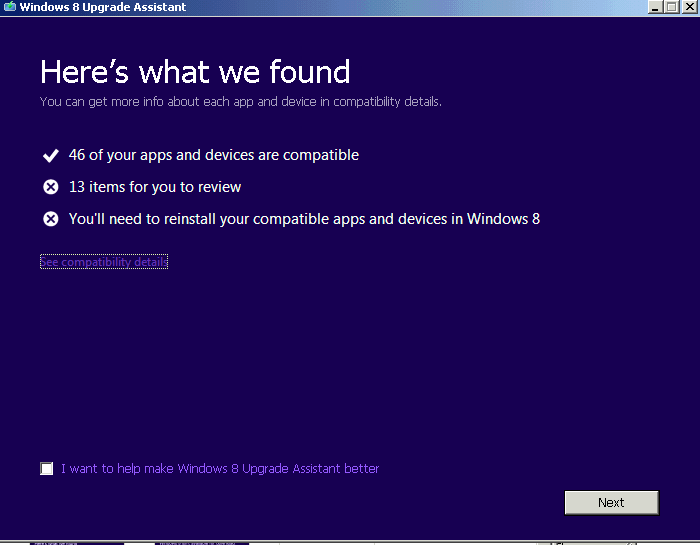
Here are some suggested fixes with some actual links to software updates:
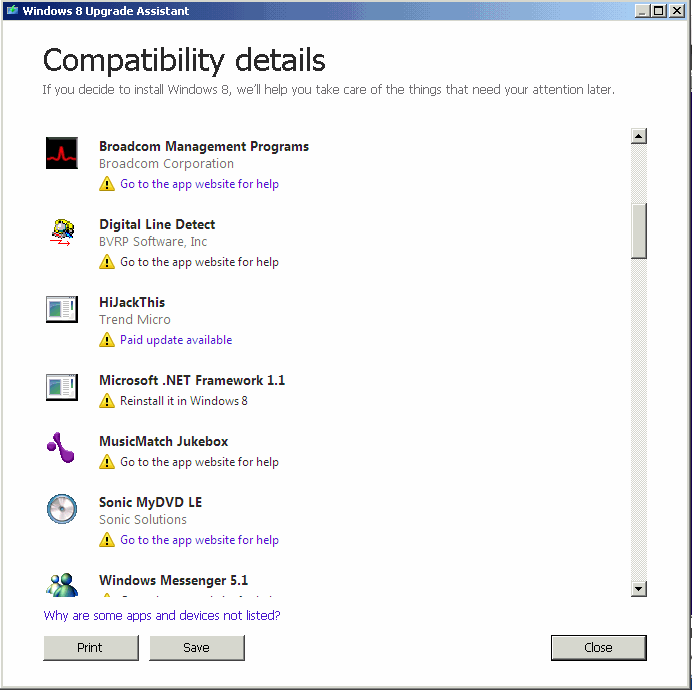
I really won't miss Windows Messenger! I used to have a program to kill it too! OE kept trying to use it.
Here are the requirements for installation of 8.1 and 8 even though you cannot download it anymore:
http://windows.microsoft.com/en-US/wind ... quirements
After several XP laptop driver updates from the Dell download site, I was able to get 2 more compatible:
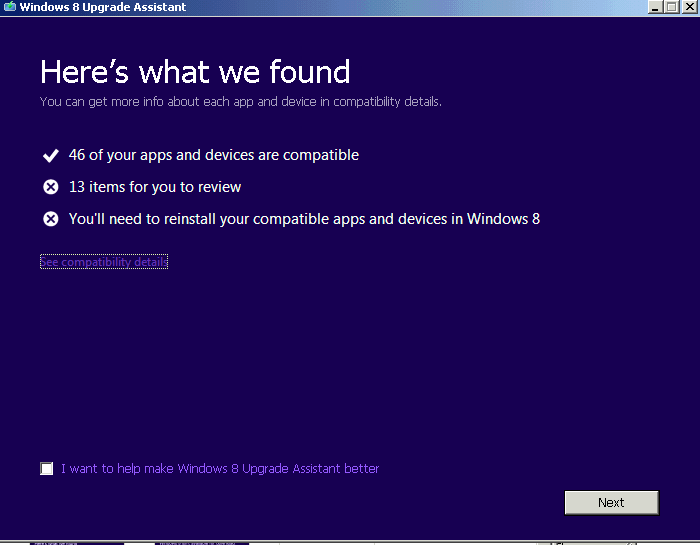
Here are some suggested fixes with some actual links to software updates:
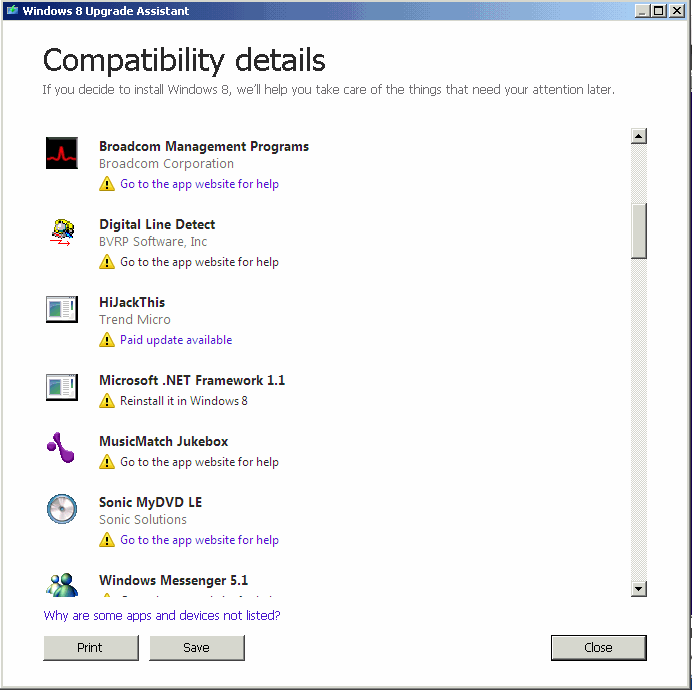
I really won't miss Windows Messenger! I used to have a program to kill it too! OE kept trying to use it.
Here are the requirements for installation of 8.1 and 8 even though you cannot download it anymore:
http://windows.microsoft.com/en-US/wind ... quirements
Please acknowledge and thank members who answer your questions!
QB64 is a FREE QBasic compiler for WIN, MAC(OSX) and LINUX : https://www.qb64.org/forum/index.php
Get my Q-Basics demonstrator: https://www.dropbox.com/s/fdmgp91d6h8ps ... s.zip?dl=0
QB64 is a FREE QBasic compiler for WIN, MAC(OSX) and LINUX : https://www.qb64.org/forum/index.php
Get my Q-Basics demonstrator: https://www.dropbox.com/s/fdmgp91d6h8ps ... s.zip?dl=0
-
iamdenteddisk
- Veteran
- Posts: 185
- Joined: Mon Jun 30, 2008 4:10 pm
Re: So you want to install Windows 10 on an XP?
some usb devices conflct, the one in conflict will be disabled
IDK why but if i use a usb wlan my usb hub and 4 of my 8 flash drives disappear from the hardware manager when i plug in the wlan. has something to do with the driver. 1.0,2.0
can that be what is messing with your install?
IDK why but if i use a usb wlan my usb hub and 4 of my 8 flash drives disappear from the hardware manager when i plug in the wlan. has something to do with the driver. 1.0,2.0
can that be what is messing with your install?
- burger2227
- Veteran
- Posts: 2466
- Joined: Mon Aug 21, 2006 12:40 am
- Location: Pittsburgh, PA
Re: So you want to install Windows 10 on an XP?
Currently I am using all built in DVD's, nothing USB. The SATA XP computer has USB devices listed in the the boot list but they are also listed as not being available. Strangely you cannot change the boot order, just add or remove the boot order numbers in front of each one. F12 allows you to just boot with the DVD, but now it can't even find it! I happen to have another SATA DVD drive if I get desperate.
Just so happens I got a good deal on a USB DVD recorder so I'm waiting on that to use.
As to the vertical DVD in my Windows 7 piece of junk, I have no plans on tearing that piece of garbage apart either.
I've seen numerous articles about people being able to use Windows 10 on XP, but nobody that has actually done it!
Finally the TRUTH comes out! You MUST have a Windows 7 or 8.1 PC only. XP users must BUY Windows 10!
http://www.pcworld.com/article/2938531/ ... nl_pcwbest
Even if you get Windows 10 to work on XP, users will not be allowed to use the debut version in July!
Just so happens I got a good deal on a USB DVD recorder so I'm waiting on that to use.
As to the vertical DVD in my Windows 7 piece of junk, I have no plans on tearing that piece of garbage apart either.
I've seen numerous articles about people being able to use Windows 10 on XP, but nobody that has actually done it!
Finally the TRUTH comes out! You MUST have a Windows 7 or 8.1 PC only. XP users must BUY Windows 10!
http://www.pcworld.com/article/2938531/ ... nl_pcwbest
Even if you get Windows 10 to work on XP, users will not be allowed to use the debut version in July!
Please acknowledge and thank members who answer your questions!
QB64 is a FREE QBasic compiler for WIN, MAC(OSX) and LINUX : https://www.qb64.org/forum/index.php
Get my Q-Basics demonstrator: https://www.dropbox.com/s/fdmgp91d6h8ps ... s.zip?dl=0
QB64 is a FREE QBasic compiler for WIN, MAC(OSX) and LINUX : https://www.qb64.org/forum/index.php
Get my Q-Basics demonstrator: https://www.dropbox.com/s/fdmgp91d6h8ps ... s.zip?dl=0
- burger2227
- Veteran
- Posts: 2466
- Joined: Mon Aug 21, 2006 12:40 am
- Location: Pittsburgh, PA
Re: So you want to install Windows 10 on an XP?
More bad news, Windows 10 Home version will cost $119.99, while the Pro SKU will have a price tag of $199.99 in the United States.
I can get Windows 7 32 bit for $52. Maybe that will work?
Microsoft goes vague on Windows 10 support:
http://www.computerworld.com/article/29 ... pport.html
I'm thinking that M$ will only allow Windows 7 updates until 2020 and that's when Windows 10 support will end too!
I can get Windows 7 32 bit for $52. Maybe that will work?
Microsoft goes vague on Windows 10 support:
http://www.computerworld.com/article/29 ... pport.html
I'm thinking that M$ will only allow Windows 7 updates until 2020 and that's when Windows 10 support will end too!
Please acknowledge and thank members who answer your questions!
QB64 is a FREE QBasic compiler for WIN, MAC(OSX) and LINUX : https://www.qb64.org/forum/index.php
Get my Q-Basics demonstrator: https://www.dropbox.com/s/fdmgp91d6h8ps ... s.zip?dl=0
QB64 is a FREE QBasic compiler for WIN, MAC(OSX) and LINUX : https://www.qb64.org/forum/index.php
Get my Q-Basics demonstrator: https://www.dropbox.com/s/fdmgp91d6h8ps ... s.zip?dl=0
- burger2227
- Veteran
- Posts: 2466
- Joined: Mon Aug 21, 2006 12:40 am
- Location: Pittsburgh, PA
Re: So you want to install Windows 10 on an XP?
XP 32 bit desktop with 2 drives
So I finally decided to put an old SATA DVD I had laying around into the SATA XP and found that it has IDE DVD and CD drives.
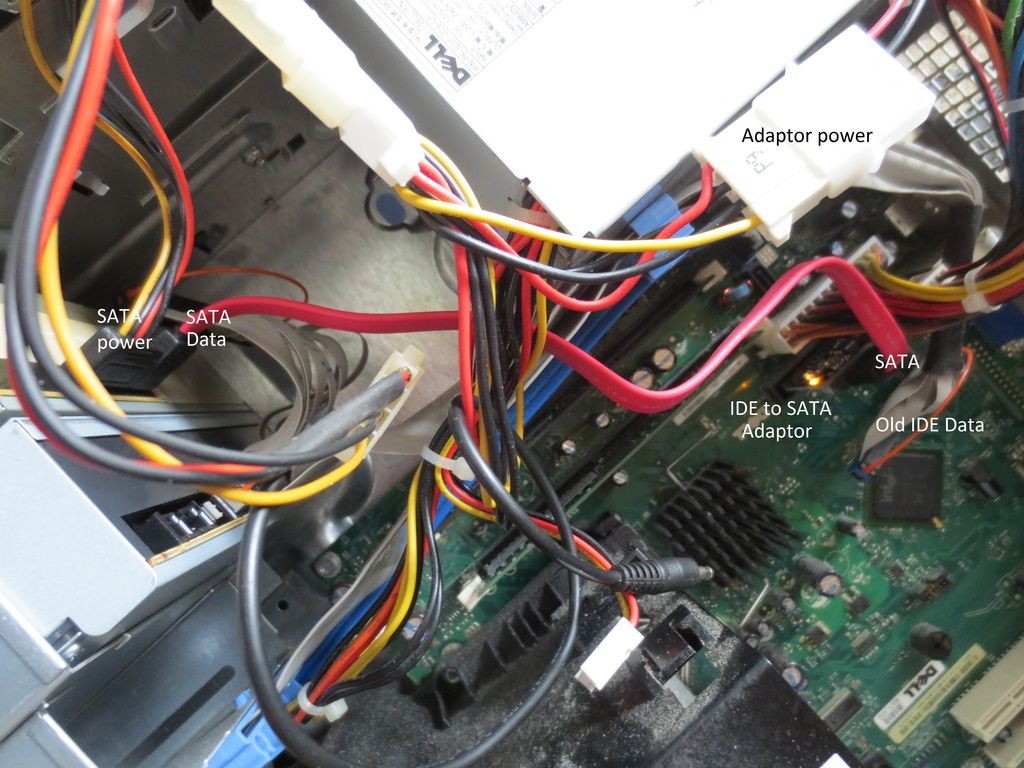
I had to use both DVD and CD drive power plugs and two adapters as one did not work and the other did not supply SATA power to the DVD.
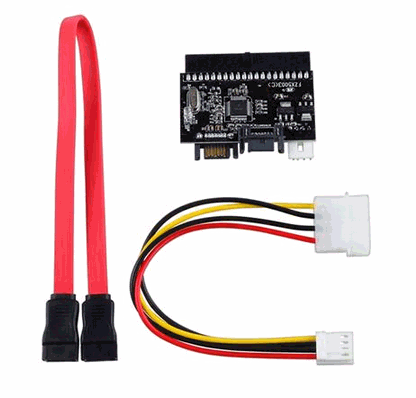
Luckily I had another adapter as my original did not want to work in the IDE cable plug on the motherboard, but it had the SATA power.
After installing, I had to remove the old CD drive from the BIOS (F2) as it kept saying a drive was missing when booting up.
Setup had 2 SATA drives listed as 0 and 1. One was on and one off. Drives 2 and 3 were listed as PATA so I turned off #3.
After I installed the SATA drive it comes up as a DVD-RAM when empty:
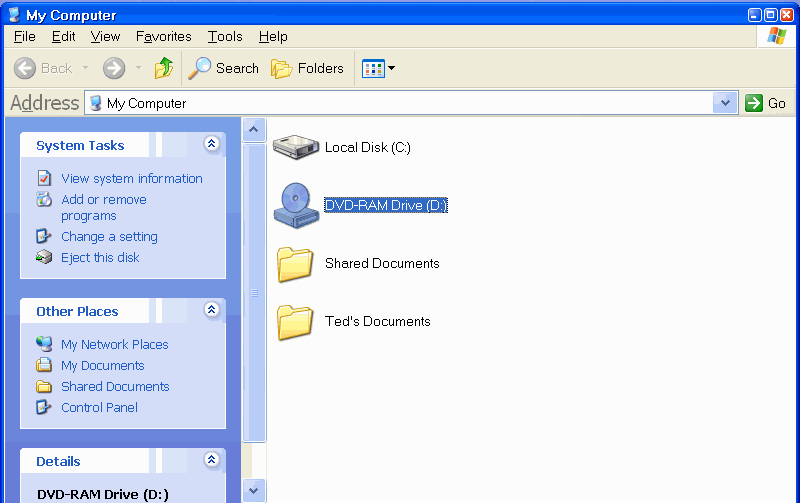
Then strangely turns into a CD drive when a DVD is put into it. It will play DVD movies just like the old one did:
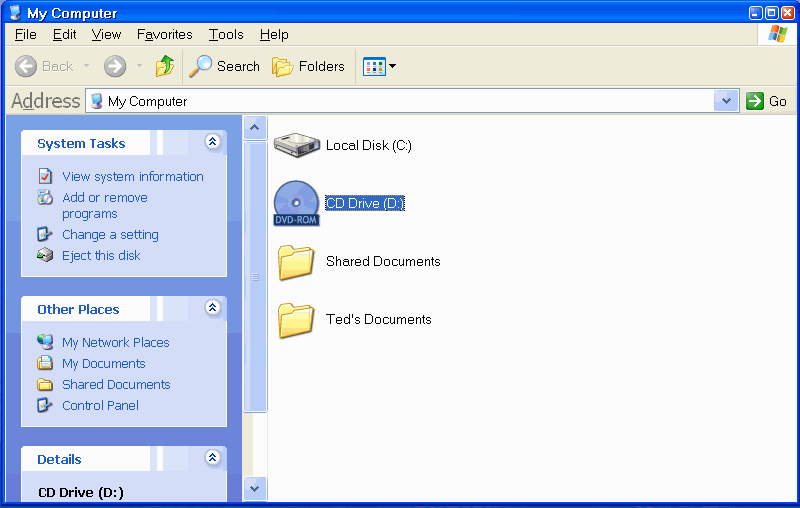
After one bad attempt I was able to burn the ISO file downloaded to the machine:
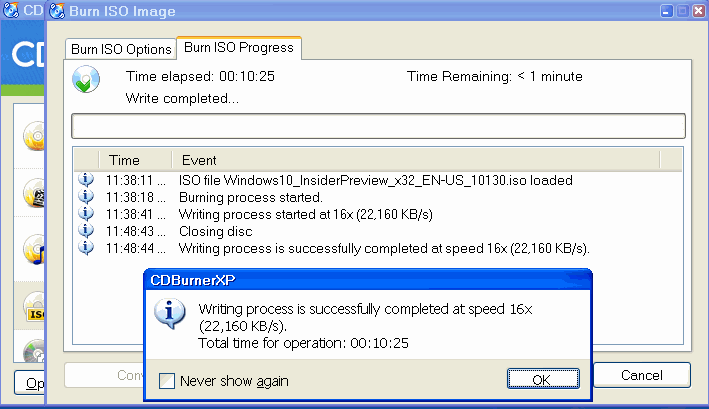
Finally it looks like it might work:
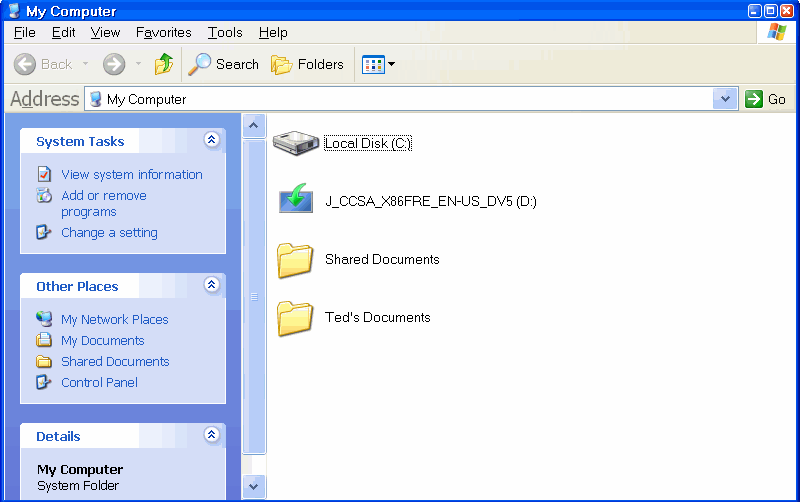
Now to reboot!
So far all I get is this, no text sounds or anything else:

AND THIS AGAIN!

Now I have THREE DVD's with the Windows 10 install and NONE of them work!
So I finally decided to put an old SATA DVD I had laying around into the SATA XP and found that it has IDE DVD and CD drives.
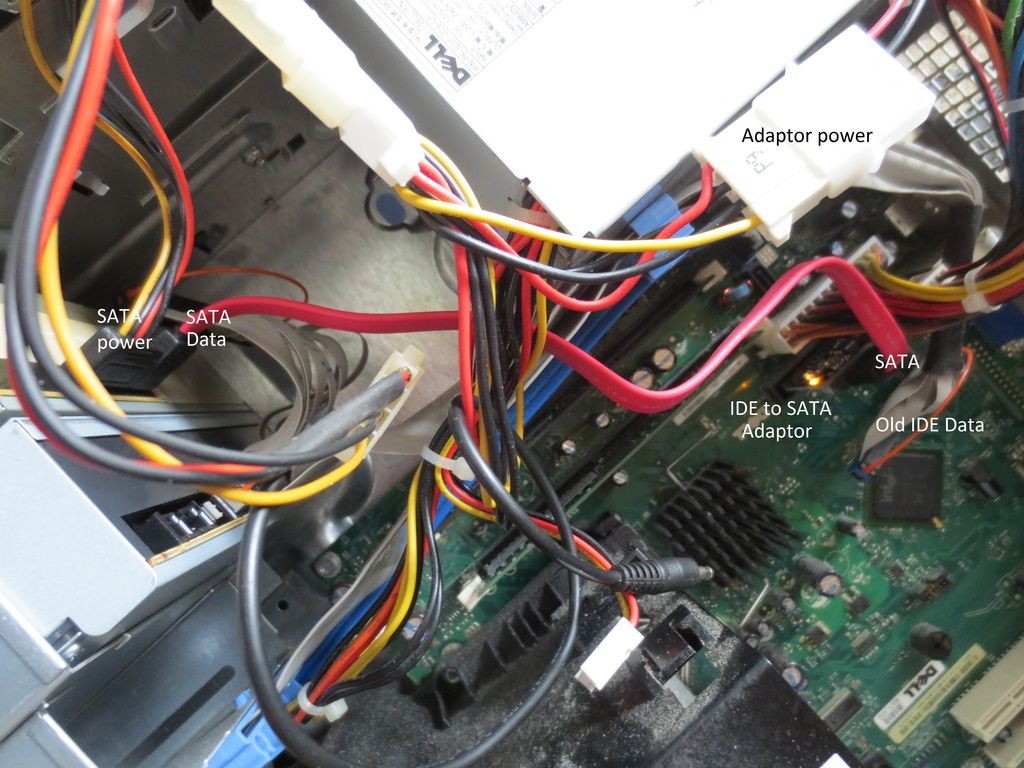
I had to use both DVD and CD drive power plugs and two adapters as one did not work and the other did not supply SATA power to the DVD.
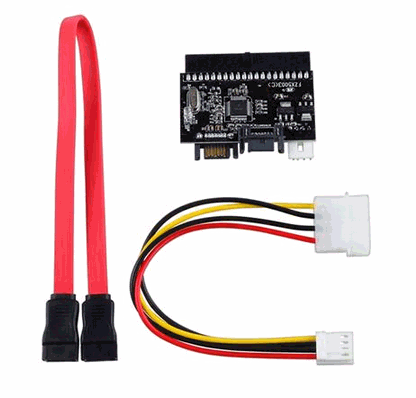
Luckily I had another adapter as my original did not want to work in the IDE cable plug on the motherboard, but it had the SATA power.
After installing, I had to remove the old CD drive from the BIOS (F2) as it kept saying a drive was missing when booting up.
Setup had 2 SATA drives listed as 0 and 1. One was on and one off. Drives 2 and 3 were listed as PATA so I turned off #3.
After I installed the SATA drive it comes up as a DVD-RAM when empty:
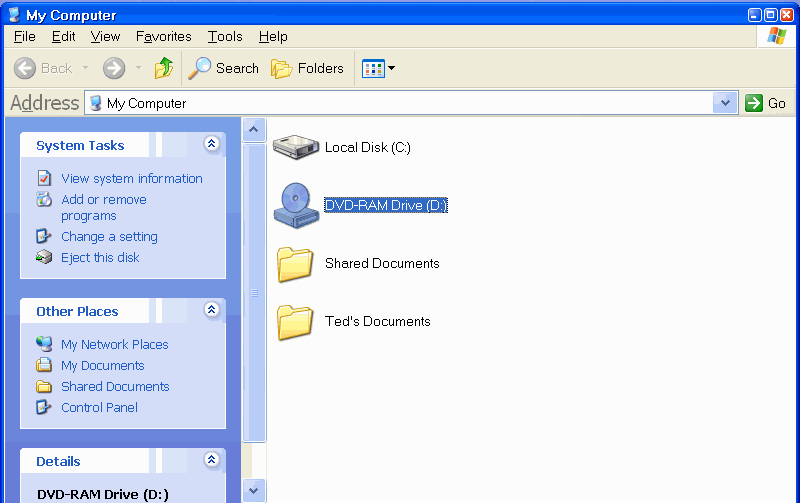
Then strangely turns into a CD drive when a DVD is put into it. It will play DVD movies just like the old one did:
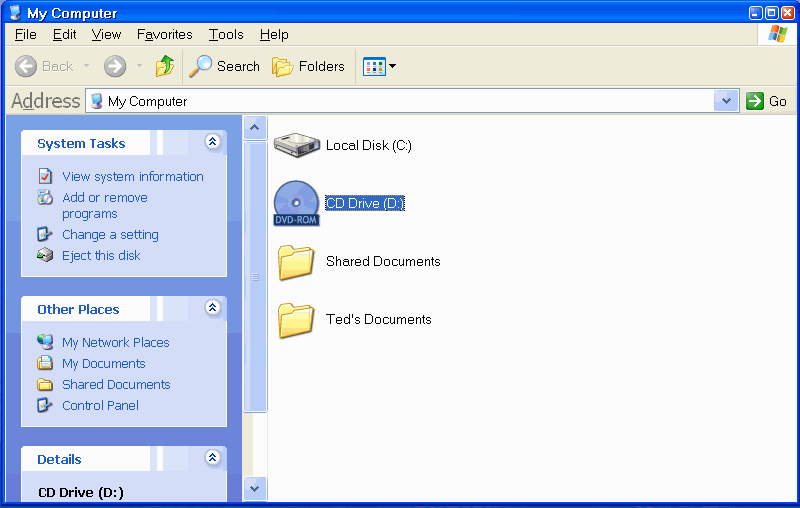
After one bad attempt I was able to burn the ISO file downloaded to the machine:
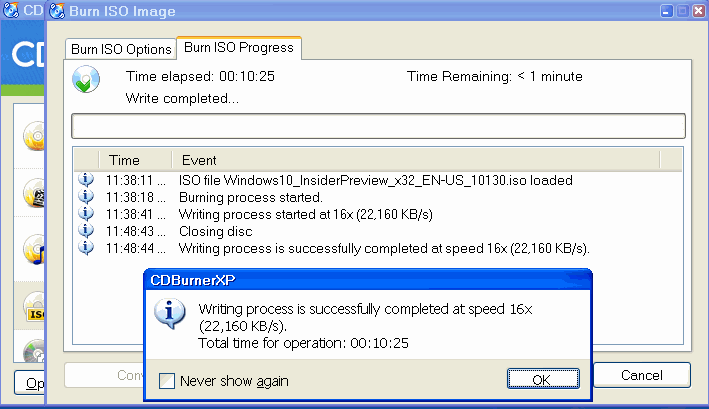
Finally it looks like it might work:
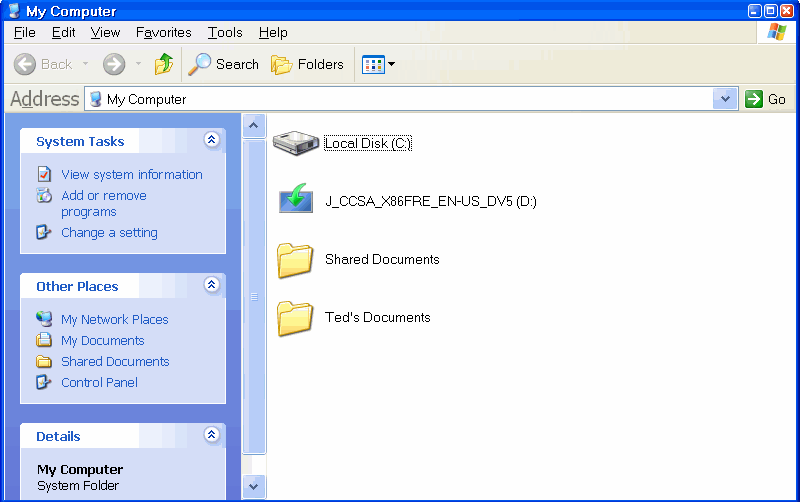
Now to reboot!
So far all I get is this, no text sounds or anything else:

AND THIS AGAIN!

Now I have THREE DVD's with the Windows 10 install and NONE of them work!
Please acknowledge and thank members who answer your questions!
QB64 is a FREE QBasic compiler for WIN, MAC(OSX) and LINUX : https://www.qb64.org/forum/index.php
Get my Q-Basics demonstrator: https://www.dropbox.com/s/fdmgp91d6h8ps ... s.zip?dl=0
QB64 is a FREE QBasic compiler for WIN, MAC(OSX) and LINUX : https://www.qb64.org/forum/index.php
Get my Q-Basics demonstrator: https://www.dropbox.com/s/fdmgp91d6h8ps ... s.zip?dl=0
-
iamdenteddisk
- Veteran
- Posts: 185
- Joined: Mon Jun 30, 2008 4:10 pm
Re: So you want to install Windows 10 on an XP?
as i have seen in the last two years microsoft is only interested in extorting more money, selling you goods and services that are failures to say little. I bought my xp from office depot, have the receipt original packaging to as well as the registry key. but when I done my HDD upgrade windows required an validation. this same validation process I have done maybe 17 times in the time span I have owned it. for every virus or support issue, you have to re-validate which is stupid IMO.. do they not keep names of registered owners and CPUID on file somewhere?
now with my last upgrade project i cloned my HDD to a larger one, that also required another validation. my issue with it all is the fact that even with validation my windows "search" is missing from windows now won't re-install and microsoft says it is because of the cloning, so why did I have to validate windows? is not microsoft validation adequit enough to validate windows to windows?
when I do a job it is expected to be compleate and I as a service tech am not allowed to lurk around to see if you are mis using the product i sell, so why microsoft allowed to?
I used microsoft suggested tools, have all needed certifications to do the work "professionally", yet they cant allow a complete cloning of the drive when it is also validated online by them..
it's a mess.. I totally lost all respect for microsoft (because of their greedy business practices failure to keep up their end, on many levels).
now not only have they done the above but they also crippled the product I bought from them, years after I am the owner.
their was a time when the entire cloning process was easily accomplished in windos xp cmd box using simple commands, that is no longer a possibility. and nobody said it ????????????????
IMO it is equivelent to me selling you a new car, following you to work and removing "your" transmission. because I wanted to. <wrong,fail, bad business. IMO they should have to refund every dime..
I got no problem with boycotting and refusal to buy and use their goods and services, no problem with giving my opinion of it to the public also. but now they want to make it legally liable as slander, to simply tell the truth and just guess who is in the front of the pack pushing it..
my self I think I am going to go to ARCH linux because the whole greed issue is not there. if you want software, you visit an online "AUR" which is the ARCH USERS REPOSITORY. where software is free! there are products,services you can buy but even then you get WHAT YOU PAID FOR and nobody tampering,stealing your data through backdoors built into the system like windows. I done set it up on 3 of 7 machines and it's going on the cray as soon as i figure out how to make it work to..
I should have known the whole time once I discovered the doors in qbasic back in 1998 that copy'd any program you write and secretly sends it to microsoft for them to use as they see fit. the bottom line really is, they didn't make all the software they take credit for and profit from but use what it's users make secretly as well as what is contracted and made by them.
but karma being what it is, as I understand, Bill has the entire family out in the yard catching mosquito's to eat, seems hell bent on eugenics and genocide of any, "not employed by him" and in truth, has done killed enough people in Africa to start a nation.. maybe a drinking problem IDK
now with my last upgrade project i cloned my HDD to a larger one, that also required another validation. my issue with it all is the fact that even with validation my windows "search" is missing from windows now won't re-install and microsoft says it is because of the cloning, so why did I have to validate windows? is not microsoft validation adequit enough to validate windows to windows?
when I do a job it is expected to be compleate and I as a service tech am not allowed to lurk around to see if you are mis using the product i sell, so why microsoft allowed to?
I used microsoft suggested tools, have all needed certifications to do the work "professionally", yet they cant allow a complete cloning of the drive when it is also validated online by them..
it's a mess.. I totally lost all respect for microsoft (because of their greedy business practices failure to keep up their end, on many levels).
now not only have they done the above but they also crippled the product I bought from them, years after I am the owner.
their was a time when the entire cloning process was easily accomplished in windos xp cmd box using simple commands, that is no longer a possibility. and nobody said it ????????????????
IMO it is equivelent to me selling you a new car, following you to work and removing "your" transmission. because I wanted to. <wrong,fail, bad business. IMO they should have to refund every dime..
I got no problem with boycotting and refusal to buy and use their goods and services, no problem with giving my opinion of it to the public also. but now they want to make it legally liable as slander, to simply tell the truth and just guess who is in the front of the pack pushing it..
my self I think I am going to go to ARCH linux because the whole greed issue is not there. if you want software, you visit an online "AUR" which is the ARCH USERS REPOSITORY. where software is free! there are products,services you can buy but even then you get WHAT YOU PAID FOR and nobody tampering,stealing your data through backdoors built into the system like windows. I done set it up on 3 of 7 machines and it's going on the cray as soon as i figure out how to make it work to..
I should have known the whole time once I discovered the doors in qbasic back in 1998 that copy'd any program you write and secretly sends it to microsoft for them to use as they see fit. the bottom line really is, they didn't make all the software they take credit for and profit from but use what it's users make secretly as well as what is contracted and made by them.
but karma being what it is, as I understand, Bill has the entire family out in the yard catching mosquito's to eat, seems hell bent on eugenics and genocide of any, "not employed by him" and in truth, has done killed enough people in Africa to start a nation.. maybe a drinking problem IDK
- burger2227
- Veteran
- Posts: 2466
- Joined: Mon Aug 21, 2006 12:40 am
- Location: Pittsburgh, PA
Re: So you want to install Windows 10 on an XP?
I just ordered a 32 bit version of Windows 7. If it works well enough then I will try to upgrade to 10 in a few months. I have 2 spare XP desktops to play with. If it doesn't work out, I'll try Linus.
I can probably resell the Windows 7 install if I cannot use it. I figure others may want it for their old PC's.
I'll install it when it arrives this week. That particular Media Player PC runs like a dog slow so anything would be an improvement! It was my Mother's and it never ran particularly well.
Funny, it closes down faster than Hell though...
I can probably resell the Windows 7 install if I cannot use it. I figure others may want it for their old PC's.
I'll install it when it arrives this week. That particular Media Player PC runs like a dog slow so anything would be an improvement! It was my Mother's and it never ran particularly well.
Funny, it closes down faster than Hell though...
Please acknowledge and thank members who answer your questions!
QB64 is a FREE QBasic compiler for WIN, MAC(OSX) and LINUX : https://www.qb64.org/forum/index.php
Get my Q-Basics demonstrator: https://www.dropbox.com/s/fdmgp91d6h8ps ... s.zip?dl=0
QB64 is a FREE QBasic compiler for WIN, MAC(OSX) and LINUX : https://www.qb64.org/forum/index.php
Get my Q-Basics demonstrator: https://www.dropbox.com/s/fdmgp91d6h8ps ... s.zip?dl=0
-
iamdenteddisk
- Veteran
- Posts: 185
- Joined: Mon Jun 30, 2008 4:10 pm
Re: So you want to install Windows 10 on an XP?
as to moms computer, it probably shuts down quick for one of two reasons, small HDD or "good configuration" or jus having not to much running resident to close. I do know that my little upgrade on the x86 for the living room was a success to me any way.. I really like the dedicated drive for virtual memory really worked out well as an upgrade. (the computer normally acted like you had scared it to death, when you clicked something and would jump to action then dump you in it. now its pretty much smooth, instant and seamless..
the arch linux distro im using is a lot like Ubuntu or windows, once fully setup with the extras but its arduous process to get it there and test your learning,reading skills as well as attention span (not for an ADD/ADHD sufferer)"would end in dead computer", working with its shell language especially but once you get in a good GUI setup not far from windows has C C++ suport plus, I guess you still use qb64 pretty much to right? it's on venue in liux..
so that all seems a very positive conversion possibility in your favor there. I warn you though it has a learning curve. had a few confusing pissed off point moments. but the support is well documented and especially videos on youtube.
what i truly wish for clippy...wink wink.. is, that the fellow who posted about his x86 emulator in qbasic for dosbox and "we the community", could get a project of an "bootstrapping x86basic kernel in C" to allow "totally basic equipped pc" at the bare metal which could have dos replacement, ASM, C, C++ support either native built in or software supported. stick a big dry one to bill @MS and replace windows totally. so we don't got to totally relearn computers every 6 days and repay all new tuition dues every 6 months to use one in the future or to write a program..<it's really headed there, with a snowball effect and the $$$ extortion for use, is only getting worse more diverse as outside companies jump on the bandwagon to.. returning to real freeware, wouldn't that rock? their is so much opportunity there for outside interest and support jobs and Basic OS and app ware it be a gold mine as was windows. but if made "freeware" would prevent the "im the owner" shutout BS, we witnessed with the last potentially great basic project that IDK i guess, died for me of required paid library bloat and bureaucracy.. plus we would get a fully capable basic "with full control of an owned machine", something trustworthy data safe and valuable to an developer,hobbyist. not so unfamiliar for conversion sake..
the arch linux distro im using is a lot like Ubuntu or windows, once fully setup with the extras but its arduous process to get it there and test your learning,reading skills as well as attention span (not for an ADD/ADHD sufferer)"would end in dead computer", working with its shell language especially but once you get in a good GUI setup not far from windows has C C++ suport plus, I guess you still use qb64 pretty much to right? it's on venue in liux..
so that all seems a very positive conversion possibility in your favor there. I warn you though it has a learning curve. had a few confusing pissed off point moments. but the support is well documented and especially videos on youtube.
what i truly wish for clippy...wink wink.. is, that the fellow who posted about his x86 emulator in qbasic for dosbox and "we the community", could get a project of an "bootstrapping x86basic kernel in C" to allow "totally basic equipped pc" at the bare metal which could have dos replacement, ASM, C, C++ support either native built in or software supported. stick a big dry one to bill @MS and replace windows totally. so we don't got to totally relearn computers every 6 days and repay all new tuition dues every 6 months to use one in the future or to write a program..<it's really headed there, with a snowball effect and the $$$ extortion for use, is only getting worse more diverse as outside companies jump on the bandwagon to.. returning to real freeware, wouldn't that rock? their is so much opportunity there for outside interest and support jobs and Basic OS and app ware it be a gold mine as was windows. but if made "freeware" would prevent the "im the owner" shutout BS, we witnessed with the last potentially great basic project that IDK i guess, died for me of required paid library bloat and bureaucracy.. plus we would get a fully capable basic "with full control of an owned machine", something trustworthy data safe and valuable to an developer,hobbyist. not so unfamiliar for conversion sake..
- burger2227
- Veteran
- Posts: 2466
- Joined: Mon Aug 21, 2006 12:40 am
- Location: Pittsburgh, PA
Re: So you want to install Windows 10 on an XP?
Windows 7 is scheduled for mail delivery tomorrow, so we shall see...
I decided to get a second SATA 250G hard drive for only $12.99.
Gotta figure out how to dual boot XP with W7 on the new one.
Any thoughts?
I decided to get a second SATA 250G hard drive for only $12.99.
Gotta figure out how to dual boot XP with W7 on the new one.
Any thoughts?
Please acknowledge and thank members who answer your questions!
QB64 is a FREE QBasic compiler for WIN, MAC(OSX) and LINUX : https://www.qb64.org/forum/index.php
Get my Q-Basics demonstrator: https://www.dropbox.com/s/fdmgp91d6h8ps ... s.zip?dl=0
QB64 is a FREE QBasic compiler for WIN, MAC(OSX) and LINUX : https://www.qb64.org/forum/index.php
Get my Q-Basics demonstrator: https://www.dropbox.com/s/fdmgp91d6h8ps ... s.zip?dl=0
-
iamdenteddisk
- Veteran
- Posts: 185
- Joined: Mon Jun 30, 2008 4:10 pm
Re: So you want to install Windows 10 on an XP?
you are well versed in programming, as to my understanding, all you need is to write a batch file menu named config.sys with redirects to the choice made. with the options of each OS.. at the same time that can be trouble if you have apps that auto write to the registry like registrycleaner.
though i do know this machine im now on, has xphome and windows8 i did it by accident while trying to circumvent a virus.
my AV couldn't beat a virus and I kept getting bluescreen so i crammed the xphome disk in to try to restore but it wouldn't boot. so i got a windows 8 beta disk and started the setup once it loaded drivers, it gave the option to continue setup windows 8 or f3 to exit. i hit exit.
any way, after i rebooted, it auto had reconfigured self writing the batfile for dualboot giving me a menu of choice to run xphome or windows8.
if the power blinks or surges I now have to menu up before it defaults into windows 8 and finishes the setup which frankly is an aggravation but once i get all my machines converted to Linus makes all the bad go away..
if you get to much trouble, I can probably let you see my config file to help engineer a batch for you to use wink..
seems there have been more changes made to xp, when i try to open any of my system files it shows a blank page, this might be because I am online while trying, IDK what I have got here is from the boot.ini file.
{code}
[Boot Loader]
Timeout=15
Default=C:\$WIN_NT$.~BT\BOOTSECT.DAT
[Operating Systems]
multi(0)disk(0)rdisk(0)partition(1)\WINDOWS="Microsoft Windows XP Home Edition" /fastdetect /NoExecute=OptOut
C:\$WIN_NT$.~BT\BOOTSECT.DAT="Microsoft Windows XP Setup"
c:\wubildr.mbr="Ubuntu"
C:\amldr="AOMEI Backupper"
{/code}
you might try comparing this one to yours. if I can get to the other config files offline I will email it..
though i do know this machine im now on, has xphome and windows8 i did it by accident while trying to circumvent a virus.
my AV couldn't beat a virus and I kept getting bluescreen so i crammed the xphome disk in to try to restore but it wouldn't boot. so i got a windows 8 beta disk and started the setup once it loaded drivers, it gave the option to continue setup windows 8 or f3 to exit. i hit exit.
any way, after i rebooted, it auto had reconfigured self writing the batfile for dualboot giving me a menu of choice to run xphome or windows8.
if the power blinks or surges I now have to menu up before it defaults into windows 8 and finishes the setup which frankly is an aggravation but once i get all my machines converted to Linus makes all the bad go away..
if you get to much trouble, I can probably let you see my config file to help engineer a batch for you to use wink..
seems there have been more changes made to xp, when i try to open any of my system files it shows a blank page, this might be because I am online while trying, IDK what I have got here is from the boot.ini file.
{code}
[Boot Loader]
Timeout=15
Default=C:\$WIN_NT$.~BT\BOOTSECT.DAT
[Operating Systems]
multi(0)disk(0)rdisk(0)partition(1)\WINDOWS="Microsoft Windows XP Home Edition" /fastdetect /NoExecute=OptOut
C:\$WIN_NT$.~BT\BOOTSECT.DAT="Microsoft Windows XP Setup"
c:\wubildr.mbr="Ubuntu"
C:\amldr="AOMEI Backupper"
{/code}
you might try comparing this one to yours. if I can get to the other config files offline I will email it..
- burger2227
- Veteran
- Posts: 2466
- Joined: Mon Aug 21, 2006 12:40 am
- Location: Pittsburgh, PA
Re: So you want to install Windows 10 on an XP?
I plan to start by installing the 250 G hard drive in the XP tomorrow. The last time I added a 250 G drive to XP, it did not even see it. I forget what I had to do to get it set up. I'll look tonight.
Please acknowledge and thank members who answer your questions!
QB64 is a FREE QBasic compiler for WIN, MAC(OSX) and LINUX : https://www.qb64.org/forum/index.php
Get my Q-Basics demonstrator: https://www.dropbox.com/s/fdmgp91d6h8ps ... s.zip?dl=0
QB64 is a FREE QBasic compiler for WIN, MAC(OSX) and LINUX : https://www.qb64.org/forum/index.php
Get my Q-Basics demonstrator: https://www.dropbox.com/s/fdmgp91d6h8ps ... s.zip?dl=0
-
iamdenteddisk
- Veteran
- Posts: 185
- Joined: Mon Jun 30, 2008 4:10 pm
Re: So you want to install Windows 10 on an XP?
the "Aomei" back upper and the partition assistant by them, I used where free direct downloads,from aomei they are "fully capable" to, not some half crippled or trial BS software. it goes smoother if you do one task at a time instead of chaining a bunch together because the software will do one at a time in windows but a chain of task is done within a aomei shell program that requires booting into the shell. that part it tells you as you go with wizard instruction.
it took me 2 tries to get a good clone because i didn't have settings correct and just stumbled through it.
http://www.aomeitech.com/download.html
the backupper will let you do the cloning with a click, no cmd box commands or anything. the partician assistant will let you do the rest at a click again no mess or fuss. I think given time and a bit of reading a monkey could do it. 4hours or less estimated..
you will want to set particians and resize them to best fit your needs especially on a big drive. I really would backup to cloud anything important before starting especially programming source stuff unique to your machine you cant just re download or re install just as an "in case"..
if the drives autodetect in bios your good.
if not just fiddle with jumper settings till they do. make sure you got a driver on hand for your rom drive's to, because you will have to move them down the lace cable for the Vmem upgrade.
once you ge it to boot you get the log in screen, it will go directly to wanting you to re-validate windows, it happens with a click also..
my only issue with it was my inboard windows search is missing but I may have done that by removing the MS IE, IDK
I cant really think of much more you need other than more research on doing the dual boot..mine was accidental so i'm no authority on the subject.
i realize MS doesn't support xp any more, but they do the newer versions. and who can be a better resource for help doing a dual boot than them?
I just want to wish you good luck on it all man, I will keep checking back to see how it goes or if any questions come up..
p.s. I would advise to disable any lan wlan so it can't do a network boot by auto also that can get messy if there is any hackers around your area and again once you get a good clone go back to wipe the old drive after, "for your own legal security".
it took me 2 tries to get a good clone because i didn't have settings correct and just stumbled through it.
http://www.aomeitech.com/download.html
the backupper will let you do the cloning with a click, no cmd box commands or anything. the partician assistant will let you do the rest at a click again no mess or fuss. I think given time and a bit of reading a monkey could do it. 4hours or less estimated..
you will want to set particians and resize them to best fit your needs especially on a big drive. I really would backup to cloud anything important before starting especially programming source stuff unique to your machine you cant just re download or re install just as an "in case"..
if the drives autodetect in bios your good.
if not just fiddle with jumper settings till they do. make sure you got a driver on hand for your rom drive's to, because you will have to move them down the lace cable for the Vmem upgrade.
once you ge it to boot you get the log in screen, it will go directly to wanting you to re-validate windows, it happens with a click also..
my only issue with it was my inboard windows search is missing but I may have done that by removing the MS IE, IDK
I cant really think of much more you need other than more research on doing the dual boot..mine was accidental so i'm no authority on the subject.
i realize MS doesn't support xp any more, but they do the newer versions. and who can be a better resource for help doing a dual boot than them?
I just want to wish you good luck on it all man, I will keep checking back to see how it goes or if any questions come up..
p.s. I would advise to disable any lan wlan so it can't do a network boot by auto also that can get messy if there is any hackers around your area and again once you get a good clone go back to wipe the old drive after, "for your own legal security".
- burger2227
- Veteran
- Posts: 2466
- Joined: Mon Aug 21, 2006 12:40 am
- Location: Pittsburgh, PA
Re: So you want to install Windows 10 on an XP?
XP 32 bit desktop with 2 drives
I put the new 250 G disk in the second HD bay and hooked up the SATA power supply cable. I had to supply a red SATA data cable I had already
Then I powered it up and found nothing at all so I went into Computer Management (Start >Right click My Computer):
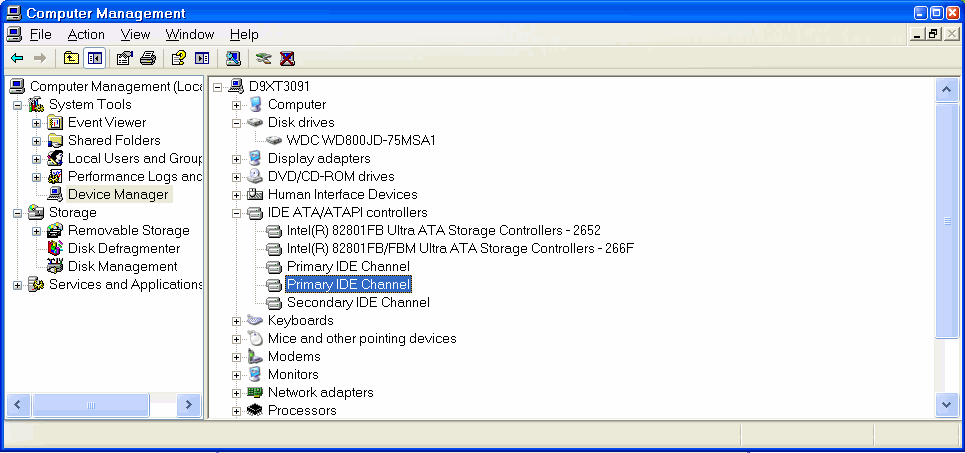
I decided to UNINSTALL the second Primary IDE Channel in Right Click menu options. This will not hurt anything!
If I had uninstalled the previous existing drive, it would just reinstall on reboot.
I have done that to restore DMA when the sound goes goofy on other machines.
Also on reboot, I went into the BIOS Setup (F2 on Dell) and enabled the secondary SATA Hard drive by turning it ON.
On the second boot, Windows found new hardware and then when it was done it asked restart:
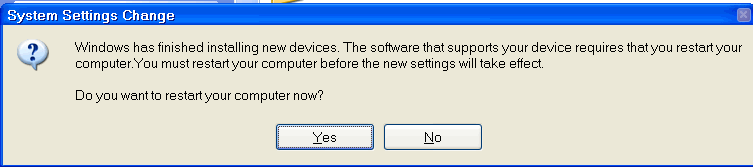
Right clicking Disk Management gave me this Wizard:
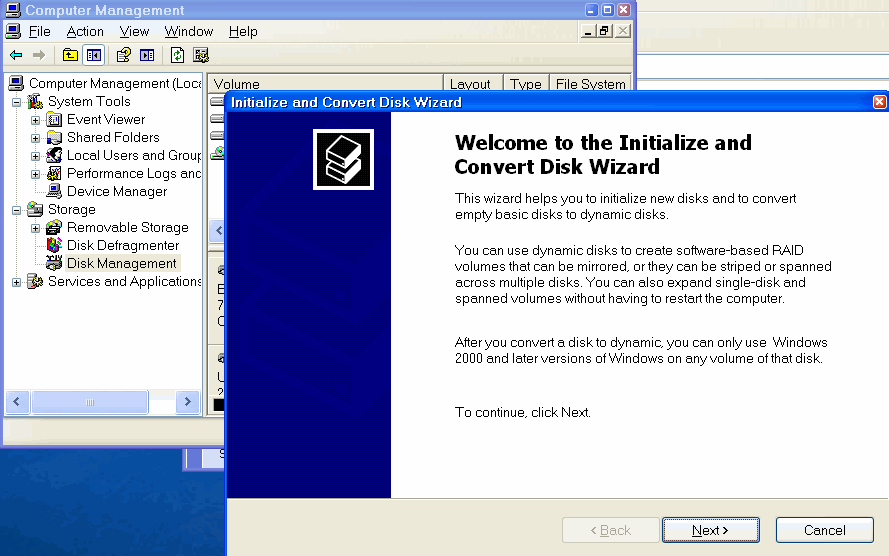
After the Wizard was done, I had this displayed in Disk Management:
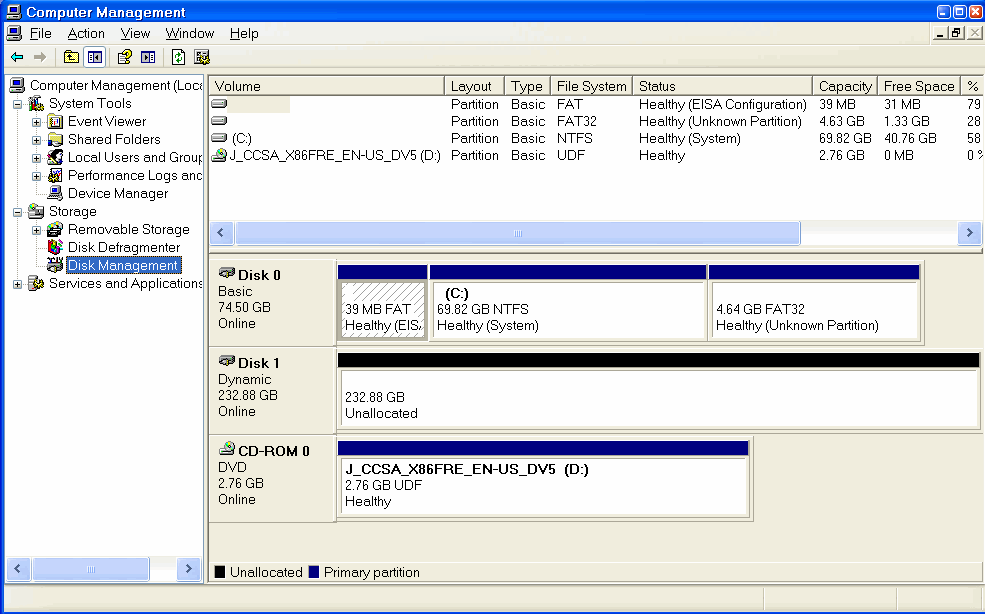
Next I got lost trying to give it a disk letter and ended up putting crap in a New folder on Drive C:\New:
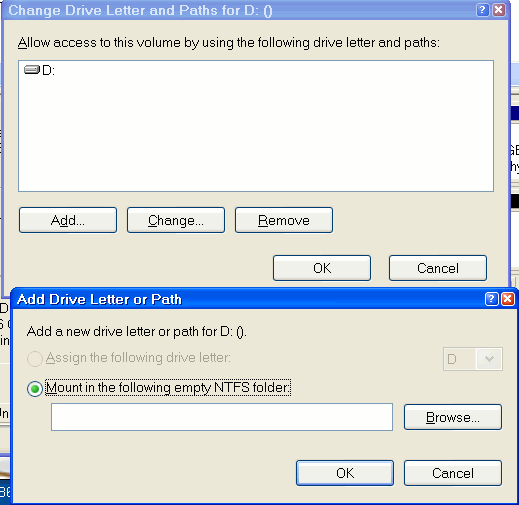
Don't do this as all you need to do is right-click on the drive box area in Disk Manager and create a VOLUME
The Volume Wizard will allow you to assign a non-existing drive letter. I could not use D: used by DVD:
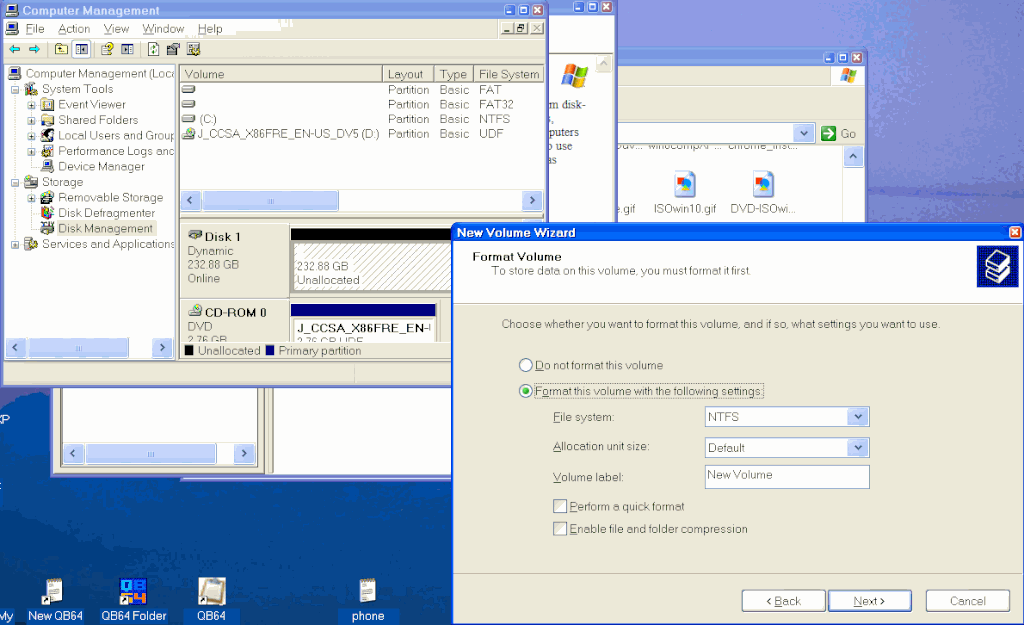
It will also let you create other partitions I guess too. Did not need to do that.
Drive E: needs to be fully formatted or the disk can be divided up:
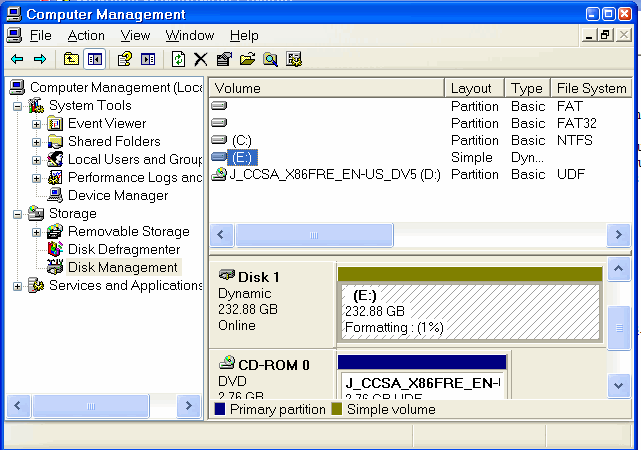
Then you may think you are done, but a full format may take over an hour...WAIT!
There we go!
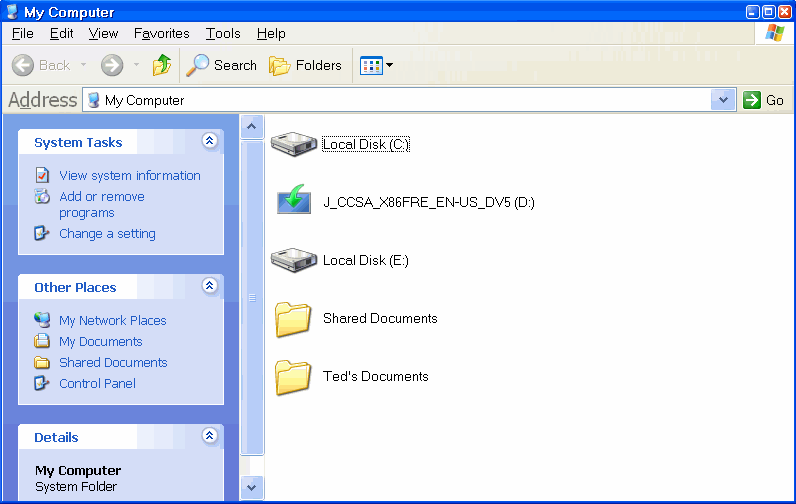
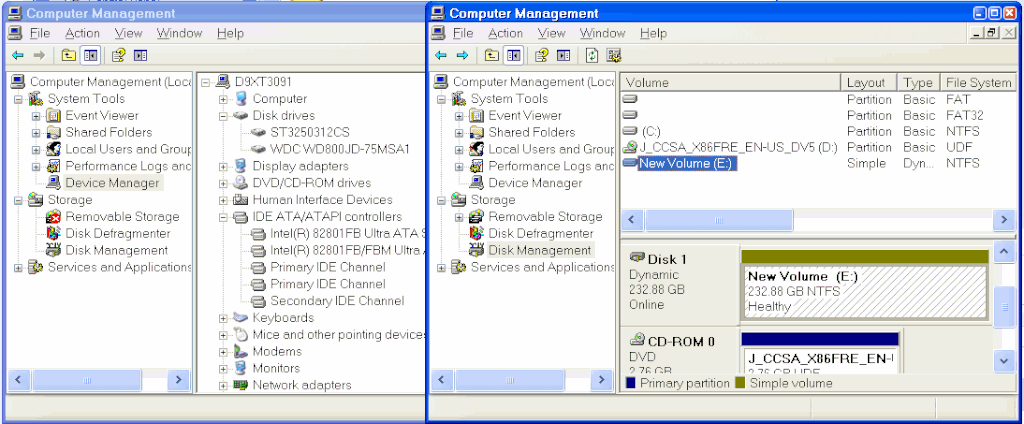
Windows 7 is NEXT!
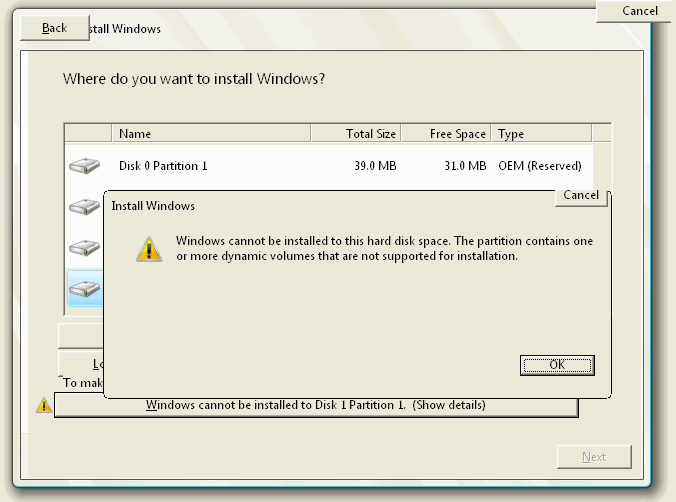
Well it seems I could install it directly in Windows XP, but not with dynamic volumes?
I didn't create anything dynamic that I know of. ????
I put the new 250 G disk in the second HD bay and hooked up the SATA power supply cable. I had to supply a red SATA data cable I had already
Then I powered it up and found nothing at all so I went into Computer Management (Start >Right click My Computer):
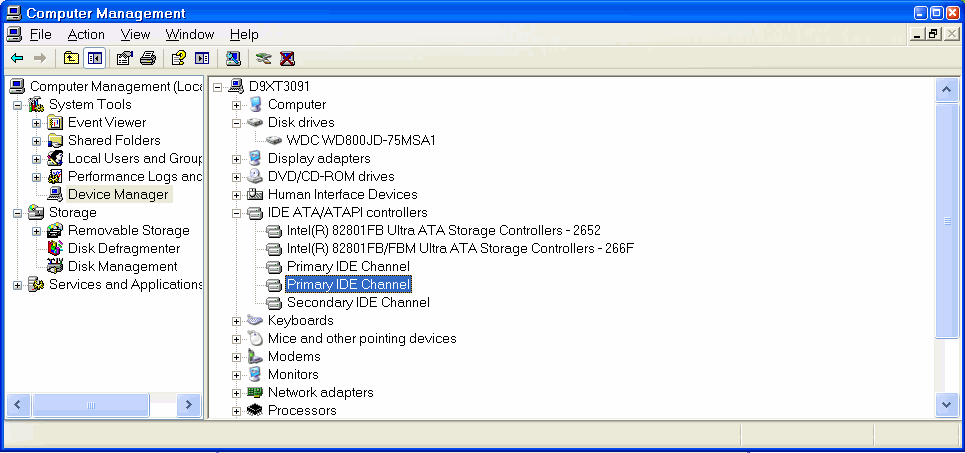
I decided to UNINSTALL the second Primary IDE Channel in Right Click menu options. This will not hurt anything!
If I had uninstalled the previous existing drive, it would just reinstall on reboot.
I have done that to restore DMA when the sound goes goofy on other machines.
Also on reboot, I went into the BIOS Setup (F2 on Dell) and enabled the secondary SATA Hard drive by turning it ON.
On the second boot, Windows found new hardware and then when it was done it asked restart:
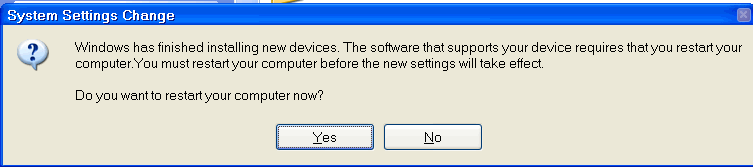
Right clicking Disk Management gave me this Wizard:
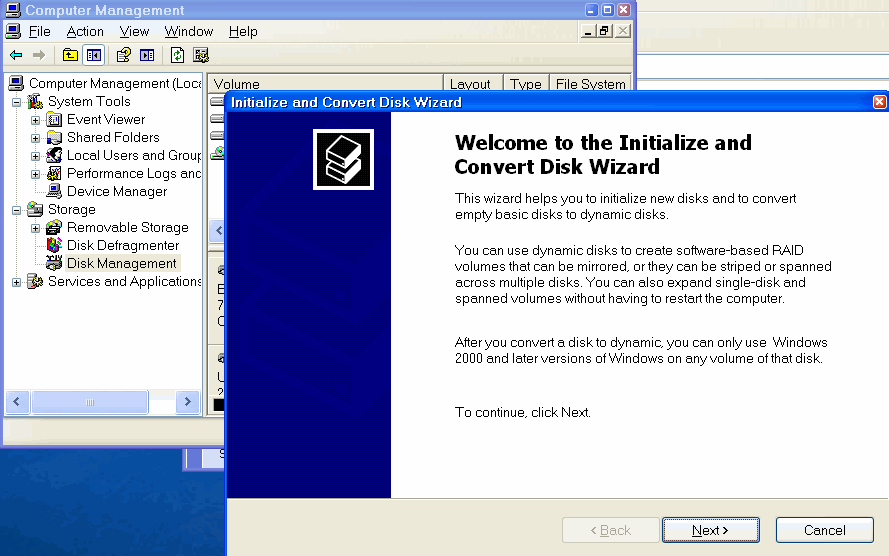
After the Wizard was done, I had this displayed in Disk Management:
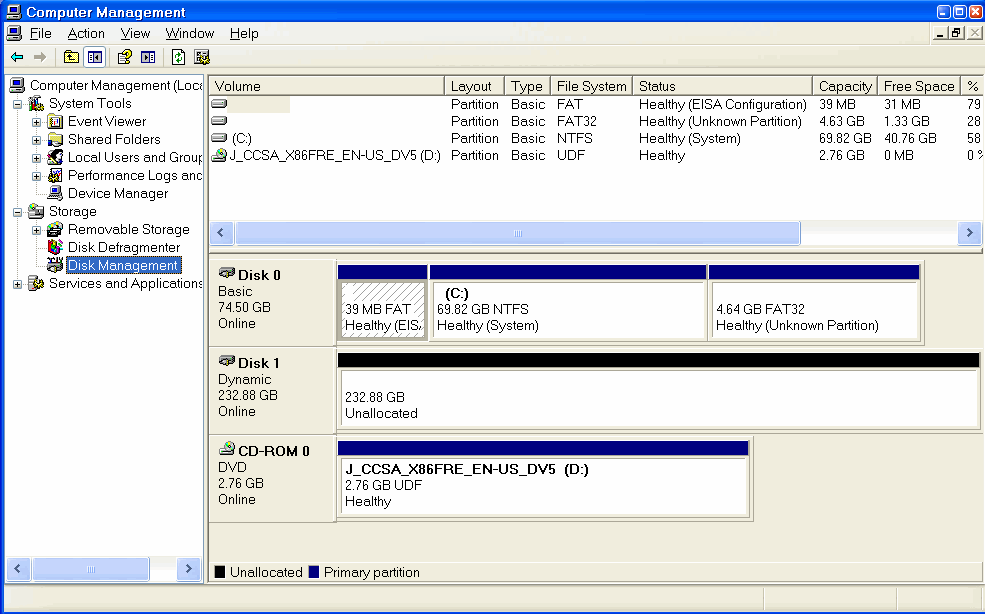
Next I got lost trying to give it a disk letter and ended up putting crap in a New folder on Drive C:\New:
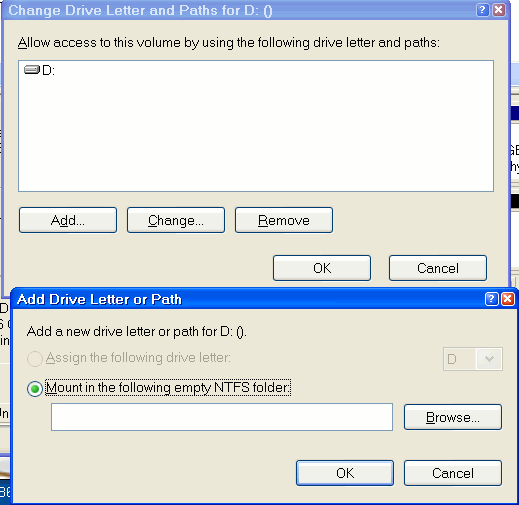
Don't do this as all you need to do is right-click on the drive box area in Disk Manager and create a VOLUME
The Volume Wizard will allow you to assign a non-existing drive letter. I could not use D: used by DVD:
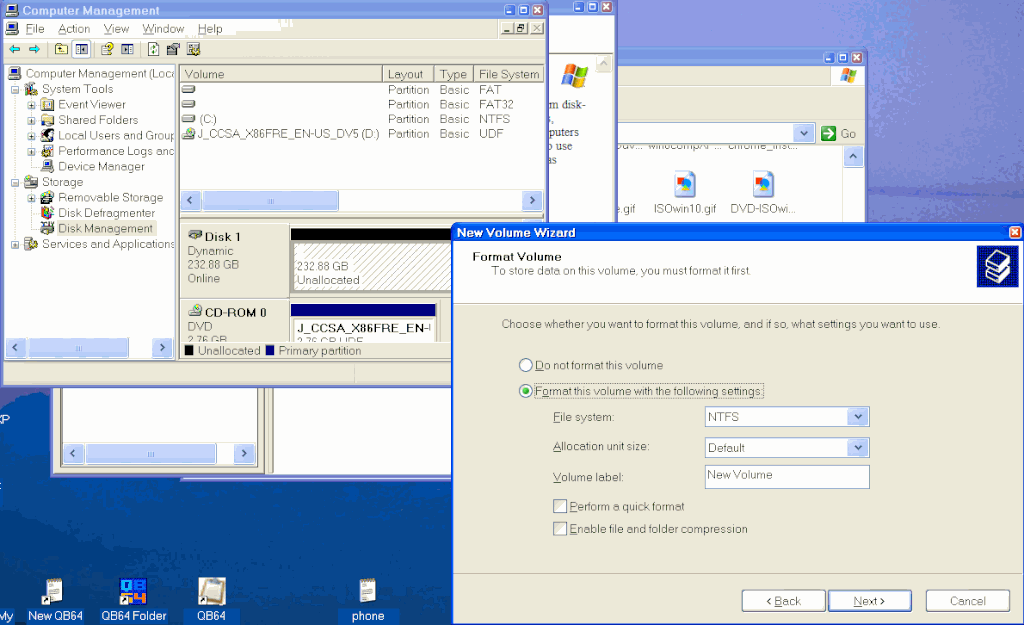
It will also let you create other partitions I guess too. Did not need to do that.
Drive E: needs to be fully formatted or the disk can be divided up:
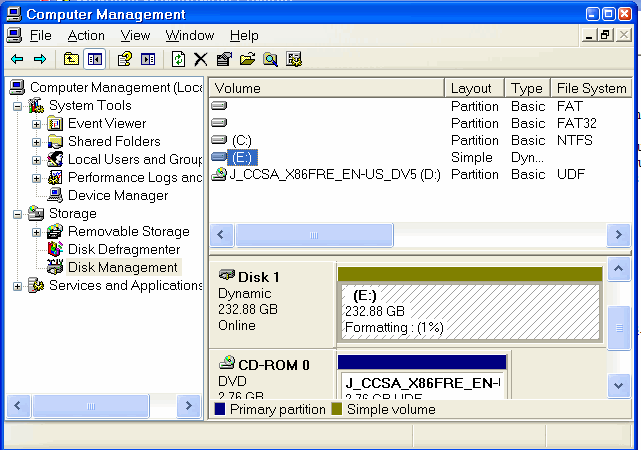
Then you may think you are done, but a full format may take over an hour...WAIT!
There we go!
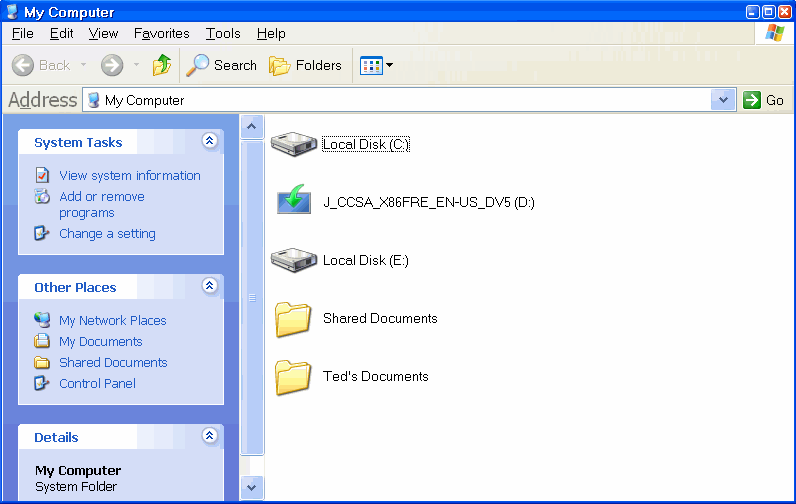
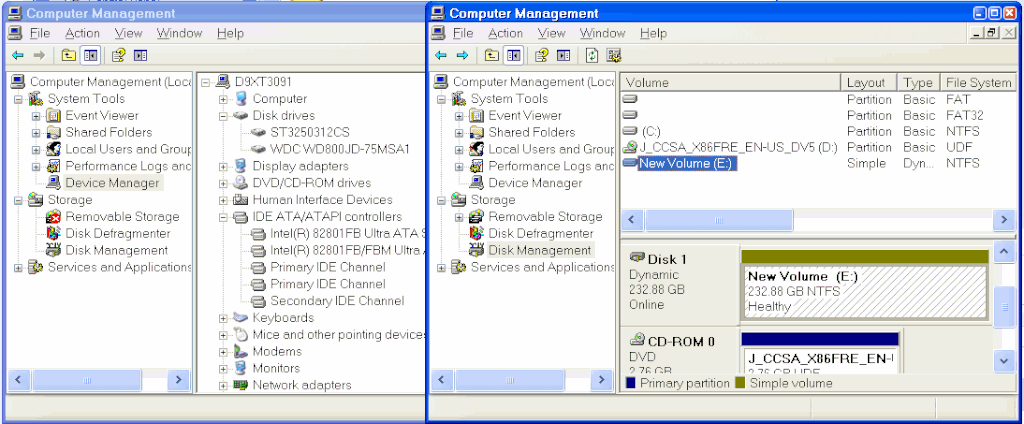
Windows 7 is NEXT!
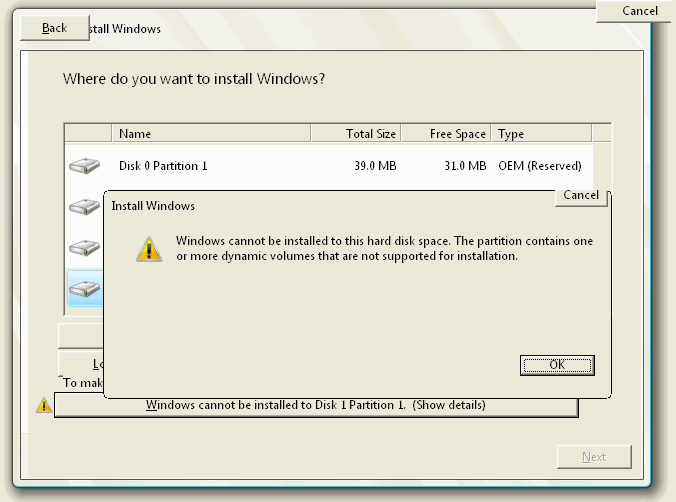
Well it seems I could install it directly in Windows XP, but not with dynamic volumes?
I didn't create anything dynamic that I know of. ????
Please acknowledge and thank members who answer your questions!
QB64 is a FREE QBasic compiler for WIN, MAC(OSX) and LINUX : https://www.qb64.org/forum/index.php
Get my Q-Basics demonstrator: https://www.dropbox.com/s/fdmgp91d6h8ps ... s.zip?dl=0
QB64 is a FREE QBasic compiler for WIN, MAC(OSX) and LINUX : https://www.qb64.org/forum/index.php
Get my Q-Basics demonstrator: https://www.dropbox.com/s/fdmgp91d6h8ps ... s.zip?dl=0
- burger2227
- Veteran
- Posts: 2466
- Joined: Mon Aug 21, 2006 12:40 am
- Location: Pittsburgh, PA
Re: So you want to install Windows 10 on an XP?
XP 32 bit desktop with 2 drives
How to Convert a Dynamic Disk to a Basic Disk:
http://www.sevenforums.com/tutorials/26 ... ef14da33a2
Partition Wizard 4.2 is free and it did the job after a reboot option. Then Windows found the drive as new again and wanted a reboot too:
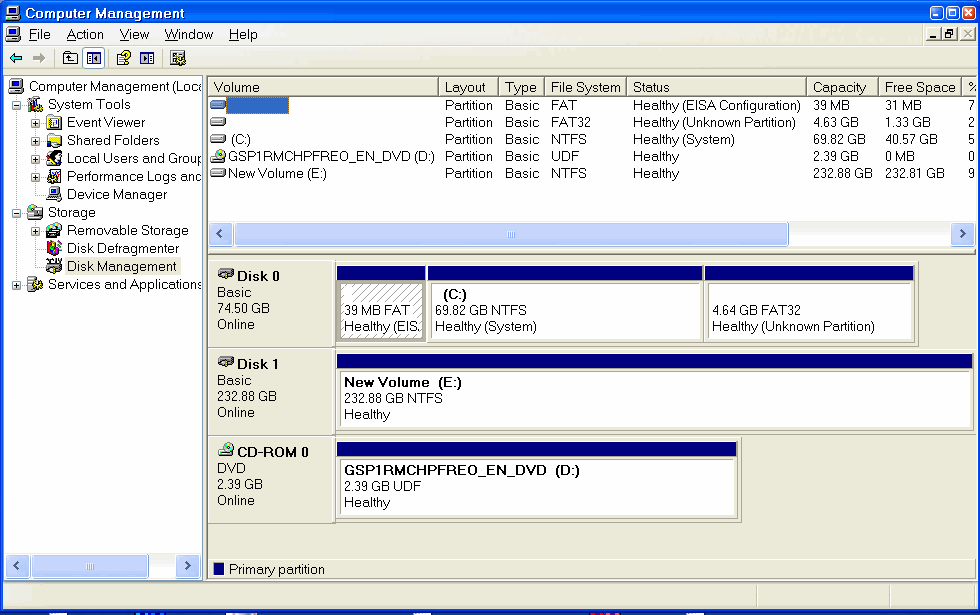
Partition Wizard 4.2 free: https://dl.dropboxusercontent.com/u/844 ... 2_free.zip
Now let's see what happens when I install Windows 7 from XP now...
Good Lord! Now the Windows 7 install keeps stopping too!
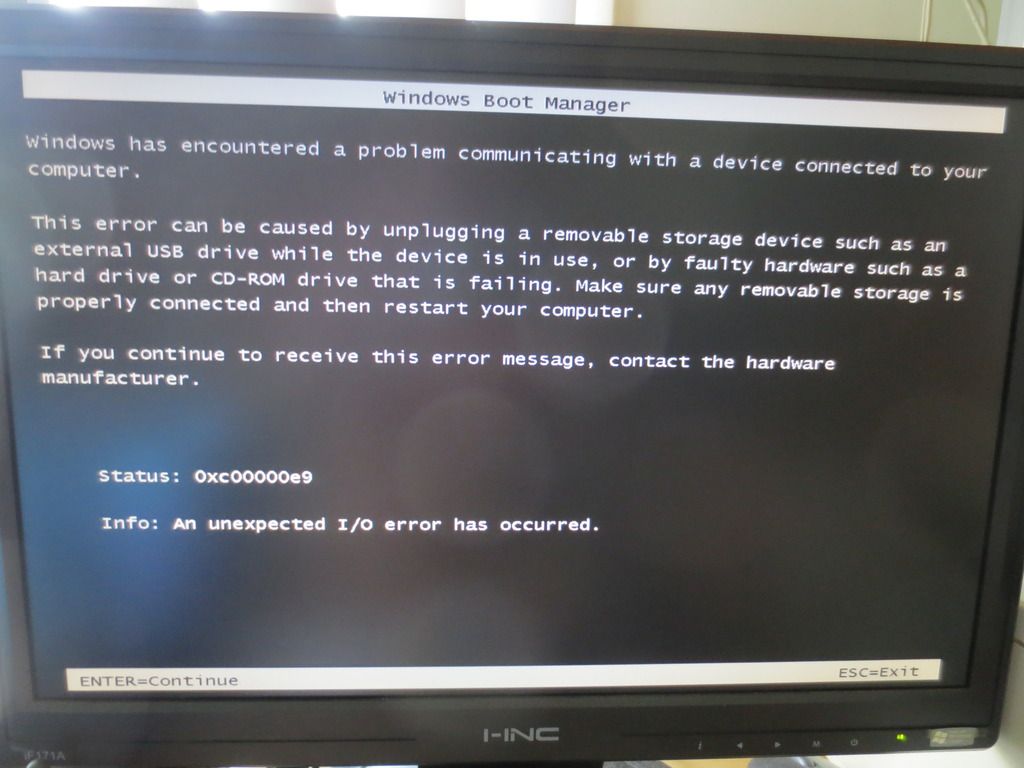
Otherwise all I get is this and they both alternate forever!
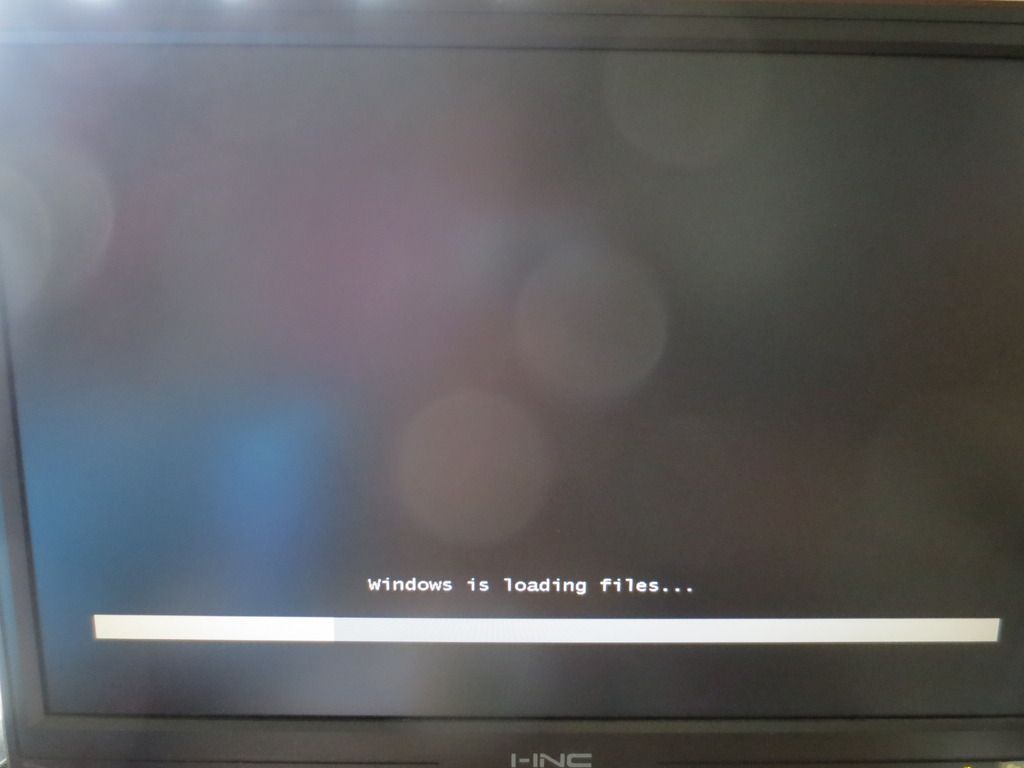
How to Convert a Dynamic Disk to a Basic Disk:
http://www.sevenforums.com/tutorials/26 ... ef14da33a2
Partition Wizard 4.2 is free and it did the job after a reboot option. Then Windows found the drive as new again and wanted a reboot too:
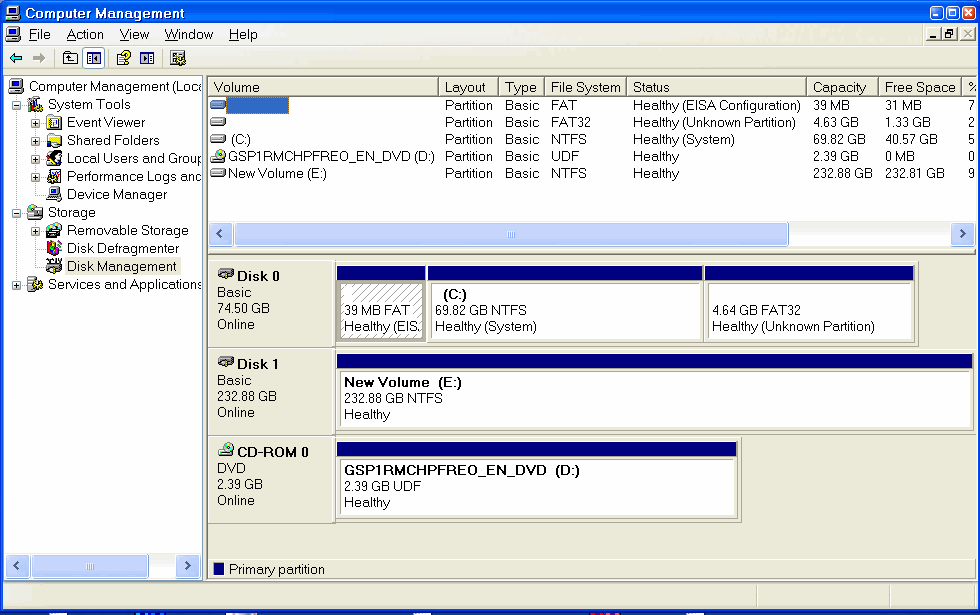
Partition Wizard 4.2 free: https://dl.dropboxusercontent.com/u/844 ... 2_free.zip
Now let's see what happens when I install Windows 7 from XP now...
Good Lord! Now the Windows 7 install keeps stopping too!
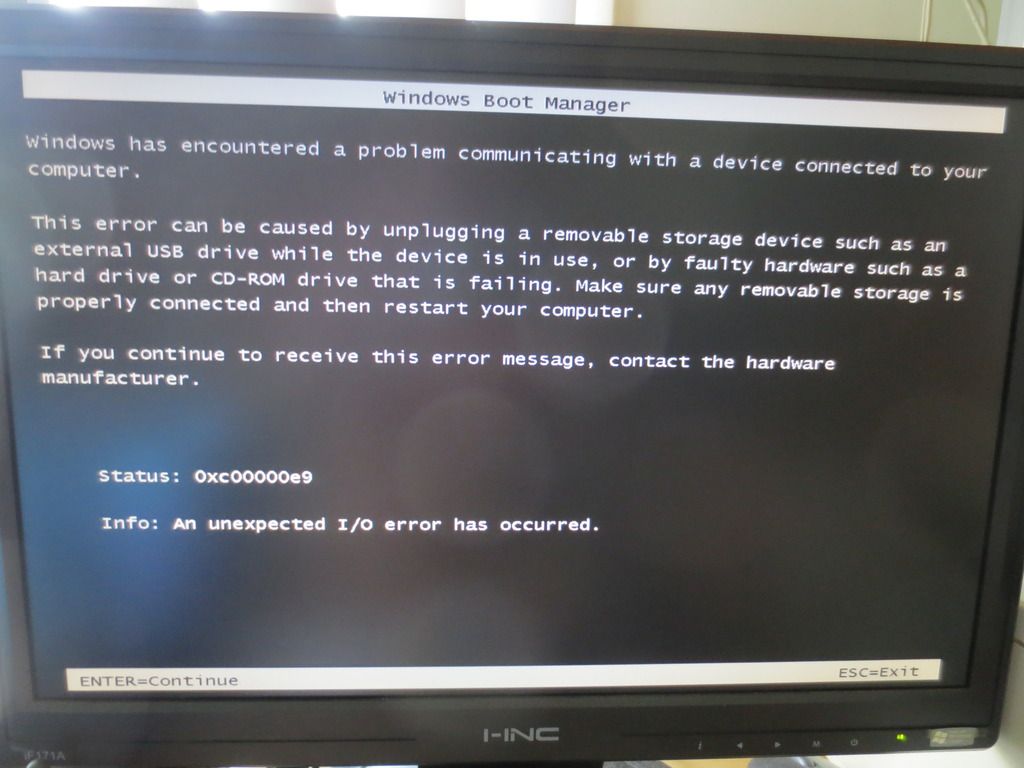
Otherwise all I get is this and they both alternate forever!
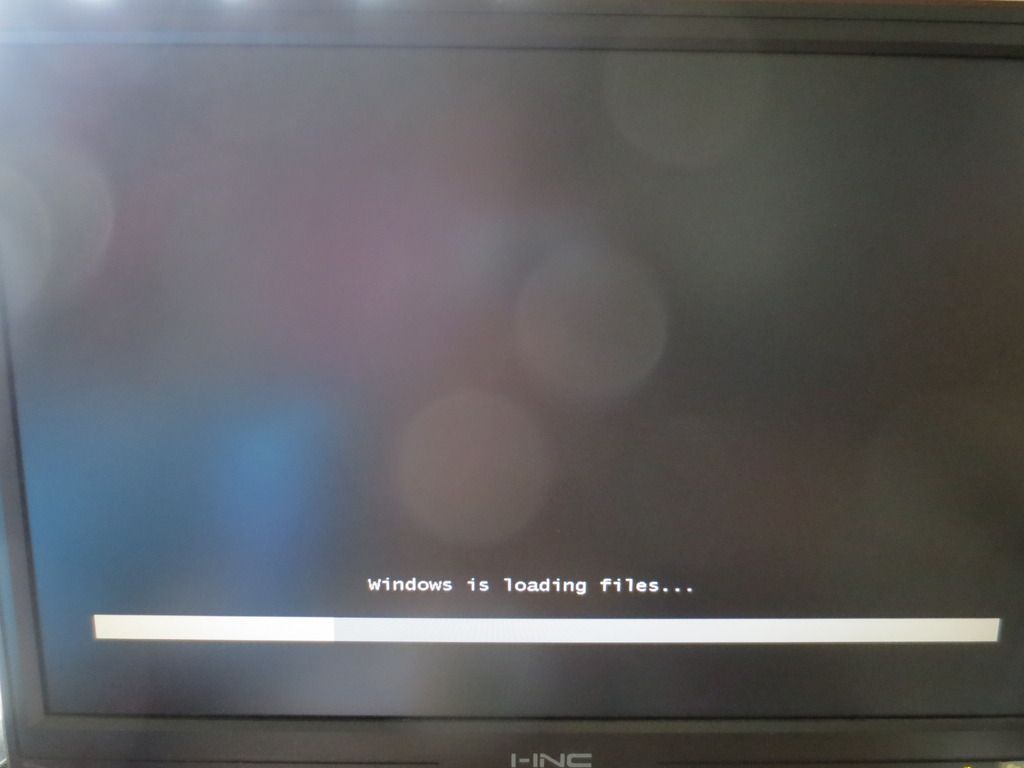
Please acknowledge and thank members who answer your questions!
QB64 is a FREE QBasic compiler for WIN, MAC(OSX) and LINUX : https://www.qb64.org/forum/index.php
Get my Q-Basics demonstrator: https://www.dropbox.com/s/fdmgp91d6h8ps ... s.zip?dl=0
QB64 is a FREE QBasic compiler for WIN, MAC(OSX) and LINUX : https://www.qb64.org/forum/index.php
Get my Q-Basics demonstrator: https://www.dropbox.com/s/fdmgp91d6h8ps ... s.zip?dl=0
- burger2227
- Veteran
- Posts: 2466
- Joined: Mon Aug 21, 2006 12:40 am
- Location: Pittsburgh, PA
Re: So you want to install Windows 10 on an XP?
XP 32 bit desktop with 2 drives
Back to the portable DVD as the SATA one I installed was not up to snuff:

I was able to use the portable USB DVD because I could install directly from Windows XP.
SUCCESS!
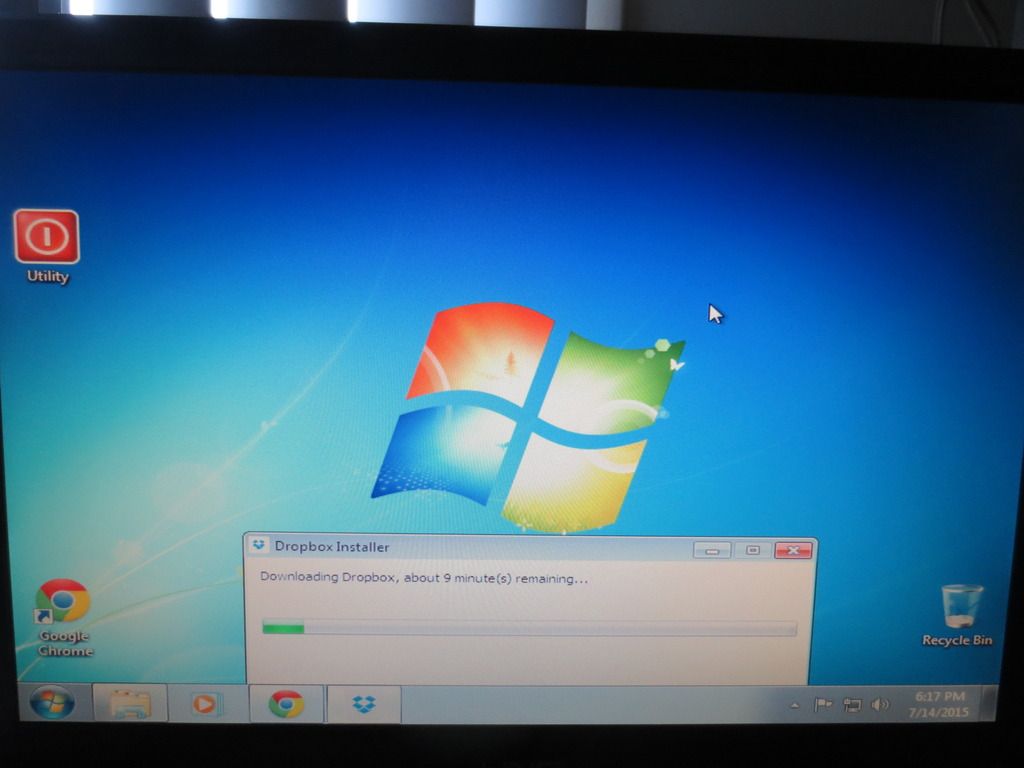
Back to the portable DVD as the SATA one I installed was not up to snuff:

I was able to use the portable USB DVD because I could install directly from Windows XP.
SUCCESS!
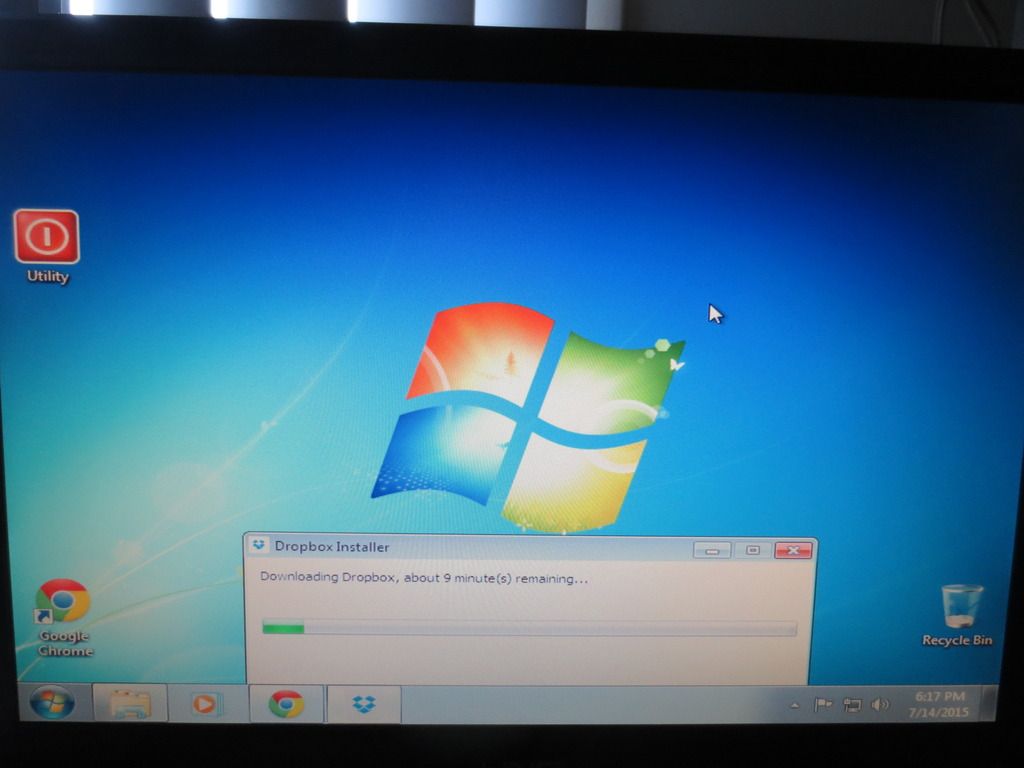
Please acknowledge and thank members who answer your questions!
QB64 is a FREE QBasic compiler for WIN, MAC(OSX) and LINUX : https://www.qb64.org/forum/index.php
Get my Q-Basics demonstrator: https://www.dropbox.com/s/fdmgp91d6h8ps ... s.zip?dl=0
QB64 is a FREE QBasic compiler for WIN, MAC(OSX) and LINUX : https://www.qb64.org/forum/index.php
Get my Q-Basics demonstrator: https://www.dropbox.com/s/fdmgp91d6h8ps ... s.zip?dl=0
- burger2227
- Veteran
- Posts: 2466
- Joined: Mon Aug 21, 2006 12:40 am
- Location: Pittsburgh, PA
Re: So you want to install Windows 10 on an XP?
32 bit desktop with XP and Windows 7 drive
I'm doing my first post from Windows 7 on the SATA machine. Updates to Hell and back!
Last night it got stuck for hours at number 92 with 194 total updates listed, so I rebooted.
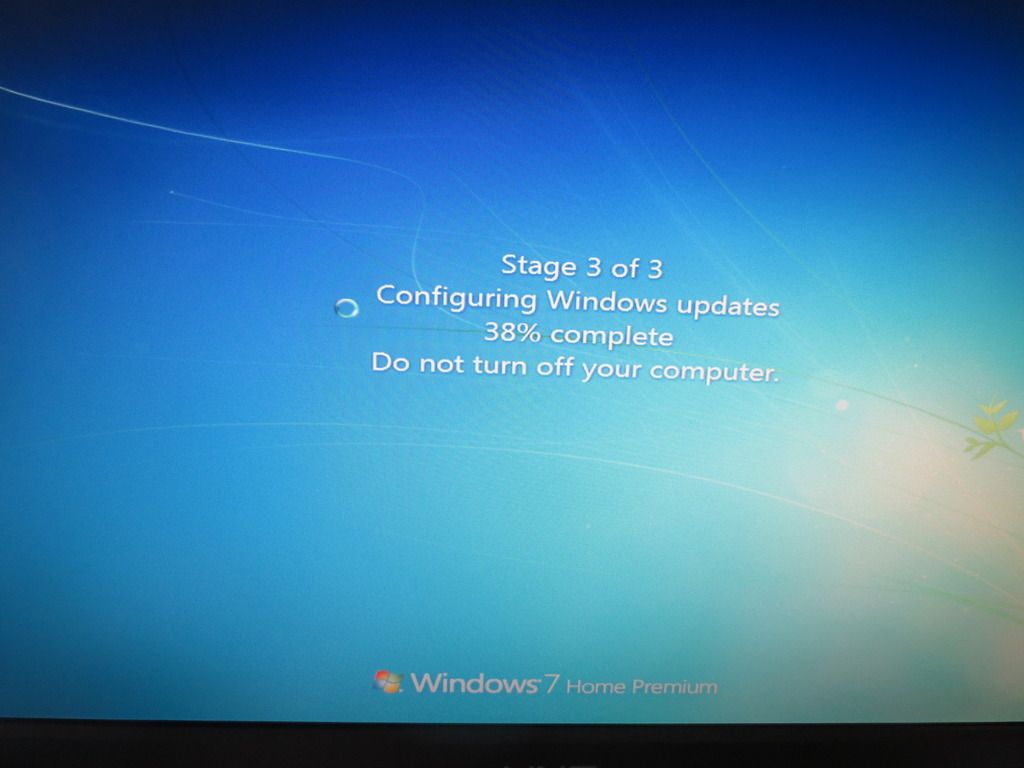
Update Tuesday was scheduled at 3 AM too, but it appears to have never gotten them.
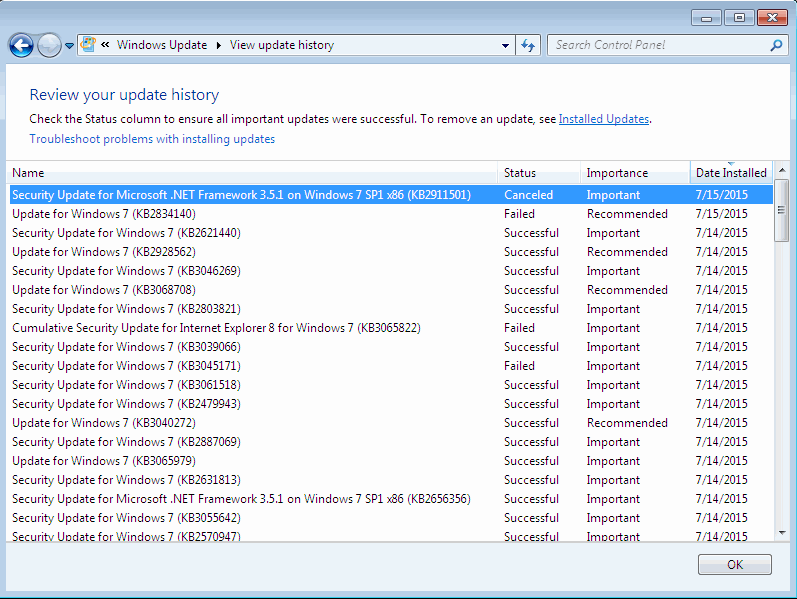
Anyhow, XP updated too and here is the new menu to get to XP or Windows 7. No DVD boot choice anymore...
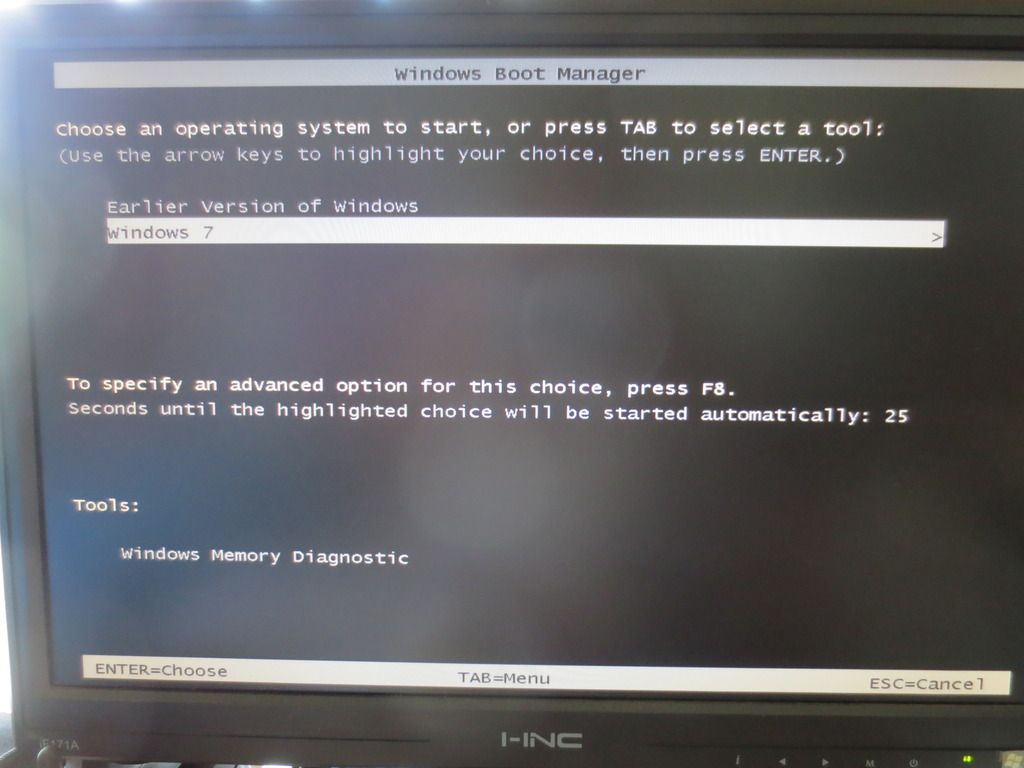
It defaults to Windows 7 and you have to arrow up to use the "earlier version of Windows".
I was able to install Printkey to Windows 7 which decided to just ignore the Print Screen Key.
Now I have to find the program icon hidden above he arrow on the right and manually CLICK IT!
I'm doing my first post from Windows 7 on the SATA machine. Updates to Hell and back!
Last night it got stuck for hours at number 92 with 194 total updates listed, so I rebooted.
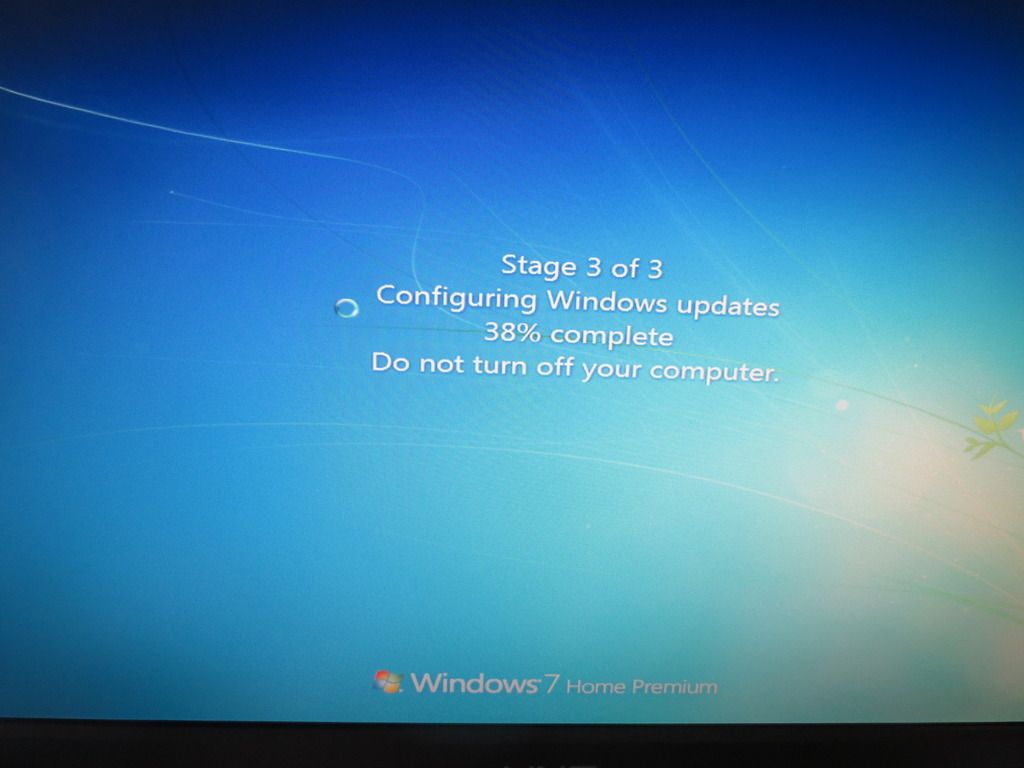
Update Tuesday was scheduled at 3 AM too, but it appears to have never gotten them.
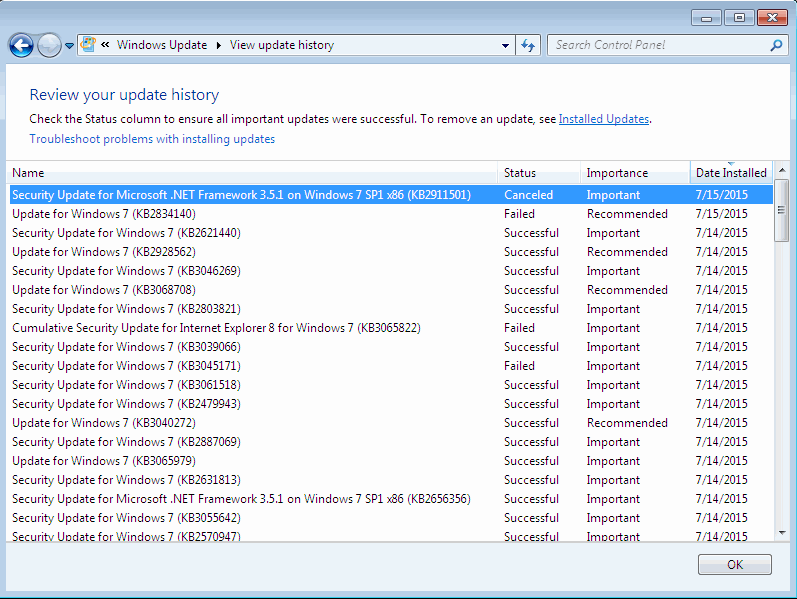
Anyhow, XP updated too and here is the new menu to get to XP or Windows 7. No DVD boot choice anymore...
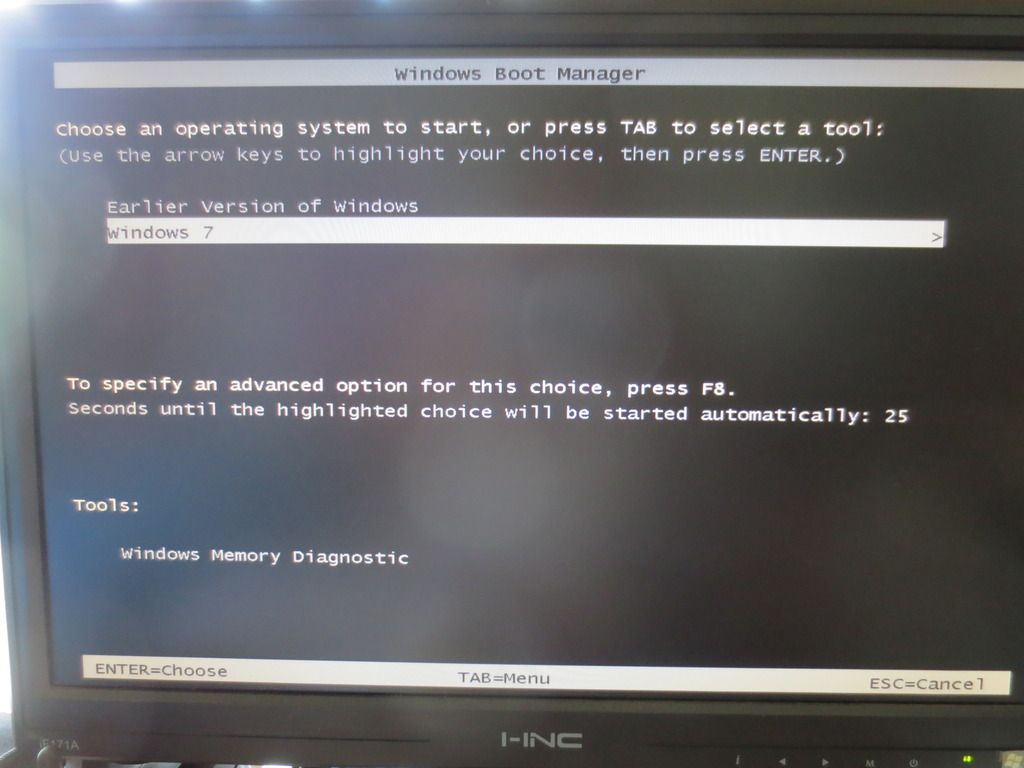
It defaults to Windows 7 and you have to arrow up to use the "earlier version of Windows".
I was able to install Printkey to Windows 7 which decided to just ignore the Print Screen Key.
Now I have to find the program icon hidden above he arrow on the right and manually CLICK IT!
Please acknowledge and thank members who answer your questions!
QB64 is a FREE QBasic compiler for WIN, MAC(OSX) and LINUX : https://www.qb64.org/forum/index.php
Get my Q-Basics demonstrator: https://www.dropbox.com/s/fdmgp91d6h8ps ... s.zip?dl=0
QB64 is a FREE QBasic compiler for WIN, MAC(OSX) and LINUX : https://www.qb64.org/forum/index.php
Get my Q-Basics demonstrator: https://www.dropbox.com/s/fdmgp91d6h8ps ... s.zip?dl=0
-
iamdenteddisk
- Veteran
- Posts: 185
- Joined: Mon Jun 30, 2008 4:10 pm
Re: So you want to install Windows 10 on an XP?
i see you got windows7 installed and i seen a dualboot screen. awesome..
- burger2227
- Veteran
- Posts: 2466
- Joined: Mon Aug 21, 2006 12:40 am
- Location: Pittsburgh, PA
Re: So you want to install Windows 10 on an XP?
32 bit desktop with XP and Windows 7 drive
Yeah Windows 7 figured it out. I lost the DVD boot option though. Hope I'll never need it anyhow.
So far the Windows 7 version runs about the same as XP did. Unlike my 64 bit version I also can try 16 bit installs!
Snood game installed after fighting with AVAST for 20 minutes. Finally removed Avast and just installed MSE.
I'll be testing this computer for a while to see maybe if it might be a good idea for my laptop too.
I found a 160 G hard drive for an Inspiron E1505 for $28 with 5 year replacement warranty.
Found a startup error: Error loading C:\Windows\System32\LogiLDA.dll
http://forums.logitech.com/t5/Keyboards ... d-p/846910
Opening Regedit I used Find to find "Logitech" and Download Assistant came up immediately:
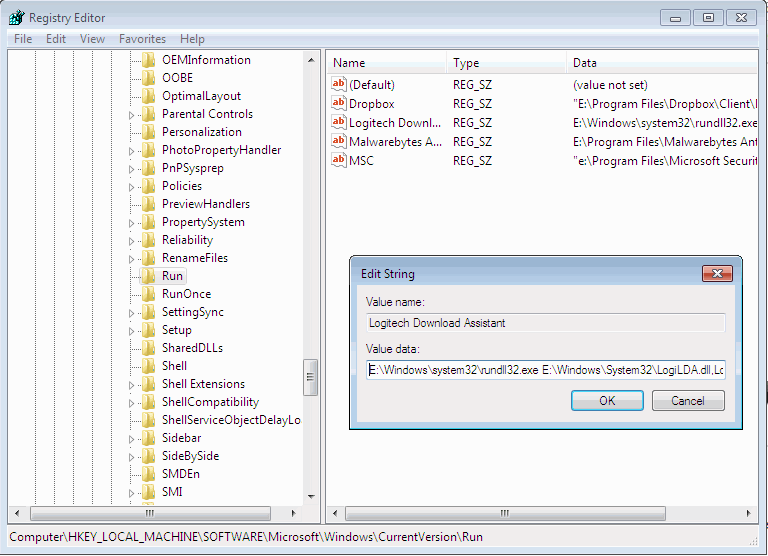
The path is shown at the bottom of editor. There is no Save, so when you Exit, that is all!
Just change C to E twice, save and exit:
C:\Windows\system32\rundll32.exe C:\Windows\System32\LogiLDA.dll,LogiFetch
to
E:\Windows\system32\rundll32.exe E:\Windows\System32\LogiLDA.dll,LogiFetch
Yeah Windows 7 figured it out. I lost the DVD boot option though. Hope I'll never need it anyhow.
So far the Windows 7 version runs about the same as XP did. Unlike my 64 bit version I also can try 16 bit installs!
Snood game installed after fighting with AVAST for 20 minutes. Finally removed Avast and just installed MSE.
I'll be testing this computer for a while to see maybe if it might be a good idea for my laptop too.
I found a 160 G hard drive for an Inspiron E1505 for $28 with 5 year replacement warranty.
Found a startup error: Error loading C:\Windows\System32\LogiLDA.dll
http://forums.logitech.com/t5/Keyboards ... d-p/846910
Opening Regedit I used Find to find "Logitech" and Download Assistant came up immediately:
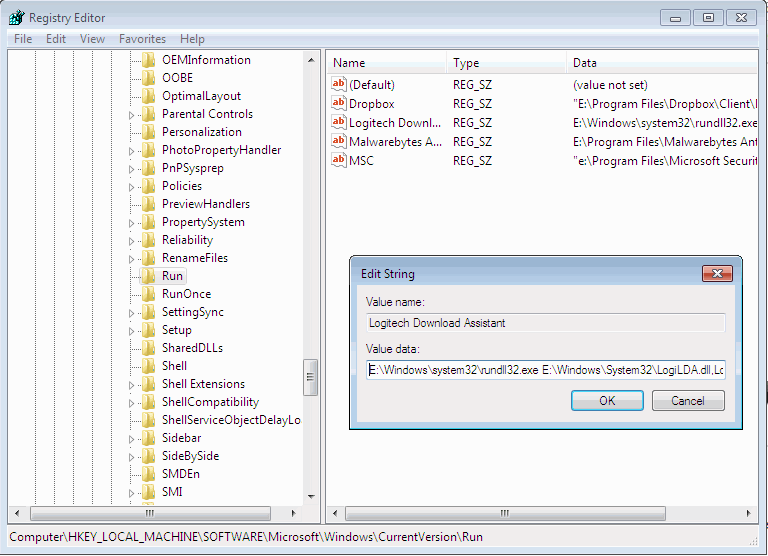
The path is shown at the bottom of editor. There is no Save, so when you Exit, that is all!
Just change C to E twice, save and exit:
C:\Windows\system32\rundll32.exe C:\Windows\System32\LogiLDA.dll,LogiFetch
to
E:\Windows\system32\rundll32.exe E:\Windows\System32\LogiLDA.dll,LogiFetch
Please acknowledge and thank members who answer your questions!
QB64 is a FREE QBasic compiler for WIN, MAC(OSX) and LINUX : https://www.qb64.org/forum/index.php
Get my Q-Basics demonstrator: https://www.dropbox.com/s/fdmgp91d6h8ps ... s.zip?dl=0
QB64 is a FREE QBasic compiler for WIN, MAC(OSX) and LINUX : https://www.qb64.org/forum/index.php
Get my Q-Basics demonstrator: https://www.dropbox.com/s/fdmgp91d6h8ps ... s.zip?dl=0