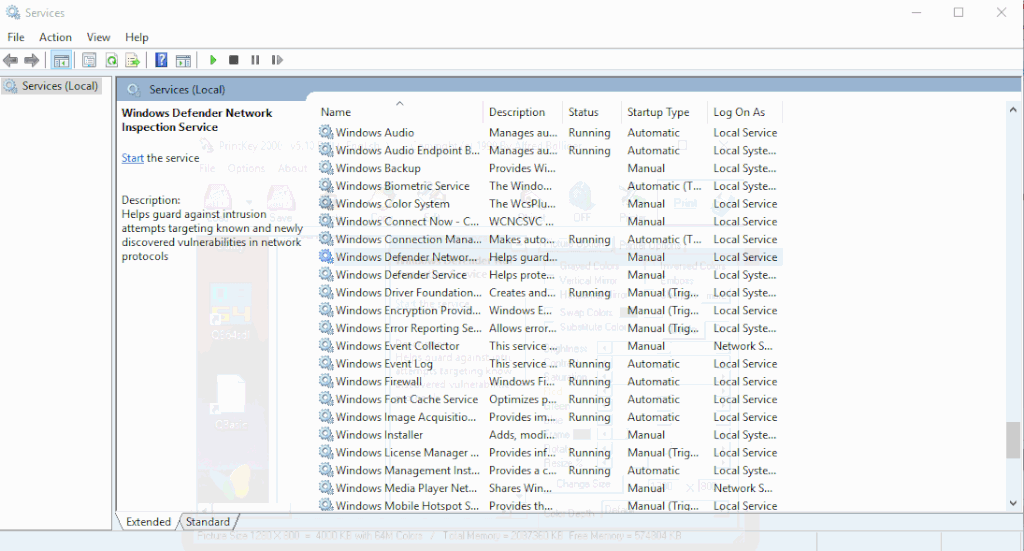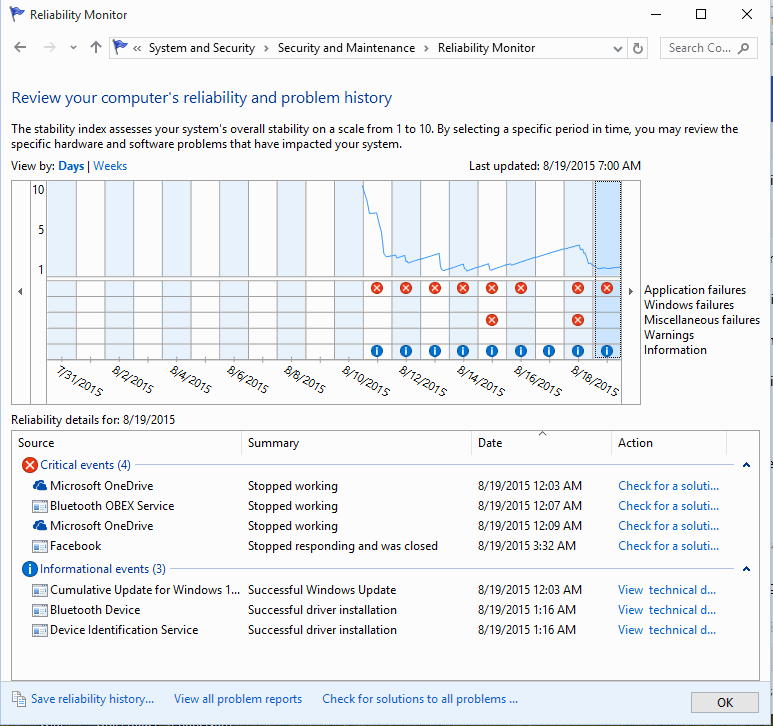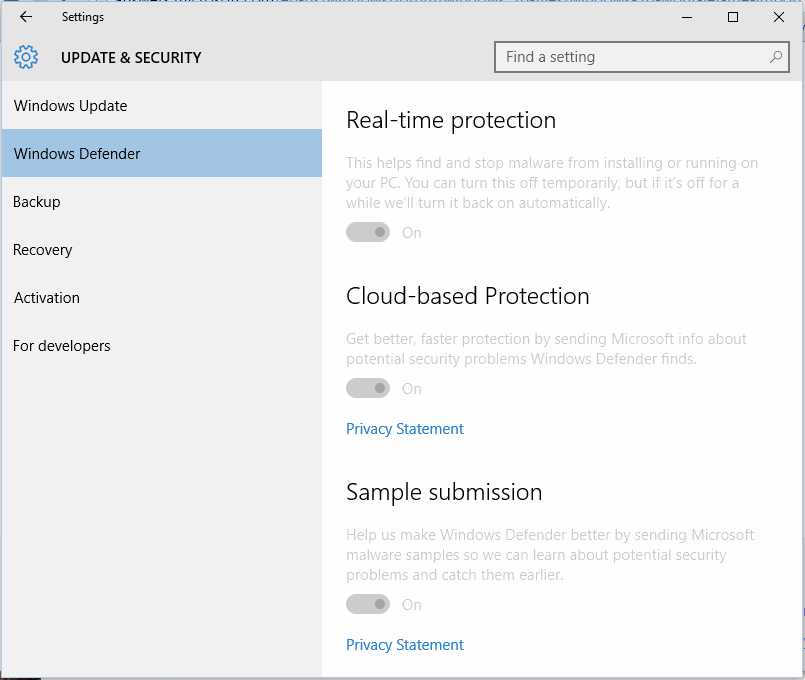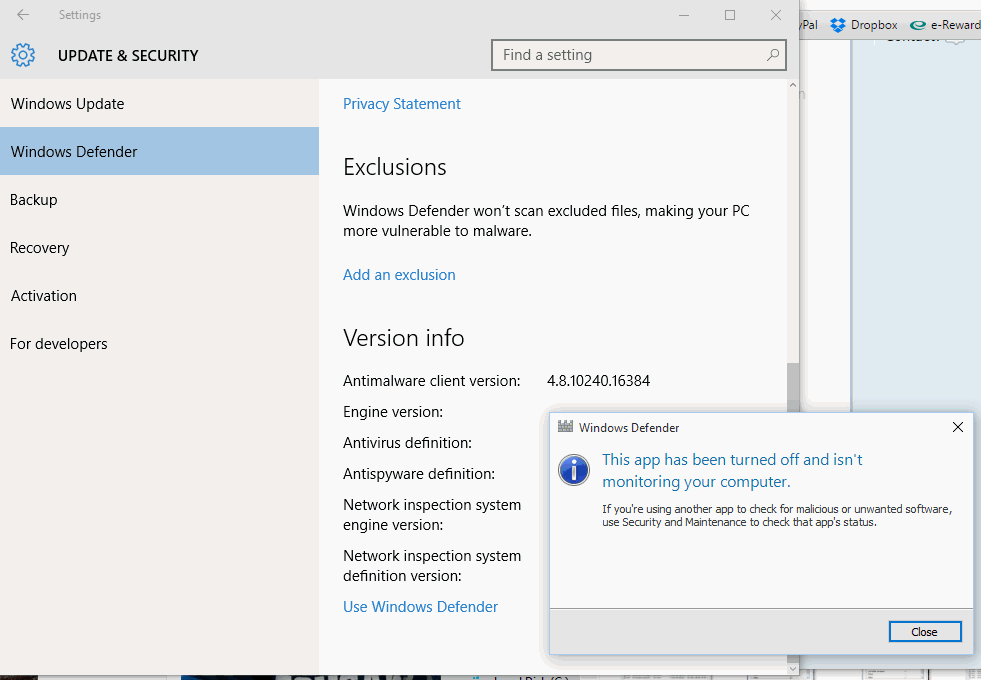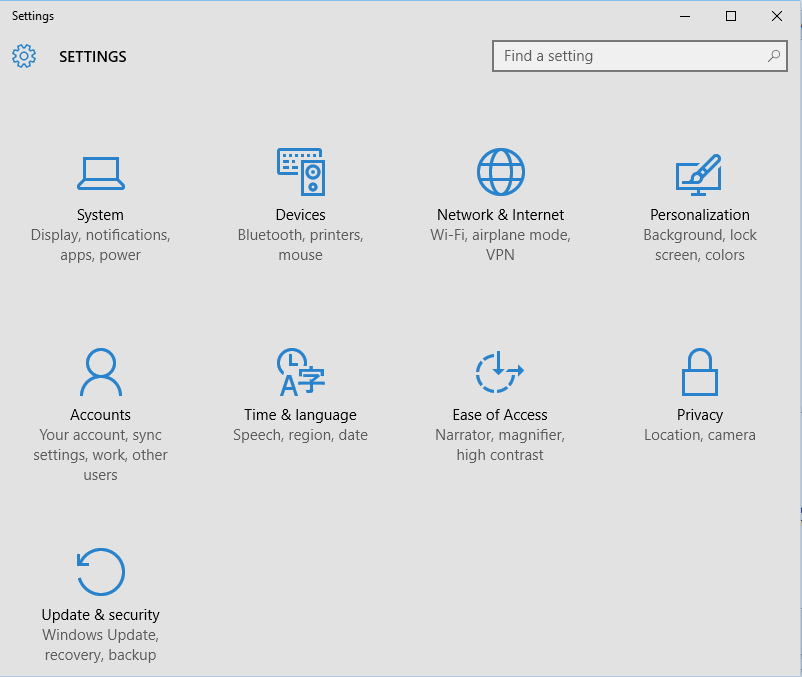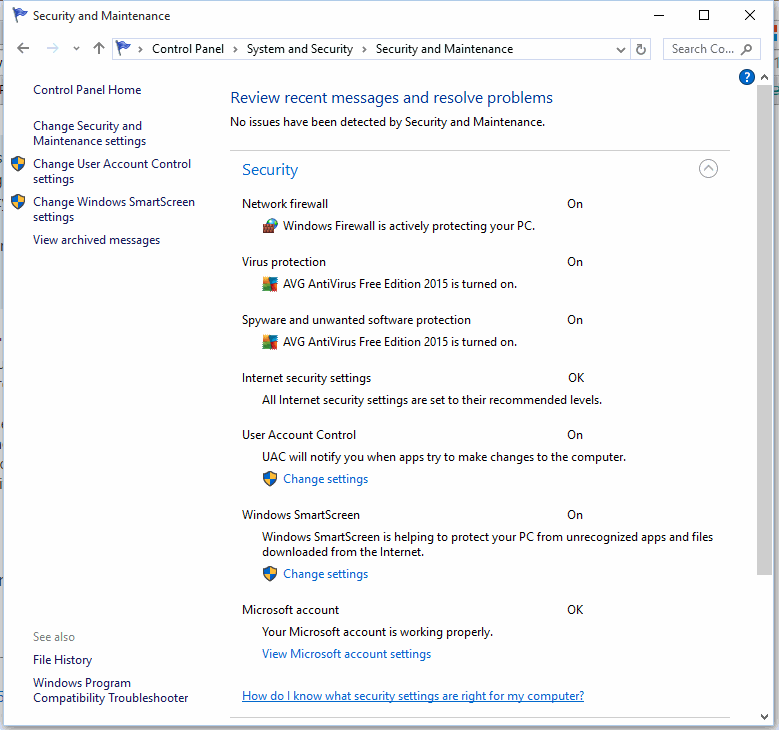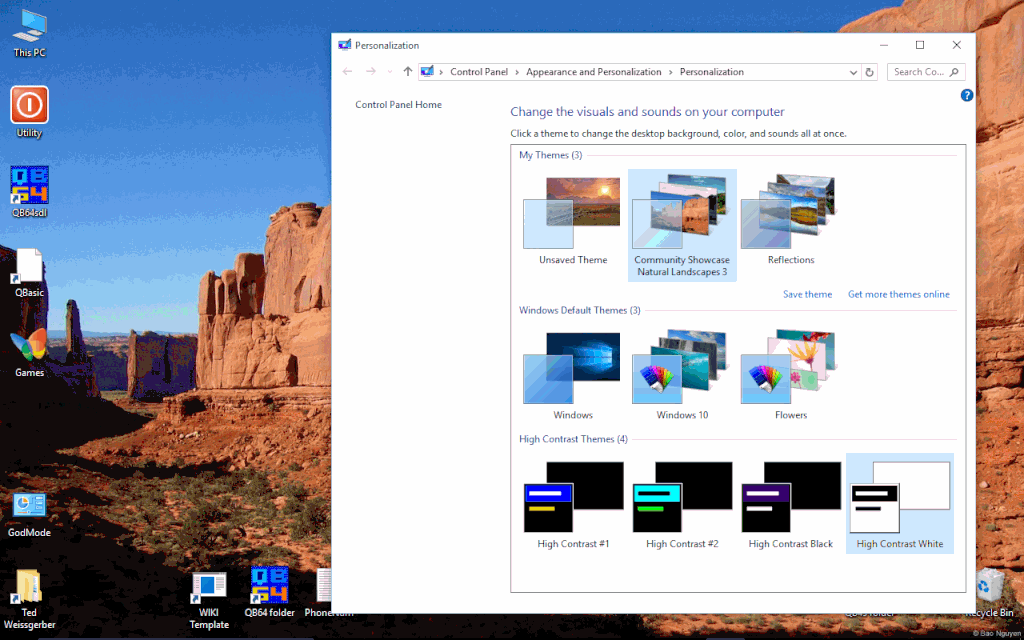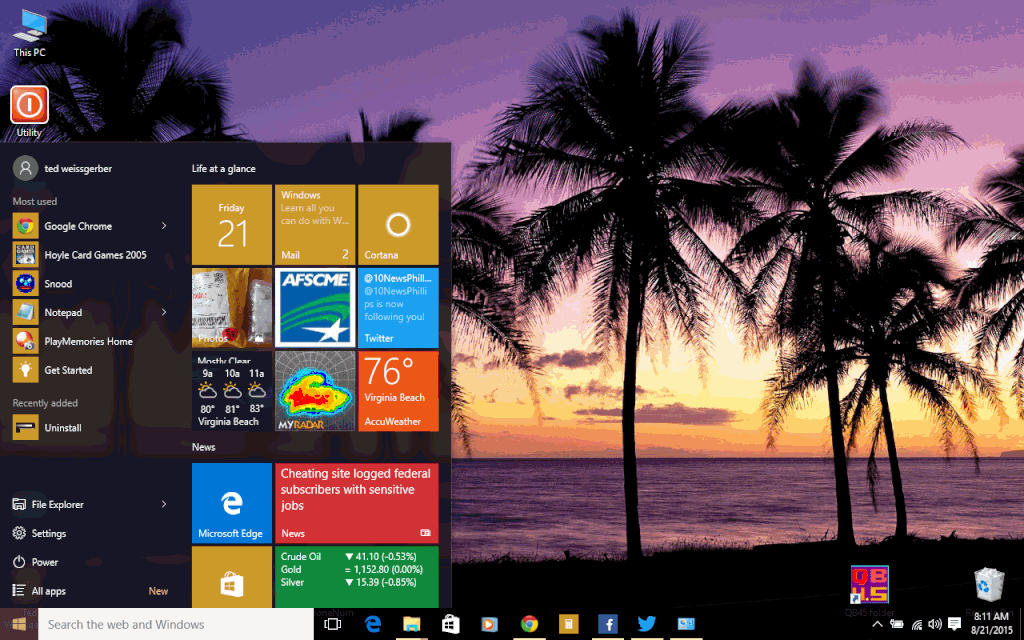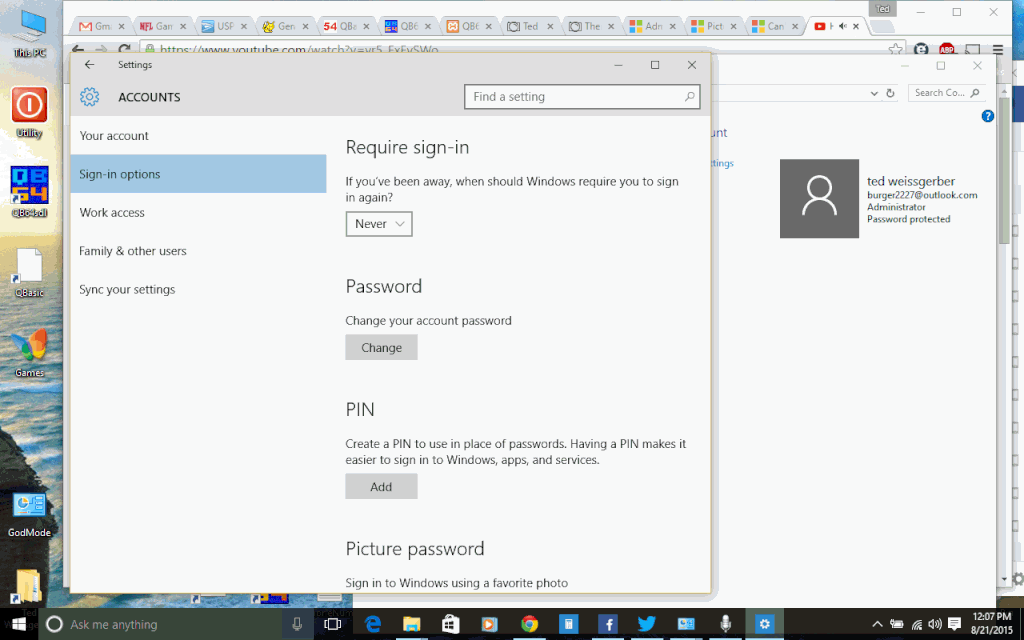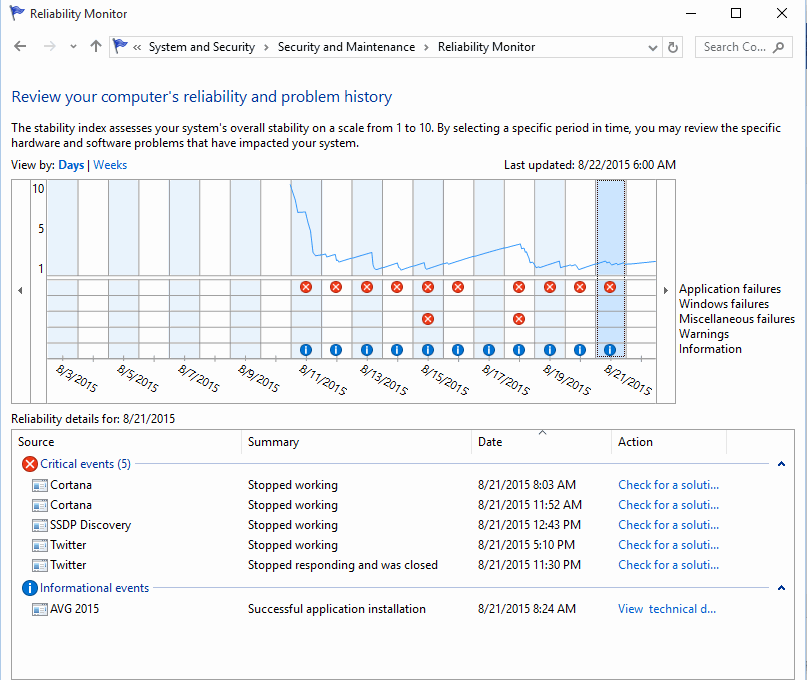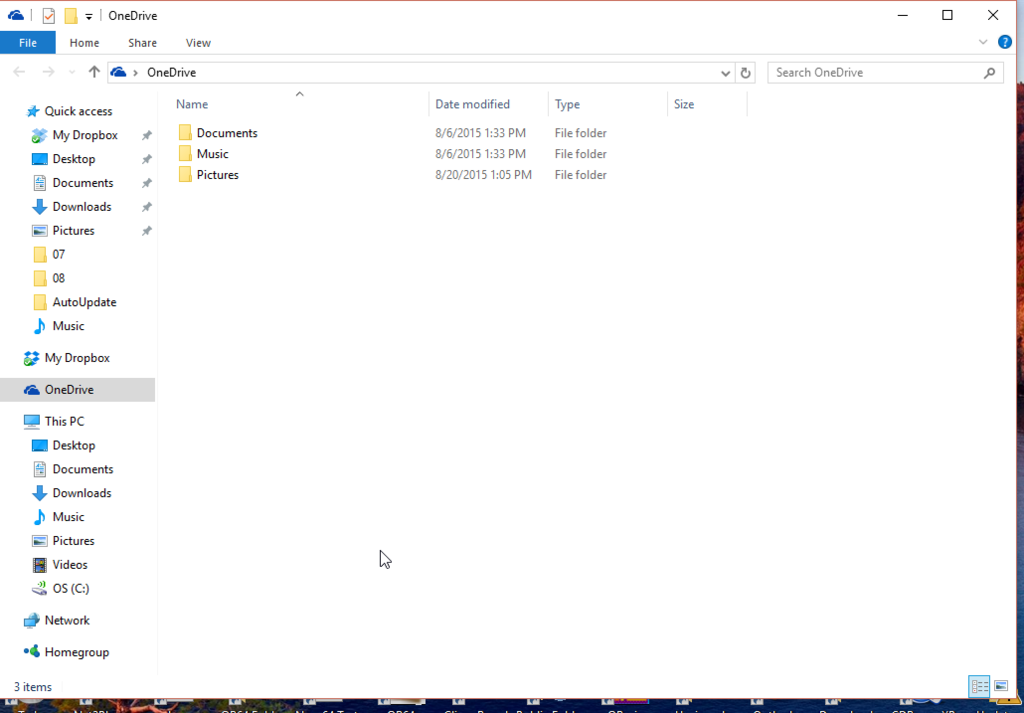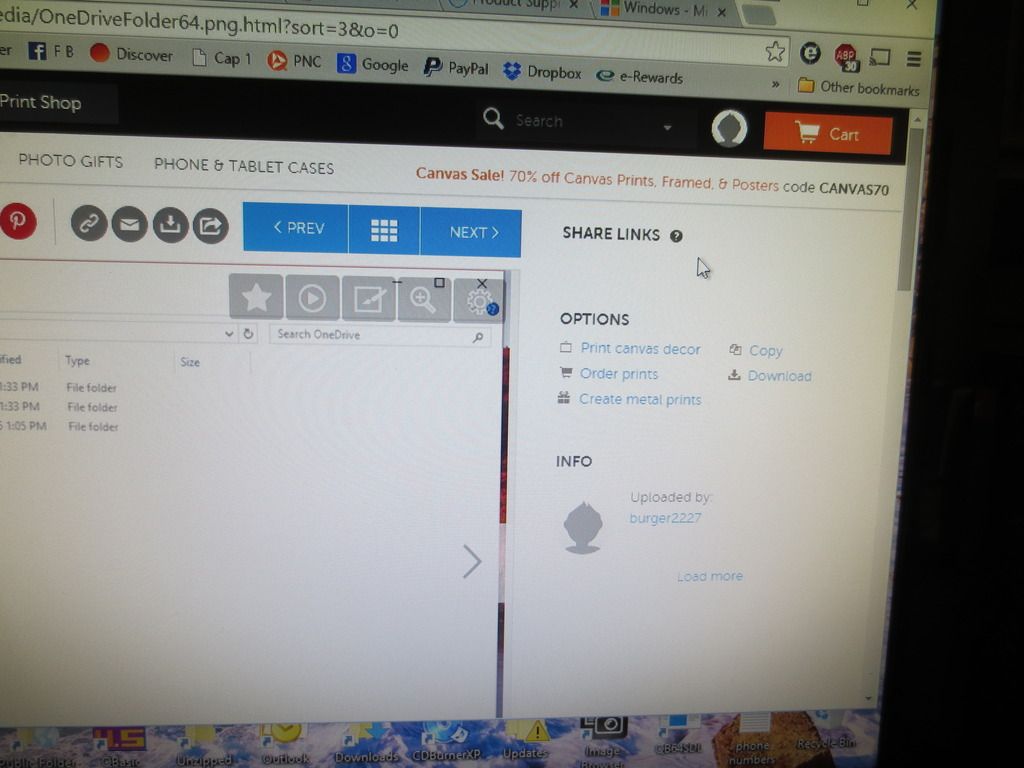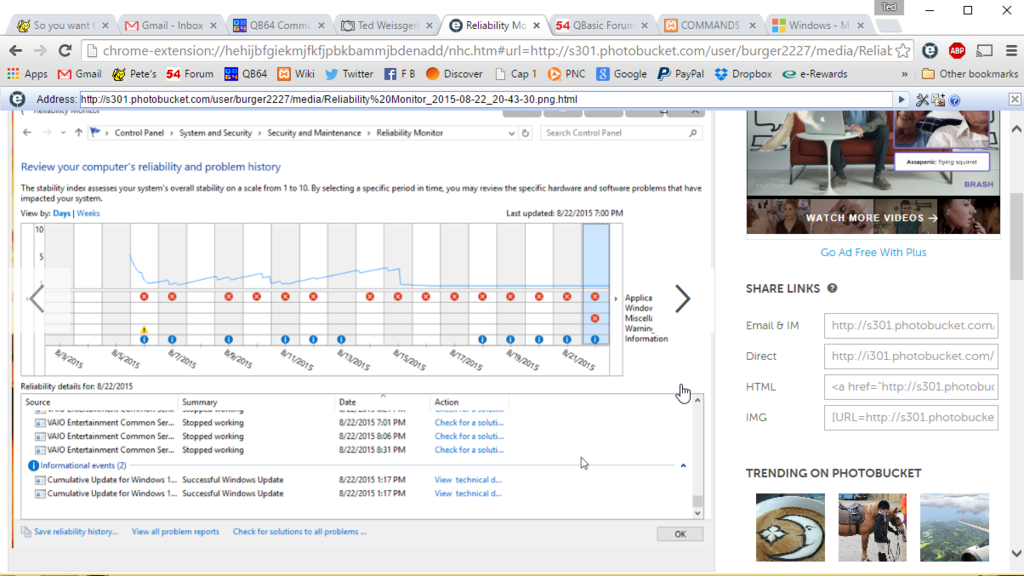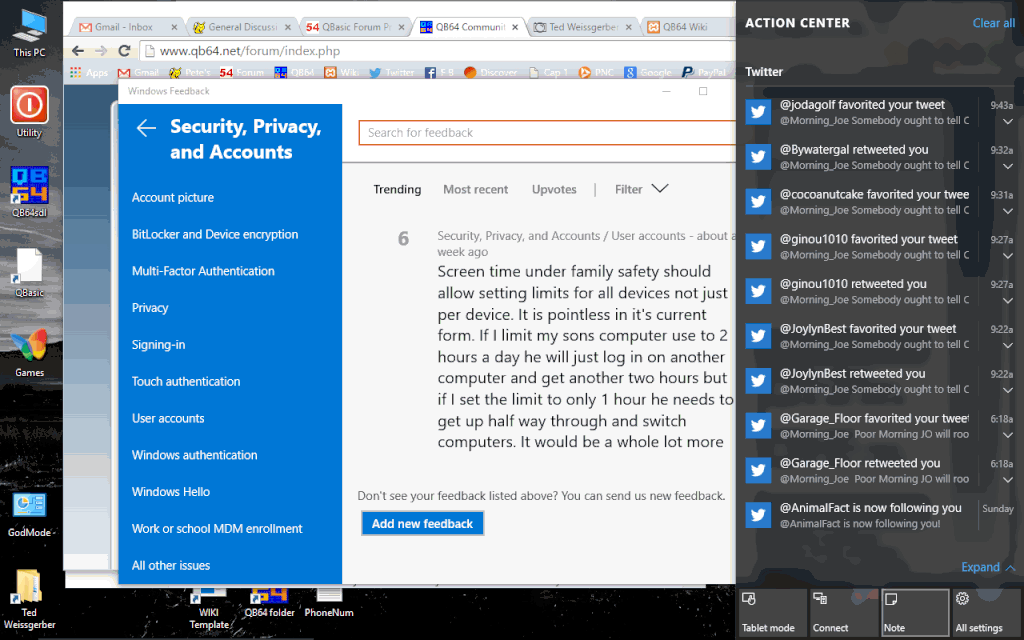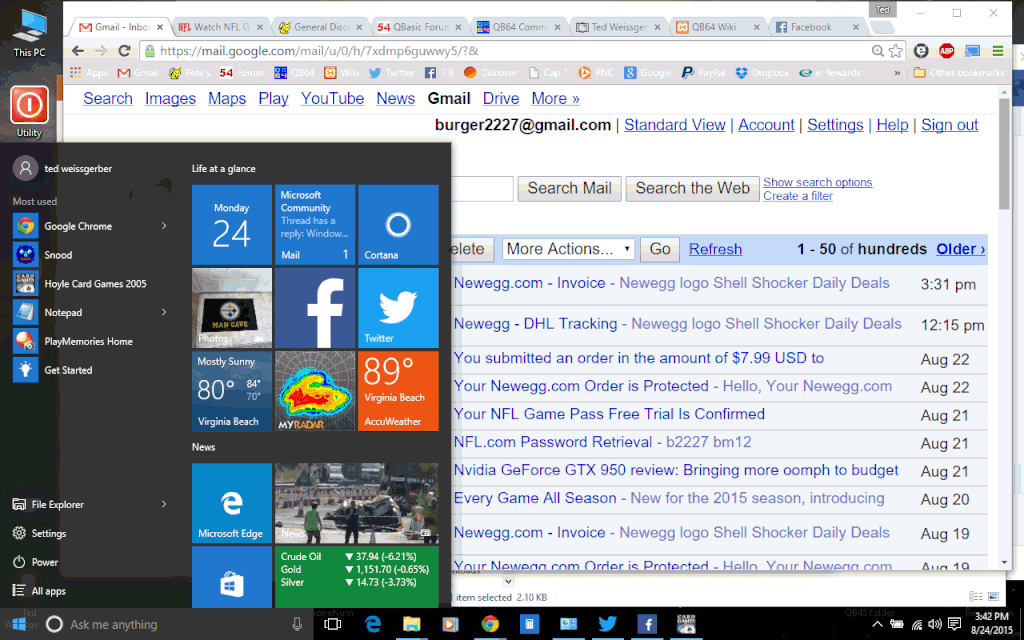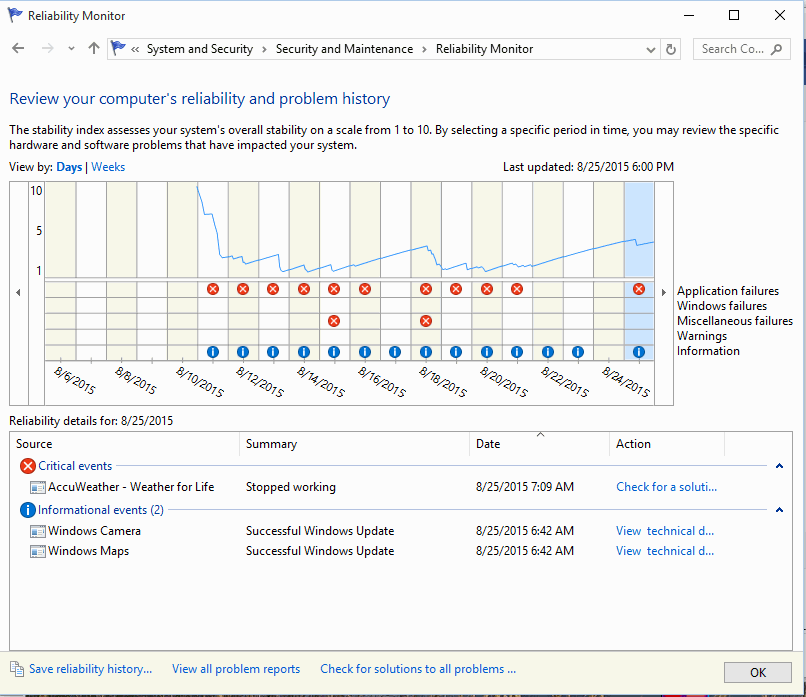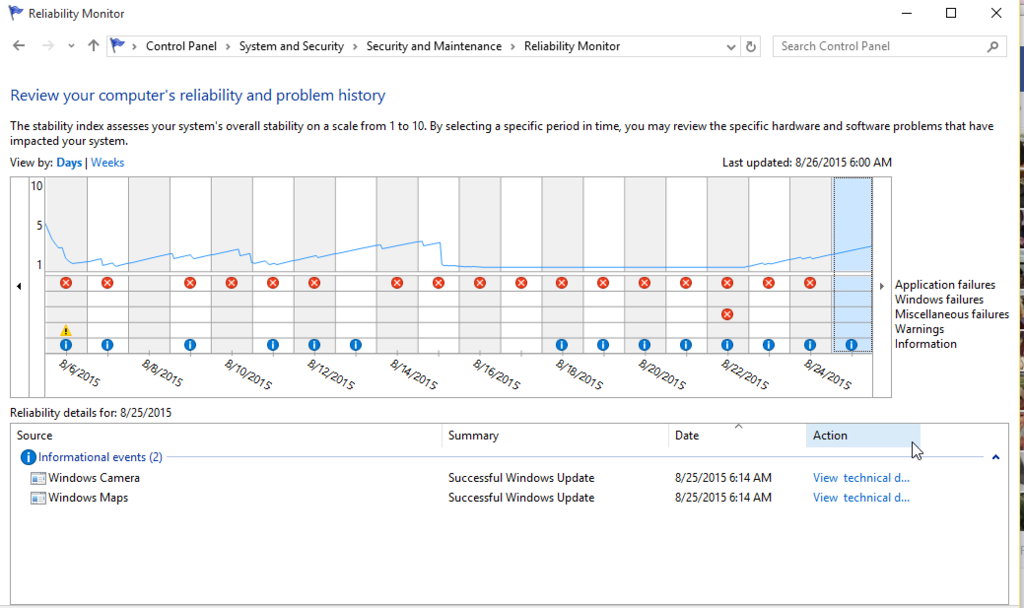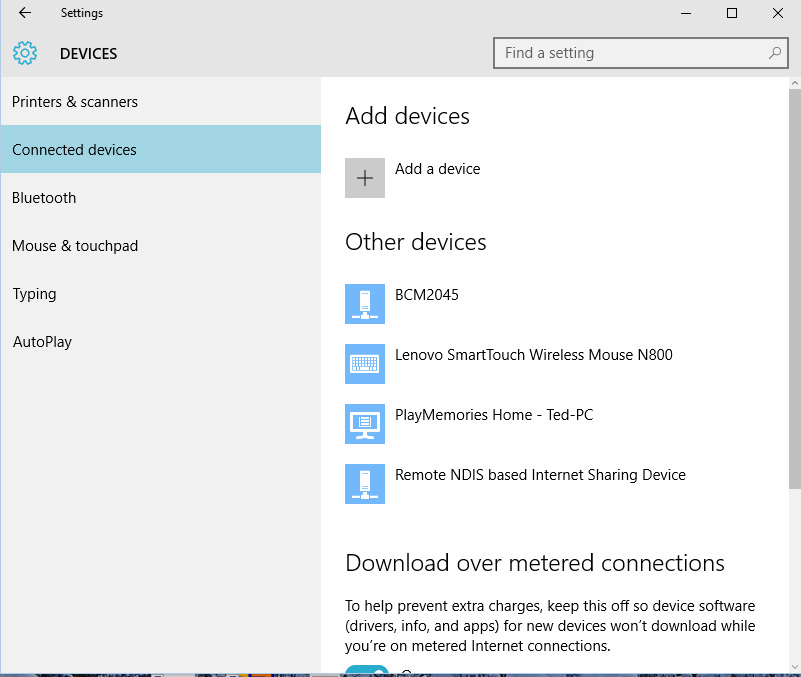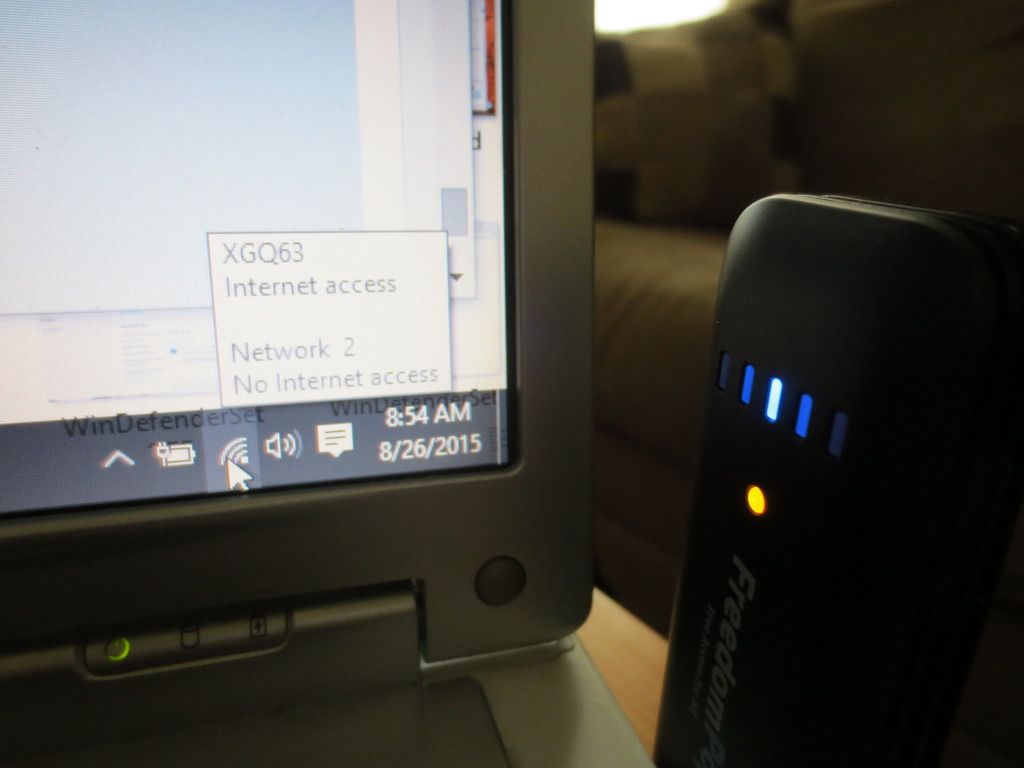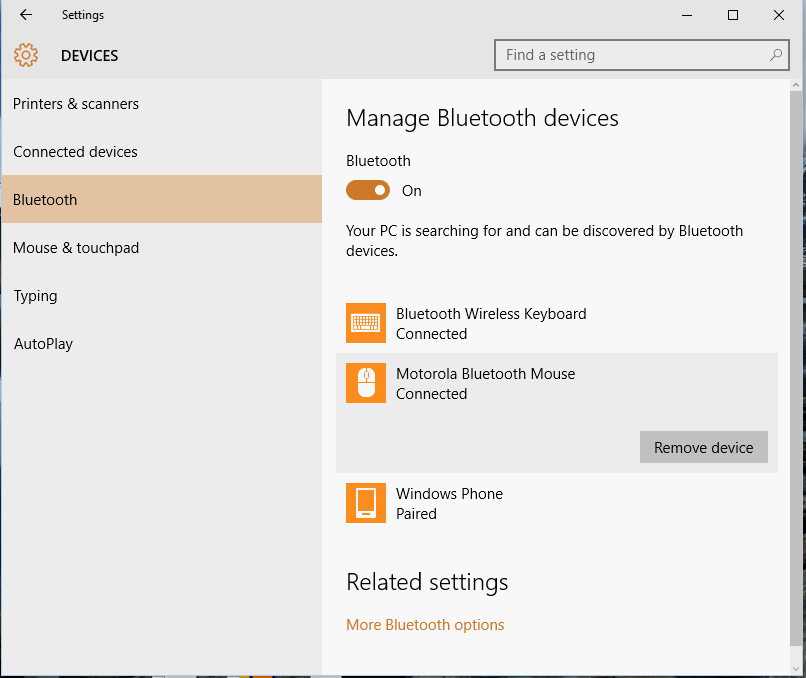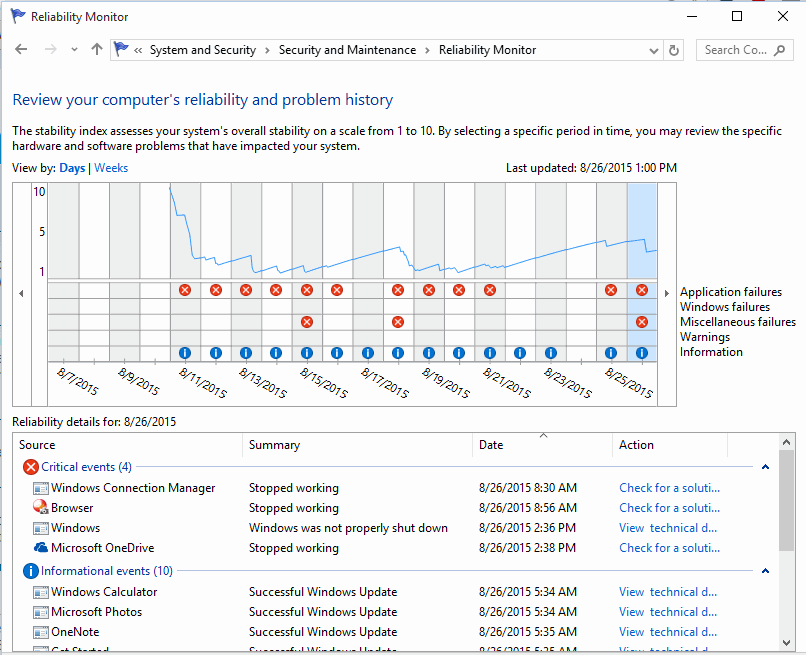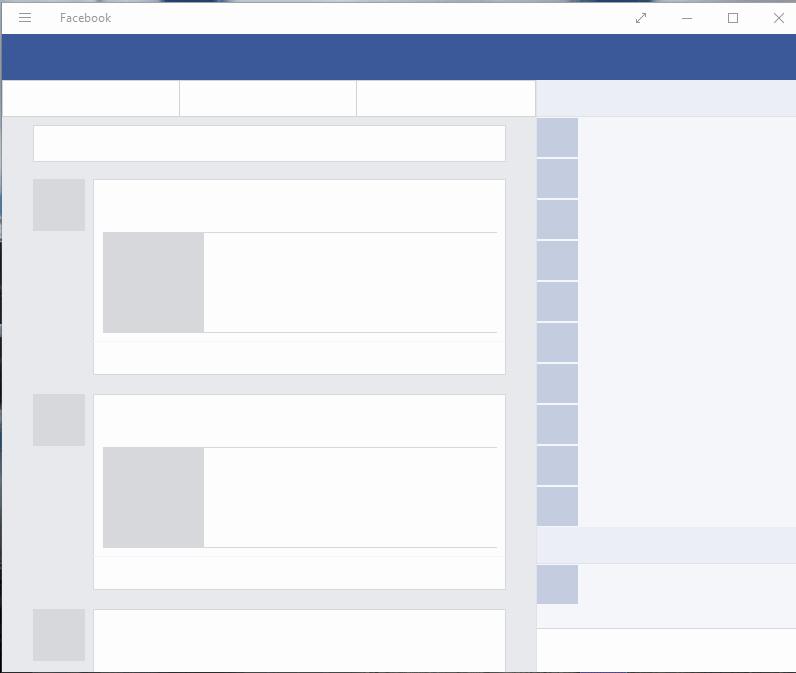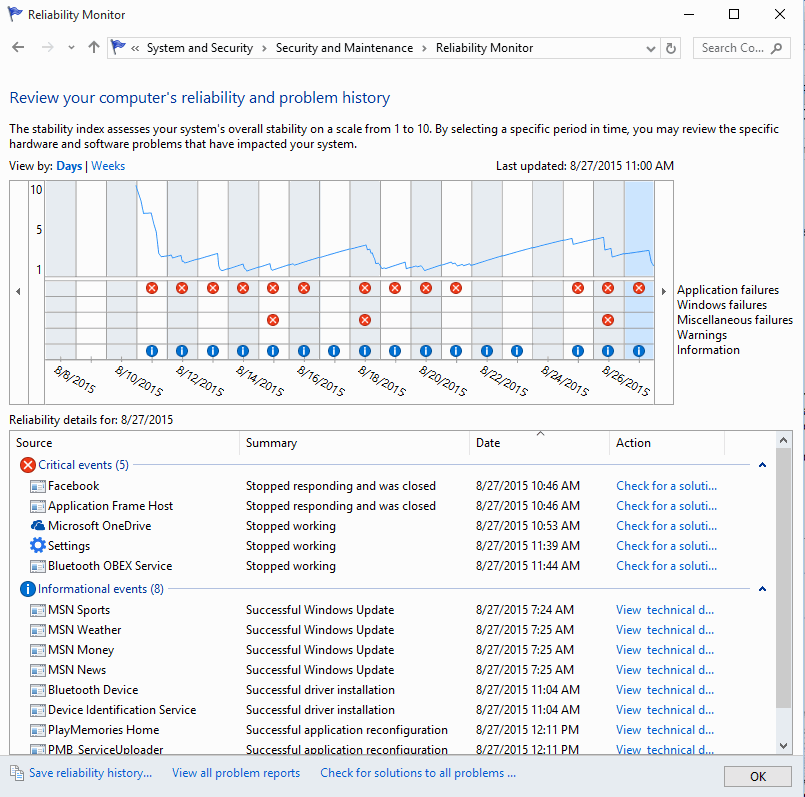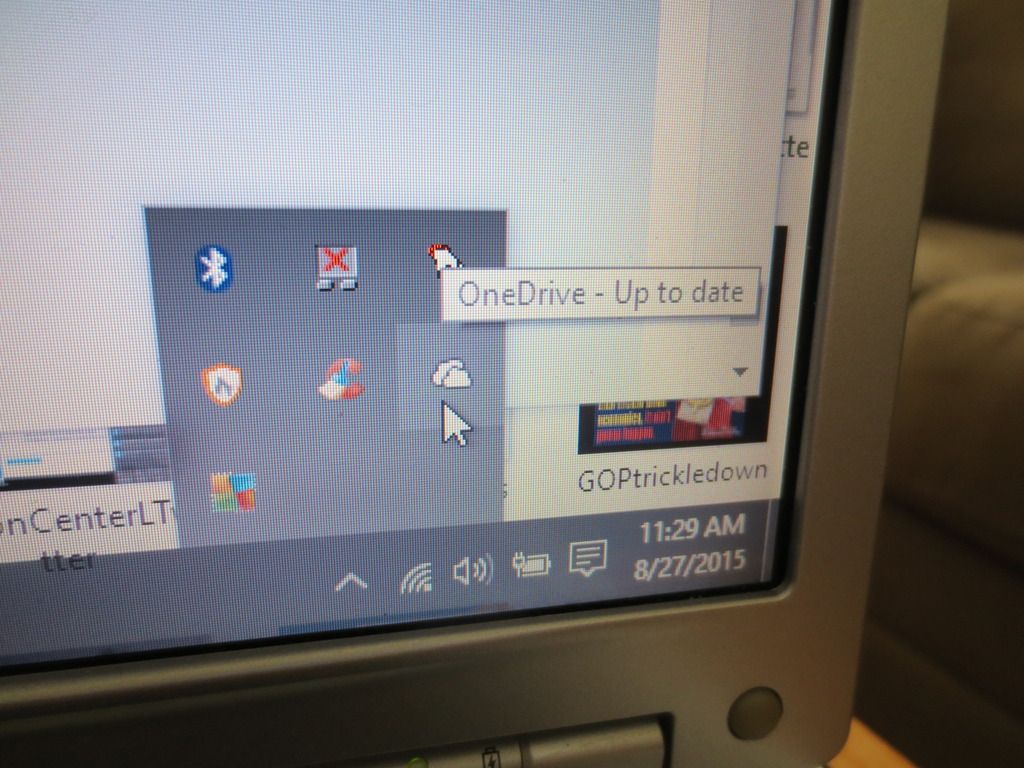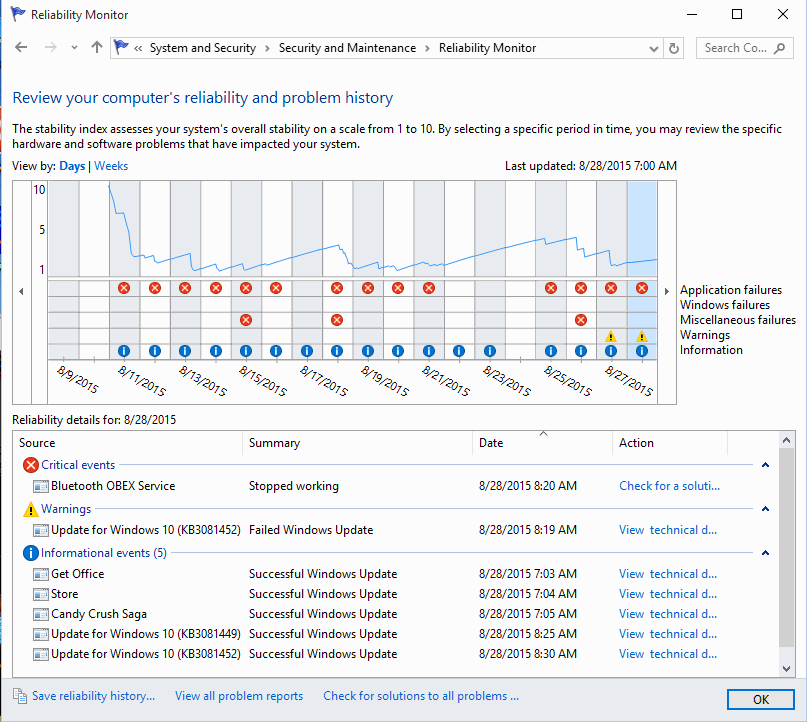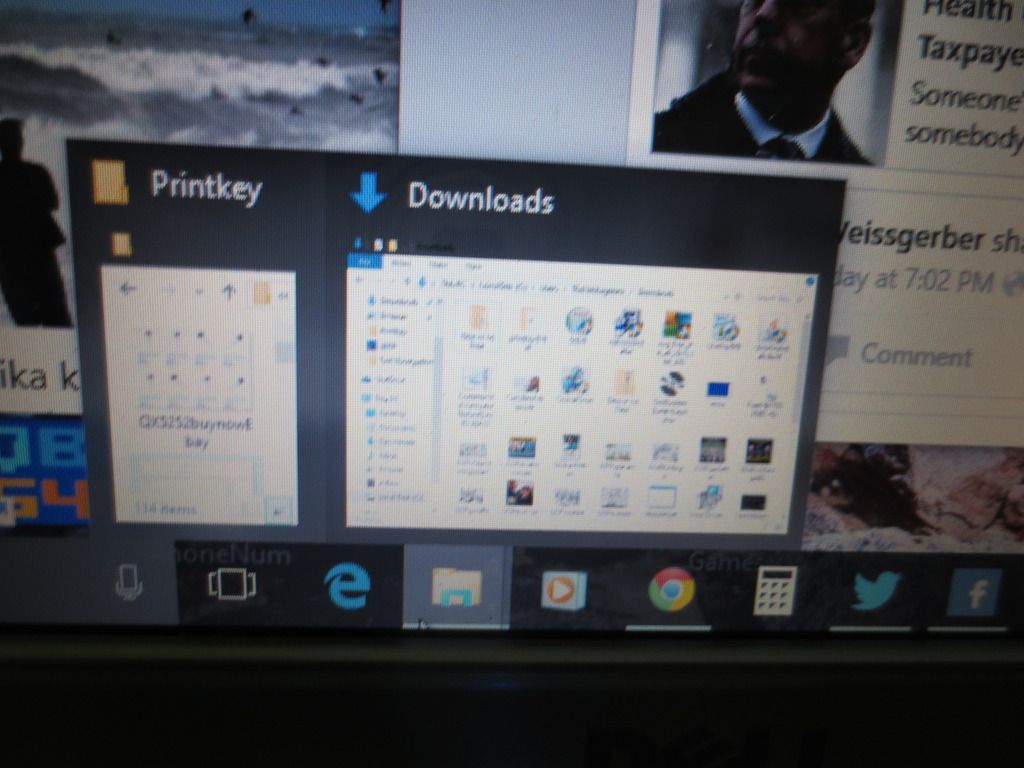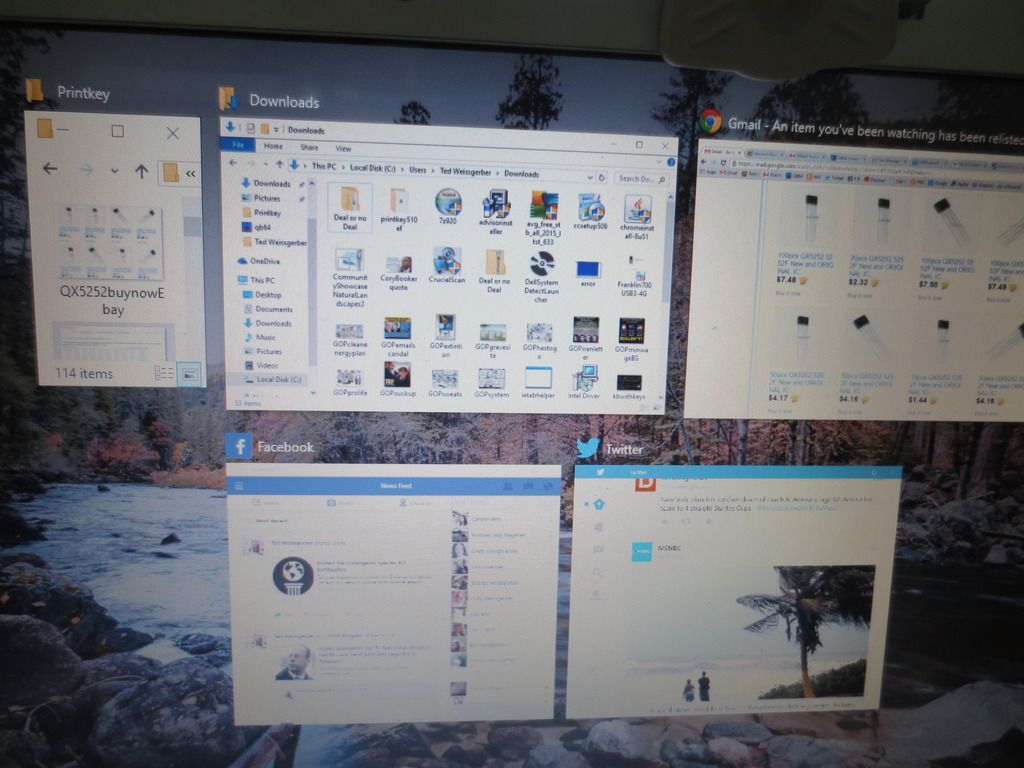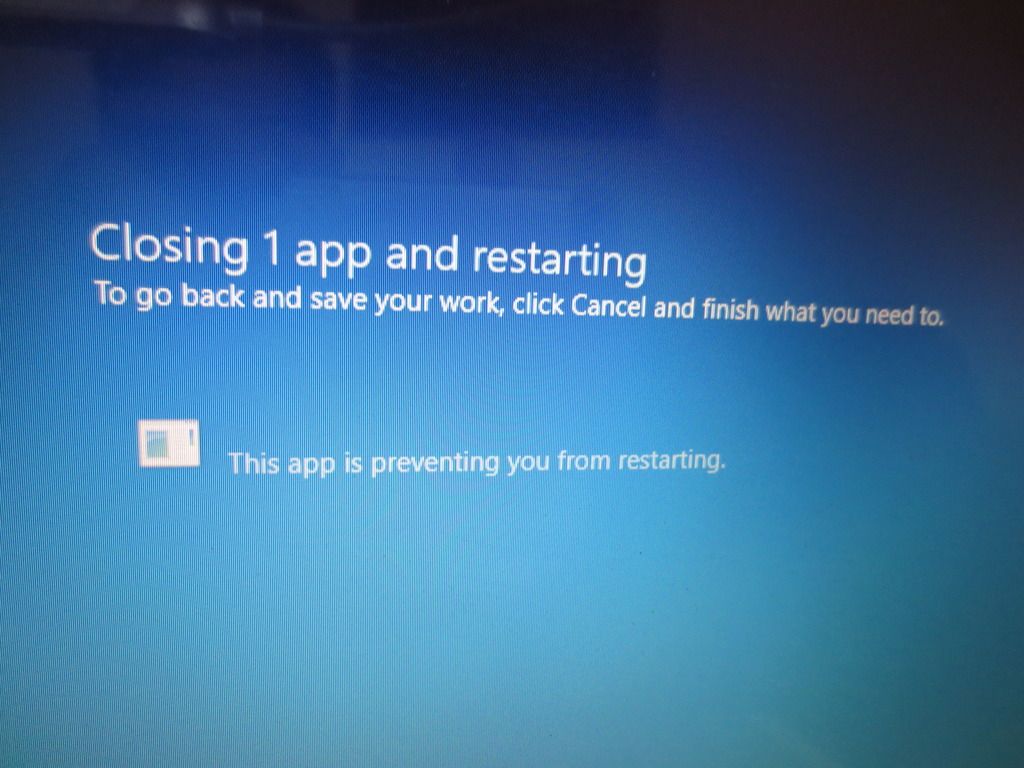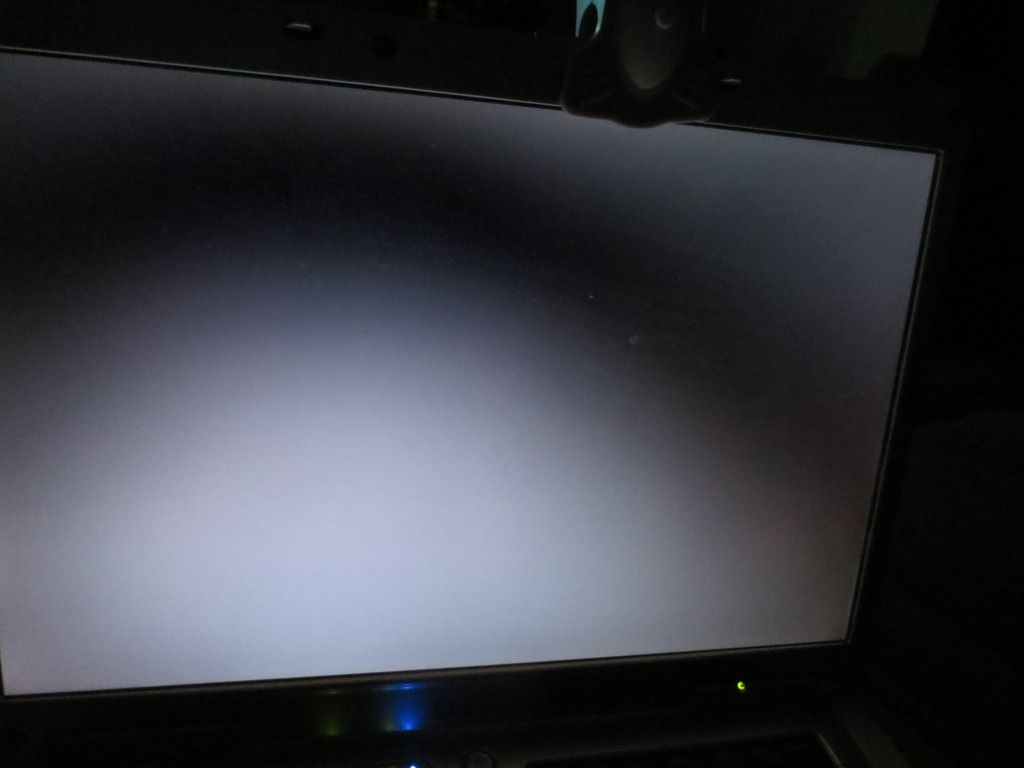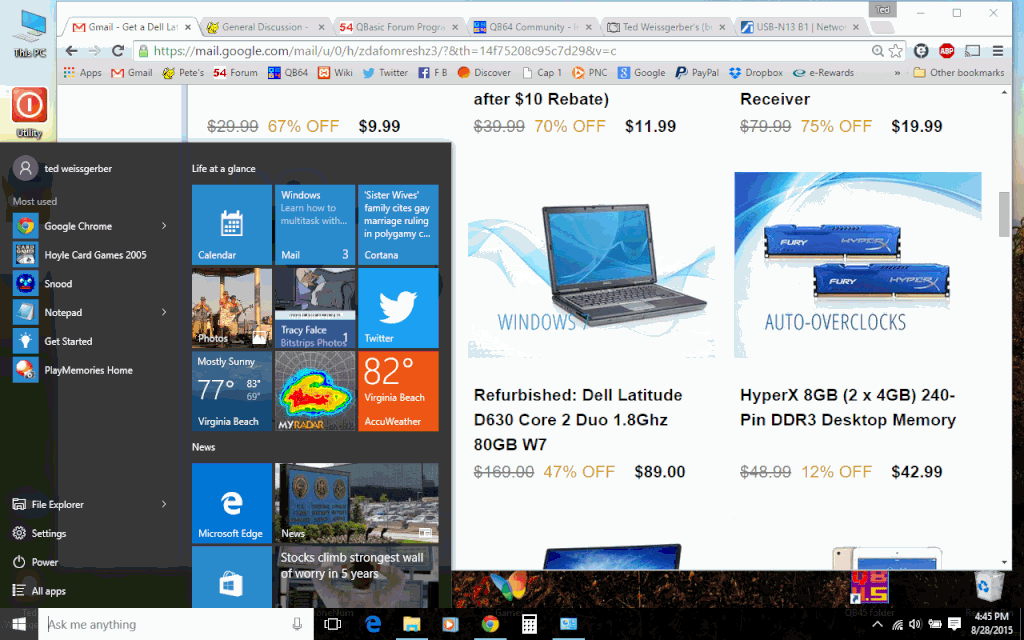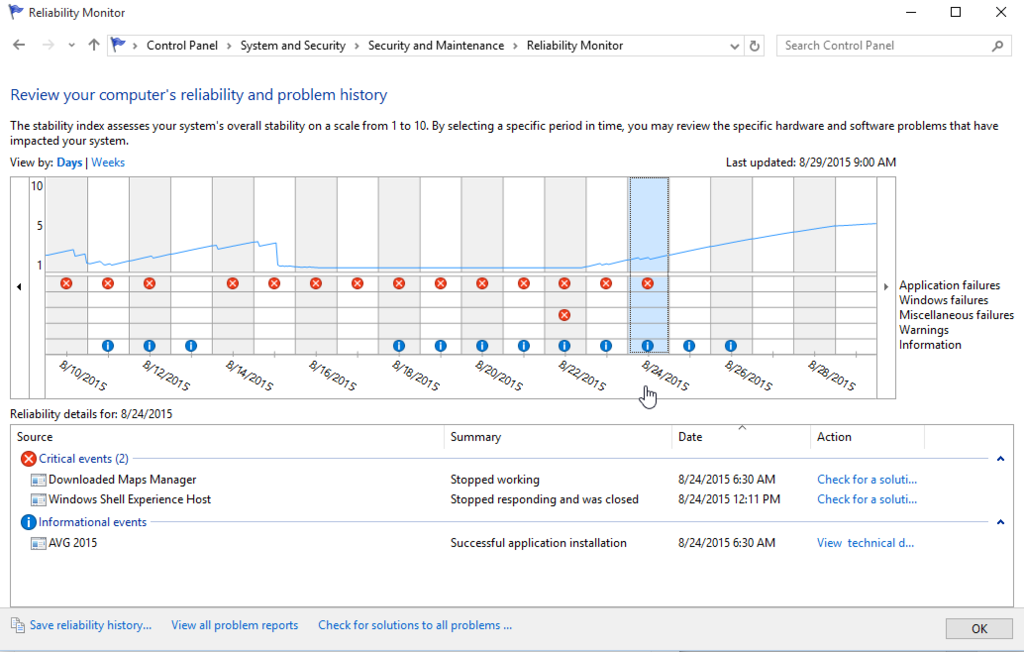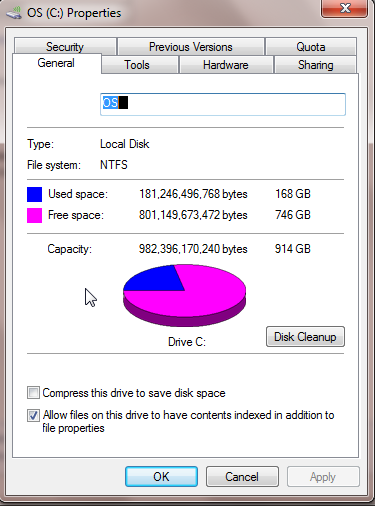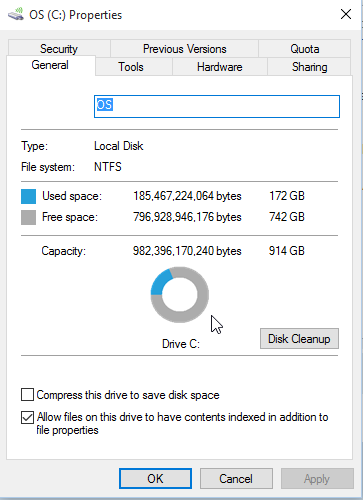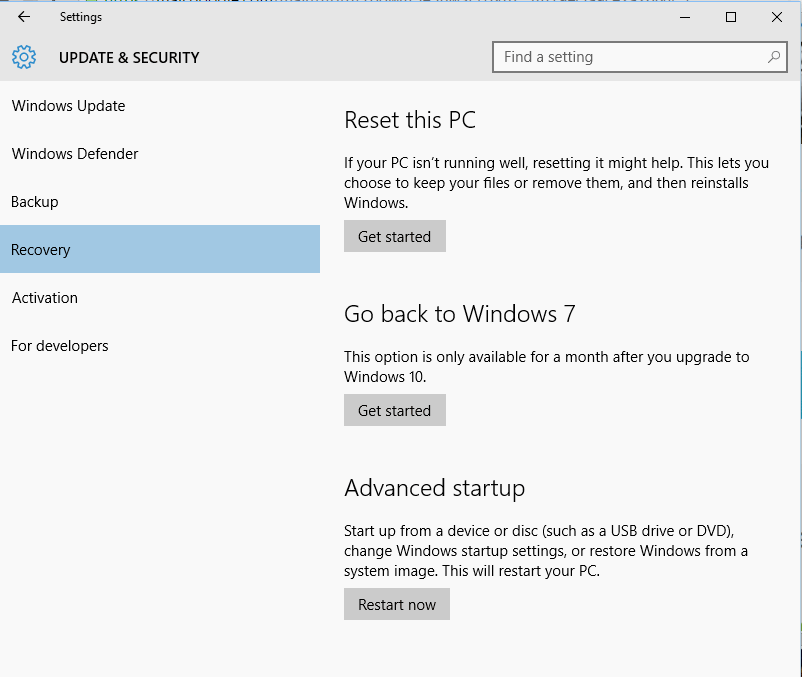Berger, thanks for posting in detail the problems you've been having. I've been listening to the hype (official reviews) for weeks, and been dubious.
While my own computer is far too old and hardware limited to "upgrade" (*cough*), the better half set aside her aging XP laptop (looks to be about the same hardware age as your inspiron) and got a Thinkpad last year that came with 8.1, and after using xp for a decade, she hates the 8 interface. I'm trying to decide whether to go to "Classic Shell" for 8, or attempt to wean her to Linux, or take the 10 "upgrade" for both machines for her use only. (Does this remind anyone of the "New Coke" debacle when the customers hated it, and going back to "Classic" they replaced sugar with much cheaper corn syrup and upped their profits?) We're on a slow and data limited connection, so just getting the gigabytes of updates would require 18 mile trips to town where the data is fast and isn't limited. My, how that sucks.
I can understand Linux having driver issues with hardware "designed for Windows", often proprietary, and having to spend a few hours getting things to work on any given box, but Mikrosloth? These are the folks who set the specs, who invest millions of man-hours in coding and testing. What does it say when their own reliability measures show that they fail? And the repeatedly proven fact that M$ products don't play well with any possible competitor, which seems to get worse with every iteration.
And 40GB, just for an operating system and a few "apps"? Holy hard-drives, Batman! My first system had an astoundingly large at the time 40mb HD, and 4mb of ram. It came with DOS 5 and the then brand new Win 3.0 (then qualified for the free 3.1 upgrade / fix). The box I'm typing this from has a stable, reliable OS (winME (with all possible patches) for its better USB support than 98SE), dozens of programs (not apps), thousands of user files, and is only using 3.2gb of a 10gb drive. The Windows directory measures at 1.90GB. You're a smart guy. Maybe you can tell me why it takes roughly 20 times more "operating system" to provide a "better user interface"? Maybe you can explain how 2,000% more code isn't linearly if not exponentially more susceptible to hacks and viri? Hmmm. Would back doors and "content monitoring" have anything to do with it? Would a EULA that reads like you cede all your rights if you accept it, be an acceptable price to pay to search the internet, or to compose an essay, or send an e-mail? Thanks Big M, but I'm done playing that game.
The only reason Win10 will get market share is the OEM deals they make, and the fact that so many people are still too comfortable in a windows interface to make a move. Maybe 10 will be a tipping point. Maybe 11 will, but I just can't see this sort of idiocy going on ad infinitum.
Have you considered Linux? I understand that some Dells can be a bit more difficult to make work because of odd hardware, but it might be worth a try. It very well may take less time and frustration to work the kinks out of a version of Linux with excellent on-line forum help, than playing "whack-a-mole" with windows issues and idiot tech support. Try a Live CD of Ubuntu, or Puppy, or Knoppix, or Arch, or Red Hat, and if you find one that works well with your hardware, take a spare HD and put that flavor of Linux on it, so if you ever want to go back to a strictly Windows machine (to remind yourself of what you aren't missing), you can. Just remember to get your terrabytes of updates (patches and fixes to fix the previous patches and fixes) when you put it back in, that is if 10 is still supported then.
When I get some more spare time, I'm finishing putting Puppy on this box - already have it on a bootable SSD, it just needs a few tweaks to get the peripheral hardware issues worked out, like the wireless card I use for internet access, then call me "free". I might even get another 16 years of out this machine.