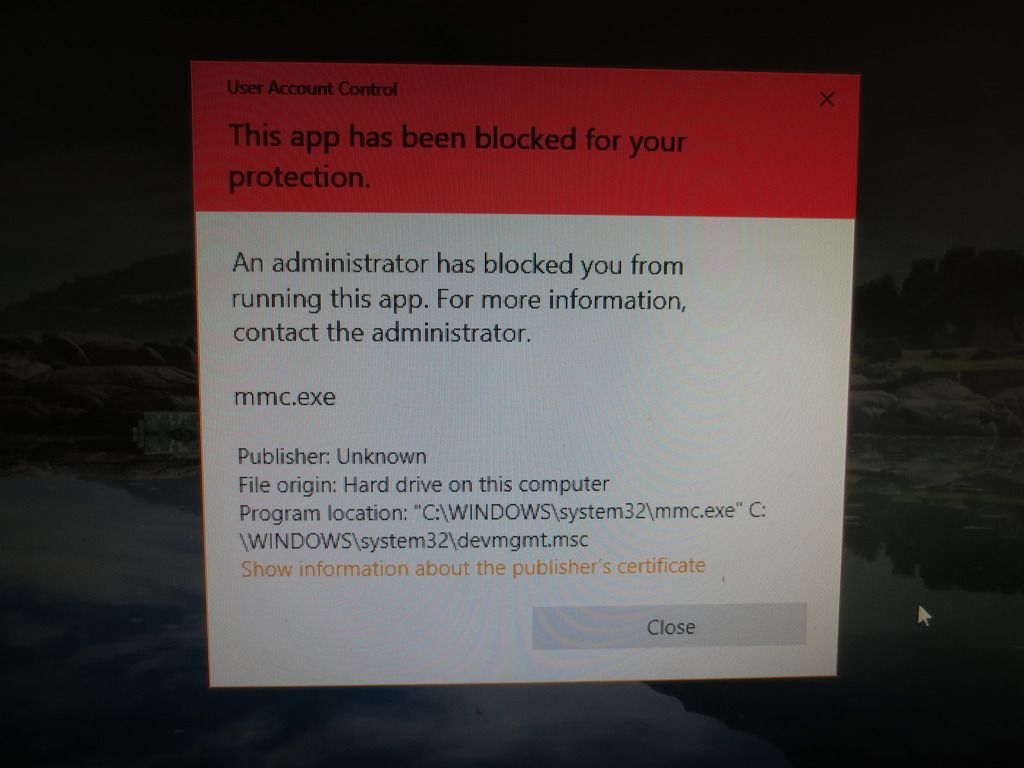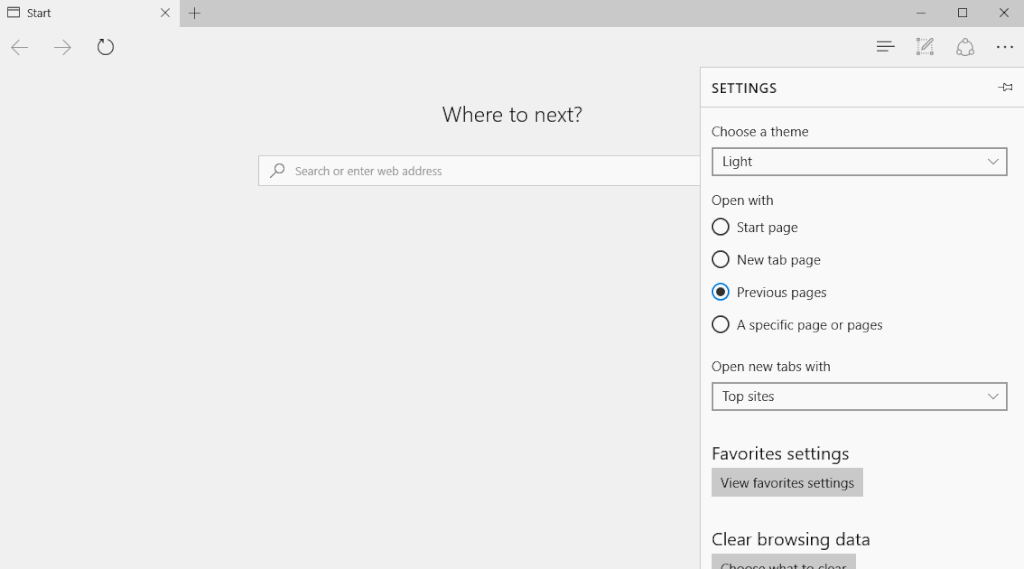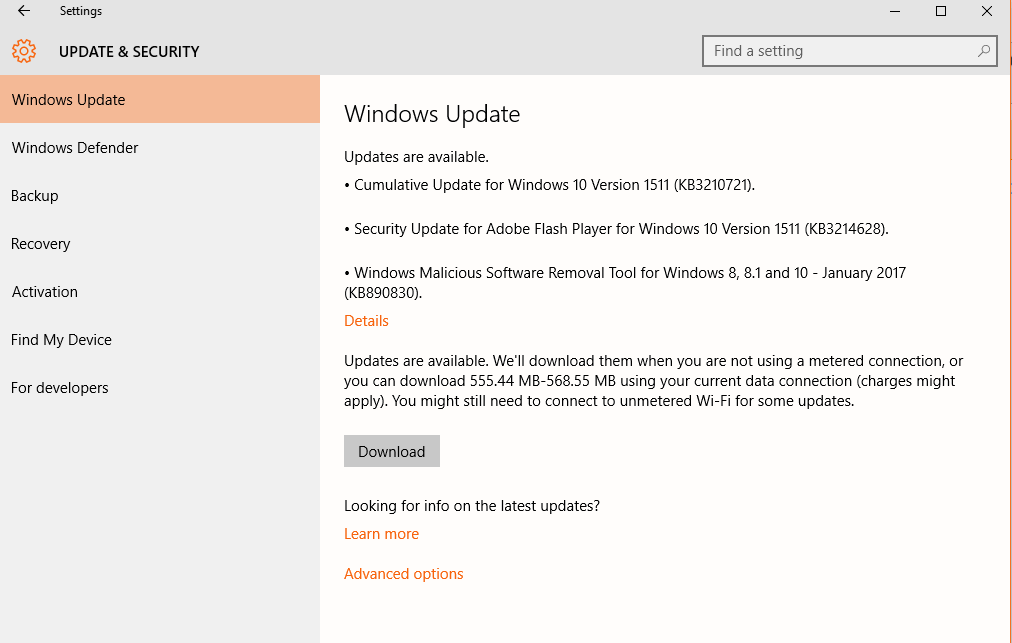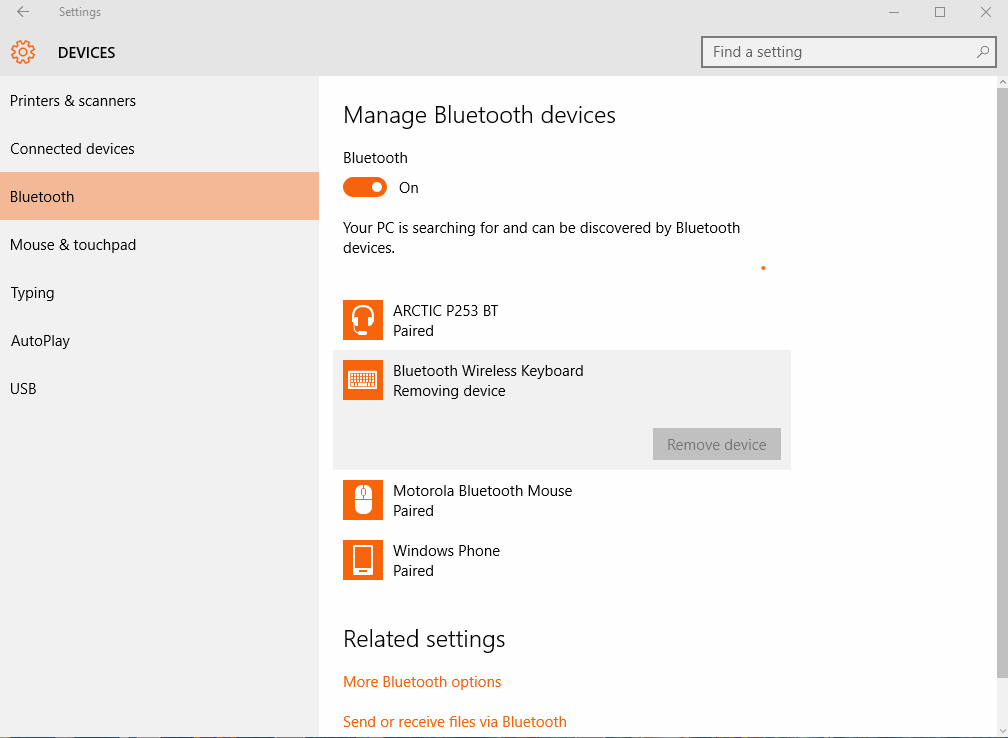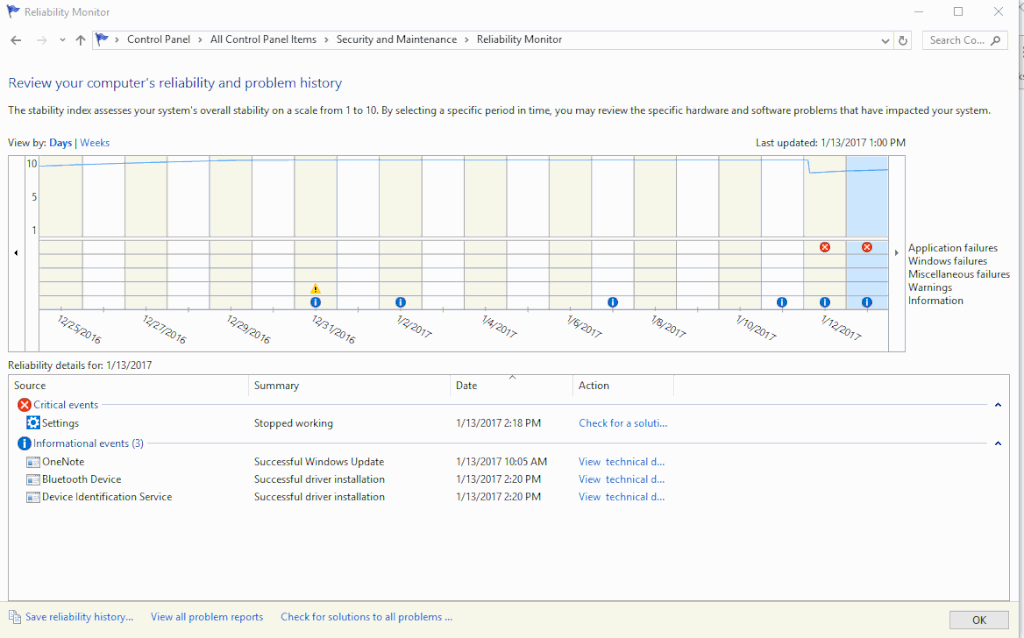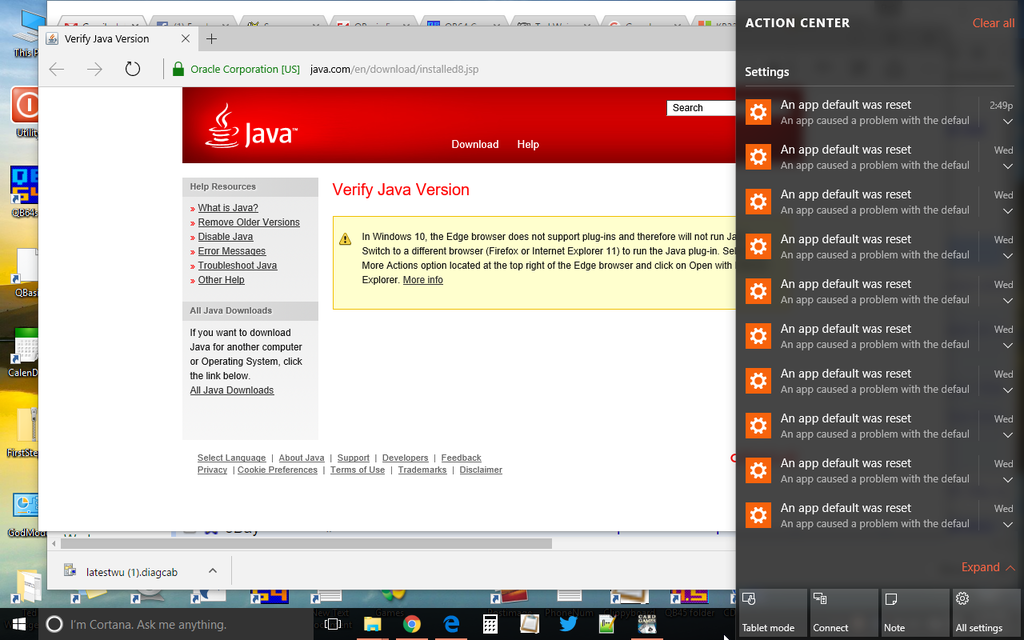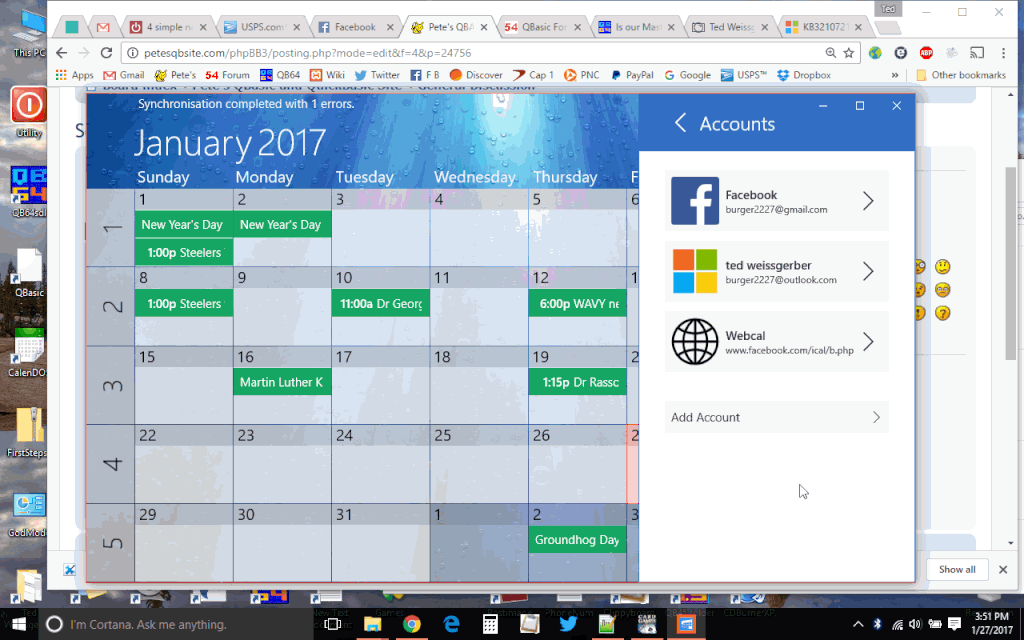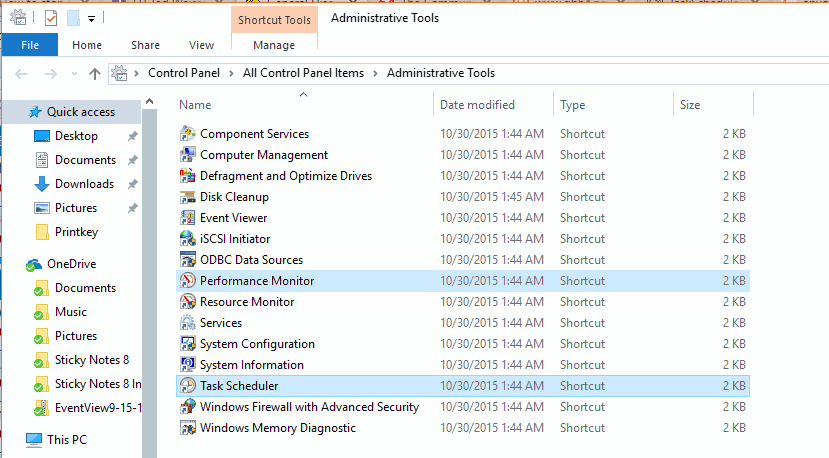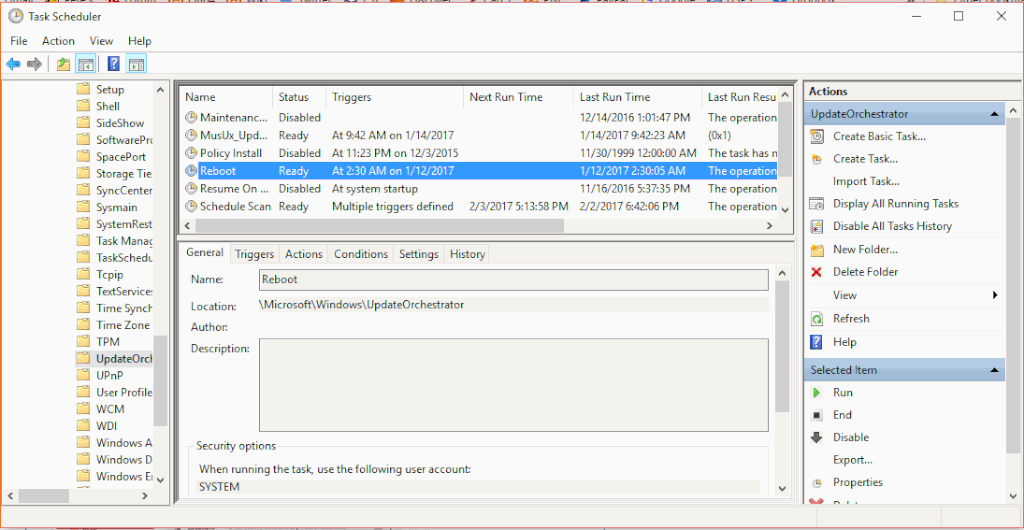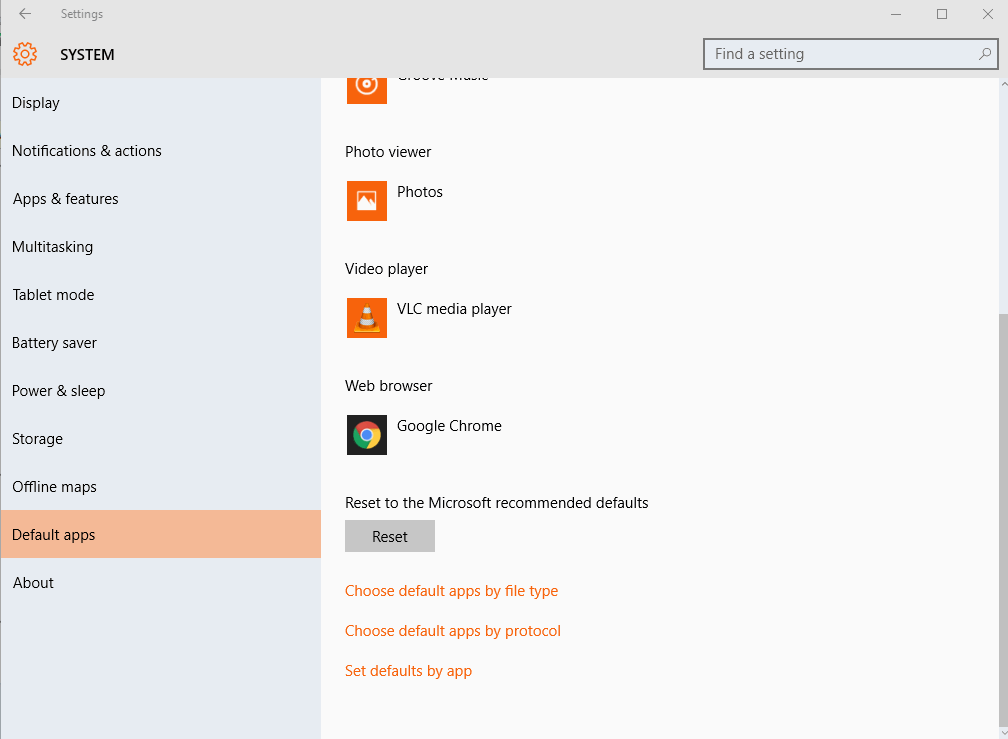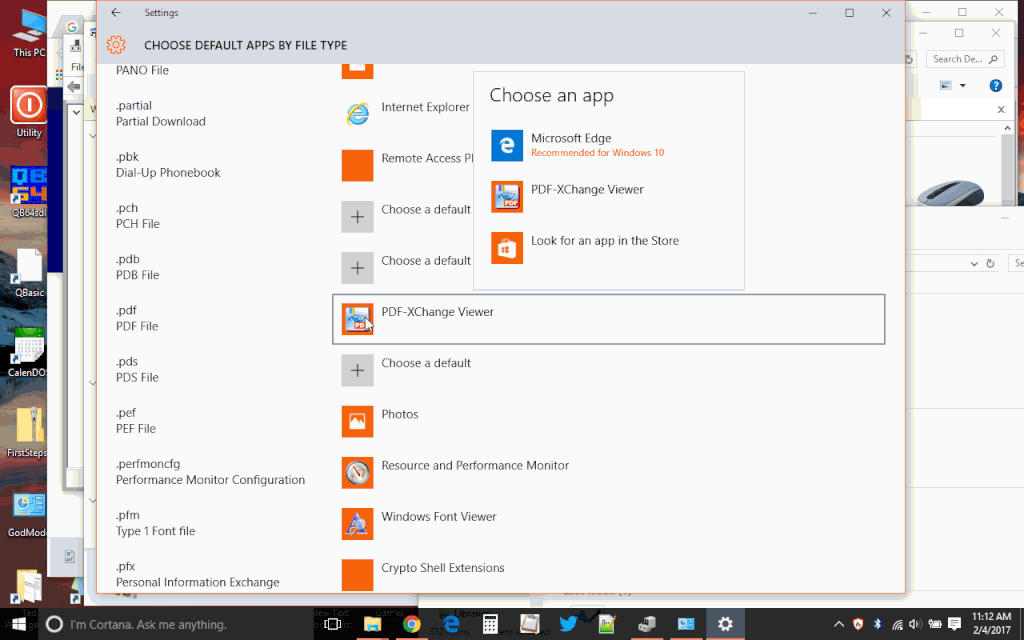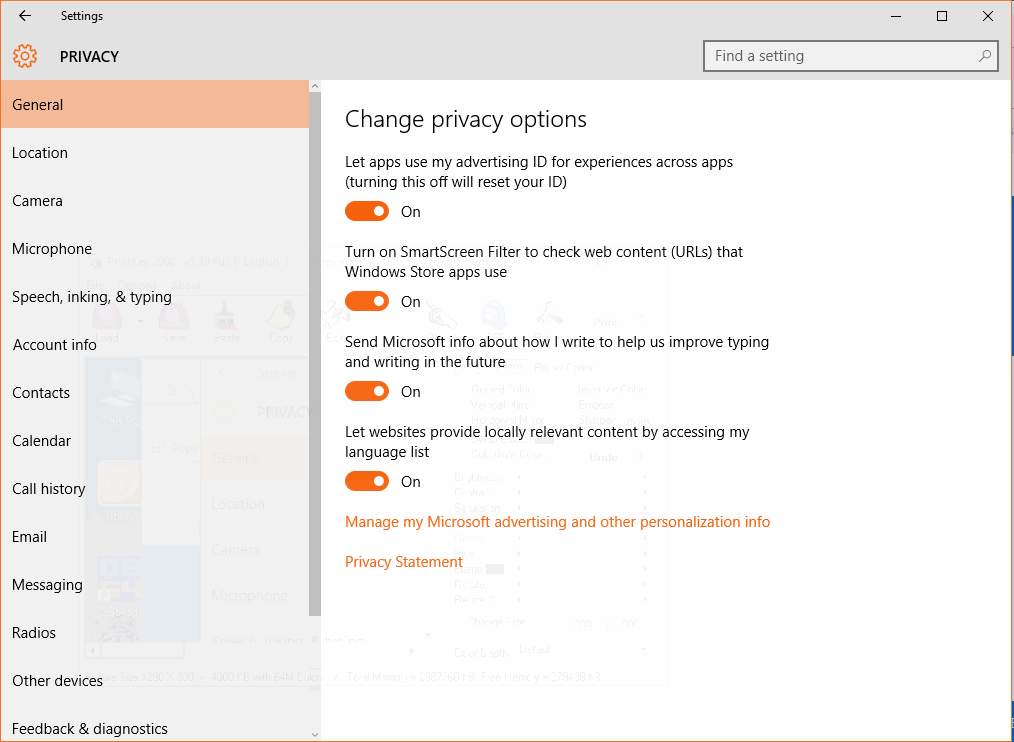New update may have finally messed up Bluetooth keyboard!
Tried to remove BT keyboard when Device Settings said there was a driver error:
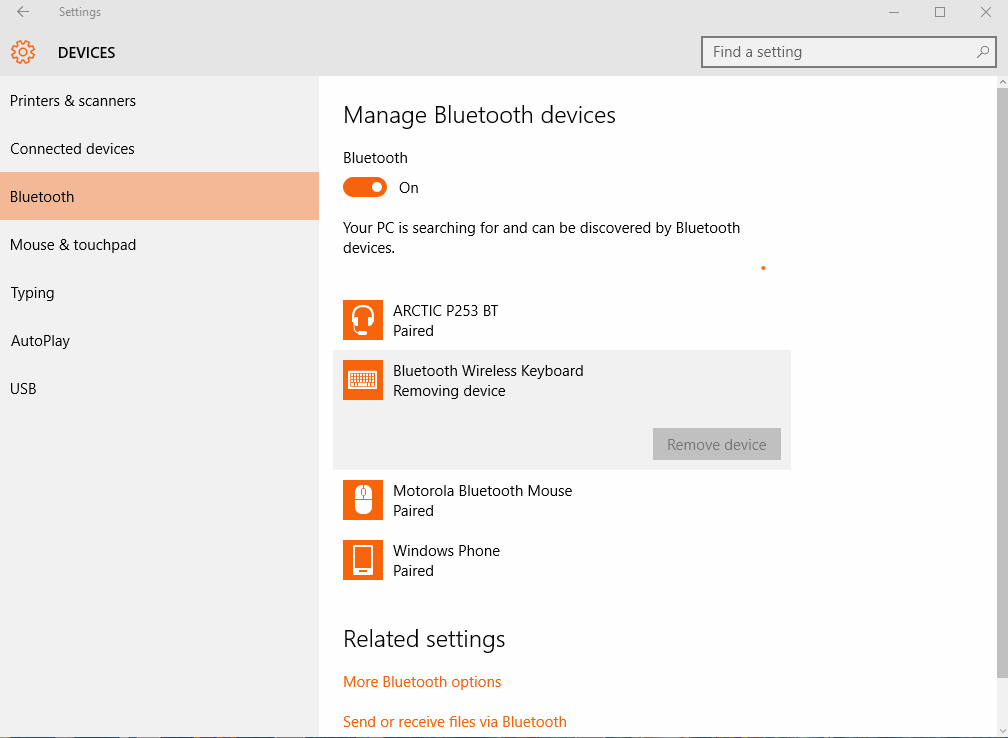
However keyboard remained even after removal and a reboot as above.
Even uninstalled keyboard driver from Device Manager...which is kinda scary!
Reboot took over 5 minutes so I finally pressed the power button...
Finally found a new keyboard and I entered a numerical code to replace the bad one, which then disappeared.
Reliability indicates that the reboot was a Windows shutdown error:
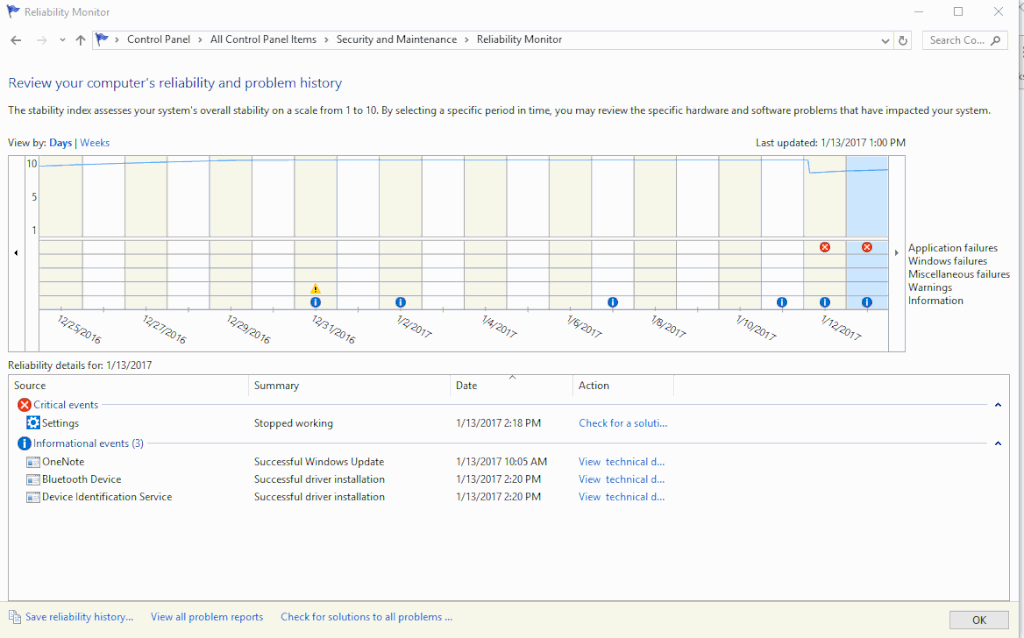
BT drivers installed successfully...
Recent Windows 10 update broke multi-monitor gaming
Blame KB3213986 (for version 1607)
If you're a PC gamer that enjoys a bit of multi-monitor action, you might have run into several issues over the last couple of days. This isn't an issue with your hardware or drivers; a recent Windows 10 update has broken multi-monitor gaming in some situations.
All the blame can be laid on KB3213986, a general Windows 10 update released on January 10 that fixes a wide range of issues. Thanks to Windows 10's update system, this update was delivered automatically to nearly all Windows 10 users without any way to cancel or delay its installation.
Microsoft has acknowledged the issue with this update, stating that some users "may experience delayed or clipped screens while running 3D rendering apps (such as games) on systems with more than one monitor." One solution is to run games in windowed (or borderless windowed) mode, rather than full screen. Microsoft also suggests starting the application with only one monitor connected.
It seem as though KB3213986 does not include any security patches, so anyone affected by multi-monitor gaming issues can safely uninstall this update while Microsoft works on a fix.