So you want to install Windows 10 on an XP?
-
iamdenteddisk
- Veteran
- Posts: 185
- Joined: Mon Jun 30, 2008 4:10 pm
Re: So you want to install Windows 10 on an XP?
that's a mouse or maybe Dos sound driver. is hardware compatible?
- burger2227
- Veteran
- Posts: 2466
- Joined: Mon Aug 21, 2006 12:40 am
- Location: Pittsburgh, PA
Re: So you want to install Windows 10 on an XP?
Most likely a Logitech mouse registry entry that thinks Windows is always installed on C:
After I changed C to E the error never came up again. It was quite annoying while it lasted.
I thought I would end up in DLL FIX Hell with people trying to sell driver fixes. Lucky I guess.
I bought a new microwave and the stupid thing only lights up while cooking. Stupid!
Anyway you need a light to see the keyboard too, so... no more cooking in the dark.
After I changed C to E the error never came up again. It was quite annoying while it lasted.
I thought I would end up in DLL FIX Hell with people trying to sell driver fixes. Lucky I guess.
I bought a new microwave and the stupid thing only lights up while cooking. Stupid!
Anyway you need a light to see the keyboard too, so... no more cooking in the dark.
Please acknowledge and thank members who answer your questions!
QB64 is a FREE QBasic compiler for WIN, MAC(OSX) and LINUX : https://www.qb64.org/forum/index.php
Get my Q-Basics demonstrator: https://www.dropbox.com/s/fdmgp91d6h8ps ... s.zip?dl=0
QB64 is a FREE QBasic compiler for WIN, MAC(OSX) and LINUX : https://www.qb64.org/forum/index.php
Get my Q-Basics demonstrator: https://www.dropbox.com/s/fdmgp91d6h8ps ... s.zip?dl=0
- burger2227
- Veteran
- Posts: 2466
- Joined: Mon Aug 21, 2006 12:40 am
- Location: Pittsburgh, PA
Re: So you want to install Windows 10 on an XP?
32 bit desktop with XP and Windows 7 drive
I uploaded my old QB folder onto Windows 7 32 bit and it runs just like XP!
Only problem is the monitor not displaying the full program screen image.
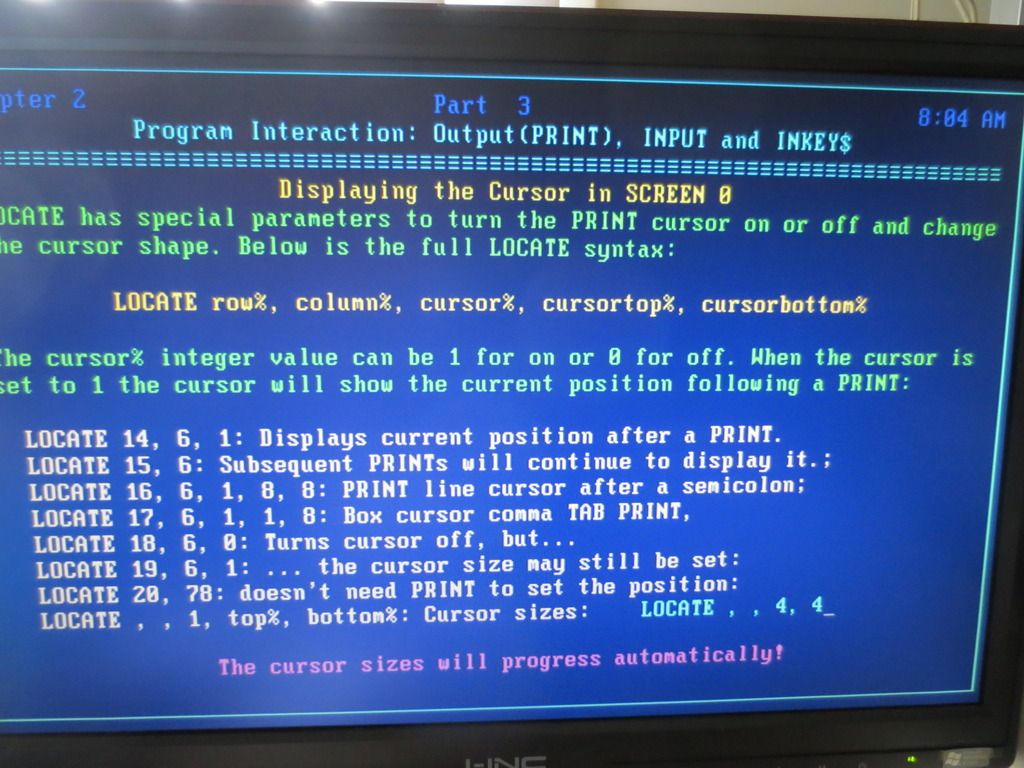
This is one of the few that fits properly for some reason. SCREEN 0
After I ran QB4.5 a sound started coming from the speakers on its own:
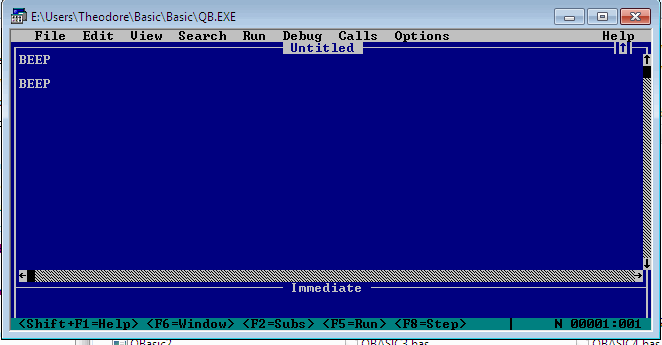
A simple BEEP program stopped the feedback sound.
Meanwhile M$ has stopped all XP updates of MSE and the Malicious Software Removal Tool(MSRT) this week.
I plan on using AVG AV and Malware Bytes Anti Exploit and Anti-malware until 2016...
http://www.computerworld.com/article/29 ... -down.html
So I've decided to load Windows 7 on my laptop with a new SATA hard drive too!
I uploaded my old QB folder onto Windows 7 32 bit and it runs just like XP!
Only problem is the monitor not displaying the full program screen image.
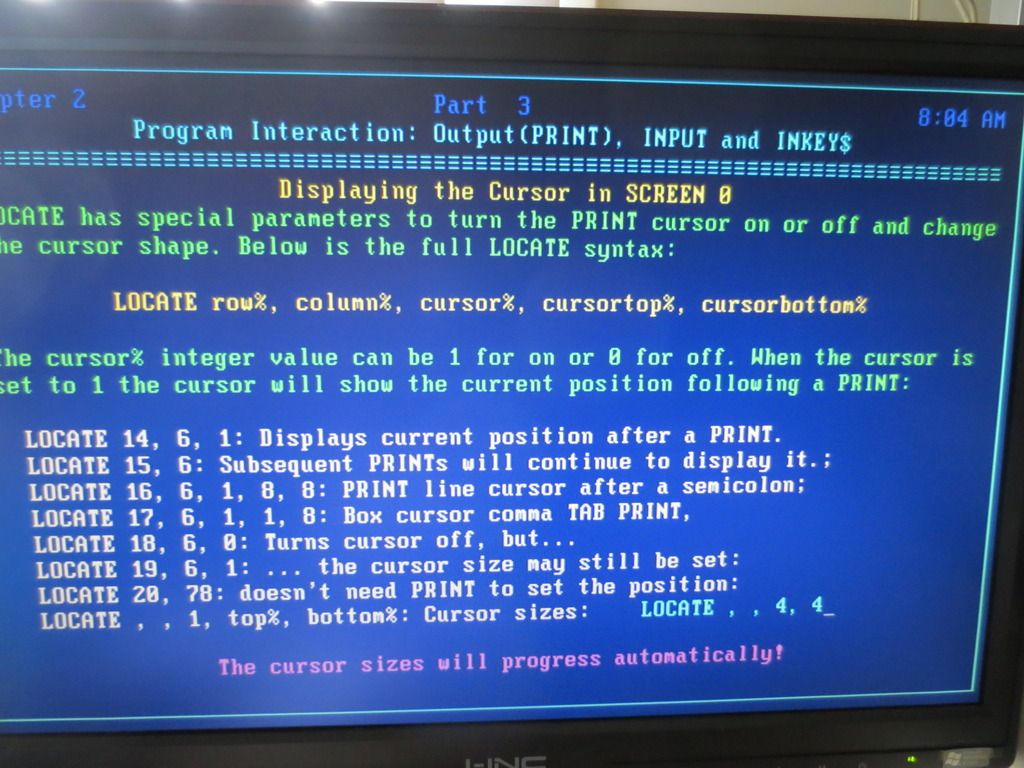
This is one of the few that fits properly for some reason. SCREEN 0
After I ran QB4.5 a sound started coming from the speakers on its own:
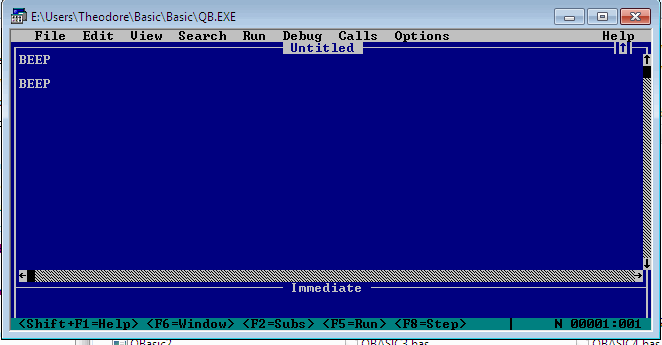
A simple BEEP program stopped the feedback sound.
Meanwhile M$ has stopped all XP updates of MSE and the Malicious Software Removal Tool(MSRT) this week.
I plan on using AVG AV and Malware Bytes Anti Exploit and Anti-malware until 2016...
http://www.computerworld.com/article/29 ... -down.html
So I've decided to load Windows 7 on my laptop with a new SATA hard drive too!
Please acknowledge and thank members who answer your questions!
QB64 is a FREE QBasic compiler for WIN, MAC(OSX) and LINUX : https://www.qb64.org/forum/index.php
Get my Q-Basics demonstrator: https://www.dropbox.com/s/fdmgp91d6h8ps ... s.zip?dl=0
QB64 is a FREE QBasic compiler for WIN, MAC(OSX) and LINUX : https://www.qb64.org/forum/index.php
Get my Q-Basics demonstrator: https://www.dropbox.com/s/fdmgp91d6h8ps ... s.zip?dl=0
- burger2227
- Veteran
- Posts: 2466
- Joined: Mon Aug 21, 2006 12:40 am
- Location: Pittsburgh, PA
Re: So you want to install Windows 10 on an XP?
32 bit desktop with XP and Windows 7 drive
Windows 7 had 227 updates over 2 days from July 15 to 17 with several reboots! One I had to do myself
And yes, I am using Microsoft Security Essentials on the new Windows 7 install for the time being:
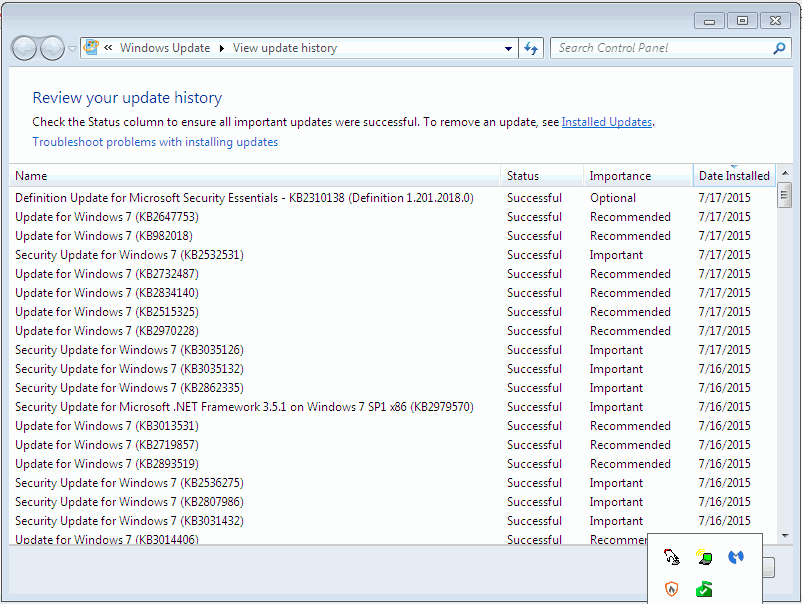
Note the program icons box containing Printkey. I have to actually click the program icon to take pictures of desktop.
Actually Prinkey now also works with the Print Screen/ SysReq key.
Windows 7 had 227 updates over 2 days from July 15 to 17 with several reboots! One I had to do myself
And yes, I am using Microsoft Security Essentials on the new Windows 7 install for the time being:
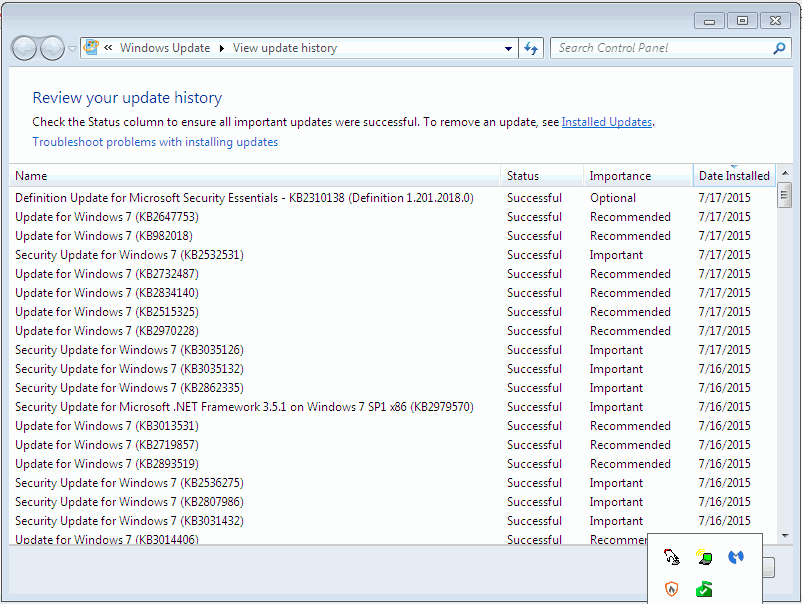
Note the program icons box containing Printkey. I have to actually click the program icon to take pictures of desktop.
Actually Prinkey now also works with the Print Screen/ SysReq key.
Please acknowledge and thank members who answer your questions!
QB64 is a FREE QBasic compiler for WIN, MAC(OSX) and LINUX : https://www.qb64.org/forum/index.php
Get my Q-Basics demonstrator: https://www.dropbox.com/s/fdmgp91d6h8ps ... s.zip?dl=0
QB64 is a FREE QBasic compiler for WIN, MAC(OSX) and LINUX : https://www.qb64.org/forum/index.php
Get my Q-Basics demonstrator: https://www.dropbox.com/s/fdmgp91d6h8ps ... s.zip?dl=0
- burger2227
- Veteran
- Posts: 2466
- Joined: Mon Aug 21, 2006 12:40 am
- Location: Pittsburgh, PA
Re: So you want to install Windows 10 on an XP?
Windows 7 64 bit desktop:
I also was notified on my Windows 7 Dell 64 bit machine that M$ will update it to Windows 10 if I want it to.
I confirmed and got an email from them confirming that they will upload it to that machine:
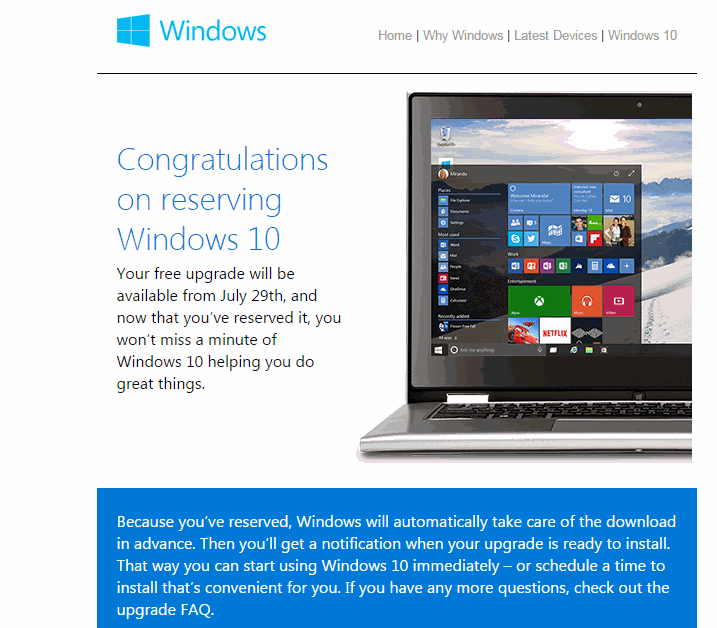
I will still have a choice of WHEN to upgrade to Windows 10 later on or decide not to upgrade at all!
The 'when' of Windows 10: Microsoft's update and upgrade schedule explained:
http://www.computerworld.com/article/29 ... ained.html
Get Windows 10 is in my Windows 7 64 bit taskbar:

The Windows emblem says Get Windows 10 when you mouse over it.
Not sure how I will know when I can install it...
I also was notified on my Windows 7 Dell 64 bit machine that M$ will update it to Windows 10 if I want it to.
I confirmed and got an email from them confirming that they will upload it to that machine:
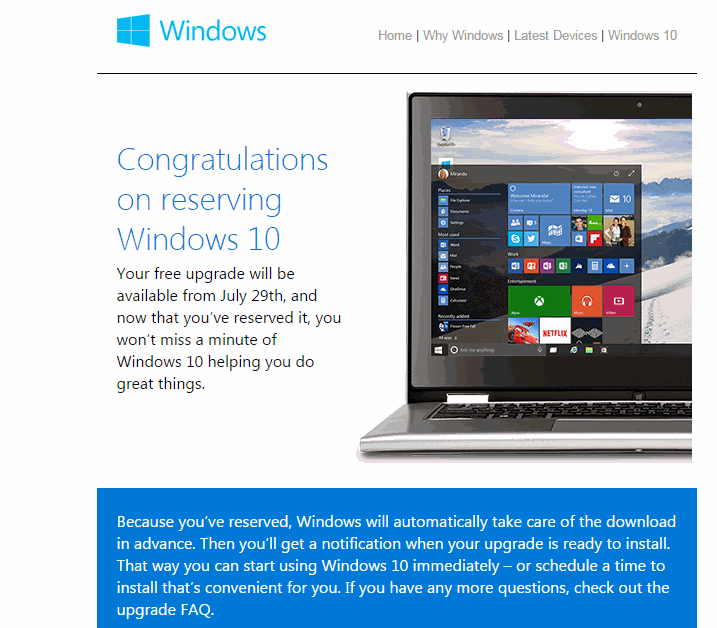
I will still have a choice of WHEN to upgrade to Windows 10 later on or decide not to upgrade at all!
The 'when' of Windows 10: Microsoft's update and upgrade schedule explained:
http://www.computerworld.com/article/29 ... ained.html
Get Windows 10 is in my Windows 7 64 bit taskbar:
The Windows emblem says Get Windows 10 when you mouse over it.
Not sure how I will know when I can install it...
Please acknowledge and thank members who answer your questions!
QB64 is a FREE QBasic compiler for WIN, MAC(OSX) and LINUX : https://www.qb64.org/forum/index.php
Get my Q-Basics demonstrator: https://www.dropbox.com/s/fdmgp91d6h8ps ... s.zip?dl=0
QB64 is a FREE QBasic compiler for WIN, MAC(OSX) and LINUX : https://www.qb64.org/forum/index.php
Get my Q-Basics demonstrator: https://www.dropbox.com/s/fdmgp91d6h8ps ... s.zip?dl=0
-
iamdenteddisk
- Veteran
- Posts: 185
- Joined: Mon Jun 30, 2008 4:10 pm
Re: So you want to install Windows 10 on an XP?
that was a great catch and save.. interception home team..score there...
- burger2227
- Veteran
- Posts: 2466
- Joined: Mon Aug 21, 2006 12:40 am
- Location: Pittsburgh, PA
Re: So you want to install Windows 10 on an XP?
After I activated the Windows 7 32 bit on the SATA XP machine yesterday, the Get Windows 10 emblem is now on its taskbar too!
Mandatory Windows 10 Home updates: The good, the bad, and the potentially ugly
All editions of Windows 10 get 10 years of updates, support
Does that mean that Windows 10 will never get better than my older machine's hardware lets it?
What if it outgrows it?
Mandatory Windows 10 Home updates: The good, the bad, and the potentially ugly
All editions of Windows 10 get 10 years of updates, support
Does that mean that Windows 10 will never get better than my older machine's hardware lets it?
What if it outgrows it?
Please acknowledge and thank members who answer your questions!
QB64 is a FREE QBasic compiler for WIN, MAC(OSX) and LINUX : https://www.qb64.org/forum/index.php
Get my Q-Basics demonstrator: https://www.dropbox.com/s/fdmgp91d6h8ps ... s.zip?dl=0
QB64 is a FREE QBasic compiler for WIN, MAC(OSX) and LINUX : https://www.qb64.org/forum/index.php
Get my Q-Basics demonstrator: https://www.dropbox.com/s/fdmgp91d6h8ps ... s.zip?dl=0
- burger2227
- Veteran
- Posts: 2466
- Joined: Mon Aug 21, 2006 12:40 am
- Location: Pittsburgh, PA
Re: So you want to install Windows 10 on an XP?
What are the basic facts of the Windows 10 upgrade?
Microsoft is making Windows 10 available as free upgrade for qualified Windows 7, Windows 8.1, and Windows Phone 8.1 devices. It will be available starting July 29, 2015; people can reserve their free upgrade today.
You only have until July 29, 2016 to take advantage of this offer. Once you upgrade, you have Windows 10 for free on that device.
How long does it take to install the upgrade?
Plan for about an hour for the installation. Newer devices may only take 20 minutes, and older devices may take more than an hour.
You’ll need to download the installation files before you begin. If you reserve, we’ll take care of downloading those files for you and let you know when you are ready to get started.
If I change my mind, can I cancel my reservation?
Yes, you can cancel your reservation at any time prior to installing Windows 10. Here’s how:
Right click on the Get Windows 10 app or Windows icon located in right end of the taskbar.
Select “Check your upgrade status”
Click the menu in the upper left corner, then select “View Confirmation.”
In the lower left, select “Cancel reservation.”
Do Windows Phone devices qualify for this free upgrade?
Yes. We are working with Windows Phone 8.1 partners to make the Windows 10 upgrade available to most phones later this year.
Can I reinstall Windows 10 on my computer after upgrading?
Yes. Once you’ve upgraded to Windows 10 using the free upgrade offer, you will be able to reinstall, including a clean install, on the same device. You won’t need to purchase Windows 10 or go back to your prior version of Windows and upgrade again.
Have additional questions? We can help.
Check to see if your question has already been answered in the Windows Community Forum, or post a new question. If you need help installing Windows 10 when it's available on July 29, 2015, Microsoft will offer phone and chat support to make sure that you get up and running smoothly.
Microsoft is making Windows 10 available as free upgrade for qualified Windows 7, Windows 8.1, and Windows Phone 8.1 devices. It will be available starting July 29, 2015; people can reserve their free upgrade today.
You only have until July 29, 2016 to take advantage of this offer. Once you upgrade, you have Windows 10 for free on that device.
How long does it take to install the upgrade?
Plan for about an hour for the installation. Newer devices may only take 20 minutes, and older devices may take more than an hour.
You’ll need to download the installation files before you begin. If you reserve, we’ll take care of downloading those files for you and let you know when you are ready to get started.
If I change my mind, can I cancel my reservation?
Yes, you can cancel your reservation at any time prior to installing Windows 10. Here’s how:
Right click on the Get Windows 10 app or Windows icon located in right end of the taskbar.
Select “Check your upgrade status”
Click the menu in the upper left corner, then select “View Confirmation.”
In the lower left, select “Cancel reservation.”
Do Windows Phone devices qualify for this free upgrade?
Yes. We are working with Windows Phone 8.1 partners to make the Windows 10 upgrade available to most phones later this year.
Can I reinstall Windows 10 on my computer after upgrading?
Yes. Once you’ve upgraded to Windows 10 using the free upgrade offer, you will be able to reinstall, including a clean install, on the same device. You won’t need to purchase Windows 10 or go back to your prior version of Windows and upgrade again.
Have additional questions? We can help.
Check to see if your question has already been answered in the Windows Community Forum, or post a new question. If you need help installing Windows 10 when it's available on July 29, 2015, Microsoft will offer phone and chat support to make sure that you get up and running smoothly.
Please acknowledge and thank members who answer your questions!
QB64 is a FREE QBasic compiler for WIN, MAC(OSX) and LINUX : https://www.qb64.org/forum/index.php
Get my Q-Basics demonstrator: https://www.dropbox.com/s/fdmgp91d6h8ps ... s.zip?dl=0
QB64 is a FREE QBasic compiler for WIN, MAC(OSX) and LINUX : https://www.qb64.org/forum/index.php
Get my Q-Basics demonstrator: https://www.dropbox.com/s/fdmgp91d6h8ps ... s.zip?dl=0
- burger2227
- Veteran
- Posts: 2466
- Joined: Mon Aug 21, 2006 12:40 am
- Location: Pittsburgh, PA
Re: So you want to install Windows 10 on an XP?
Windows XP to Windows 7 32 bit laptop:
I received my new laptop hard drive in a bag marked fragile...

Airbags surrounded the drive so it was OK.
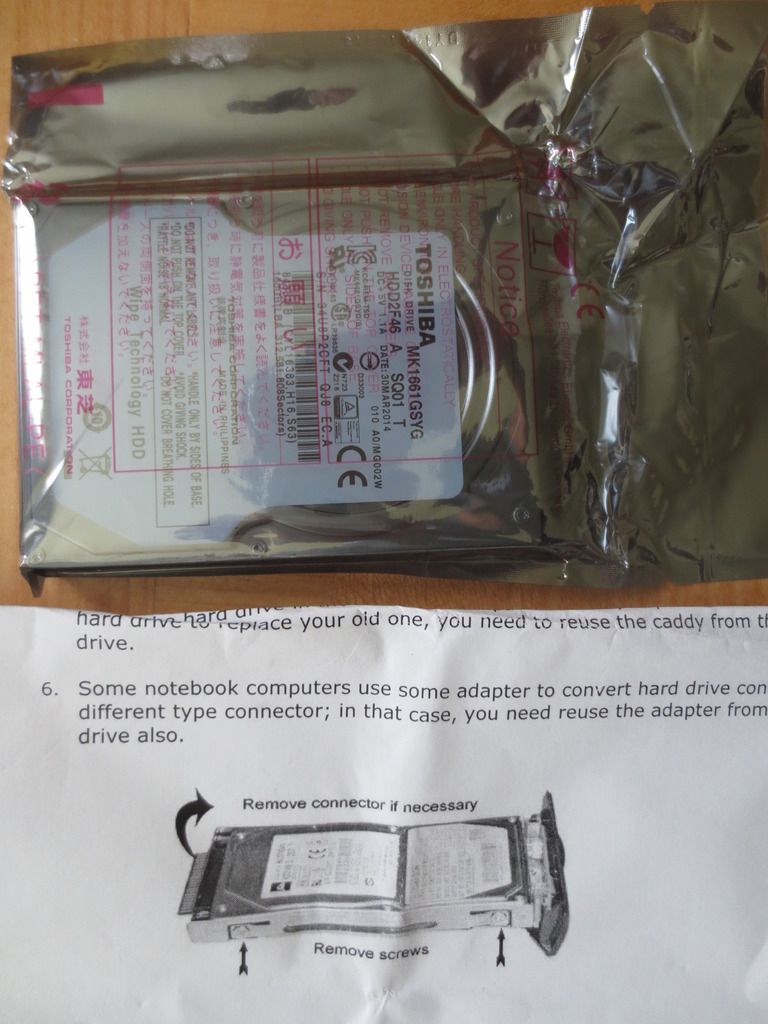
The instructions say you may need to reuse parts still on the old hard drive.
The existing drive has 2 screws holding it in and it slides out:

Remove the battery and charging cord before removing anything else!
Here is the old 60G drive with the end bracket removed with 2 screws:

After I installed the new drive, I put Windows 7 32 bit on it:
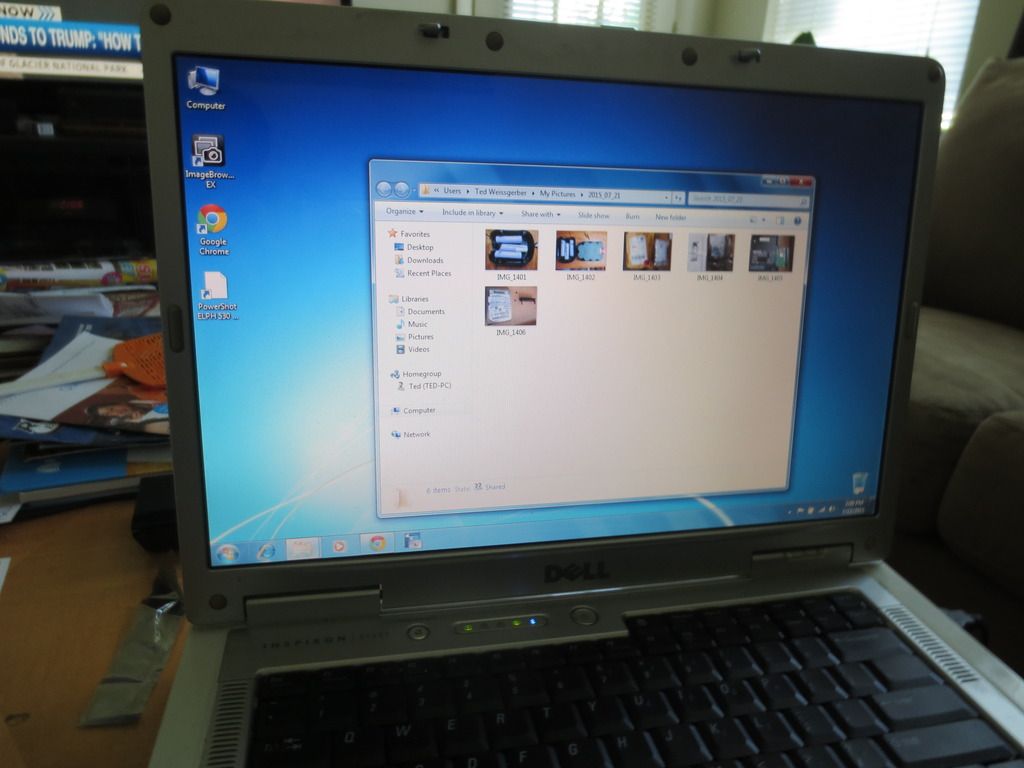
I'll keep the old drive if I ever want XP back on it later...
I also had to go to Dell to get a driver for the laptop's touch pad:
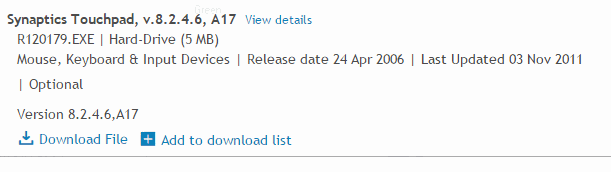
After installing, I set it to disable when a mouse is detected:
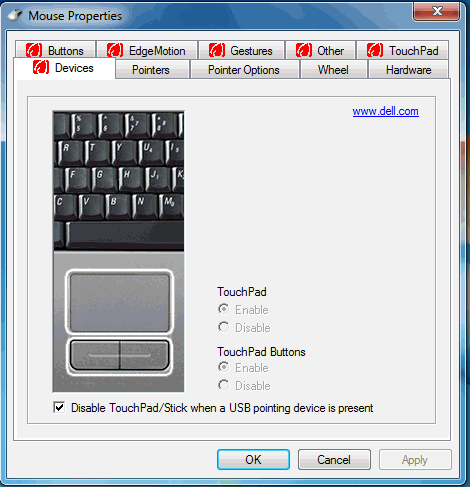
I did this post on my new Windows 7 laptop!
I received my new laptop hard drive in a bag marked fragile...

Airbags surrounded the drive so it was OK.
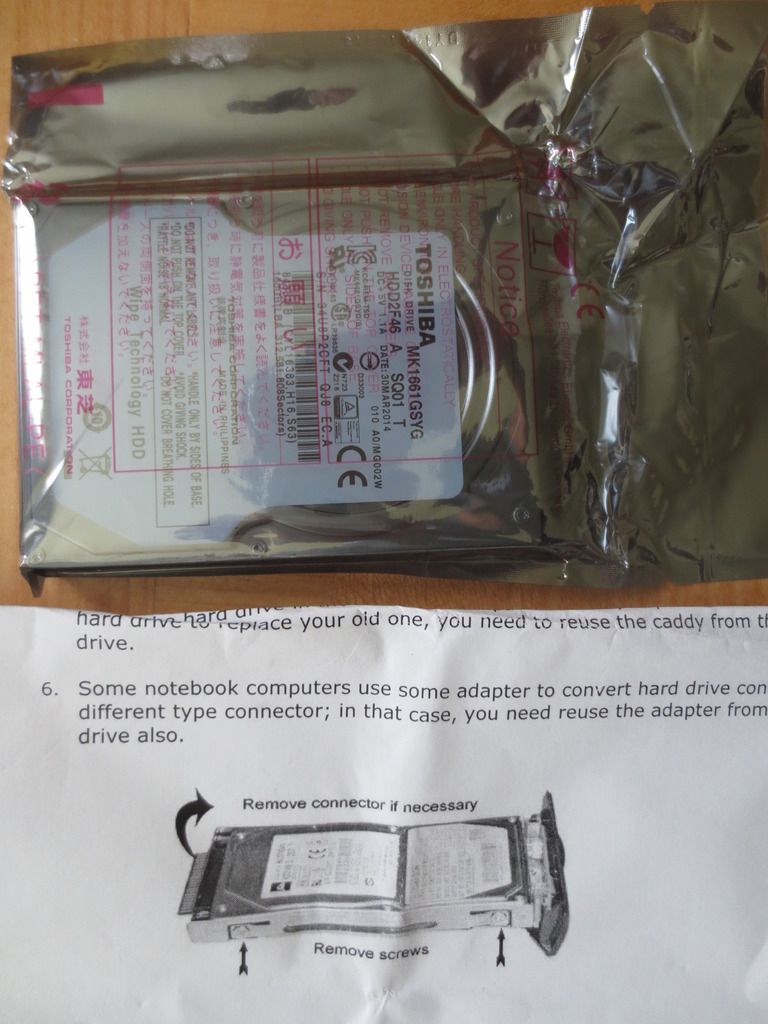
The instructions say you may need to reuse parts still on the old hard drive.
The existing drive has 2 screws holding it in and it slides out:

Remove the battery and charging cord before removing anything else!
Here is the old 60G drive with the end bracket removed with 2 screws:

After I installed the new drive, I put Windows 7 32 bit on it:
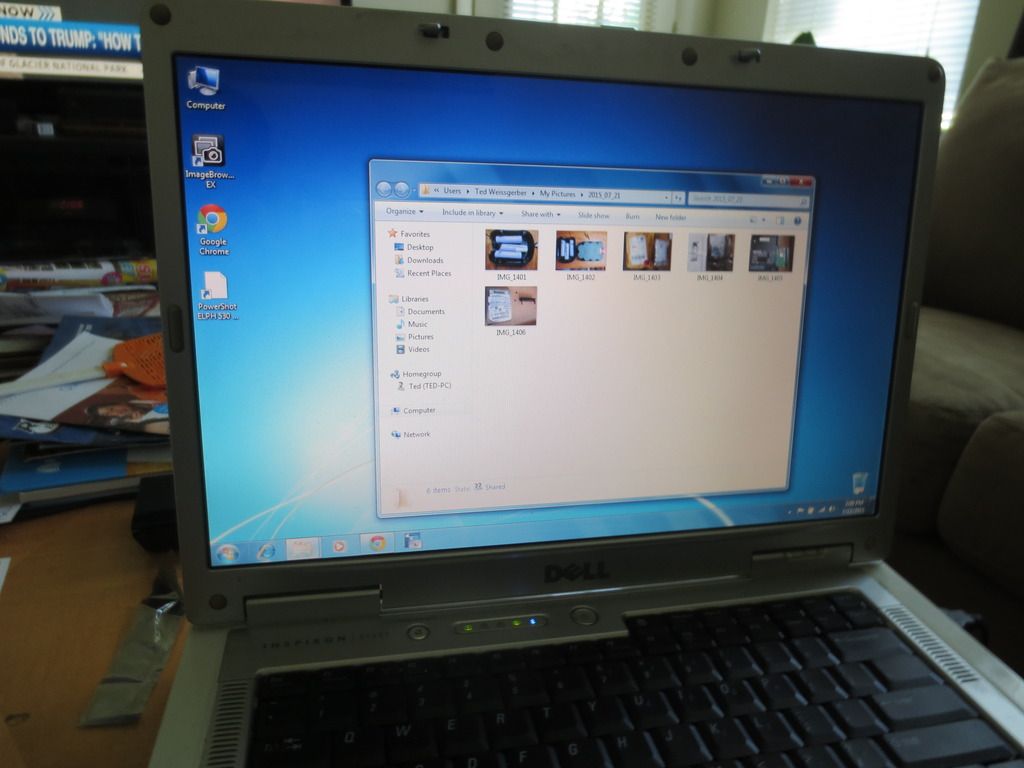
I'll keep the old drive if I ever want XP back on it later...
I also had to go to Dell to get a driver for the laptop's touch pad:
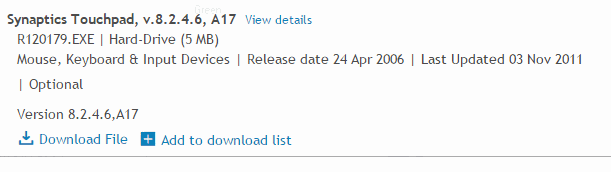
After installing, I set it to disable when a mouse is detected:
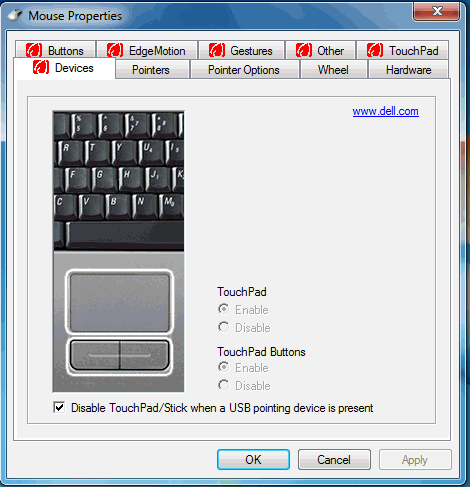
I did this post on my new Windows 7 laptop!
Please acknowledge and thank members who answer your questions!
QB64 is a FREE QBasic compiler for WIN, MAC(OSX) and LINUX : https://www.qb64.org/forum/index.php
Get my Q-Basics demonstrator: https://www.dropbox.com/s/fdmgp91d6h8ps ... s.zip?dl=0
QB64 is a FREE QBasic compiler for WIN, MAC(OSX) and LINUX : https://www.qb64.org/forum/index.php
Get my Q-Basics demonstrator: https://www.dropbox.com/s/fdmgp91d6h8ps ... s.zip?dl=0
- burger2227
- Veteran
- Posts: 2466
- Joined: Mon Aug 21, 2006 12:40 am
- Location: Pittsburgh, PA
Re: So you want to install Windows 10 on an XP?
Windows XP to Windows 7 32 bit laptop:
I found some Base System Devices missing in Device Manager...not easy to find in 7:
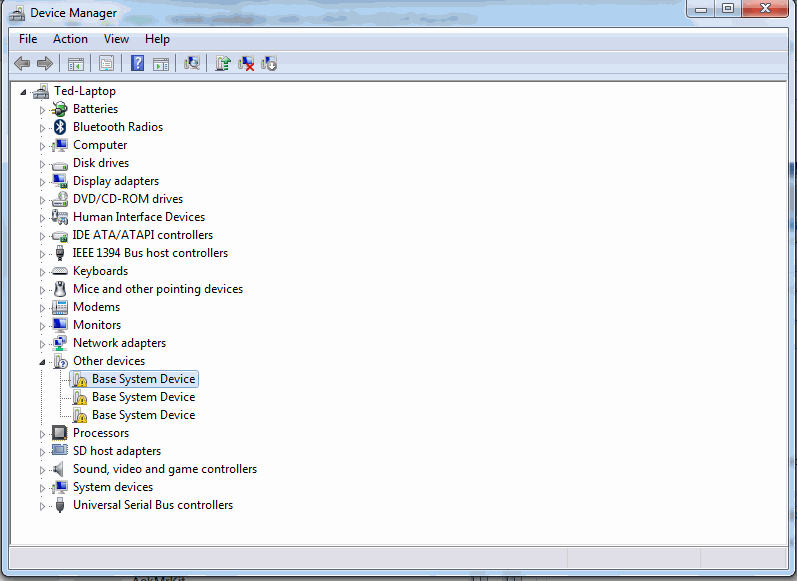
So I was already at the Dell download site and decided I might need more drivers:
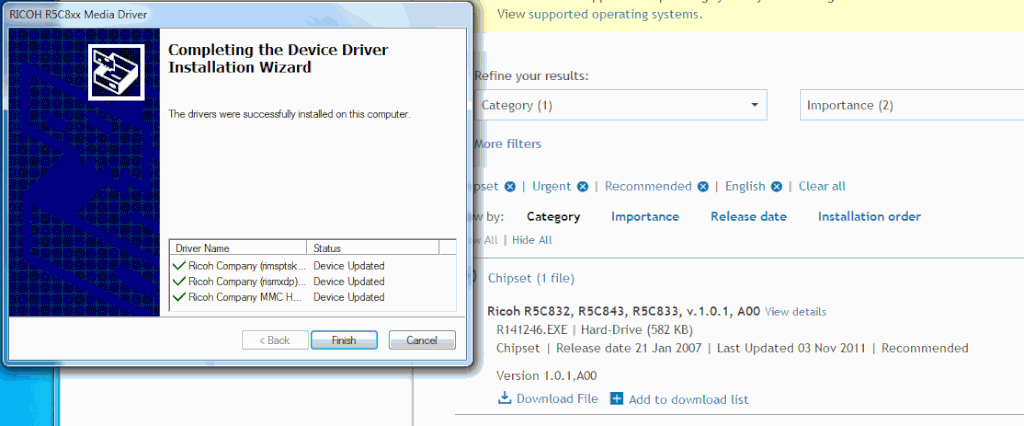
Chipsets were updated in XP so I tried installing them again.
Amazing! Got a whole bunch of updates:
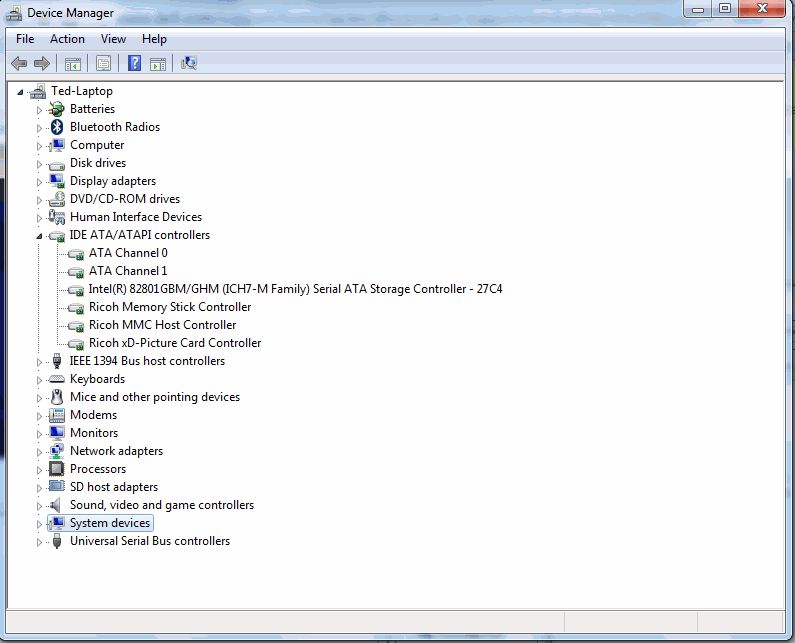
In hardware the laptop no longer has a ! triangle on it either:
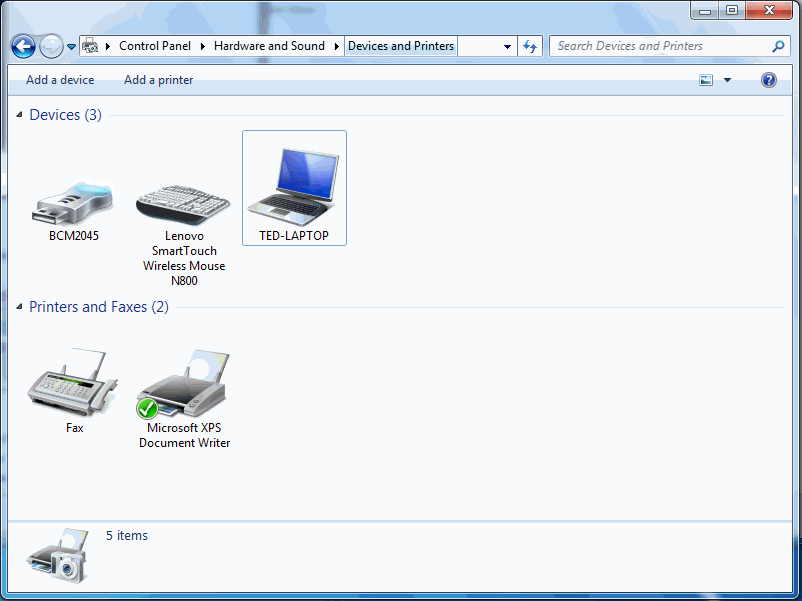
Each Dell update installs the files in the dell\driver folder on the main drive so I won't need to hunt them again.
I found some Base System Devices missing in Device Manager...not easy to find in 7:
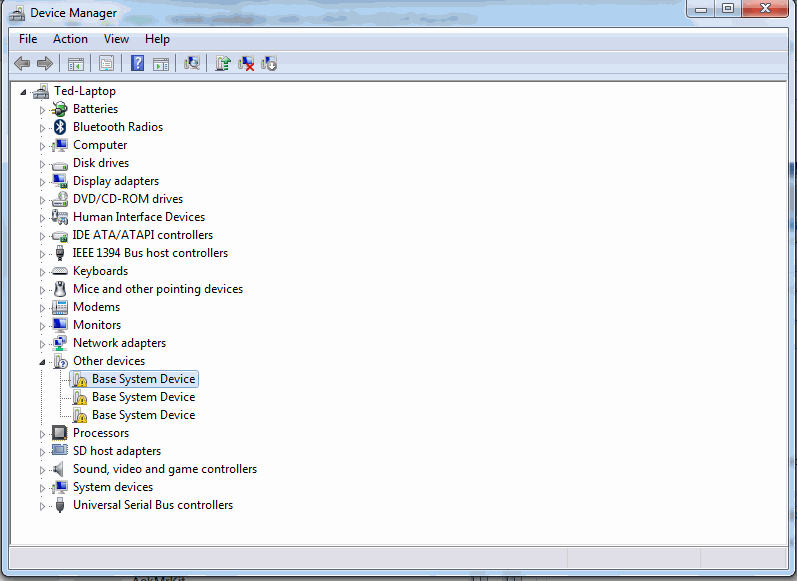
So I was already at the Dell download site and decided I might need more drivers:
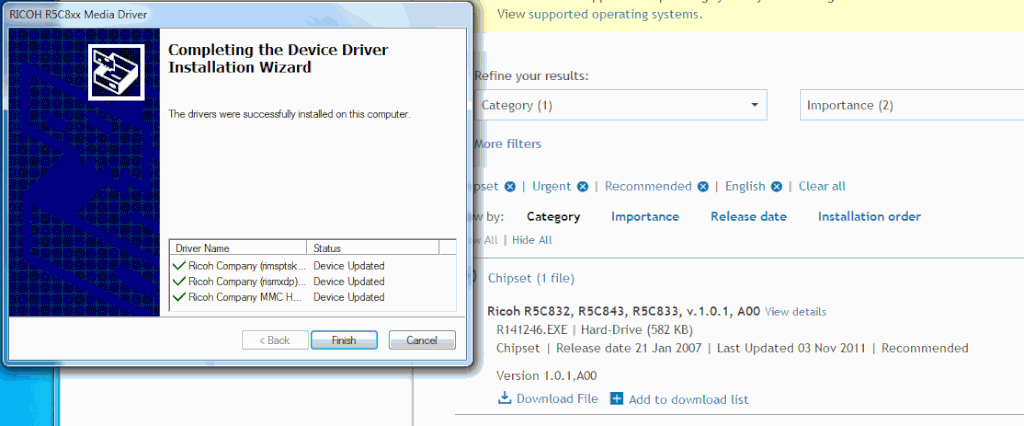
Chipsets were updated in XP so I tried installing them again.
Amazing! Got a whole bunch of updates:
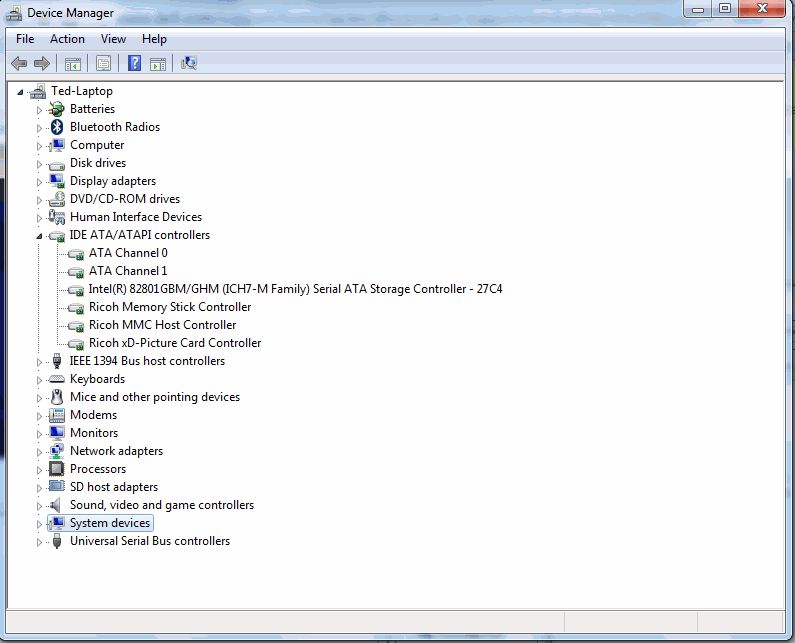
In hardware the laptop no longer has a ! triangle on it either:
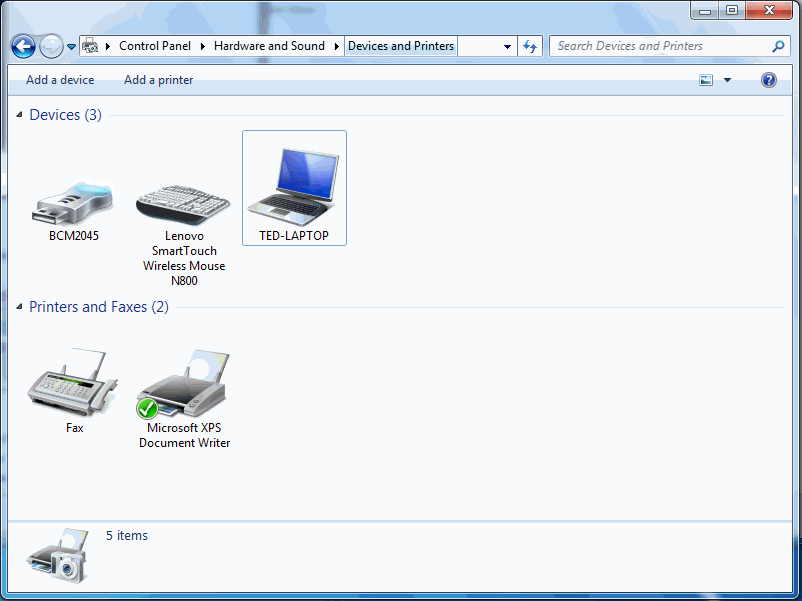
Each Dell update installs the files in the dell\driver folder on the main drive so I won't need to hunt them again.
Please acknowledge and thank members who answer your questions!
QB64 is a FREE QBasic compiler for WIN, MAC(OSX) and LINUX : https://www.qb64.org/forum/index.php
Get my Q-Basics demonstrator: https://www.dropbox.com/s/fdmgp91d6h8ps ... s.zip?dl=0
QB64 is a FREE QBasic compiler for WIN, MAC(OSX) and LINUX : https://www.qb64.org/forum/index.php
Get my Q-Basics demonstrator: https://www.dropbox.com/s/fdmgp91d6h8ps ... s.zip?dl=0
- burger2227
- Veteran
- Posts: 2466
- Joined: Mon Aug 21, 2006 12:40 am
- Location: Pittsburgh, PA
Re: So you want to install Windows 10 on an XP?
Windows XP to Windows 7 32 bit laptop:
Downloading 142 updates and playing around I got this problem:
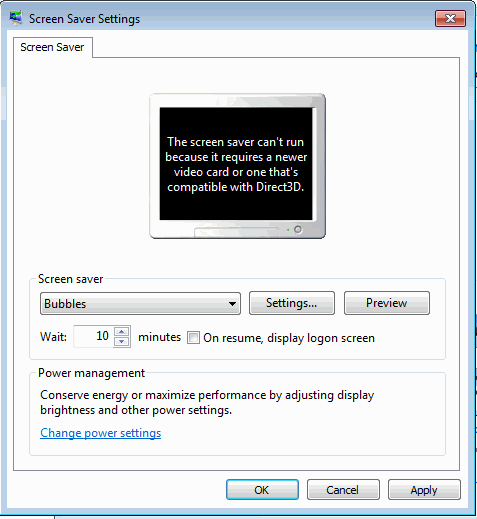
Apparently the laptop video card is obsolete already...?
Update failures were high tonight 66 out of 142:
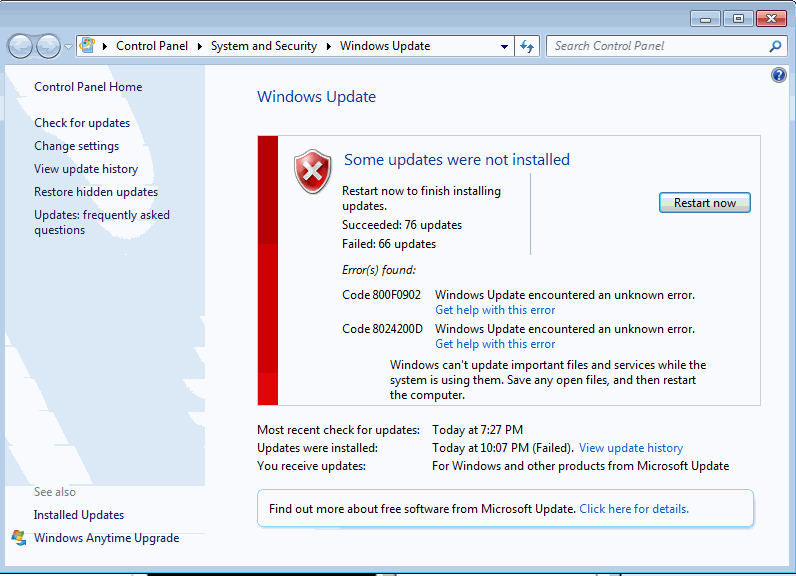
Time to reboot and try again...took 3 reboots...now 64 optional updates...
60 more critical or needed updates, including an Intel update for display :
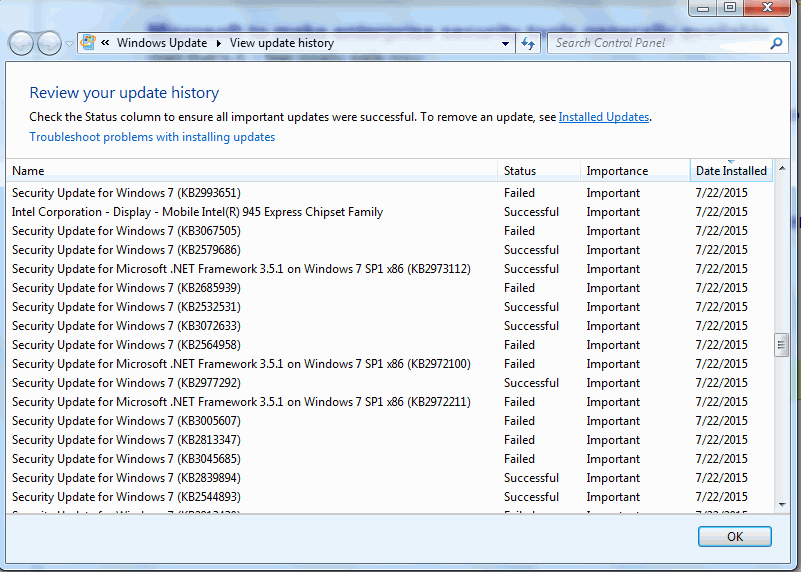
Still a lot of failed updates!
I found a new application installed from Intel for display settings:
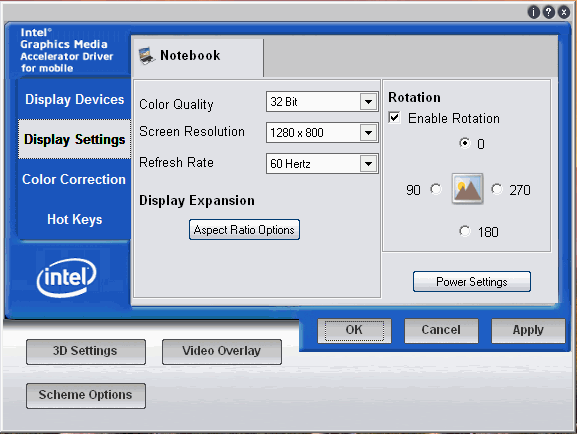
New power settings to least affect graphic performance:
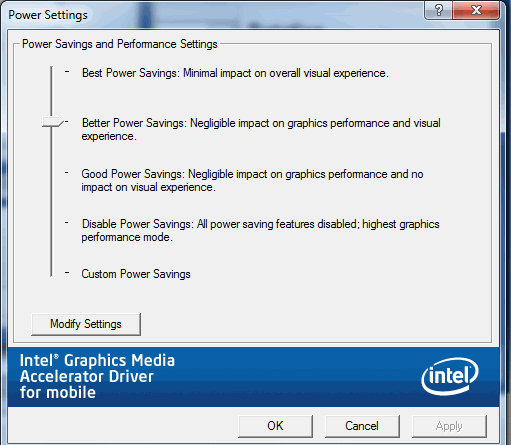
Now the Bubbles screen saver works! Amazing and perfect 1280 X 800 resolution too:
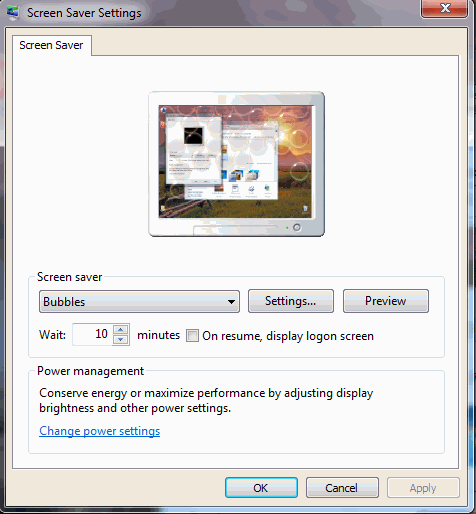
Note that Screen Saver wait time may be overridden by Display Power settings!
Windows 7 has display dim, display off and Sleep settings for battery and wall power.
Downloading 142 updates and playing around I got this problem:
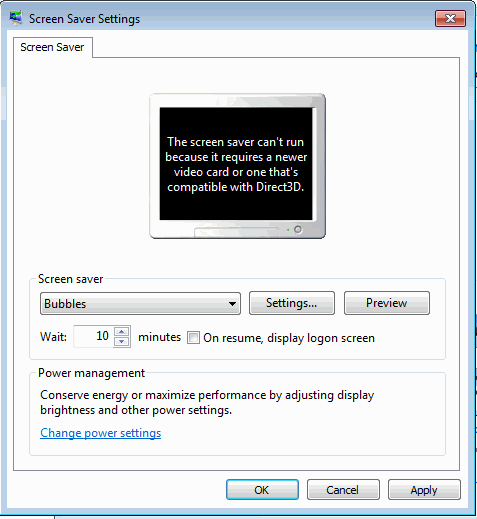
Apparently the laptop video card is obsolete already...?
Update failures were high tonight 66 out of 142:
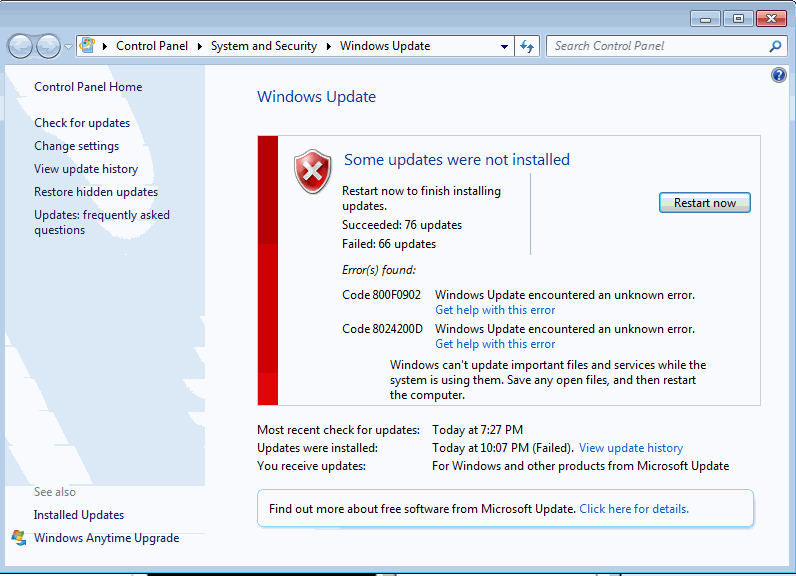
Time to reboot and try again...took 3 reboots...now 64 optional updates...
60 more critical or needed updates, including an Intel update for display :
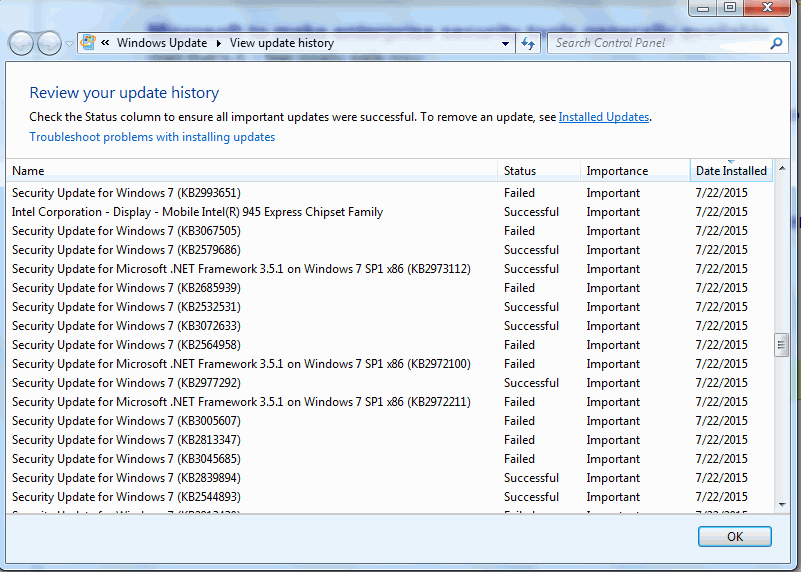
Still a lot of failed updates!
I found a new application installed from Intel for display settings:
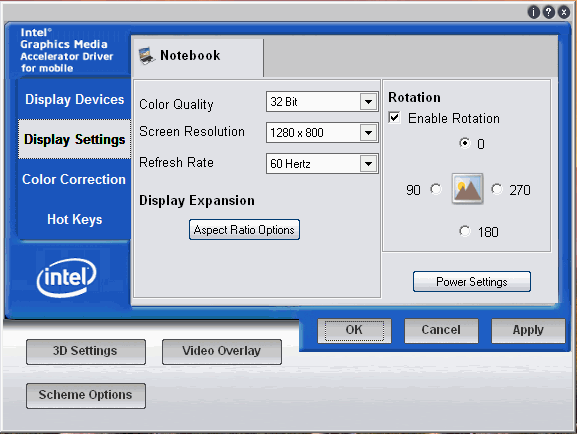
New power settings to least affect graphic performance:
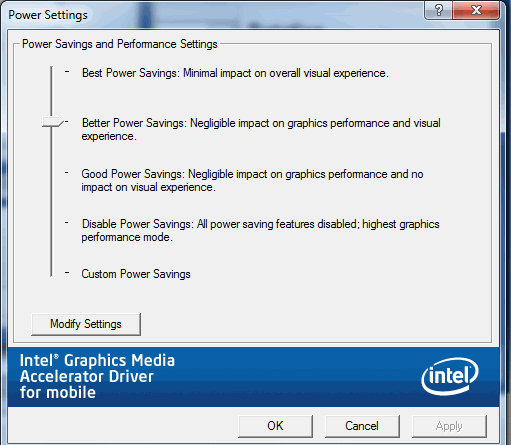
Now the Bubbles screen saver works! Amazing and perfect 1280 X 800 resolution too:
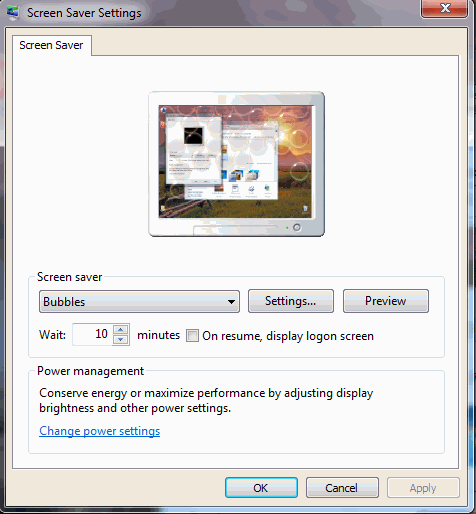
Note that Screen Saver wait time may be overridden by Display Power settings!
Windows 7 has display dim, display off and Sleep settings for battery and wall power.
Please acknowledge and thank members who answer your questions!
QB64 is a FREE QBasic compiler for WIN, MAC(OSX) and LINUX : https://www.qb64.org/forum/index.php
Get my Q-Basics demonstrator: https://www.dropbox.com/s/fdmgp91d6h8ps ... s.zip?dl=0
QB64 is a FREE QBasic compiler for WIN, MAC(OSX) and LINUX : https://www.qb64.org/forum/index.php
Get my Q-Basics demonstrator: https://www.dropbox.com/s/fdmgp91d6h8ps ... s.zip?dl=0
- burger2227
- Veteran
- Posts: 2466
- Joined: Mon Aug 21, 2006 12:40 am
- Location: Pittsburgh, PA
Re: So you want to install Windows 10 on an XP?
Windows XP and 7 32 bit desktop:
I had the same video problem with the SATA desktop machine so I went to Dell again and found R126541:
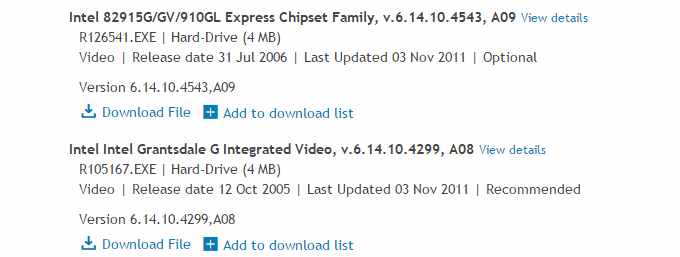
Although Windows Update never found it, I recognized the Intel Chipset Family from the laptop.
I downloaded and changed the driver install path to E:\Dell\drivers
After a reboot, I now have this screen resolution and the screensavers work OK:
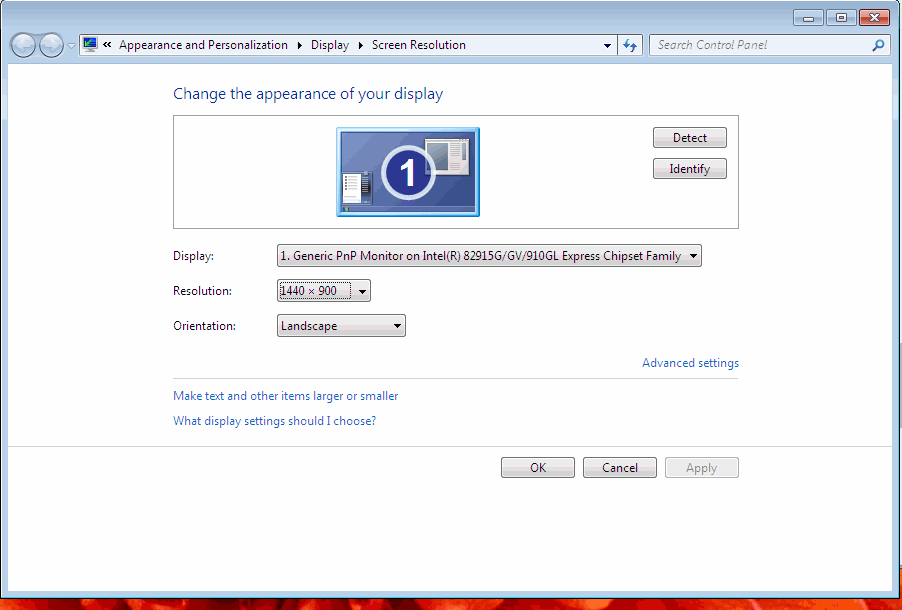
Dell also now has a System Detect application so you can download it to see available downloads for each model.
I later tried my Lenova zoom mouse and it would not work when a Logitech Unified USB one did:
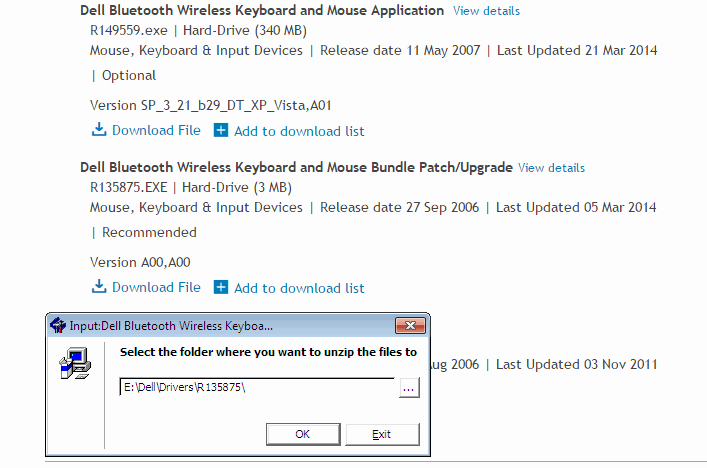
I downloaded R135875 and placed it to the E: drive instead of C: to keep everything together.
Now the Lenova mouse will allow me to zoom in some pages that are tough to read in the new resolution.
A Newegg ad emailed today has an HP similar to what was refurbished by me for less than half their price:

$28 for 160G SATA hard drive on Ebay specifically for an E1505 Dell Inspiron.
$50 for Windows 7 32 bit full install or upgrade with product key on Ebay.
-------
$78 with free shipping
BEWARE of CHEAPER Windows 7 versions as they require your own key to re-install, not upgrade.
I had the same video problem with the SATA desktop machine so I went to Dell again and found R126541:
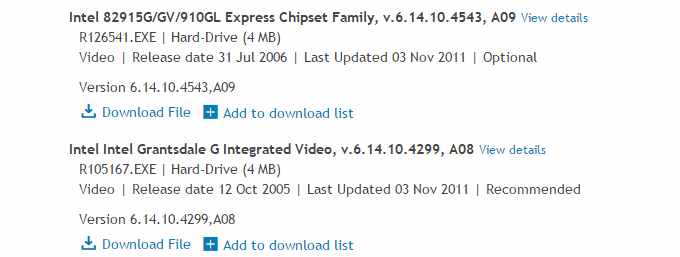
Although Windows Update never found it, I recognized the Intel Chipset Family from the laptop.
I downloaded and changed the driver install path to E:\Dell\drivers
After a reboot, I now have this screen resolution and the screensavers work OK:
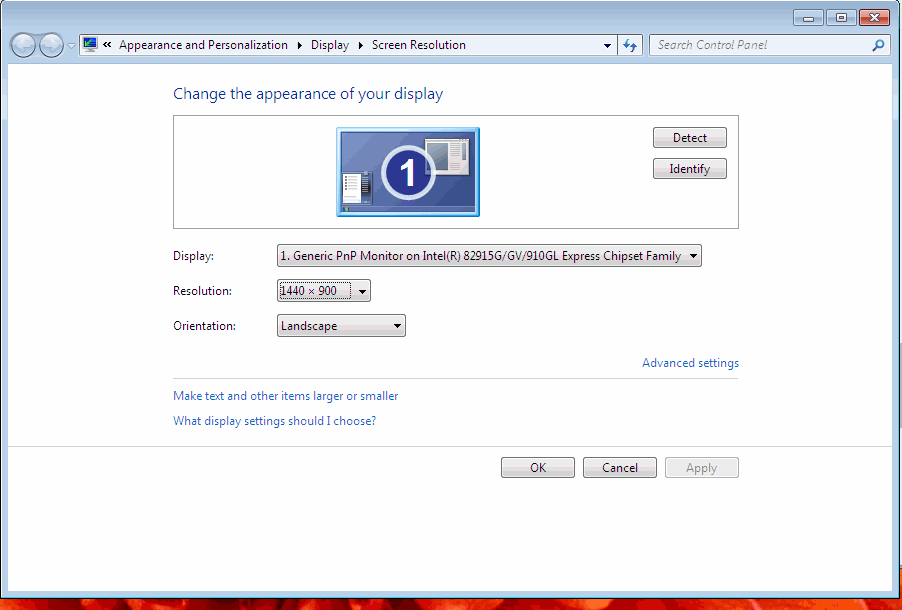
Dell also now has a System Detect application so you can download it to see available downloads for each model.
I later tried my Lenova zoom mouse and it would not work when a Logitech Unified USB one did:
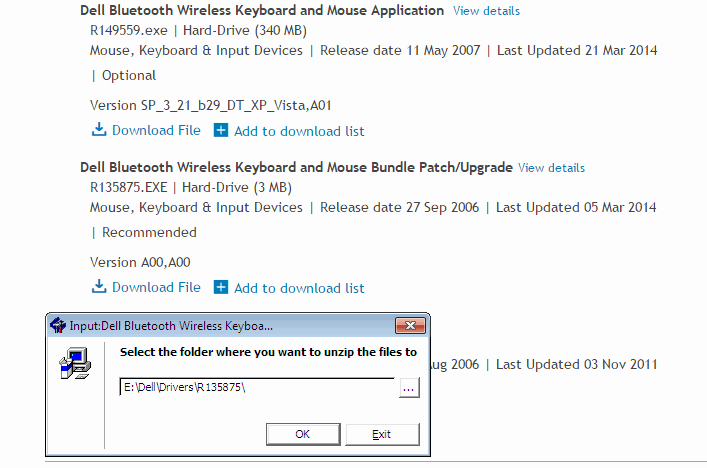
I downloaded R135875 and placed it to the E: drive instead of C: to keep everything together.
Now the Lenova mouse will allow me to zoom in some pages that are tough to read in the new resolution.
A Newegg ad emailed today has an HP similar to what was refurbished by me for less than half their price:

$28 for 160G SATA hard drive on Ebay specifically for an E1505 Dell Inspiron.
$50 for Windows 7 32 bit full install or upgrade with product key on Ebay.
-------
$78 with free shipping
BEWARE of CHEAPER Windows 7 versions as they require your own key to re-install, not upgrade.
Please acknowledge and thank members who answer your questions!
QB64 is a FREE QBasic compiler for WIN, MAC(OSX) and LINUX : https://www.qb64.org/forum/index.php
Get my Q-Basics demonstrator: https://www.dropbox.com/s/fdmgp91d6h8ps ... s.zip?dl=0
QB64 is a FREE QBasic compiler for WIN, MAC(OSX) and LINUX : https://www.qb64.org/forum/index.php
Get my Q-Basics demonstrator: https://www.dropbox.com/s/fdmgp91d6h8ps ... s.zip?dl=0
- burger2227
- Veteran
- Posts: 2466
- Joined: Mon Aug 21, 2006 12:40 am
- Location: Pittsburgh, PA
Re: So you want to install Windows 10 on an XP?
I found an Urgent update for Dell's MediaDirect but it isn't installed anyhow:
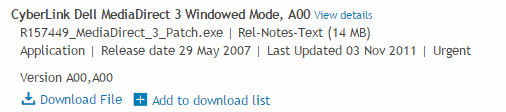
According to an article I found, Dell installed it on a separate partition so users did not need XP.
Since I replaced the original hard drive, the program is not installed anymore.
I certainly don't need it with Windows 7 Media Player...
http://www.goodells.net/dellrestore/mediadirect.shtml
BTW, Windows 10 will not come with a Media Player so I'll have to install one on my own.
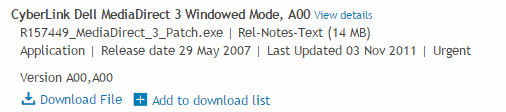
According to an article I found, Dell installed it on a separate partition so users did not need XP.
Since I replaced the original hard drive, the program is not installed anymore.
I certainly don't need it with Windows 7 Media Player...
http://www.goodells.net/dellrestore/mediadirect.shtml
BTW, Windows 10 will not come with a Media Player so I'll have to install one on my own.
Please acknowledge and thank members who answer your questions!
QB64 is a FREE QBasic compiler for WIN, MAC(OSX) and LINUX : https://www.qb64.org/forum/index.php
Get my Q-Basics demonstrator: https://www.dropbox.com/s/fdmgp91d6h8ps ... s.zip?dl=0
QB64 is a FREE QBasic compiler for WIN, MAC(OSX) and LINUX : https://www.qb64.org/forum/index.php
Get my Q-Basics demonstrator: https://www.dropbox.com/s/fdmgp91d6h8ps ... s.zip?dl=0
- burger2227
- Veteran
- Posts: 2466
- Joined: Mon Aug 21, 2006 12:40 am
- Location: Pittsburgh, PA
Re: So you want to install Windows 10 on an XP?
Windows XP to Windows 7 32 bit laptop:
Bluetooth is a problem on Windows 7 with the old internal device BCM 2045 located at end of battery.
The BCM20702 USB adapter works better with newer BT devices but it still can't do my Windows Phone:
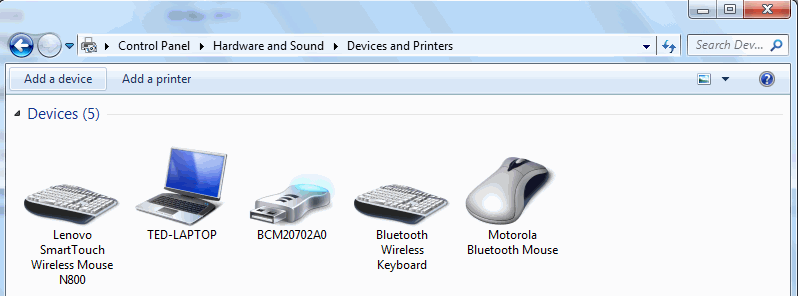
After installing the software on CD, I was able to connect a BT keyboard and mouse!
I decided to unplug the old device in a hatch by the battery, but I left it inside the area.
After the Windows Phone failed to have drivers, I hooked the BCM 2045 back up and Googled a driver not listed in Dell's list:
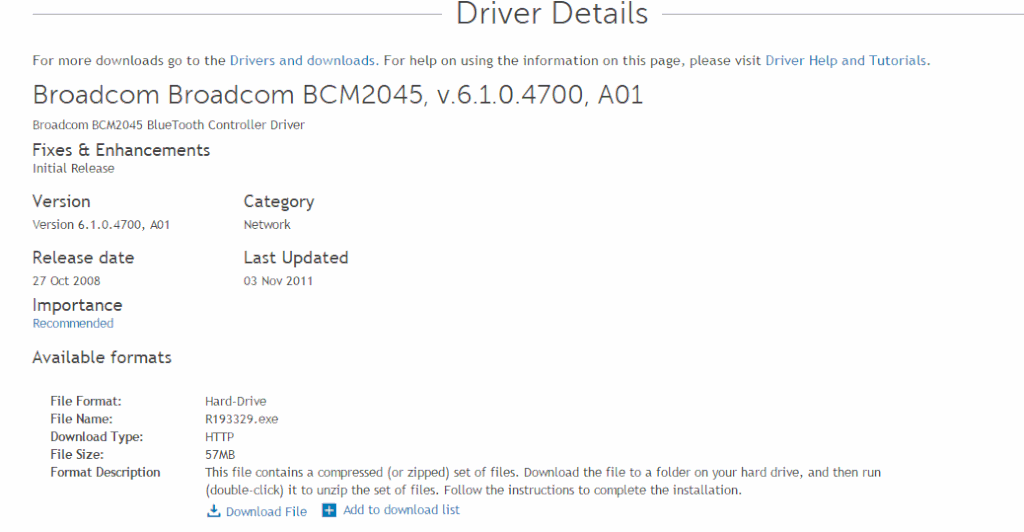
The Setup program's date was 2008 and it was last updated in November 2011.
I had to uninstall the other software driver before I could install the older device.
Now everything works the same as the USB Bluetooth device worked and I saved a USB slot:
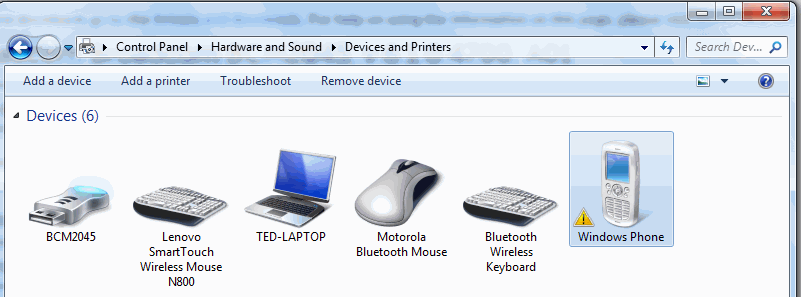
Still have no drivers for the phone, but I'm used to that...finally I can use my Bluetooth devices again!
So far both XP machines seem to be running well on Windows 7. Sound is good and video is GREAT!
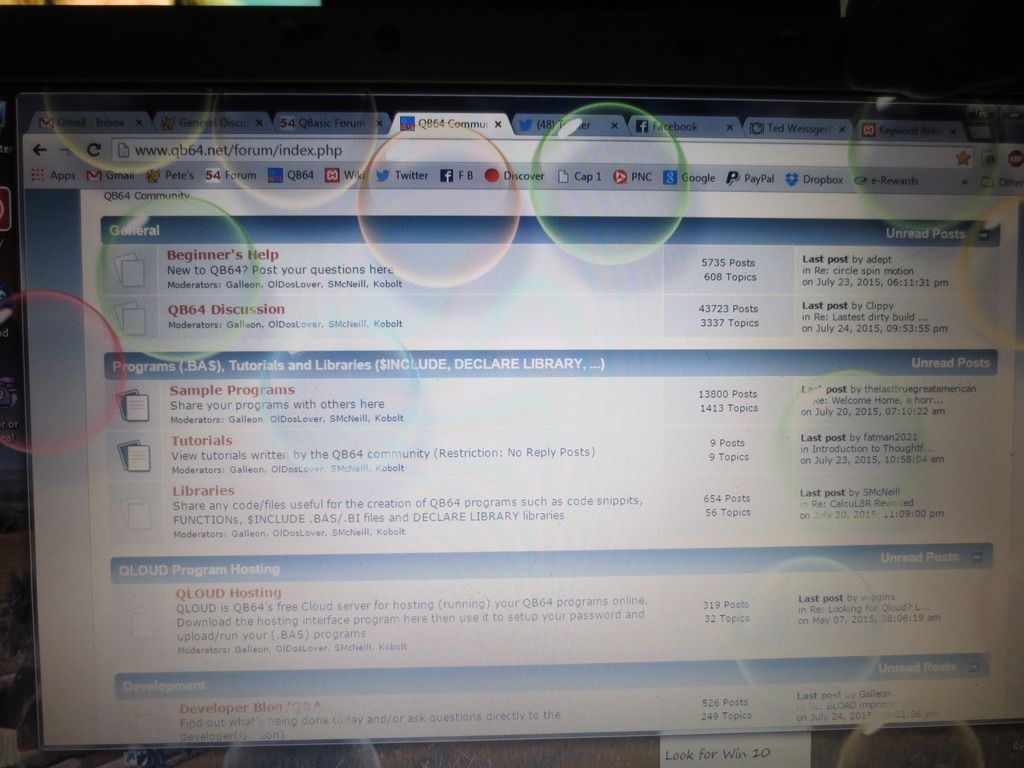
Microsoft releases tool to hide or block unwanted Windows 10 updates
https://support.microsoft.com/en-us/kb/3073930
Microsoft wants you to pay for Solitaire, again, in Windows 10
Bluetooth is a problem on Windows 7 with the old internal device BCM 2045 located at end of battery.
The BCM20702 USB adapter works better with newer BT devices but it still can't do my Windows Phone:
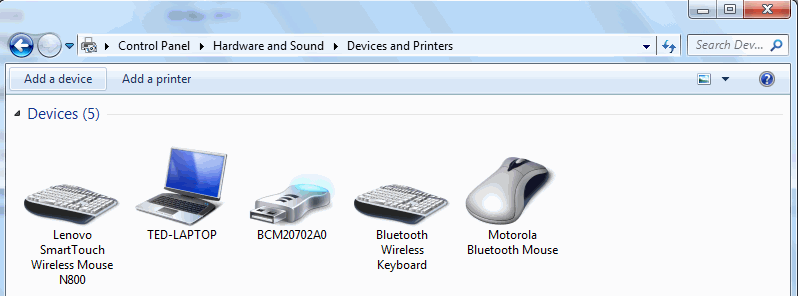
After installing the software on CD, I was able to connect a BT keyboard and mouse!
I decided to unplug the old device in a hatch by the battery, but I left it inside the area.
After the Windows Phone failed to have drivers, I hooked the BCM 2045 back up and Googled a driver not listed in Dell's list:
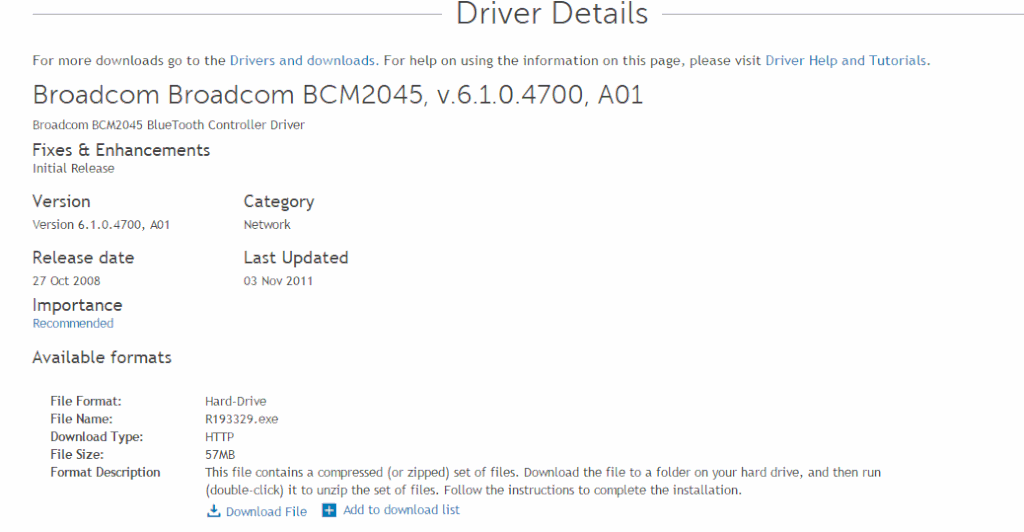
The Setup program's date was 2008 and it was last updated in November 2011.
I had to uninstall the other software driver before I could install the older device.
Now everything works the same as the USB Bluetooth device worked and I saved a USB slot:
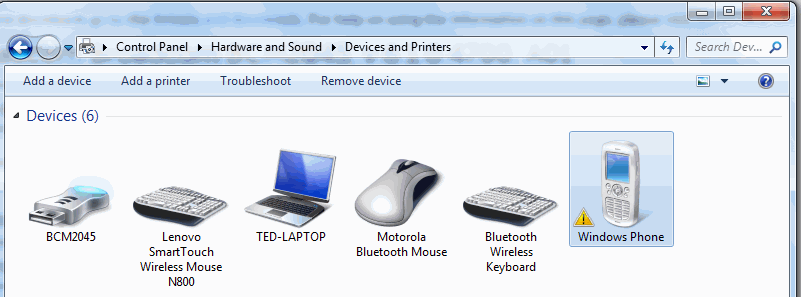
Still have no drivers for the phone, but I'm used to that...finally I can use my Bluetooth devices again!
So far both XP machines seem to be running well on Windows 7. Sound is good and video is GREAT!
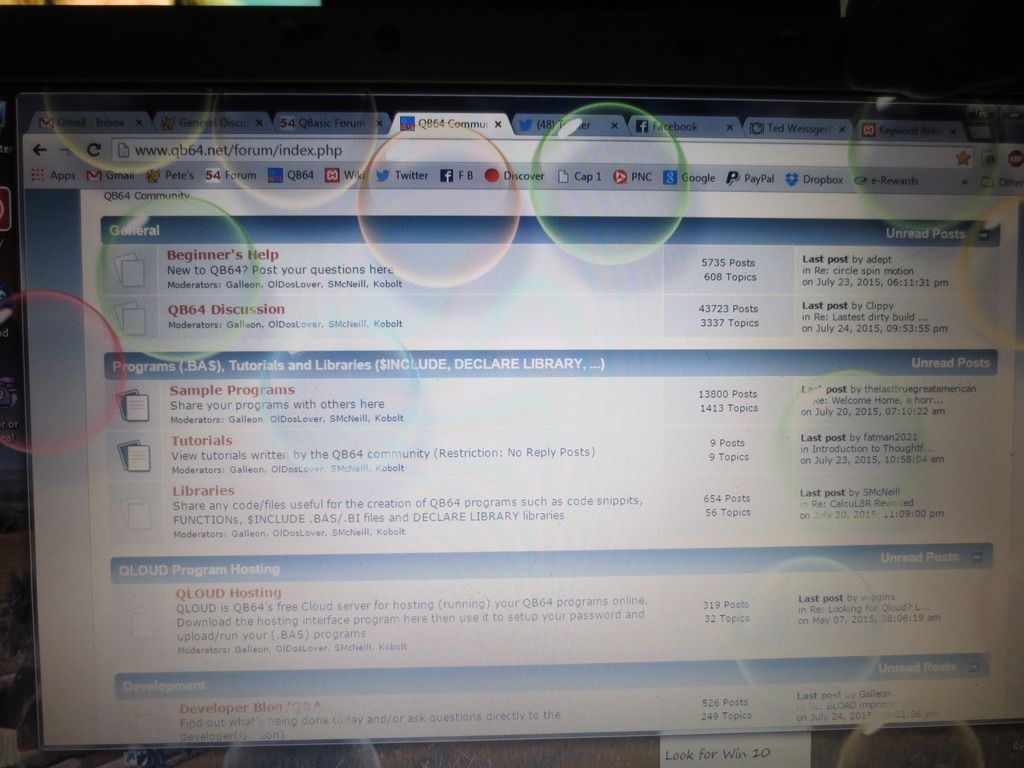
Microsoft releases tool to hide or block unwanted Windows 10 updates
https://support.microsoft.com/en-us/kb/3073930
Microsoft wants you to pay for Solitaire, again, in Windows 10
Please acknowledge and thank members who answer your questions!
QB64 is a FREE QBasic compiler for WIN, MAC(OSX) and LINUX : https://www.qb64.org/forum/index.php
Get my Q-Basics demonstrator: https://www.dropbox.com/s/fdmgp91d6h8ps ... s.zip?dl=0
QB64 is a FREE QBasic compiler for WIN, MAC(OSX) and LINUX : https://www.qb64.org/forum/index.php
Get my Q-Basics demonstrator: https://www.dropbox.com/s/fdmgp91d6h8ps ... s.zip?dl=0
- burger2227
- Veteran
- Posts: 2466
- Joined: Mon Aug 21, 2006 12:40 am
- Location: Pittsburgh, PA
Re: So you want to install Windows 10 on an XP?
Today I decided to update my old XP laptop's disk with the new Bluetooth driver I found:

This Connectland External Hard Drive Enclosure can handle ATA or SATA drives including the laptop's HD through USB.
It comes with both kinds of connectors inside to connect up either kind of HD.
It also has a power supply for the 12 volt portion of the voltage necessary.
Also comes with a USB 2 connector cable with type A and B plugs.
The bridge shows up as an ATA/ATAPI USB device:
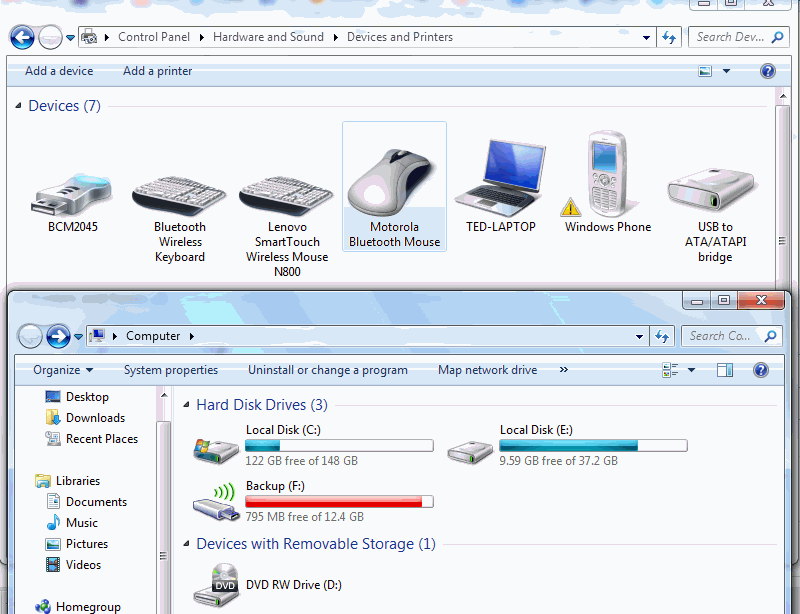
Note that the backup drive F: is red as it is not accessible. My old XP drive is E: on my laptop now.
Comparing the two Dell folders shows a lot of old drivers, not so many needed now so far:
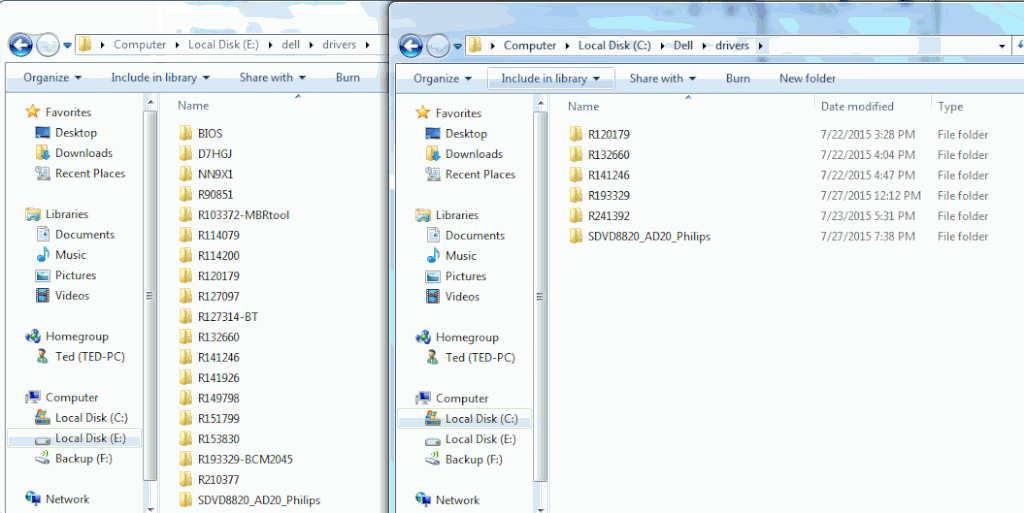
I marked the R193329 folder with BCM2045 because previously that BT device never worked well. XP never showed it's name either...
Day one patch for Windows 10 features over 1GB of fixes and improvements (download links)

This Connectland External Hard Drive Enclosure can handle ATA or SATA drives including the laptop's HD through USB.
It comes with both kinds of connectors inside to connect up either kind of HD.
It also has a power supply for the 12 volt portion of the voltage necessary.
Also comes with a USB 2 connector cable with type A and B plugs.
The bridge shows up as an ATA/ATAPI USB device:
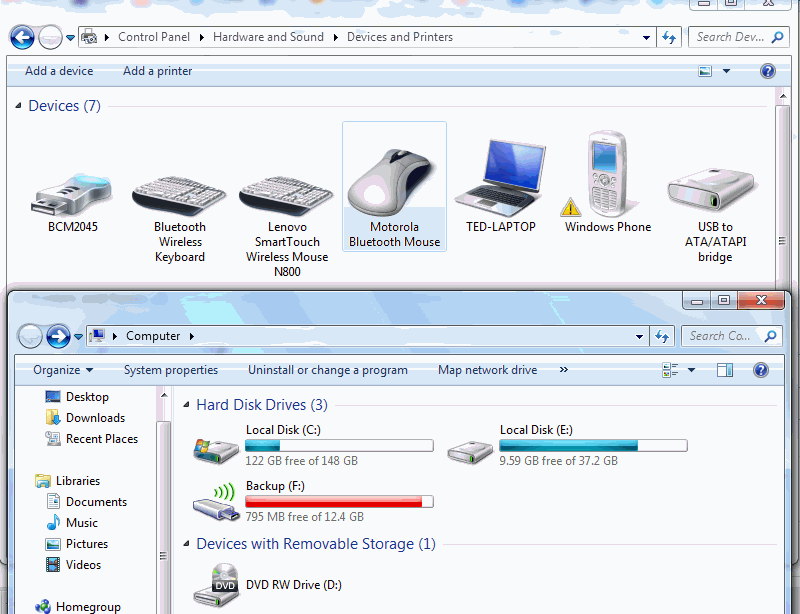
Note that the backup drive F: is red as it is not accessible. My old XP drive is E: on my laptop now.
Comparing the two Dell folders shows a lot of old drivers, not so many needed now so far:
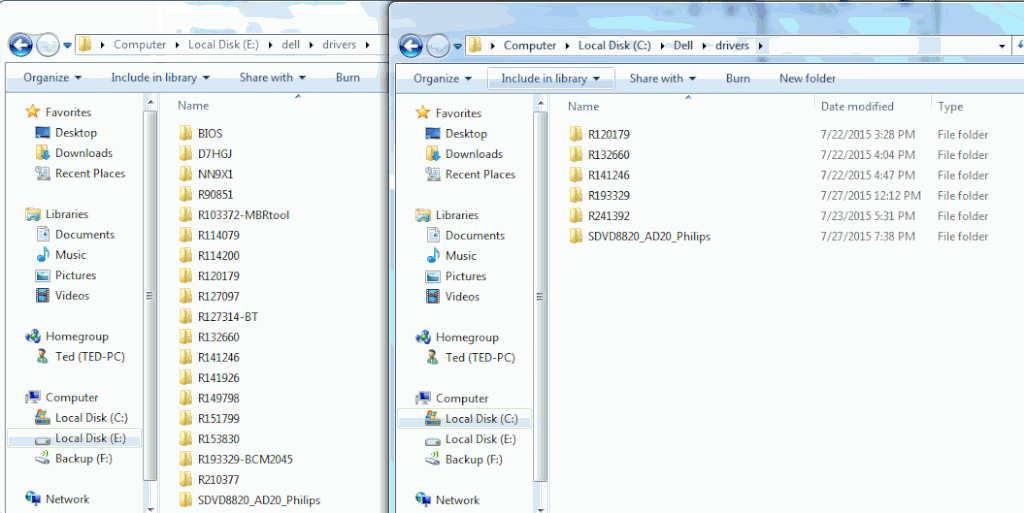
I marked the R193329 folder with BCM2045 because previously that BT device never worked well. XP never showed it's name either...
Day one patch for Windows 10 features over 1GB of fixes and improvements (download links)
Please acknowledge and thank members who answer your questions!
QB64 is a FREE QBasic compiler for WIN, MAC(OSX) and LINUX : https://www.qb64.org/forum/index.php
Get my Q-Basics demonstrator: https://www.dropbox.com/s/fdmgp91d6h8ps ... s.zip?dl=0
QB64 is a FREE QBasic compiler for WIN, MAC(OSX) and LINUX : https://www.qb64.org/forum/index.php
Get my Q-Basics demonstrator: https://www.dropbox.com/s/fdmgp91d6h8ps ... s.zip?dl=0
- burger2227
- Veteran
- Posts: 2466
- Joined: Mon Aug 21, 2006 12:40 am
- Location: Pittsburgh, PA
Re: So you want to install Windows 10 on an XP?
Windows XP to Windows 7 32 bit laptop:
Got some warning on the laptop that I finally got around to today:
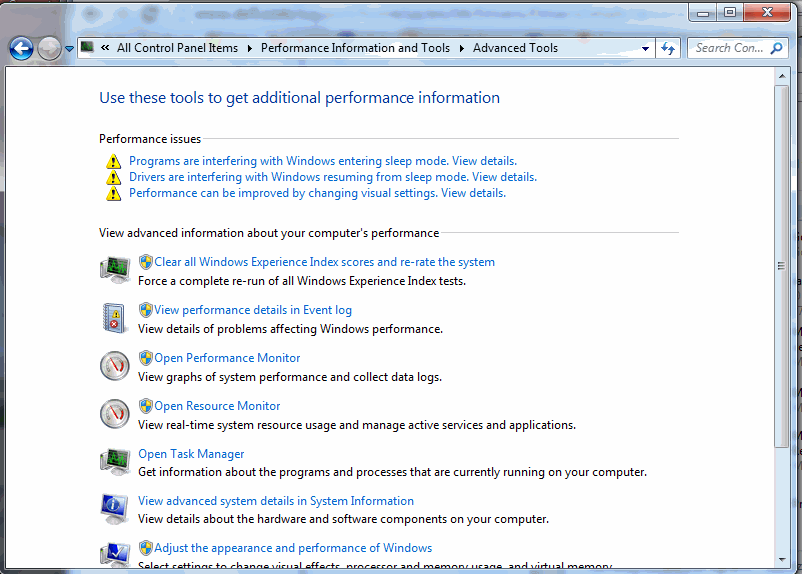
This is the warning for the Intel 945 driver that M$ Windows Update installed:
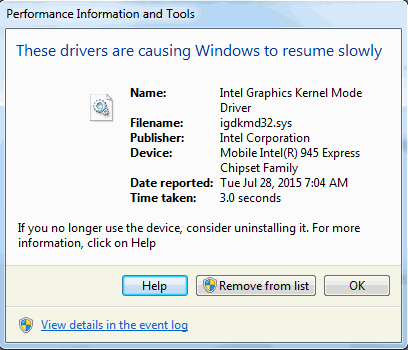
I found two Dell Intel 945 updates listed as R153830 or R135765 .
Dell lists R114079 as the Intel Mobile Chipset Driver for the E1505 laptop. Version 7.2.2.1006, A09
Added support for systems with the Intel 945GM/945PM and ICH-7M chipset.
Then I made a big mistake and went to Intel:
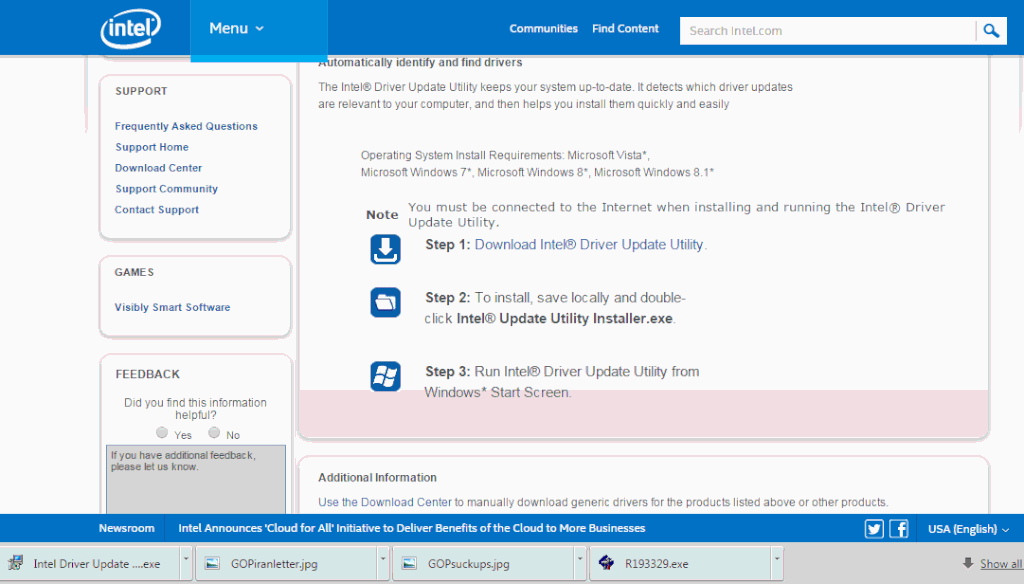
Just install this program and your troubles are over eh?
Then run the program. Sounds EASY!
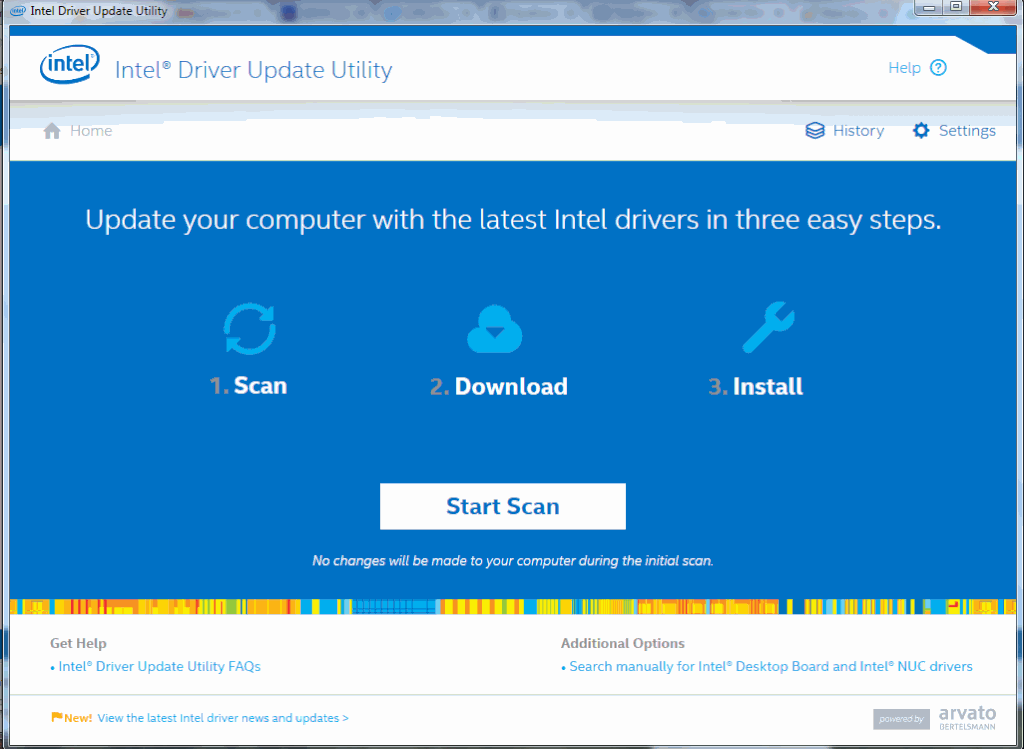
After a few minutes the program found a driver:
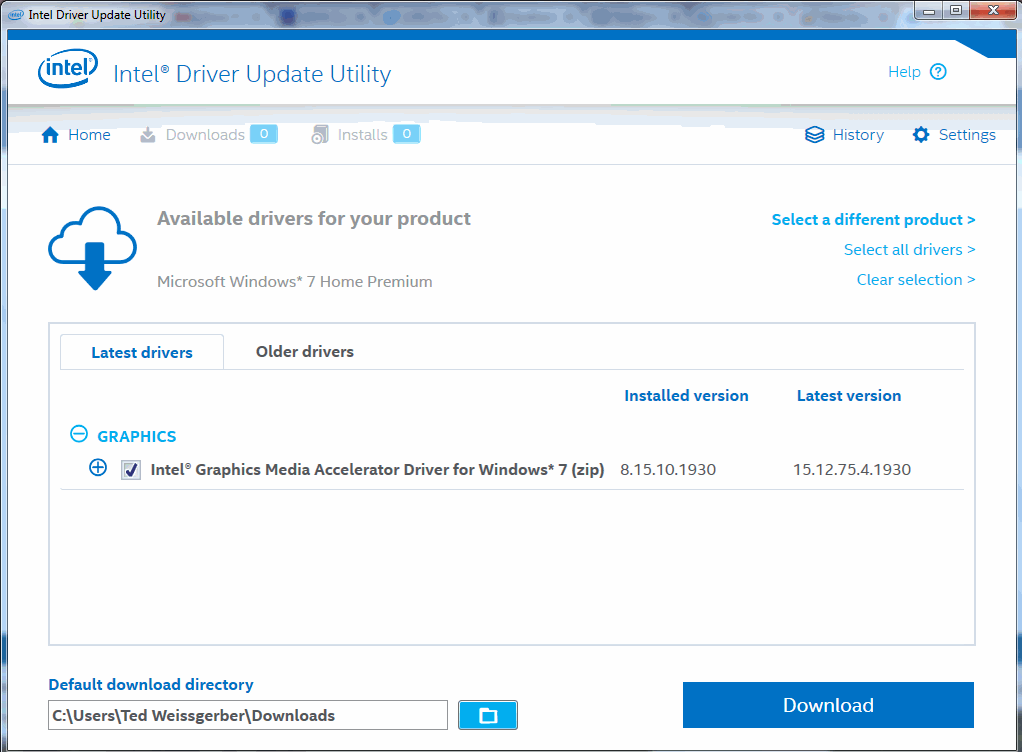
Then downloaded it and installed it, but after a lot of flashing and blank video, it just said Failed:
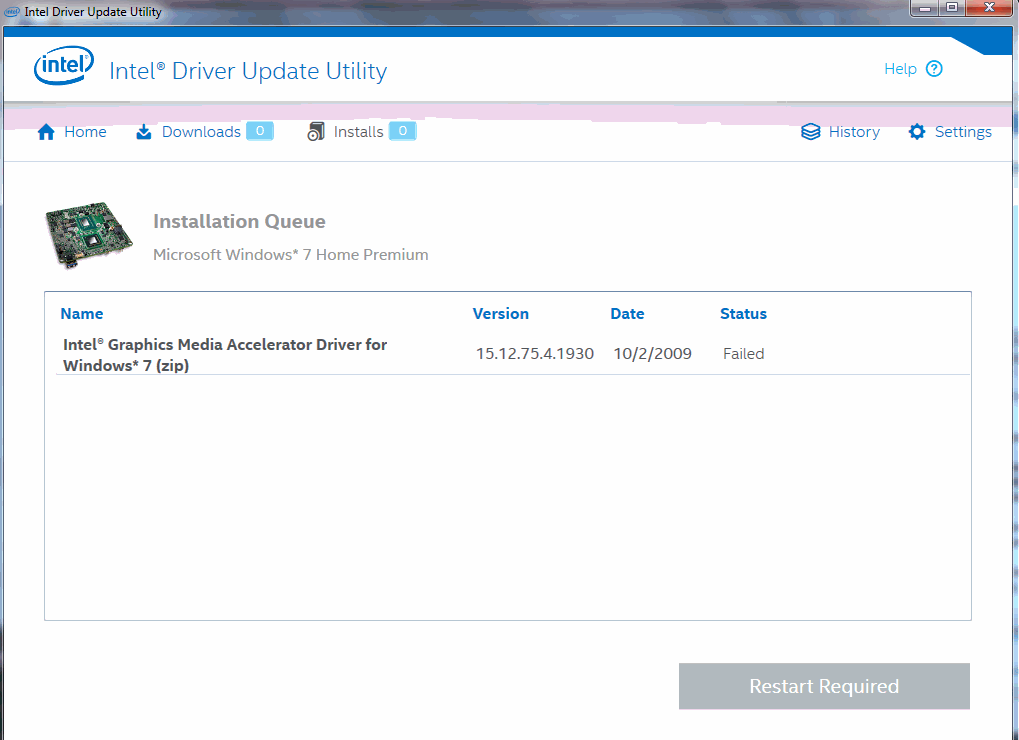
Restart Required too as my computer later went black and I had to reboot!
Got some warning on the laptop that I finally got around to today:
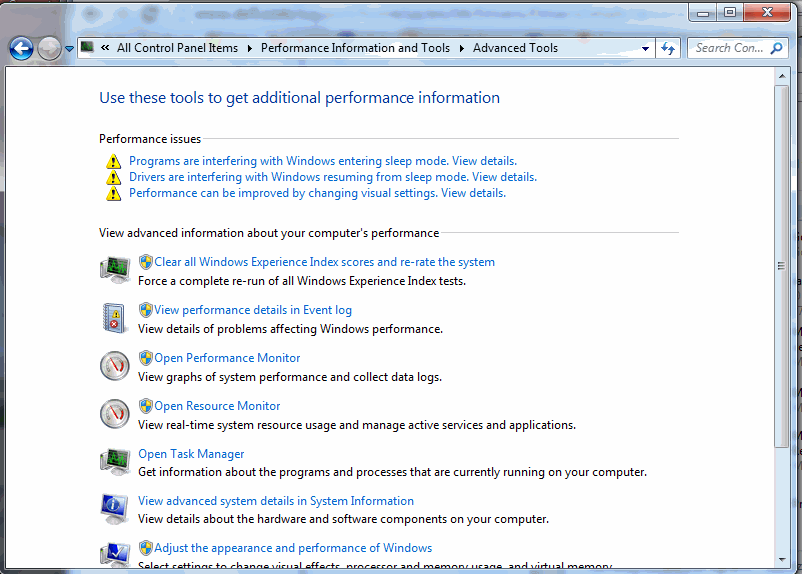
This is the warning for the Intel 945 driver that M$ Windows Update installed:
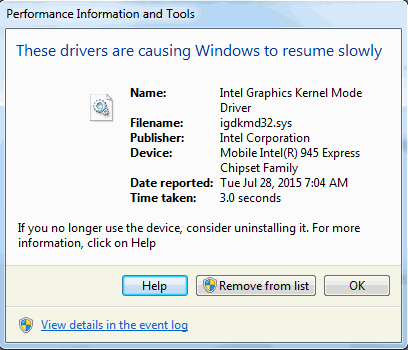
I found two Dell Intel 945 updates listed as R153830 or R135765 .
Dell lists R114079 as the Intel Mobile Chipset Driver for the E1505 laptop. Version 7.2.2.1006, A09
Added support for systems with the Intel 945GM/945PM and ICH-7M chipset.
Then I made a big mistake and went to Intel:
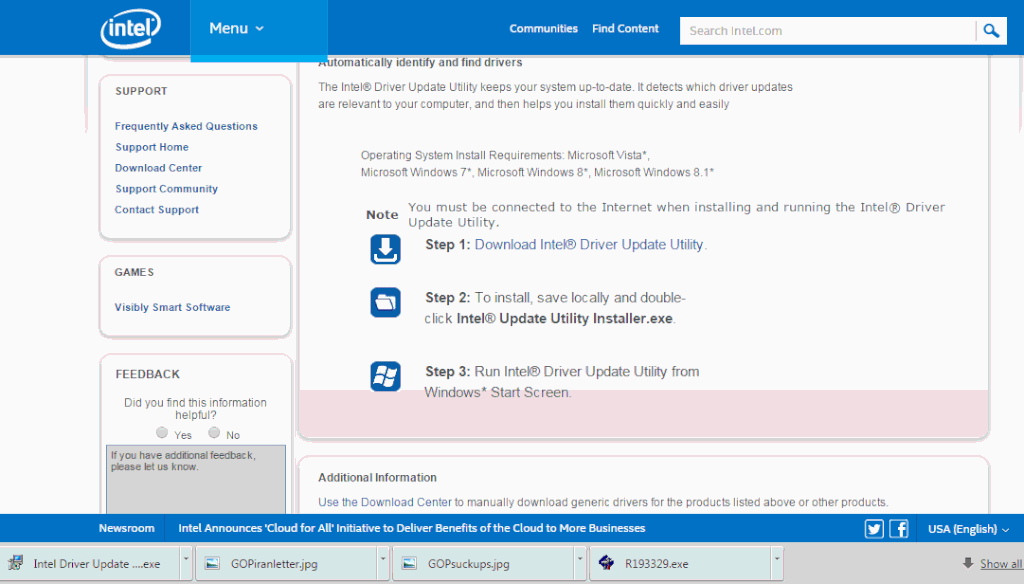
Just install this program and your troubles are over eh?
Then run the program. Sounds EASY!
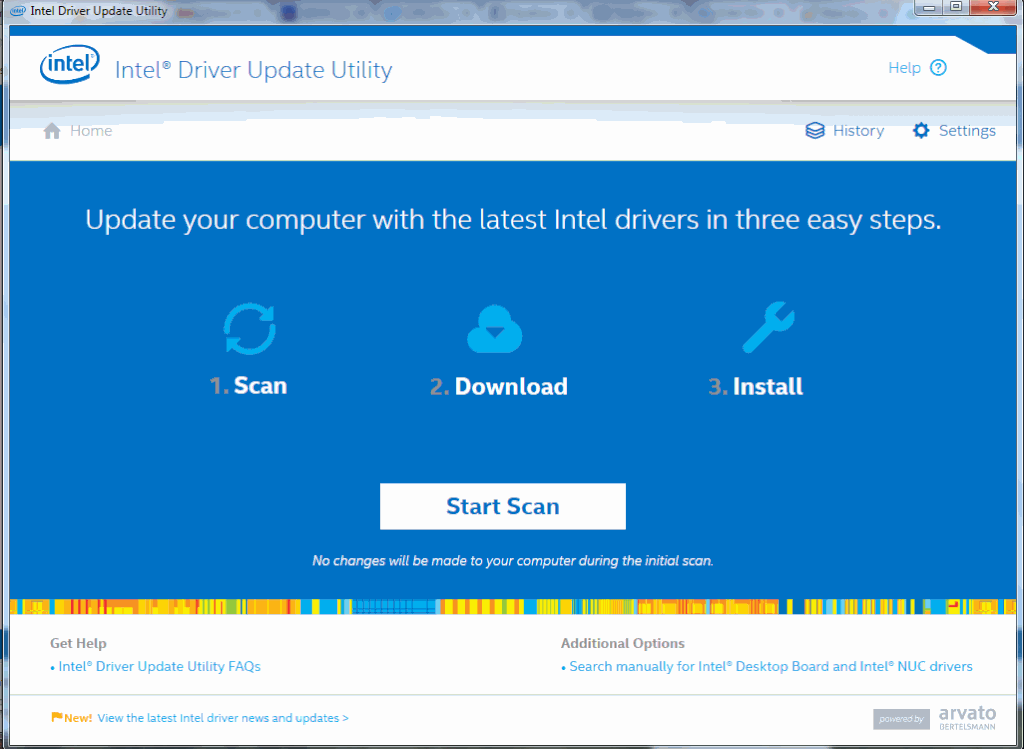
After a few minutes the program found a driver:
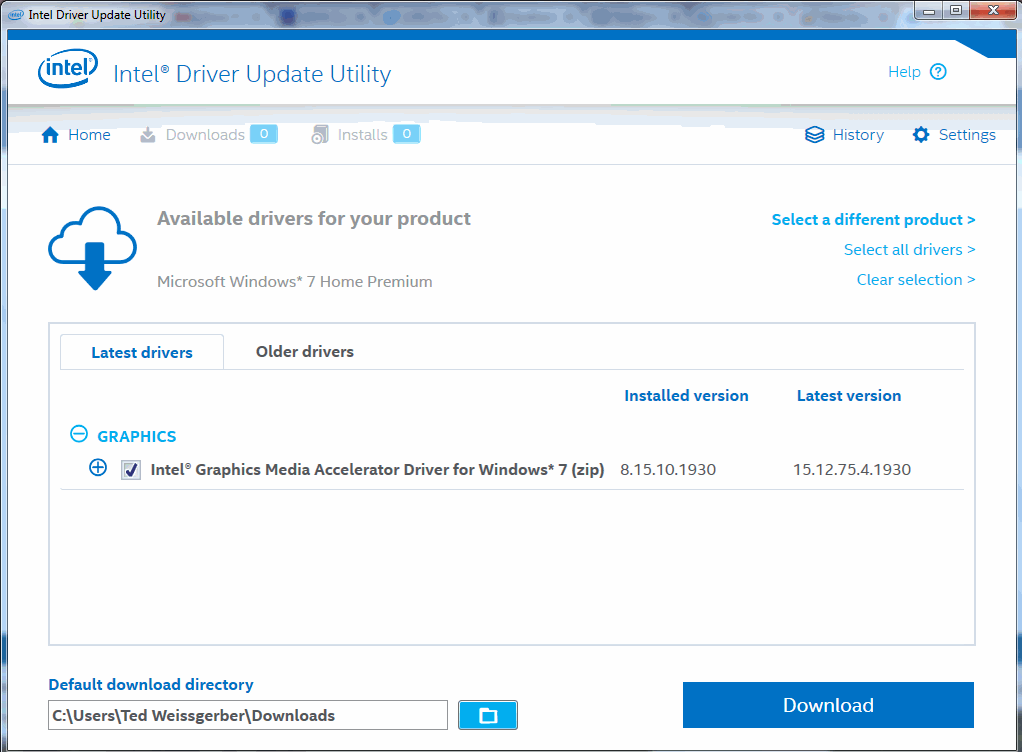
Then downloaded it and installed it, but after a lot of flashing and blank video, it just said Failed:
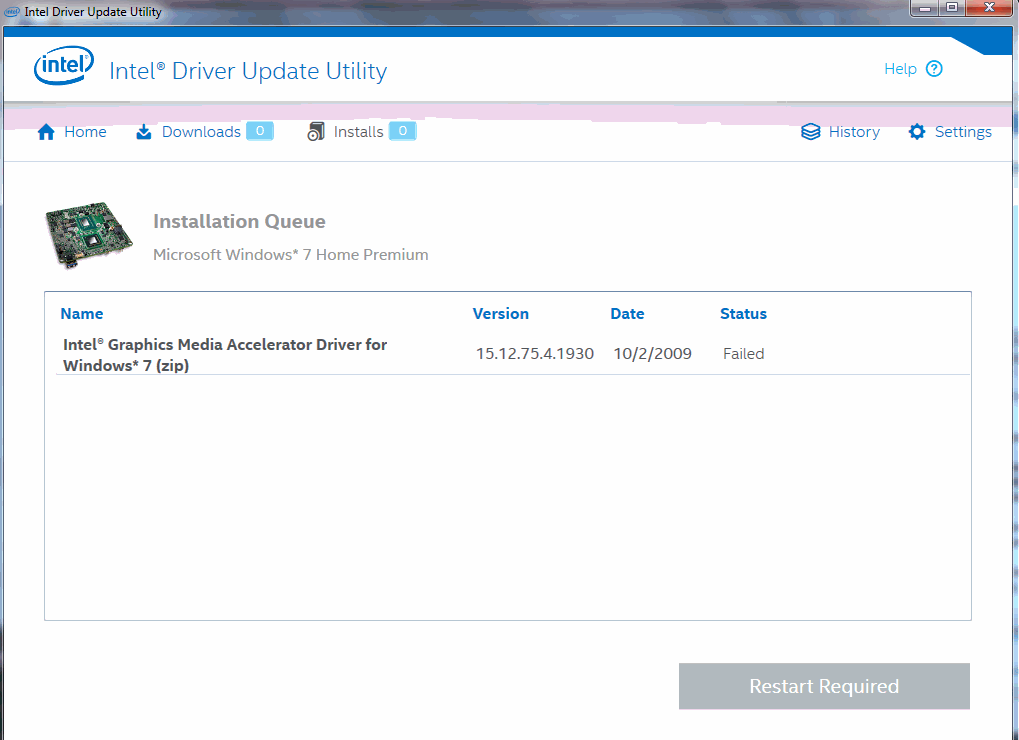
Restart Required too as my computer later went black and I had to reboot!
Please acknowledge and thank members who answer your questions!
QB64 is a FREE QBasic compiler for WIN, MAC(OSX) and LINUX : https://www.qb64.org/forum/index.php
Get my Q-Basics demonstrator: https://www.dropbox.com/s/fdmgp91d6h8ps ... s.zip?dl=0
QB64 is a FREE QBasic compiler for WIN, MAC(OSX) and LINUX : https://www.qb64.org/forum/index.php
Get my Q-Basics demonstrator: https://www.dropbox.com/s/fdmgp91d6h8ps ... s.zip?dl=0
- burger2227
- Veteran
- Posts: 2466
- Joined: Mon Aug 21, 2006 12:40 am
- Location: Pittsburgh, PA
Re: So you want to install Windows 10 on an XP?
Here's the XP desktop's Win 7 performance ratings:
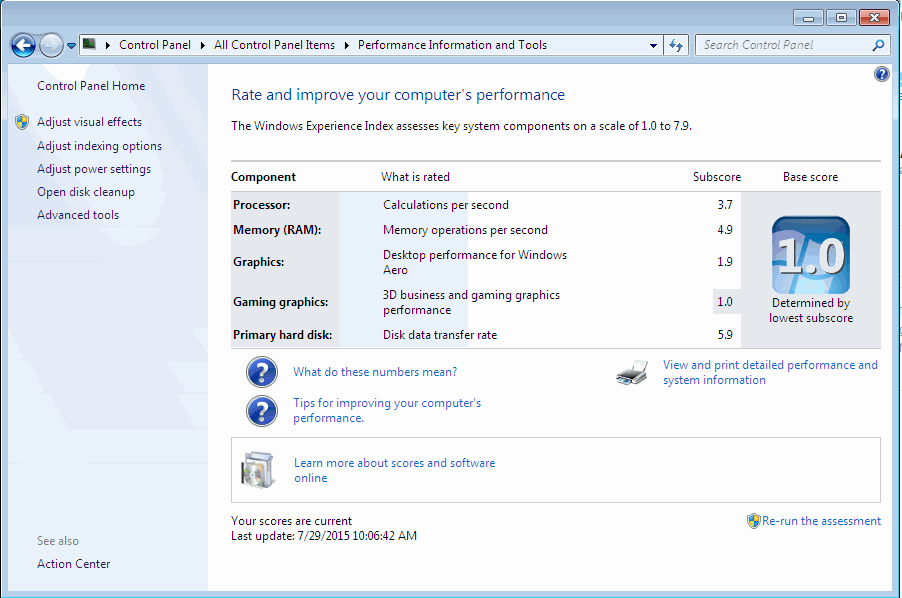
This computer was later determined to NOT BE UPGRADABLE to Windows 10 due to graphics driver.
Here's the XP laptop's Win 7 performance ratings:
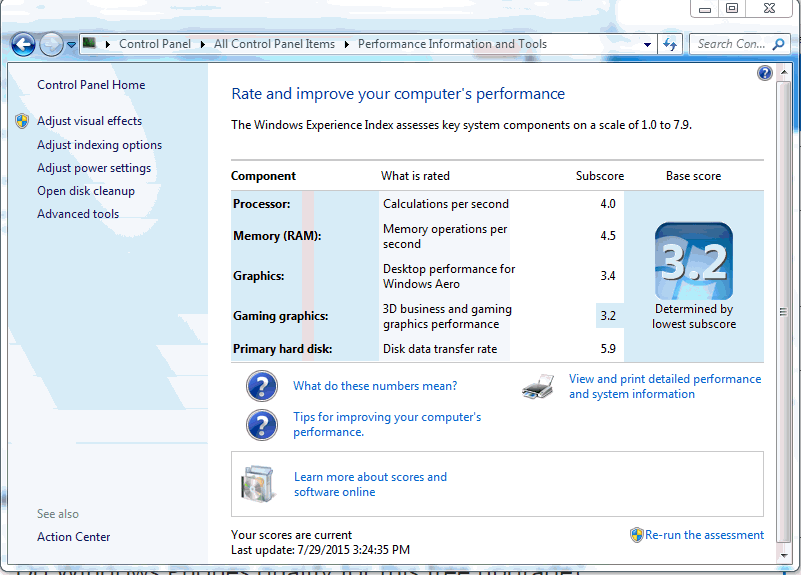
Still waiting for the Windows 10 icon on the laptop and LOST the one on the desktop today!
So far the Windows 10 upgrading looks like a mixed bag, but not too bad:
http://windowssecrets.com/newsletter/up ... xperience/
Still waiting for something on the 64 bit machine, nothing on either upgraded 32 bit one.
Here's the direct download link if you cannot wait:
http://www.microsoft.com/en-us/software ... /windows10
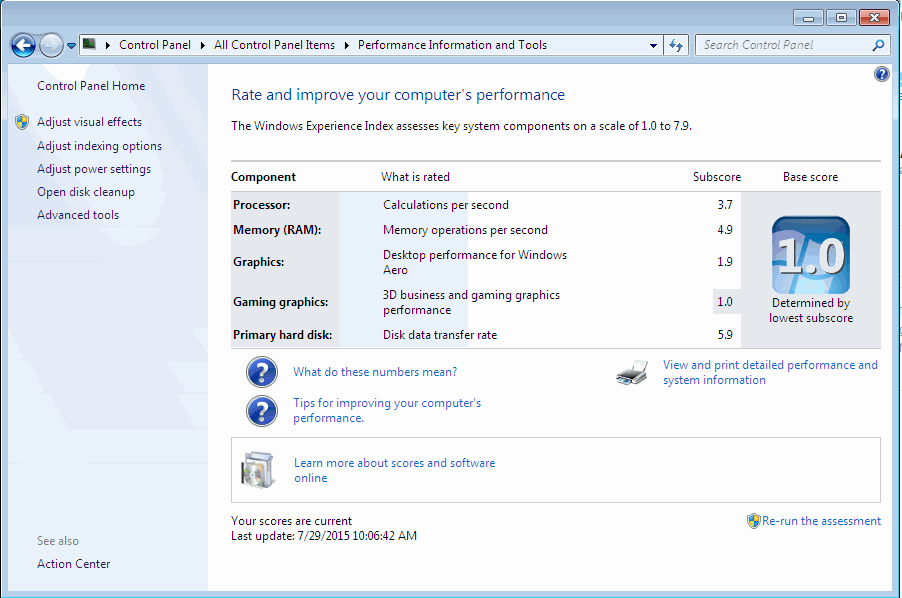
This computer was later determined to NOT BE UPGRADABLE to Windows 10 due to graphics driver.
Here's the XP laptop's Win 7 performance ratings:
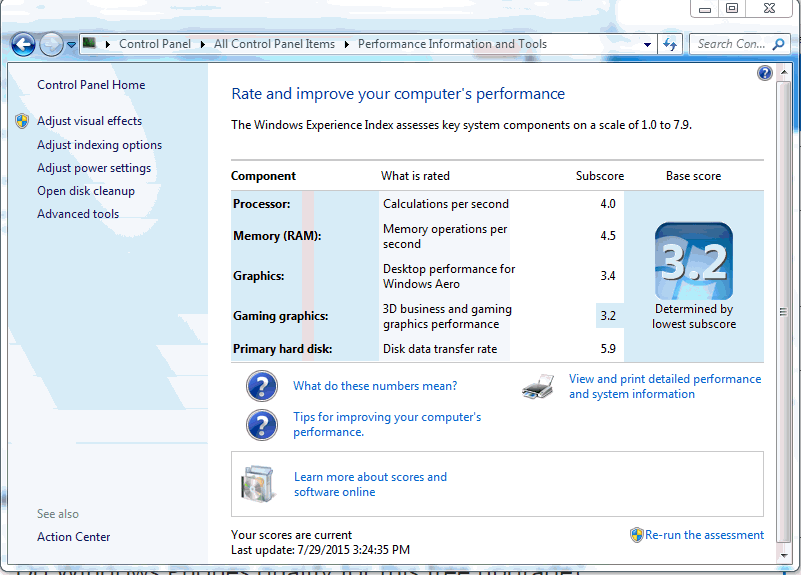
Still waiting for the Windows 10 icon on the laptop and LOST the one on the desktop today!
So far the Windows 10 upgrading looks like a mixed bag, but not too bad:
http://windowssecrets.com/newsletter/up ... xperience/
Still waiting for something on the 64 bit machine, nothing on either upgraded 32 bit one.
Here's the direct download link if you cannot wait:
http://www.microsoft.com/en-us/software ... /windows10
Please acknowledge and thank members who answer your questions!
QB64 is a FREE QBasic compiler for WIN, MAC(OSX) and LINUX : https://www.qb64.org/forum/index.php
Get my Q-Basics demonstrator: https://www.dropbox.com/s/fdmgp91d6h8ps ... s.zip?dl=0
QB64 is a FREE QBasic compiler for WIN, MAC(OSX) and LINUX : https://www.qb64.org/forum/index.php
Get my Q-Basics demonstrator: https://www.dropbox.com/s/fdmgp91d6h8ps ... s.zip?dl=0
- burger2227
- Veteran
- Posts: 2466
- Joined: Mon Aug 21, 2006 12:40 am
- Location: Pittsburgh, PA
Re: So you want to install Windows 10 on an XP?
The Windows 10 upgrade: Who should do it, who could wait
Office 2003 won't work on 10 either. Fortunately I have Office 2007.
Since 10 gets rid of Media Player, I downloaded the free VLC media player to see how it does.
VLC free media player
This article offers a couple of tips, like you can SKIP entering the Windows 7 key code:
How to install Windows 10
Seems Windows 10 install will find the key code for you.
Office 2003 won't work on 10 either. Fortunately I have Office 2007.
Since 10 gets rid of Media Player, I downloaded the free VLC media player to see how it does.
VLC free media player
This article offers a couple of tips, like you can SKIP entering the Windows 7 key code:
How to install Windows 10
Seems Windows 10 install will find the key code for you.
Please acknowledge and thank members who answer your questions!
QB64 is a FREE QBasic compiler for WIN, MAC(OSX) and LINUX : https://www.qb64.org/forum/index.php
Get my Q-Basics demonstrator: https://www.dropbox.com/s/fdmgp91d6h8ps ... s.zip?dl=0
QB64 is a FREE QBasic compiler for WIN, MAC(OSX) and LINUX : https://www.qb64.org/forum/index.php
Get my Q-Basics demonstrator: https://www.dropbox.com/s/fdmgp91d6h8ps ... s.zip?dl=0
- burger2227
- Veteran
- Posts: 2466
- Joined: Mon Aug 21, 2006 12:40 am
- Location: Pittsburgh, PA
Re: So you want to install Windows 10 on an XP?
Windows XP to Windows 7 32 bit laptop:
HOORAY I got the Windows 10 upgrade icon on he task bar on my laptop after installing 57 OPTIONAL updates! I guess I'll have to check for optional updates on the other one too. They had been sitting there all week.
Required a reboot naturally.
Also got 5 recommended updates and 5 optional later on. Decided on 4 optional and 7 of 9 FAILED!
One optional update, KB2310138 for MSE keeps coming up in the list every time too!
Windows Update tried 5 and only one did not fail! I decided to look for help here:
Search for Windows Update Error Code 80070308
I keep getting updates and most of them FAIL today. After many restarts I got this:
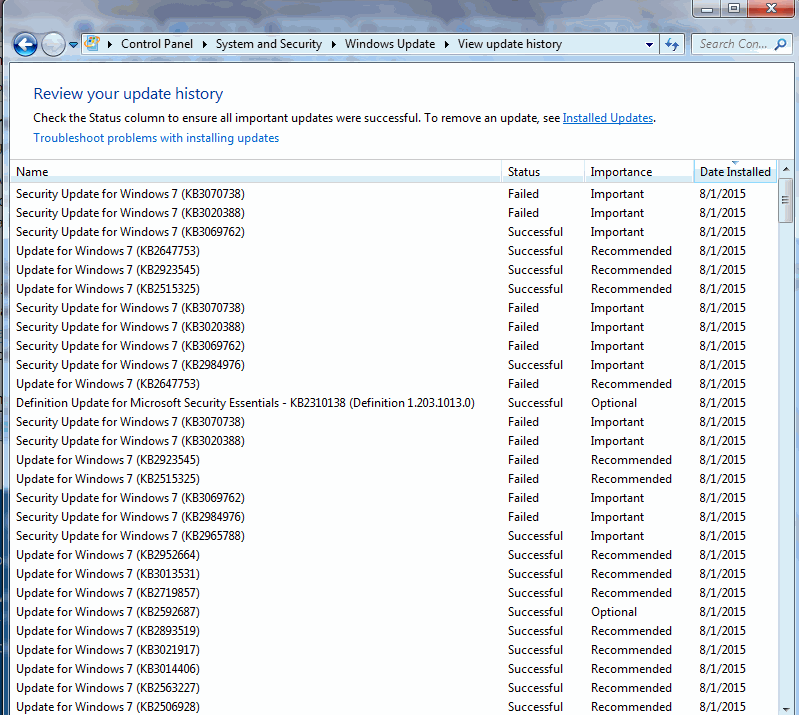
This is in addition to other failed updates adds up to a total of 70!
After 4 tries 2 important upgrades finally succeeded as shown below the highlighted MSE update:
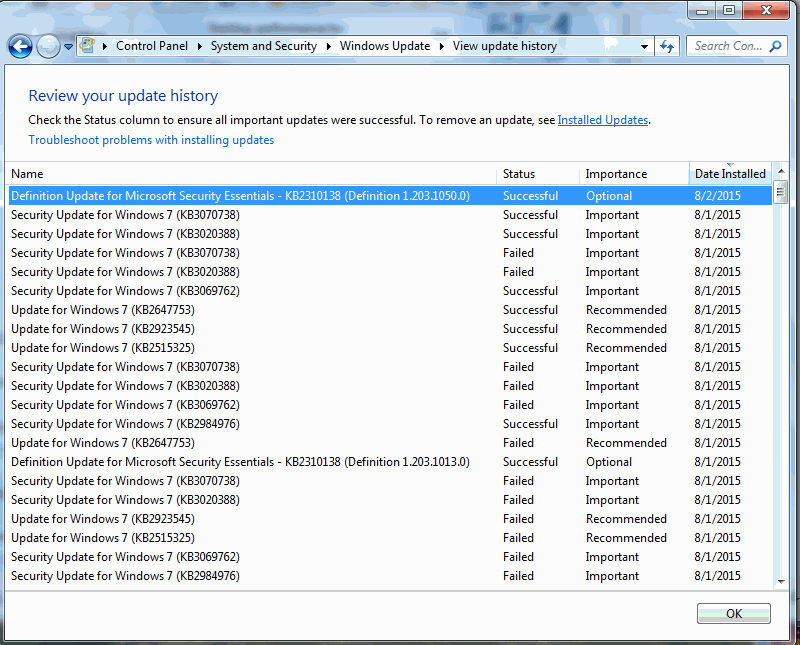
That MSE update has come up over and over with different Definition numbers.
Directions come up when you click on it:
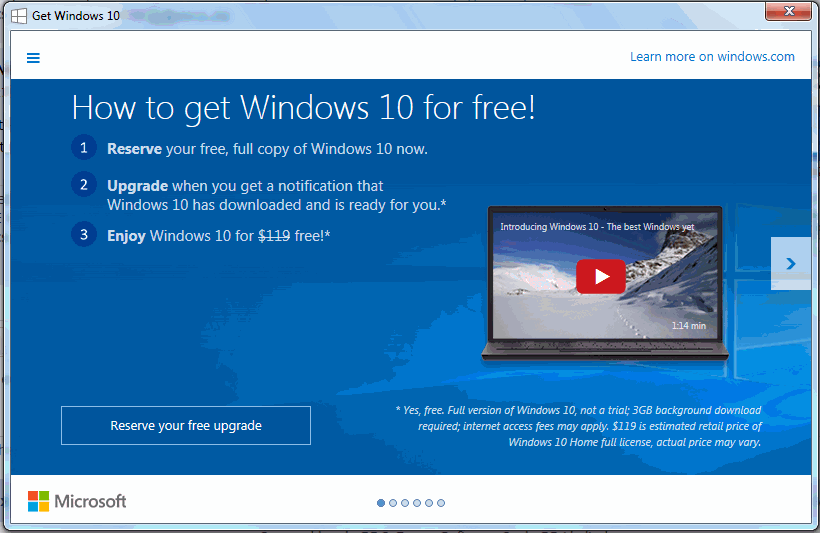
The Reserve your free upgrade button allows you to have it downloaded automatically.
M$ will notify you by email when the downloaded files are ready if you are in no hurry.
HOORAY I got the Windows 10 upgrade icon on he task bar on my laptop after installing 57 OPTIONAL updates! I guess I'll have to check for optional updates on the other one too. They had been sitting there all week.
Required a reboot naturally.
Also got 5 recommended updates and 5 optional later on. Decided on 4 optional and 7 of 9 FAILED!
One optional update, KB2310138 for MSE keeps coming up in the list every time too!
Windows Update tried 5 and only one did not fail! I decided to look for help here:
Search for Windows Update Error Code 80070308
I keep getting updates and most of them FAIL today. After many restarts I got this:
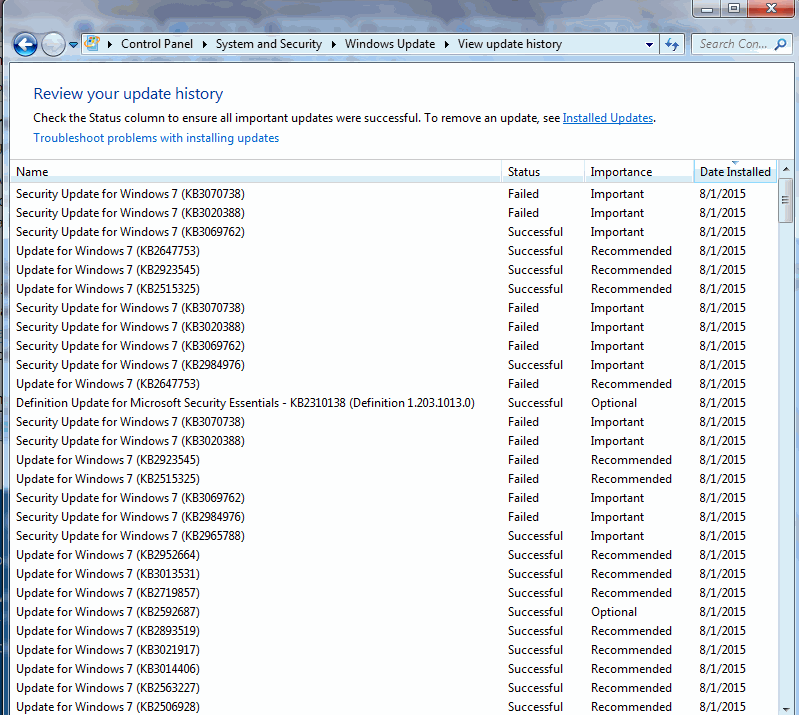
This is in addition to other failed updates adds up to a total of 70!
After 4 tries 2 important upgrades finally succeeded as shown below the highlighted MSE update:
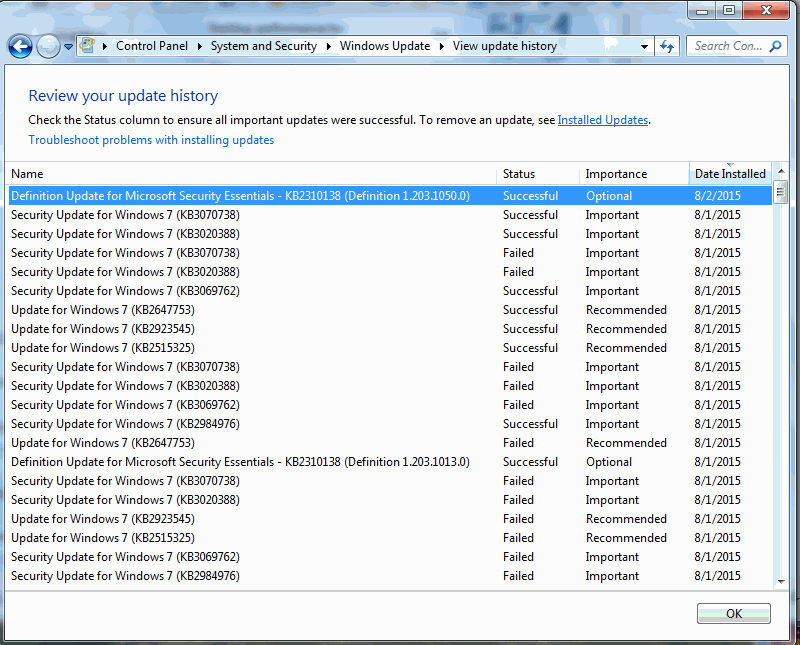
That MSE update has come up over and over with different Definition numbers.
Directions come up when you click on it:
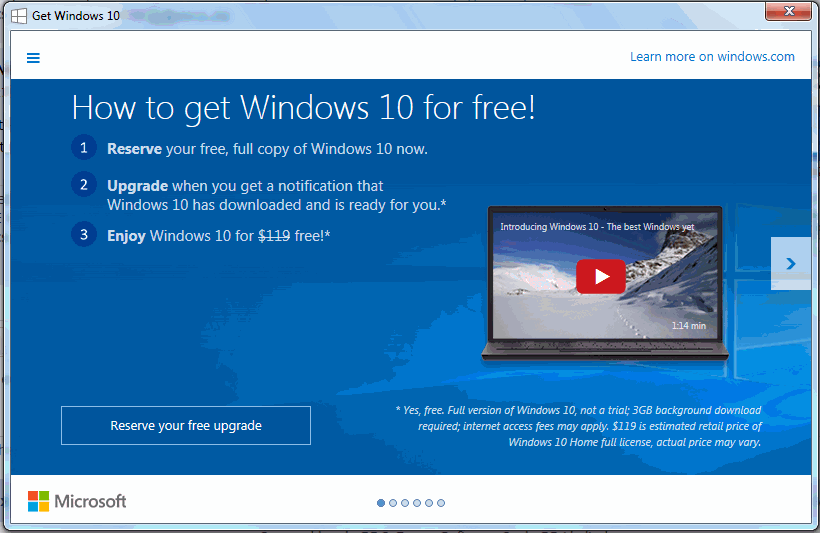
The Reserve your free upgrade button allows you to have it downloaded automatically.
M$ will notify you by email when the downloaded files are ready if you are in no hurry.
Please acknowledge and thank members who answer your questions!
QB64 is a FREE QBasic compiler for WIN, MAC(OSX) and LINUX : https://www.qb64.org/forum/index.php
Get my Q-Basics demonstrator: https://www.dropbox.com/s/fdmgp91d6h8ps ... s.zip?dl=0
QB64 is a FREE QBasic compiler for WIN, MAC(OSX) and LINUX : https://www.qb64.org/forum/index.php
Get my Q-Basics demonstrator: https://www.dropbox.com/s/fdmgp91d6h8ps ... s.zip?dl=0
- burger2227
- Veteran
- Posts: 2466
- Joined: Mon Aug 21, 2006 12:40 am
- Location: Pittsburgh, PA
Re: So you want to install Windows 10 on an XP?
Windows XP to Windows 7 32 bit laptop:
Had some problems with laptop sound so I installed the recommended XP Sound Blaster driver update:
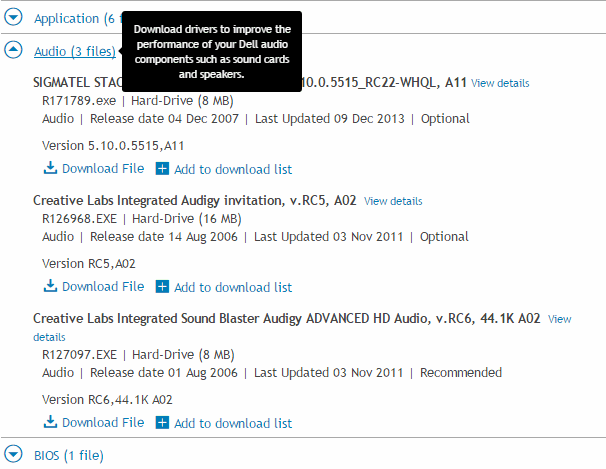
Later on the sound went out and I had to let Windows 7 try to fix it.
After Windows 7 fixed it, it has been GREAT! BEST EVER!
Had some problems with laptop sound so I installed the recommended XP Sound Blaster driver update:
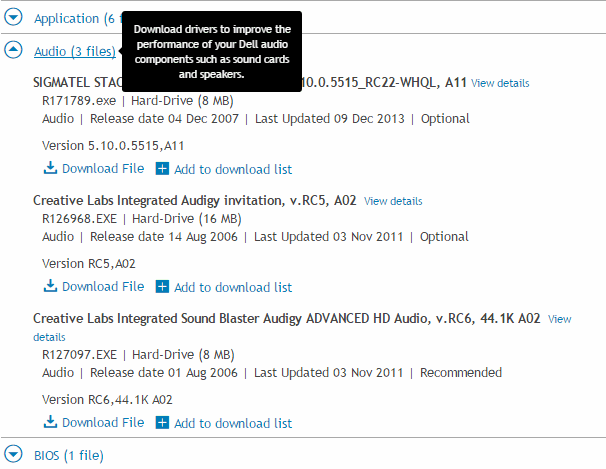
Later on the sound went out and I had to let Windows 7 try to fix it.
After Windows 7 fixed it, it has been GREAT! BEST EVER!
Please acknowledge and thank members who answer your questions!
QB64 is a FREE QBasic compiler for WIN, MAC(OSX) and LINUX : https://www.qb64.org/forum/index.php
Get my Q-Basics demonstrator: https://www.dropbox.com/s/fdmgp91d6h8ps ... s.zip?dl=0
QB64 is a FREE QBasic compiler for WIN, MAC(OSX) and LINUX : https://www.qb64.org/forum/index.php
Get my Q-Basics demonstrator: https://www.dropbox.com/s/fdmgp91d6h8ps ... s.zip?dl=0