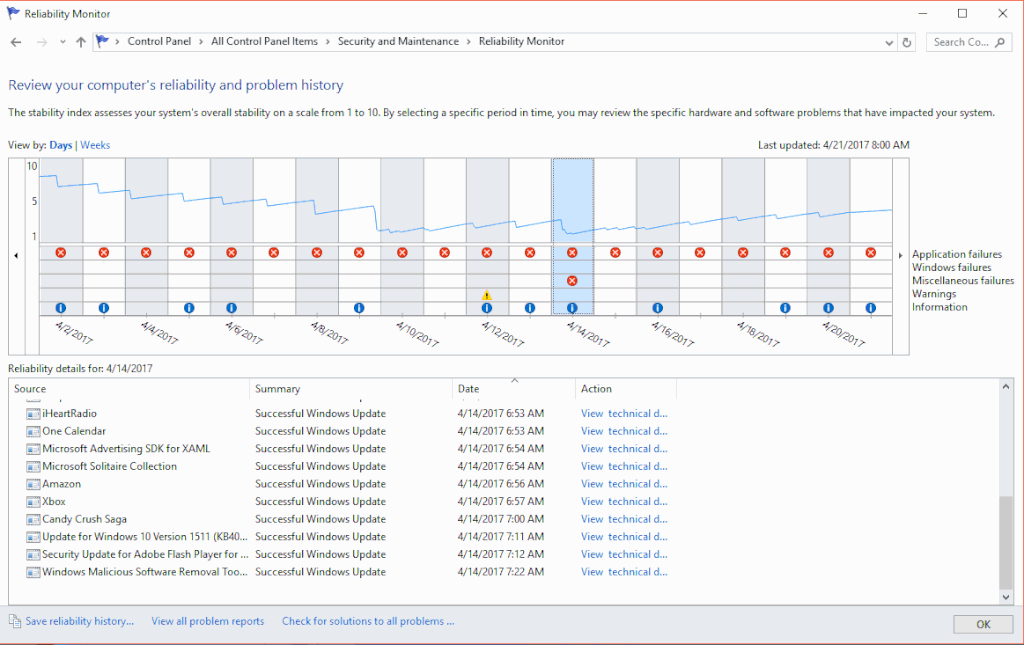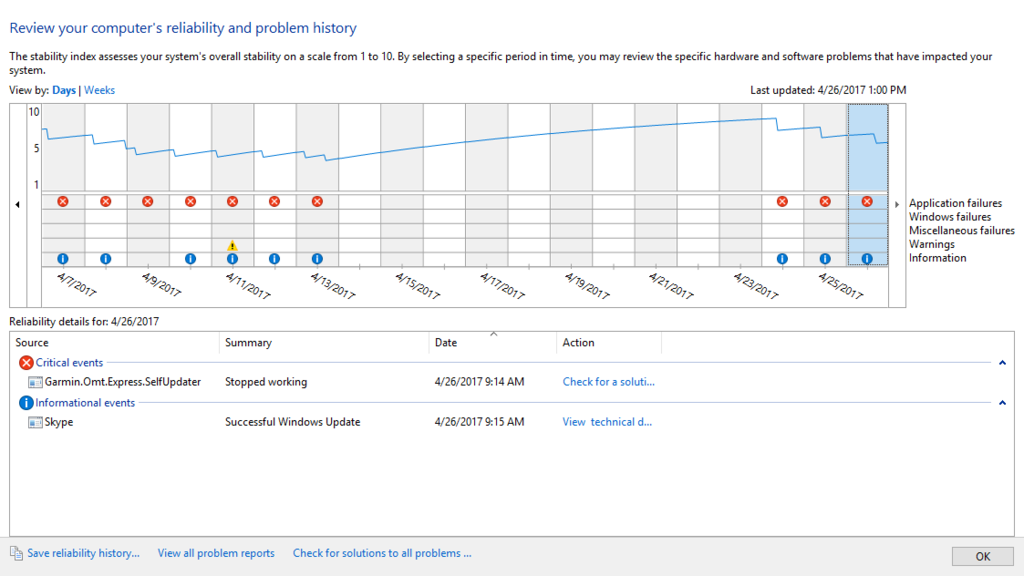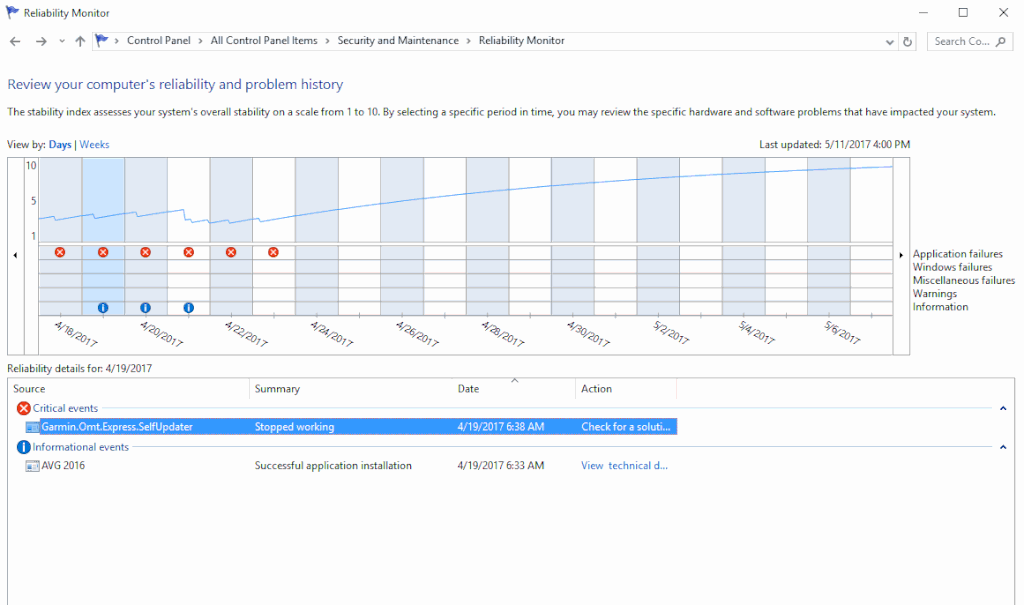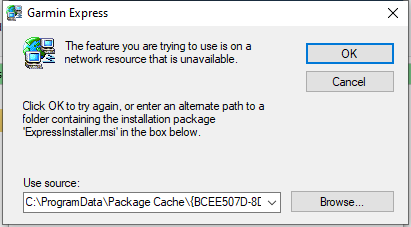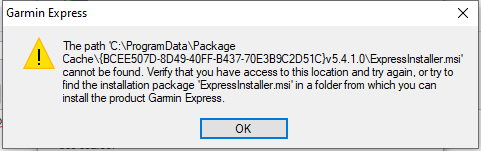get a Garmin Nuvi 2555 LMT with lifetime maps and traffic.
First off, the Garmin has the entry process all wrong! It asks for the address number first, street second and state last.
So if you want an out of state address, it suggests only locations in the state you used last.
Tom Tom asks for the state first and street and number last so that it can suggest a number range.
When driving the Garmin 6 inch screen is largely empty of information and the street info is listed as the next street
intersection coming up top. It tells you the street you are on briefly, but it is easy to miss.
The 4.3" Tom Tom has the current road listed on screen at the bottom with streets listed on the map.
The Tom Tom also has a Traffic Signal warning application that can be added for free. It beeps at camera monitored
intersections. Garmin has very little in the way of add ons! More on that later.
Automatic Updates when you least expect it!
So today I was working on my PC and the Garmin Express program had a popup in the taskbar tell me that it had an update
and that it was downloading. I thought, WOW, it is downloading a new map and all I have to do is wait until it is ready
and attach the GPS unit. After about an hour, I clicked on it and up came the program window. I attached the GPS
with a USB and it continued building the map. When it was done, it just sat there! I had to unplug the GPS and plug
it back in to get it to start reading the device. Progress bars tell you nothing as they scroll across the screen for an hour!
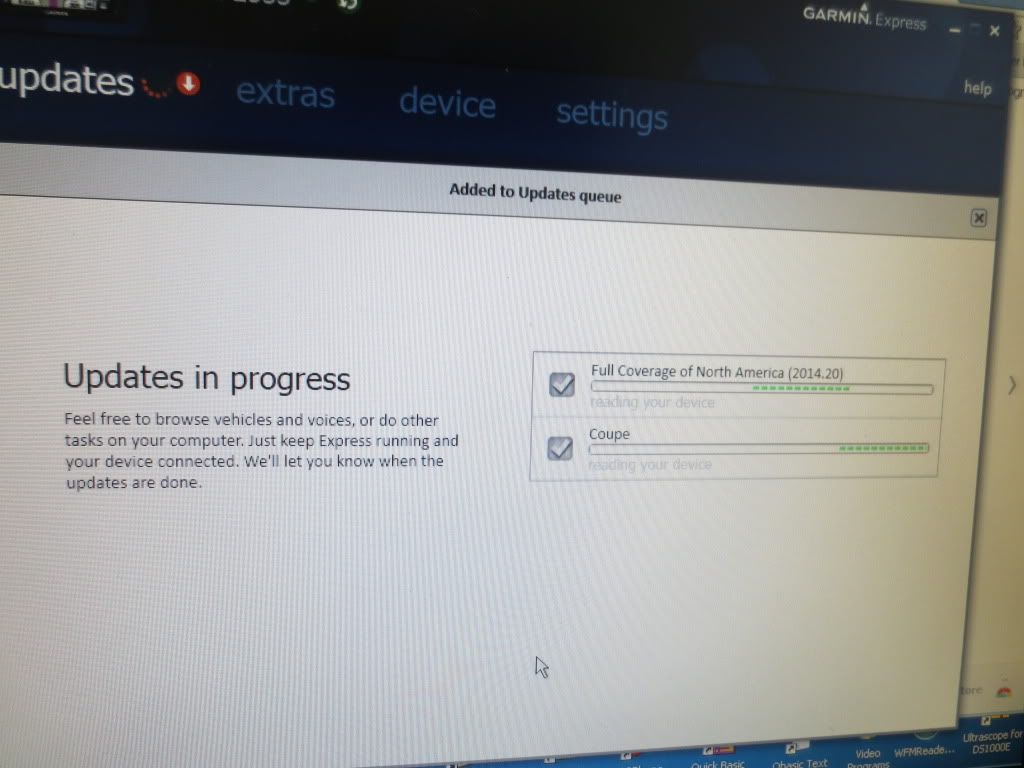
When I unplugged the GPS to plug it back in, the screen said it was still connected too!

I decided to add a coup car image from the Add On's part of the program:
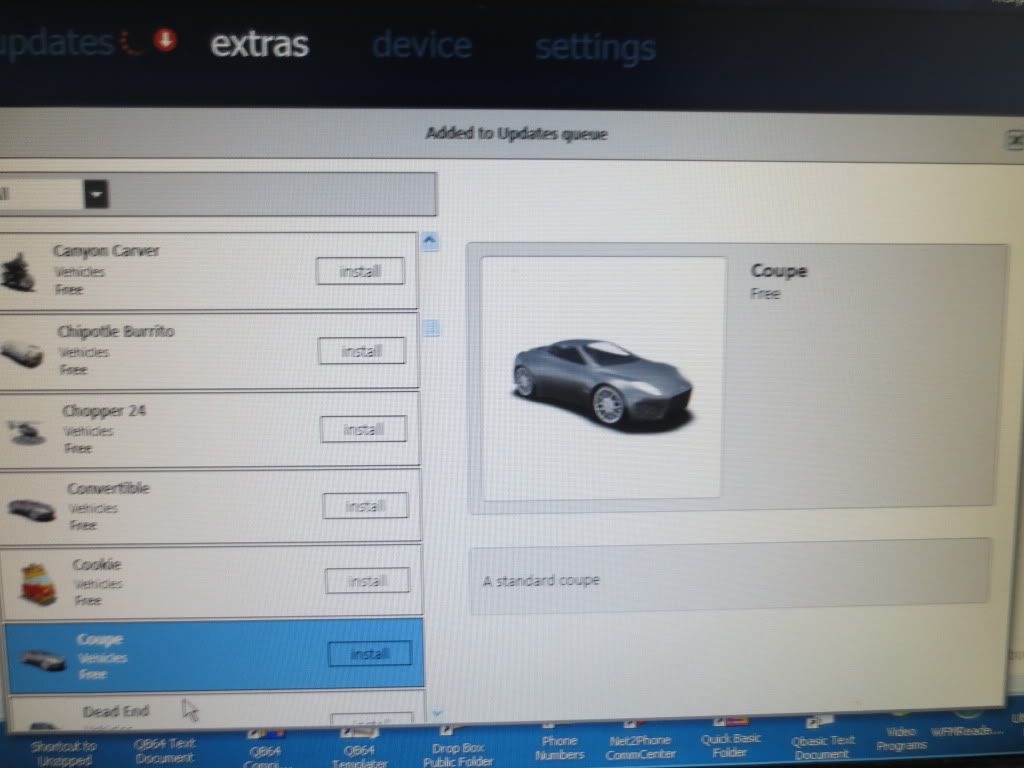
The add on's tell you little about what you will get! The picture looked pretty pathetic.
Then the screen of DOOM came up telling me that the GPS could not accept the map update! NO SPACE!
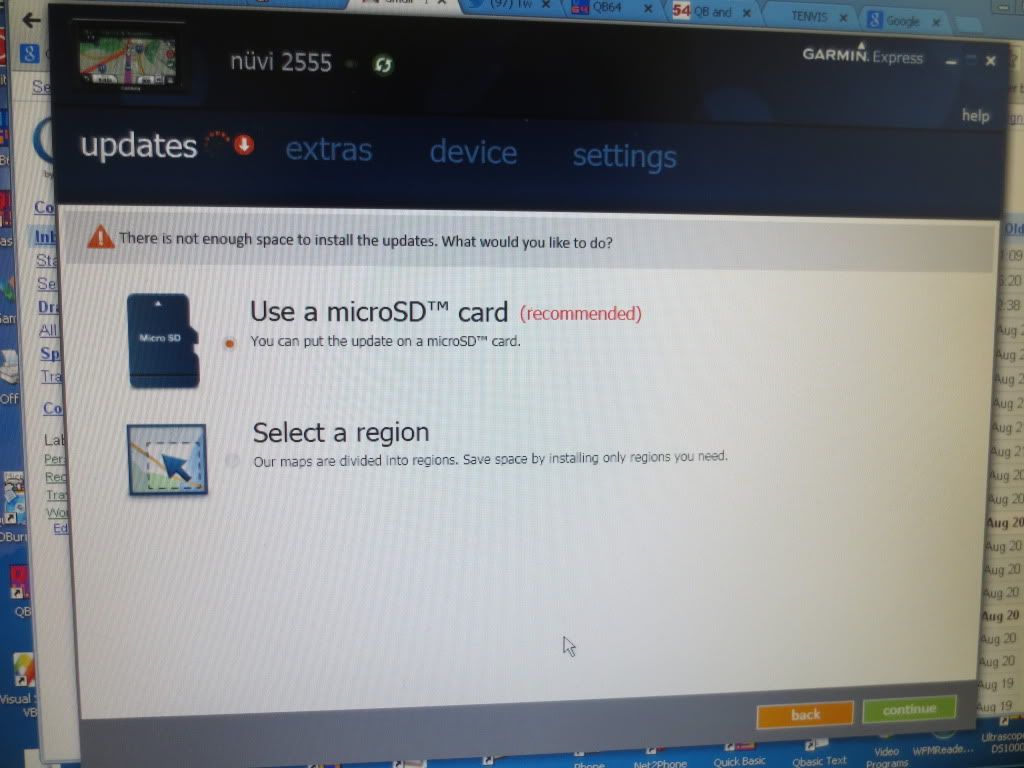
The GPS was out of drive space and it wanted me to insert a Micro card like they grow on trees!
I decided to see what was unnecessary on the device so I went into My Computer:
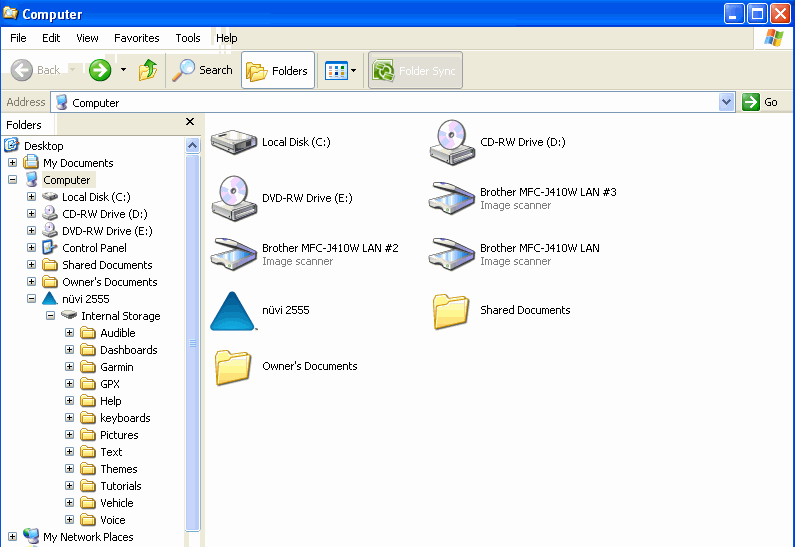
The list of folders is on the left. What I found in them was a TON of stuff I did not need!
Pictures folder had pictures from all over the world with a few Garmin headquarters buildings. I removed all of them
and most of the voices in other languages. There are also a bunch of languages that can be removed from Help!
So now I try to RETRY loading the map and the Garmin Express program freezes! Now I have to start ALL OVER:
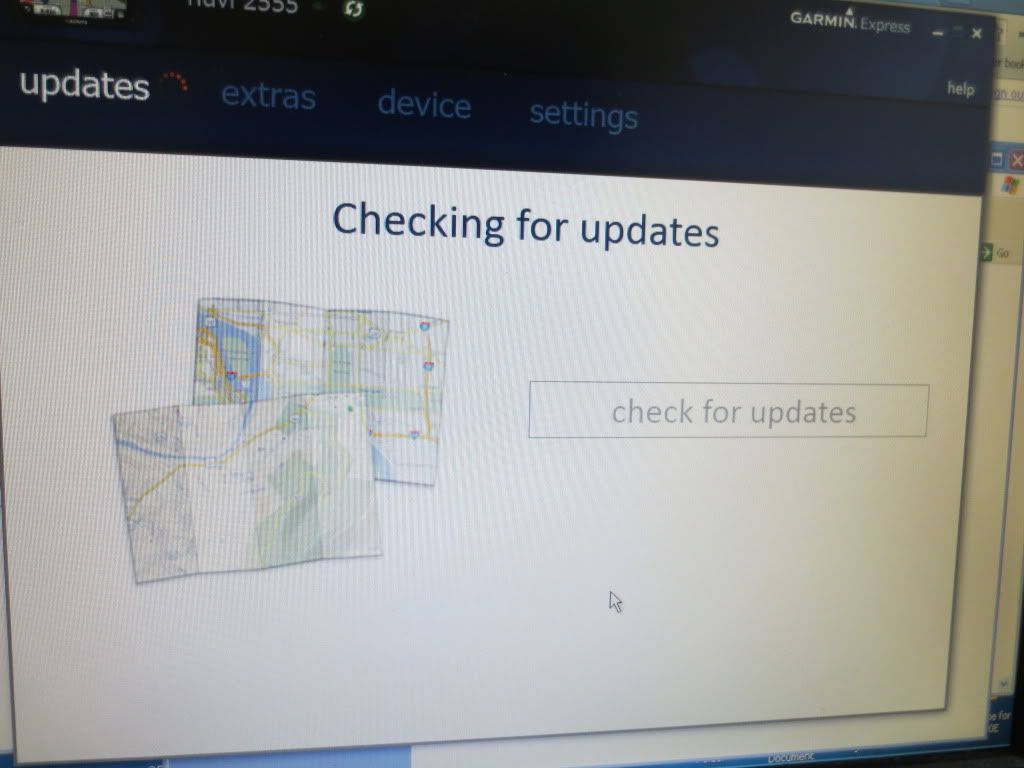
This screen takes another 20 minutes and the final upload to the device takes another 40 minutes!
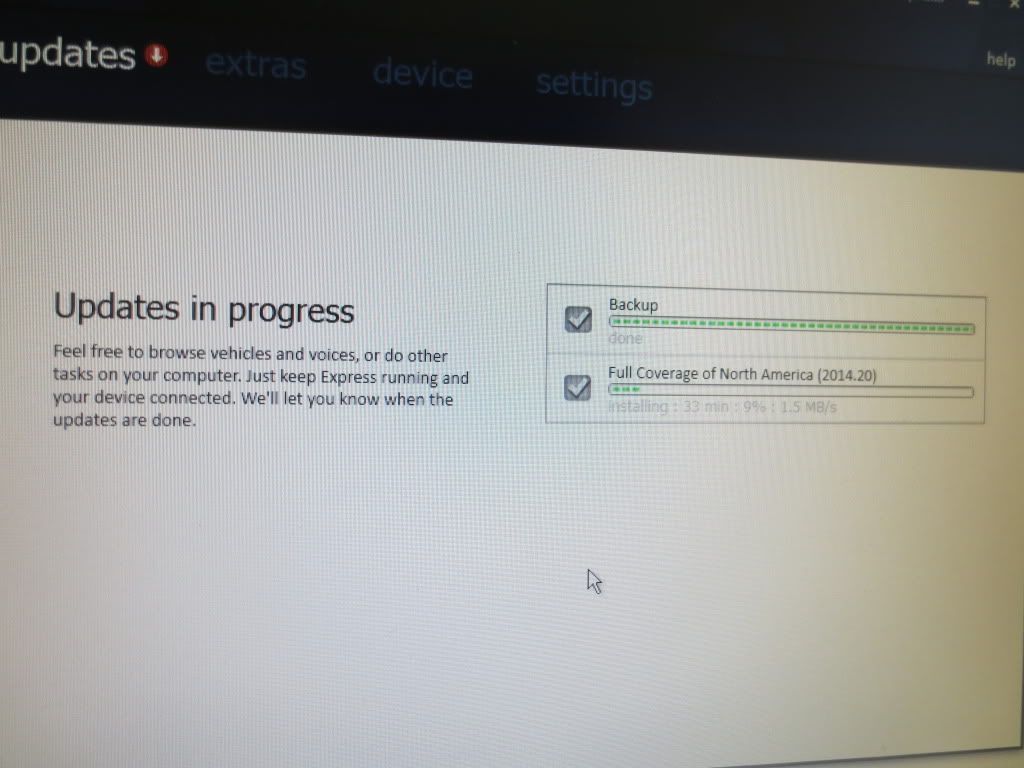
At least this progress bar tells you the actual progress!
FINALLY, I am done and I put it back in my car! Now Garmin Express is telling me it has another update
NO WAY! I already spent FOUR HOURS to get what I have