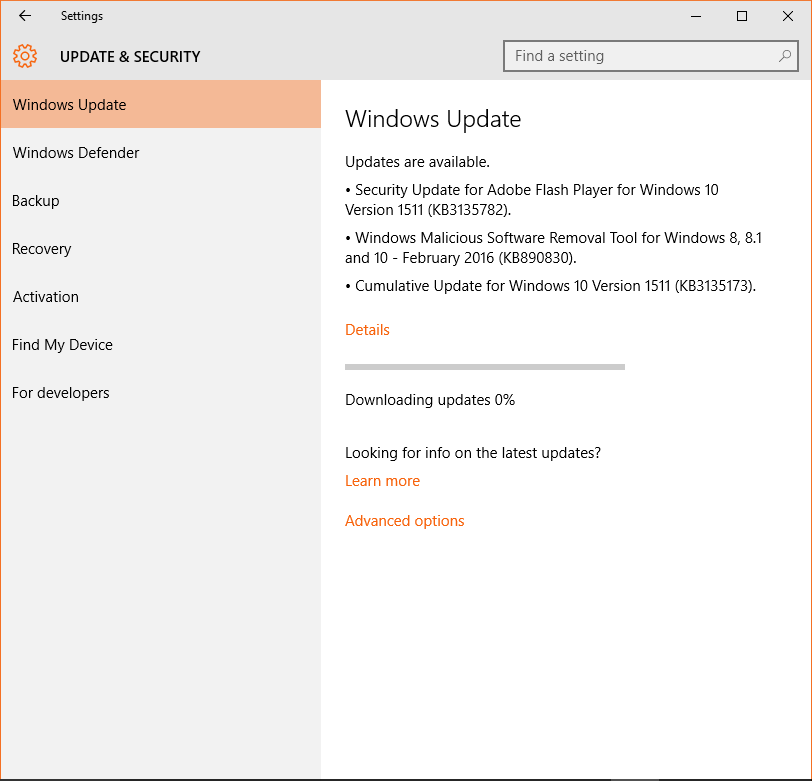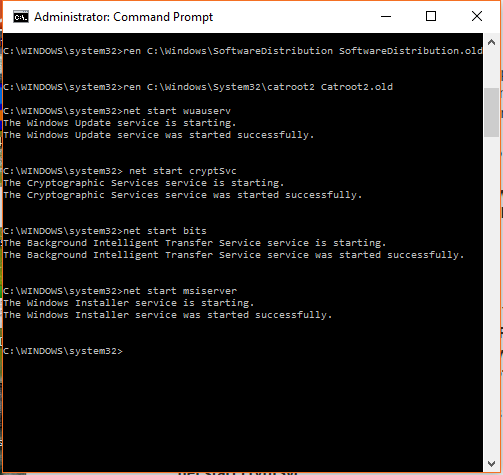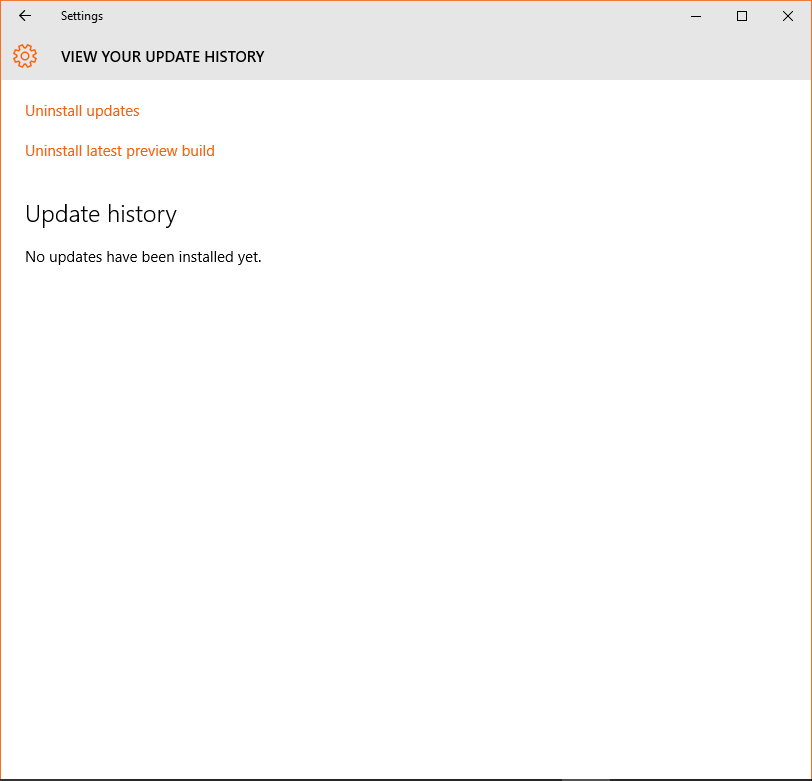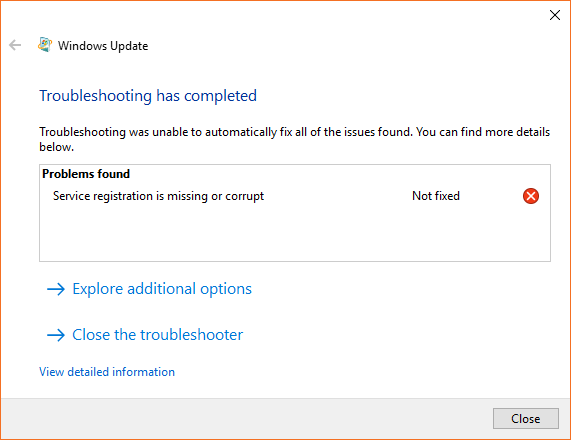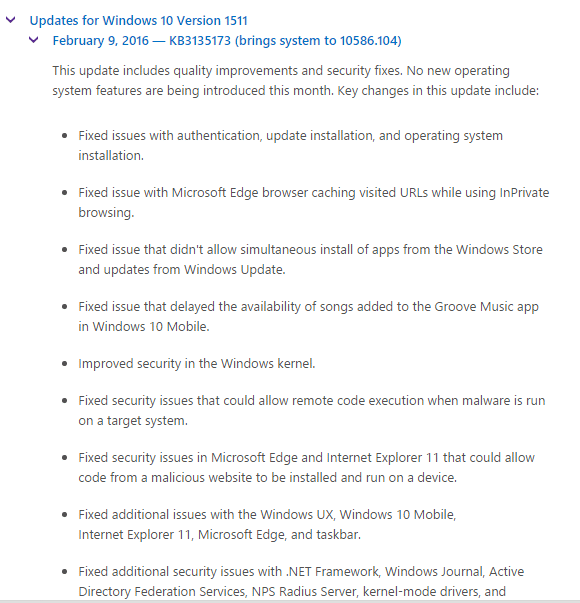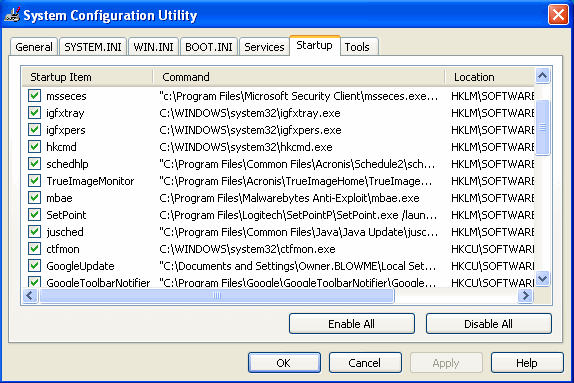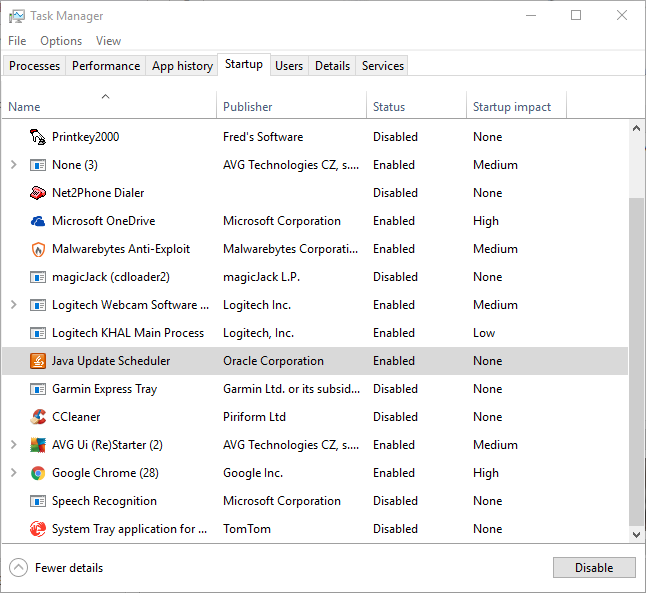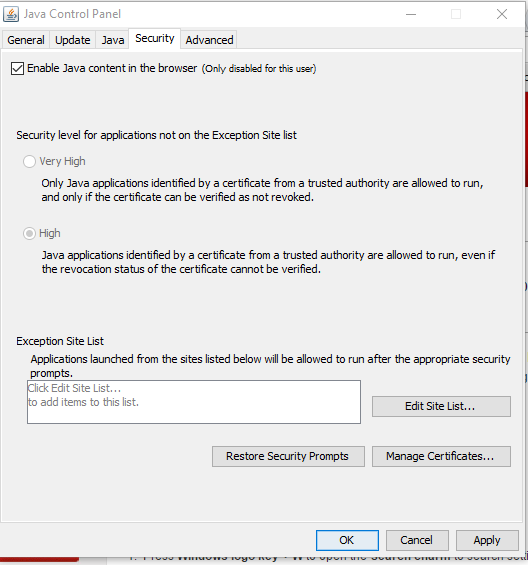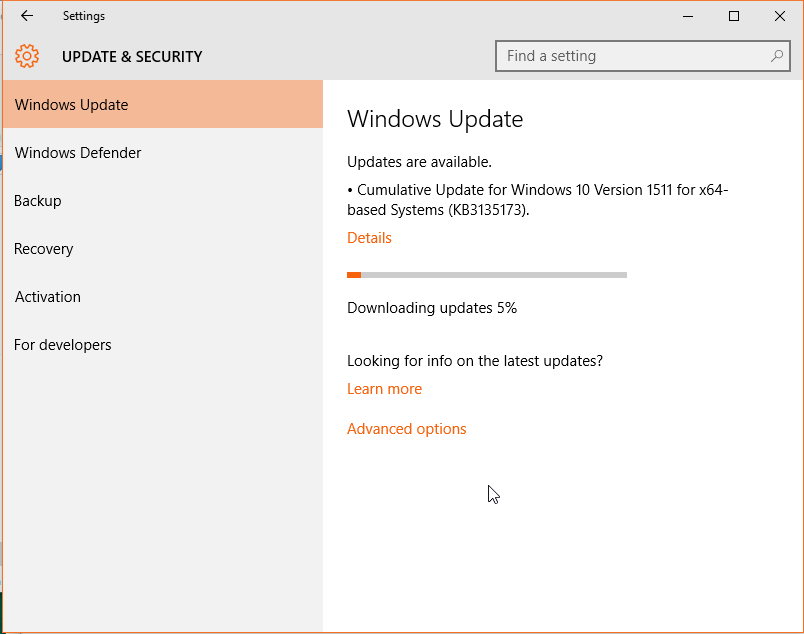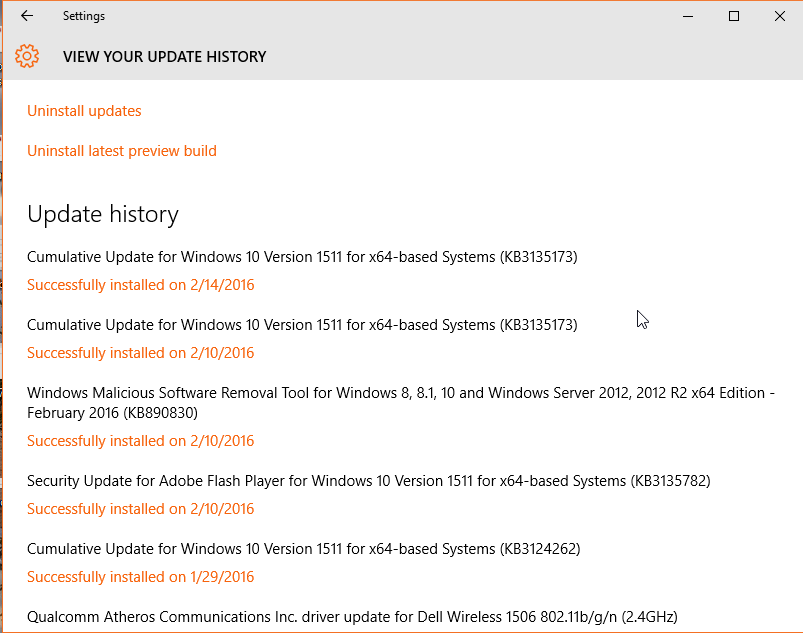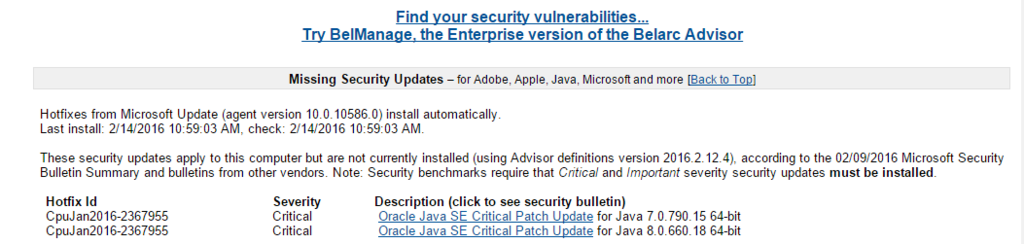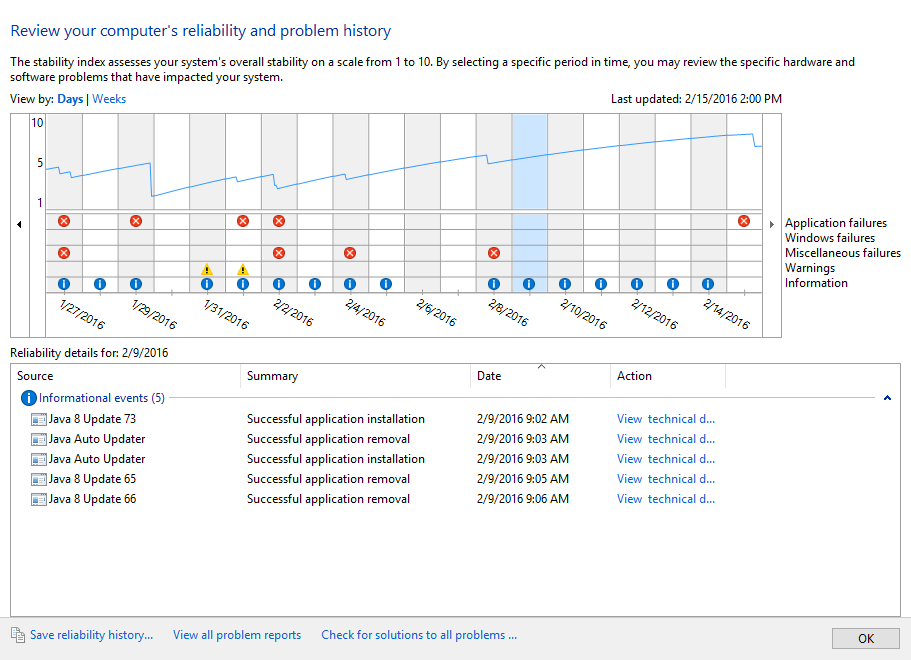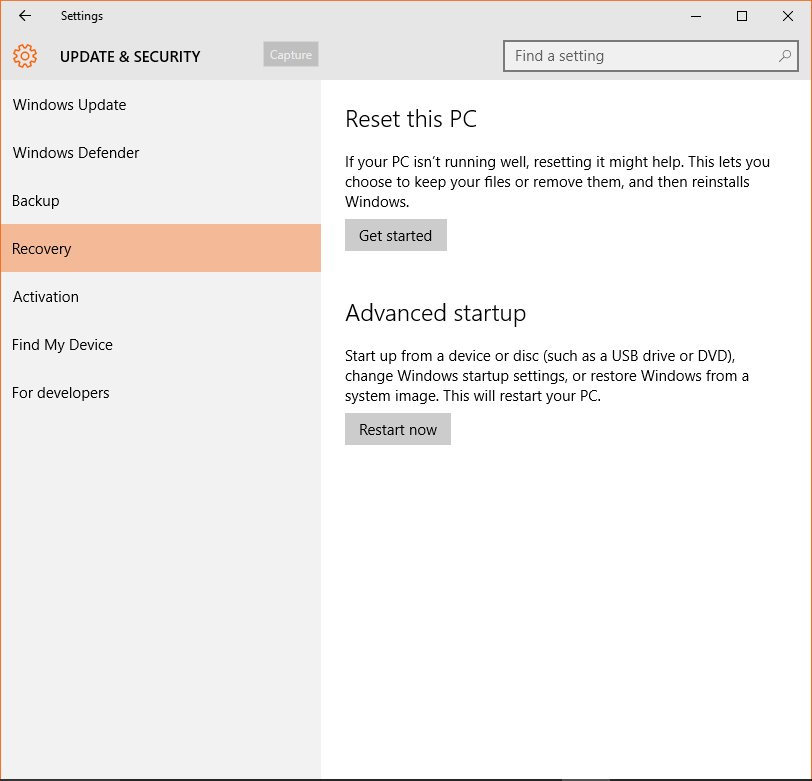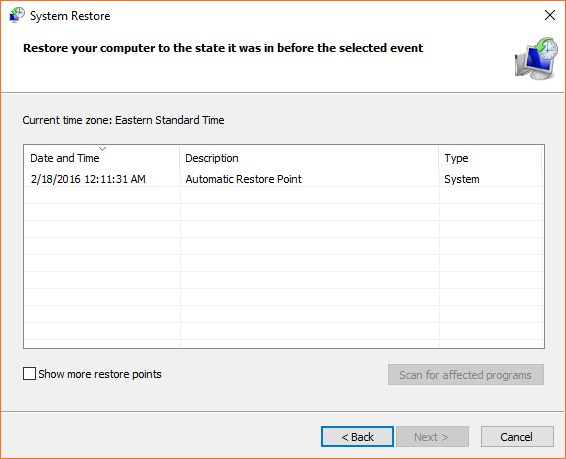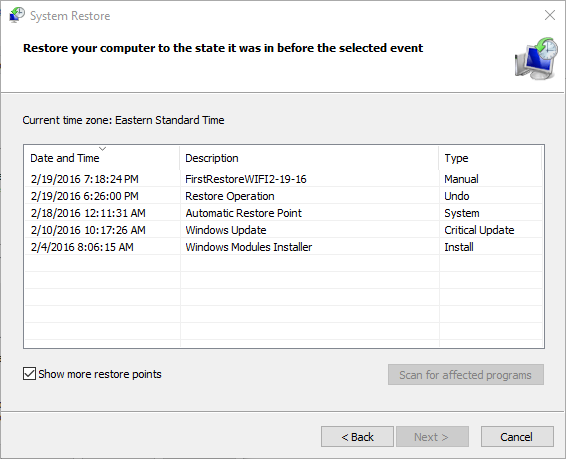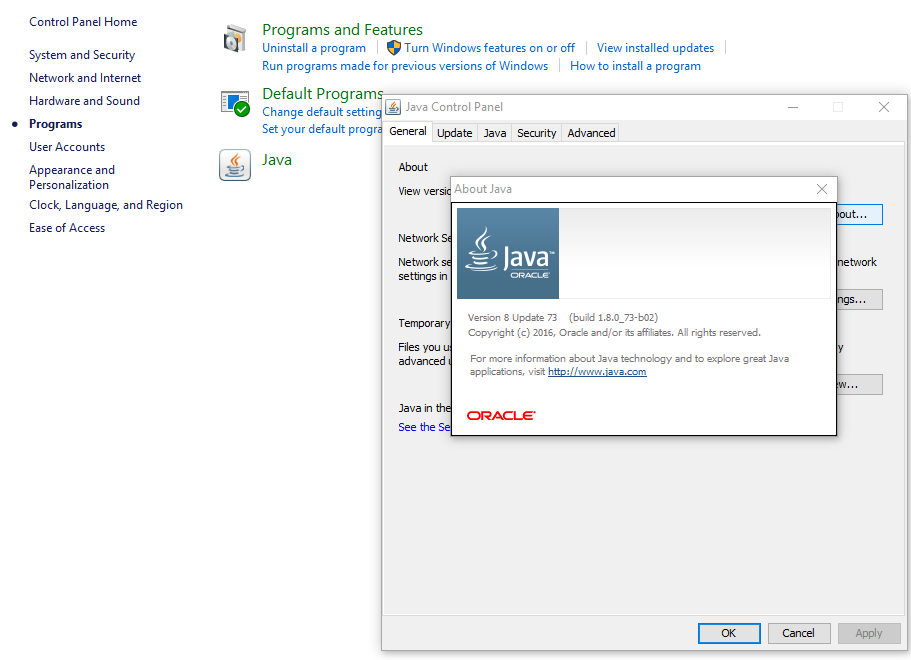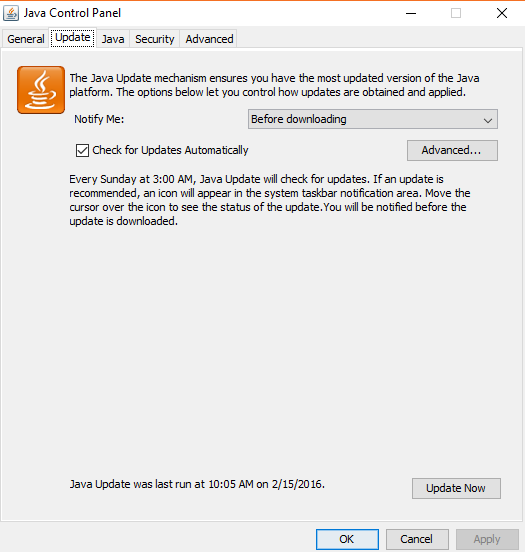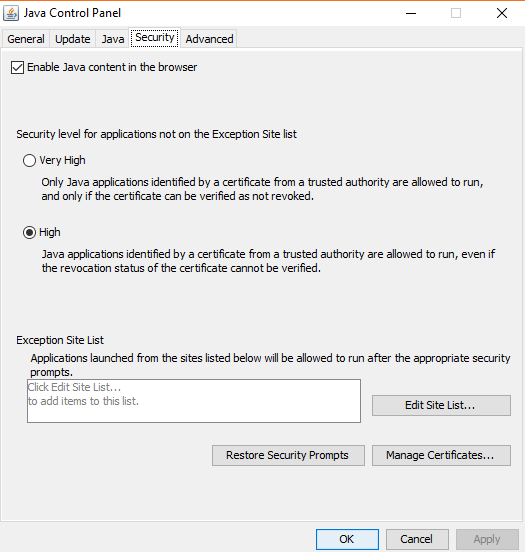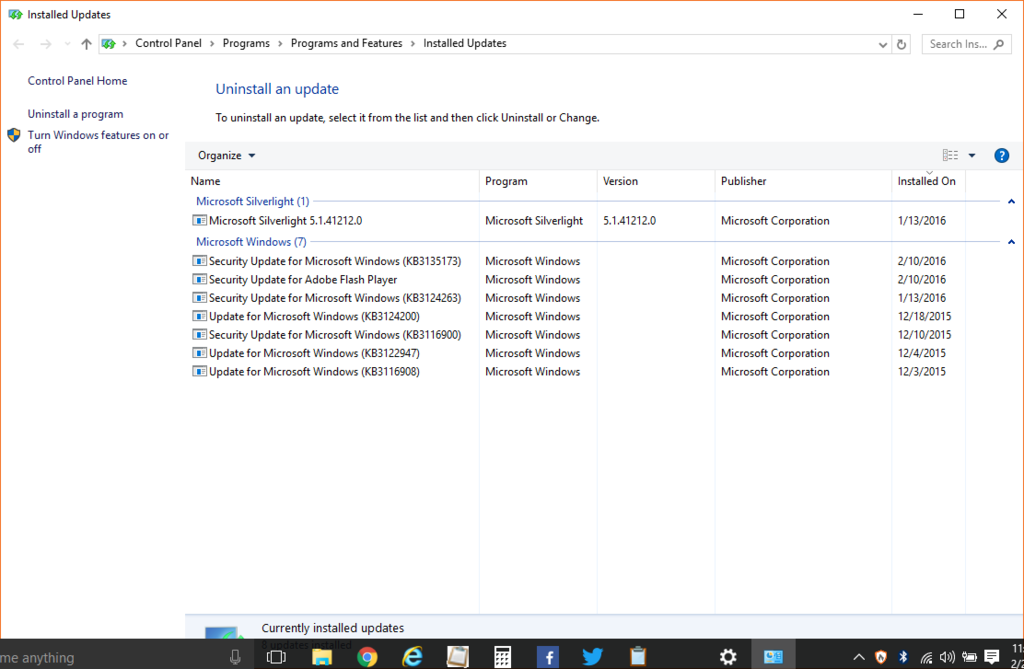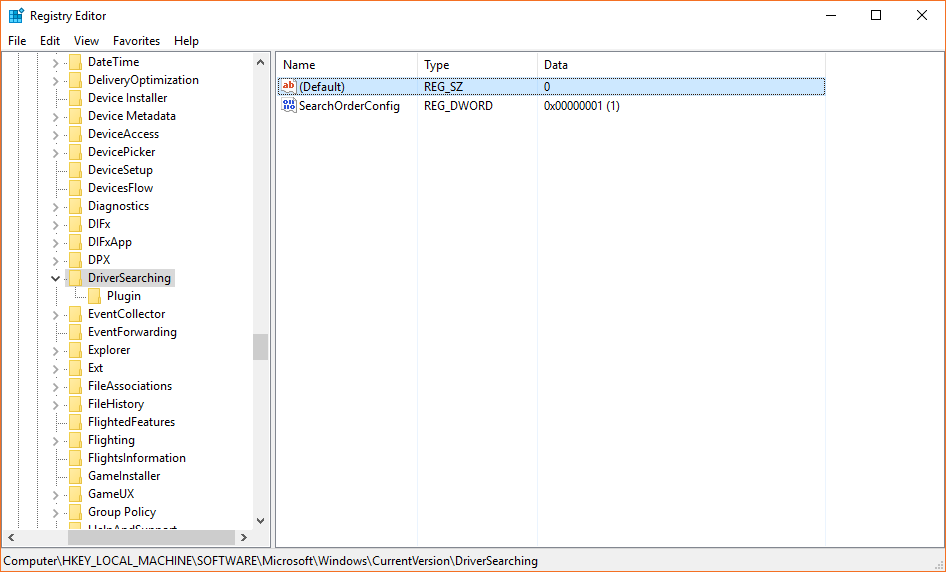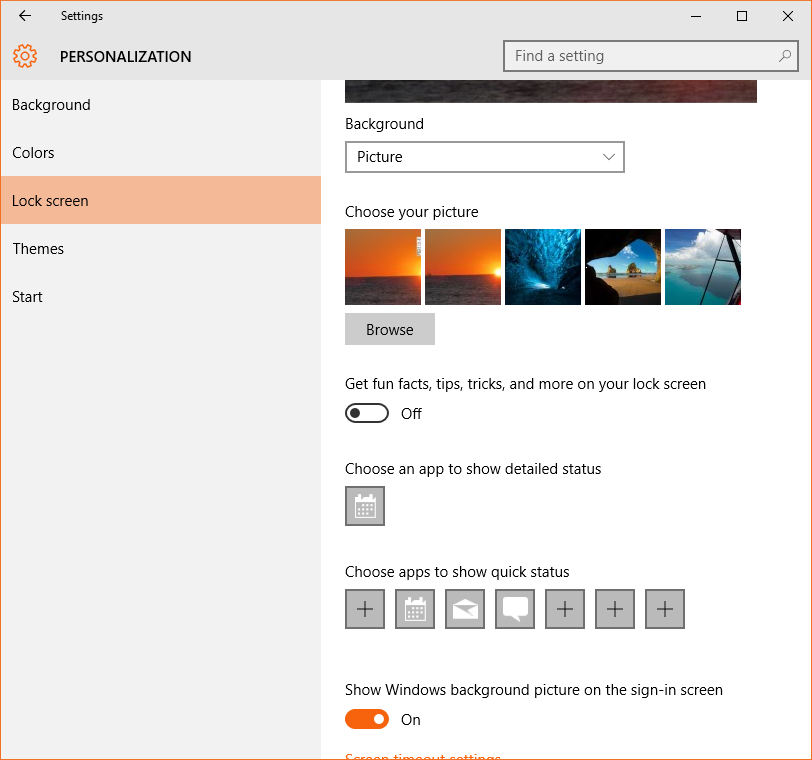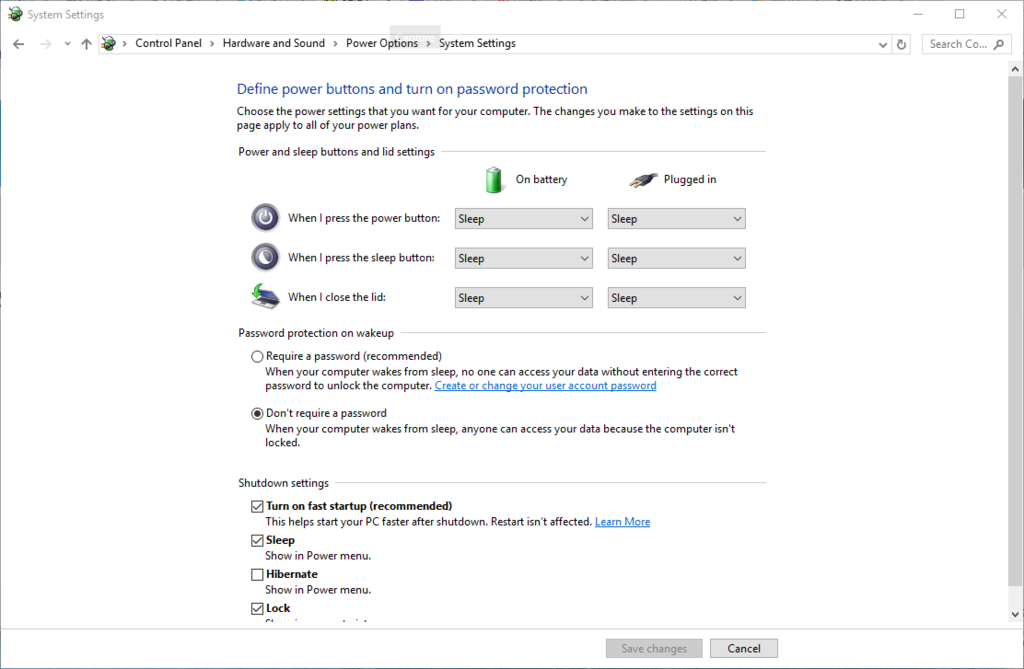A simple mouse move wakes the laptop up now without hibernate. Takes 2 minutes to use too!
I can still put it to Sleep manually with a quick press of the power button, it goes dark and
a move of the mouse wakes it back up. So it will never Sleep riding in my car without turning
the mouse off. Turning off a Bluetooth mouse will activate the touchpad without a USB
mouse wireless adapter connected. But what good is a PC I can't wake up anyhow?
Microsoft finally supplies fix information about Updates
Meanwhile I decided to try to get one of my cameras to send pictures to the web.
It started with Yawcam Help and finding the URL settings with a way to set my WIFI router.
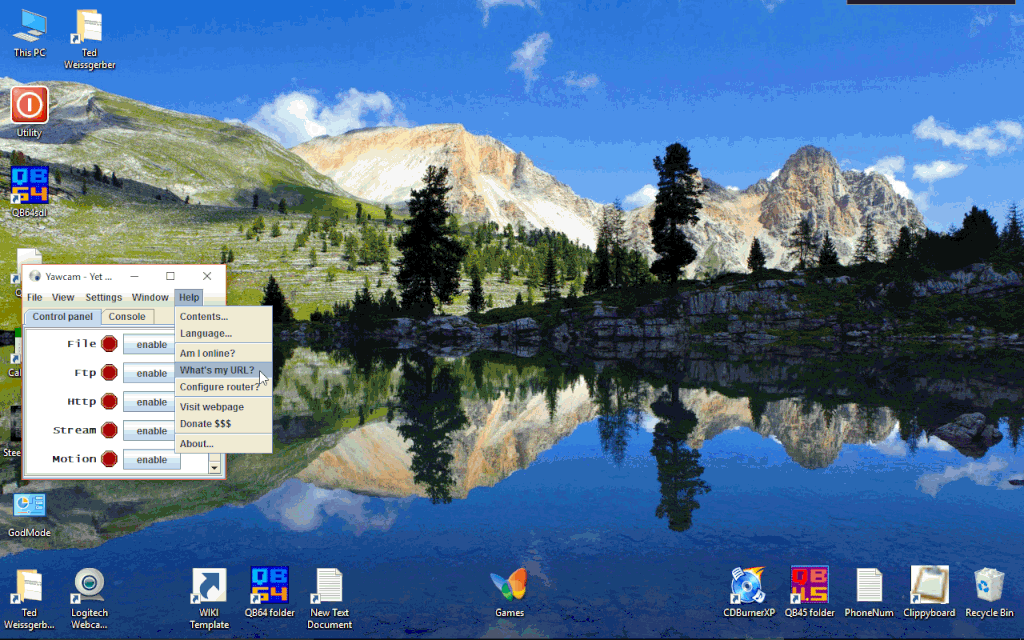
The URL setting takes you to a page with web and local page links for HTTP or Streaming.
The Configure Router settings page links to the Using UPNP with Yawcam which lists two common router pages: Copy http://192.168.0.1 or http://192.168.1.1 in a browser address bar. Verizon used second one.
I had to sign into the router using the Administrator password on side of router. Admin was already the name:
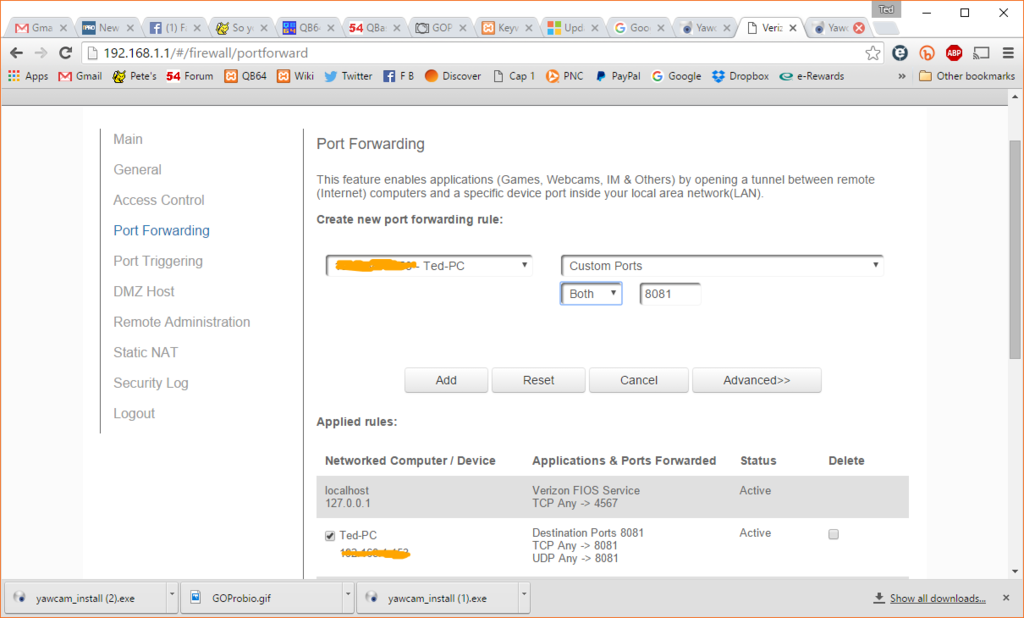
Then in Port Forwarding settings, selected the desktop PC running Yawcam with BOTH and port 8081 for Streaming video. Any local PC can be used to set up. Also be sure to enable Stream in YawCam on the
computer using the camera! The viewing computer does not need the Yawcam program, just the links.
Warning! You cannot set up more than one PC using the same 8081 port on the router!
The local link listed in Yawcam did not work, but the Web one did. Will have to try it next trip!
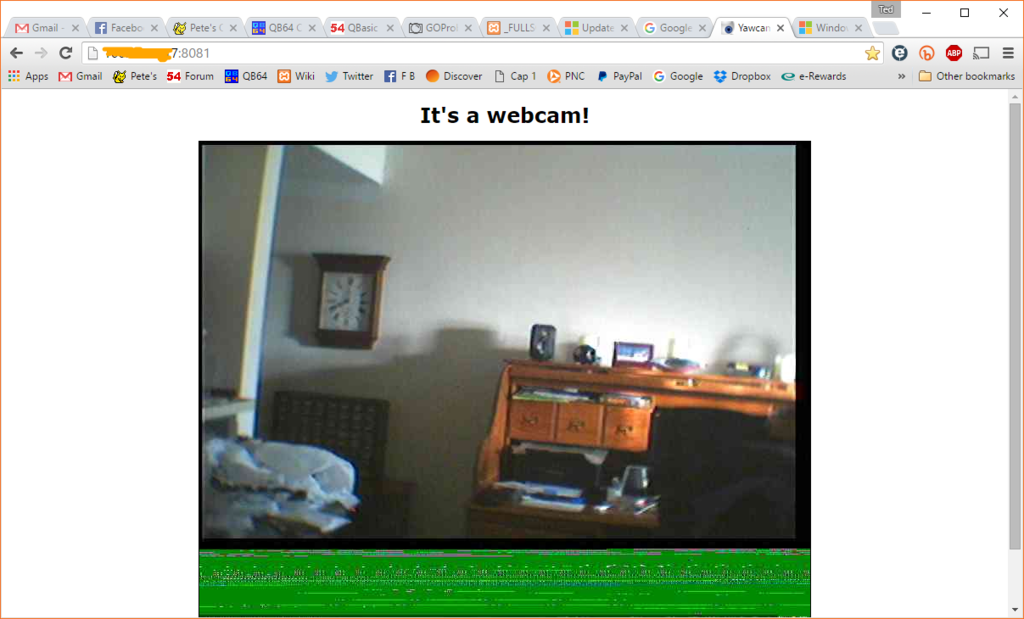
Note: You may have to refresh the page when it gets disconnected.