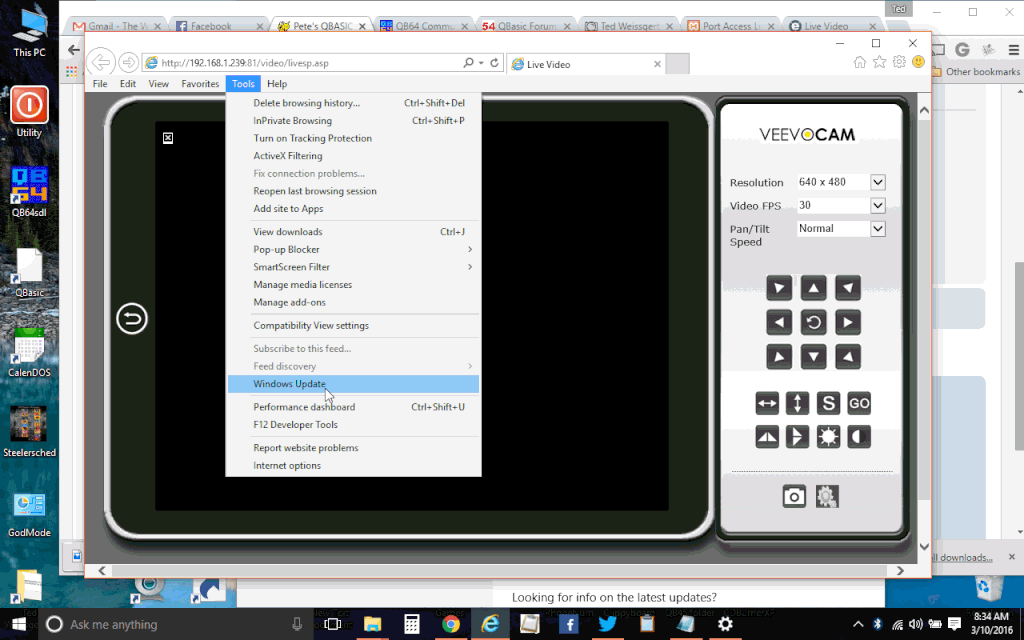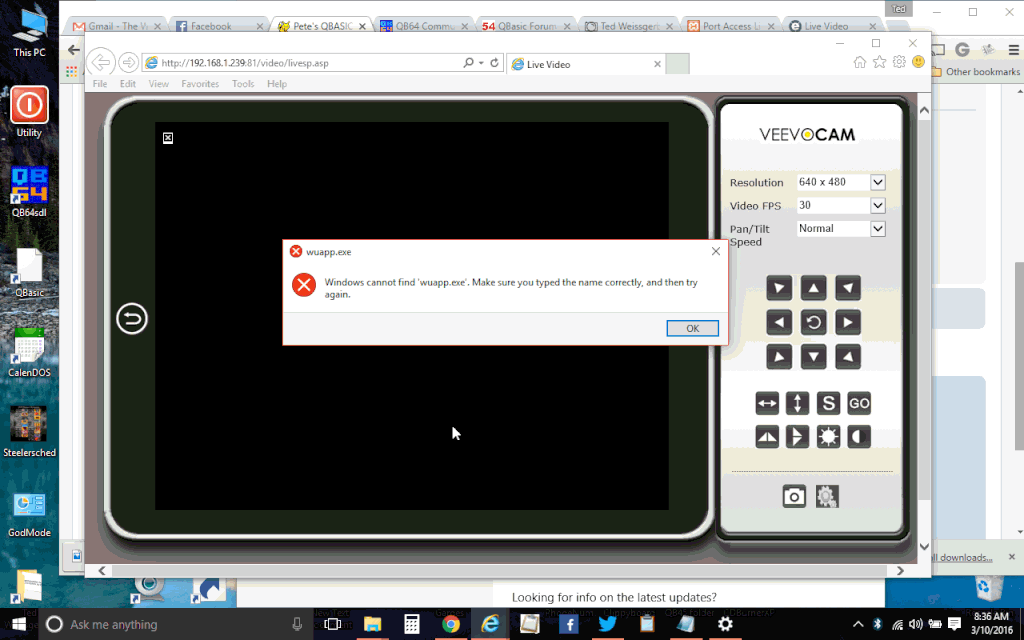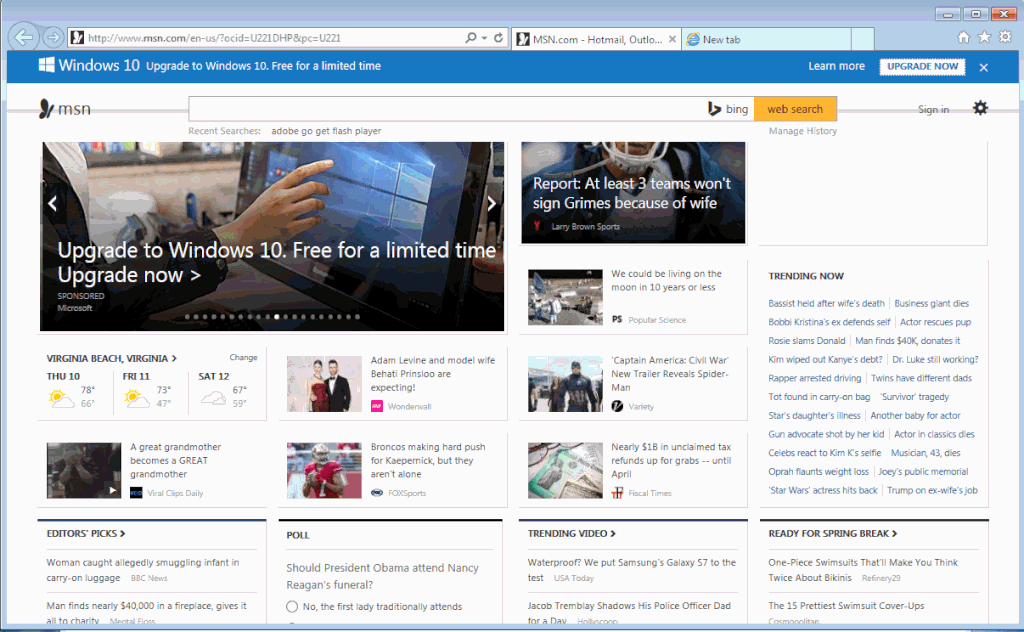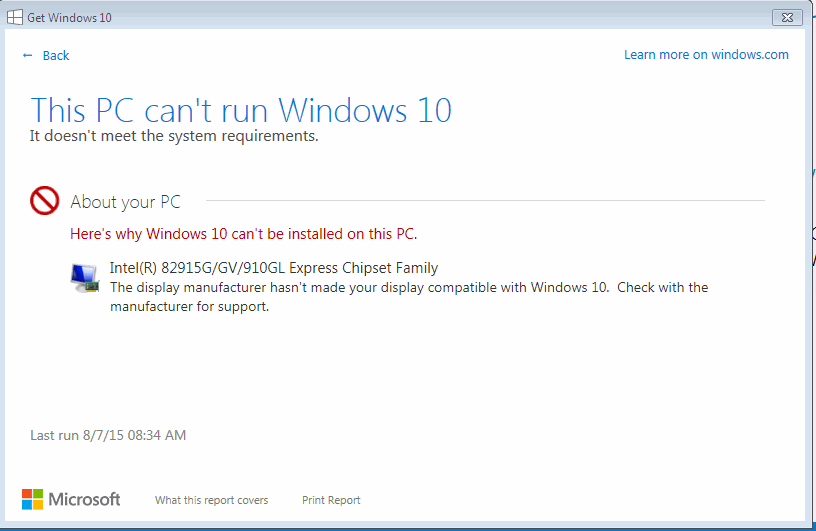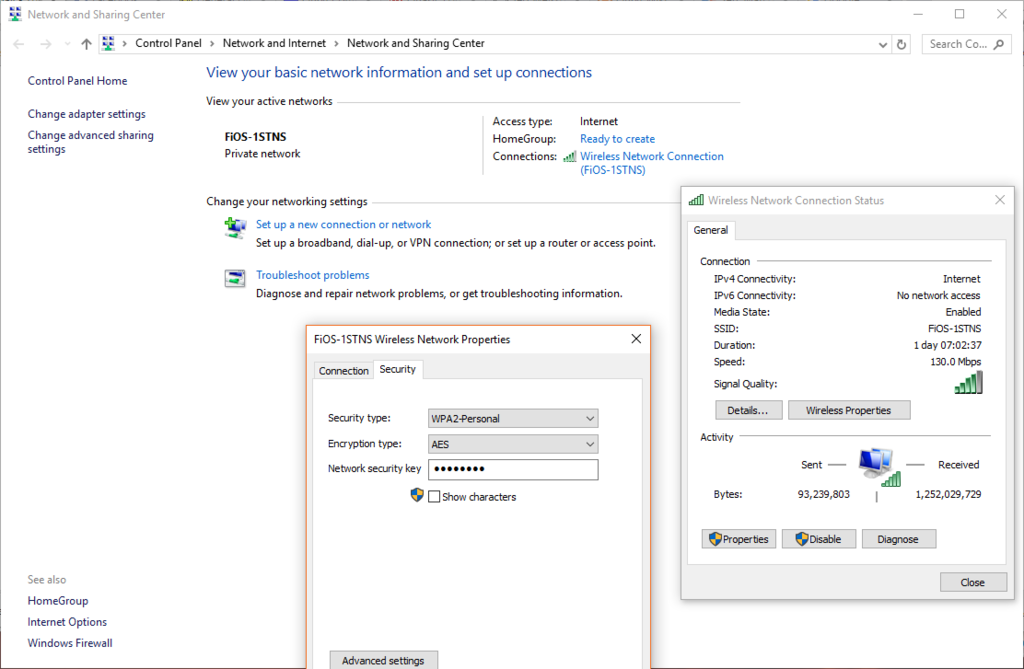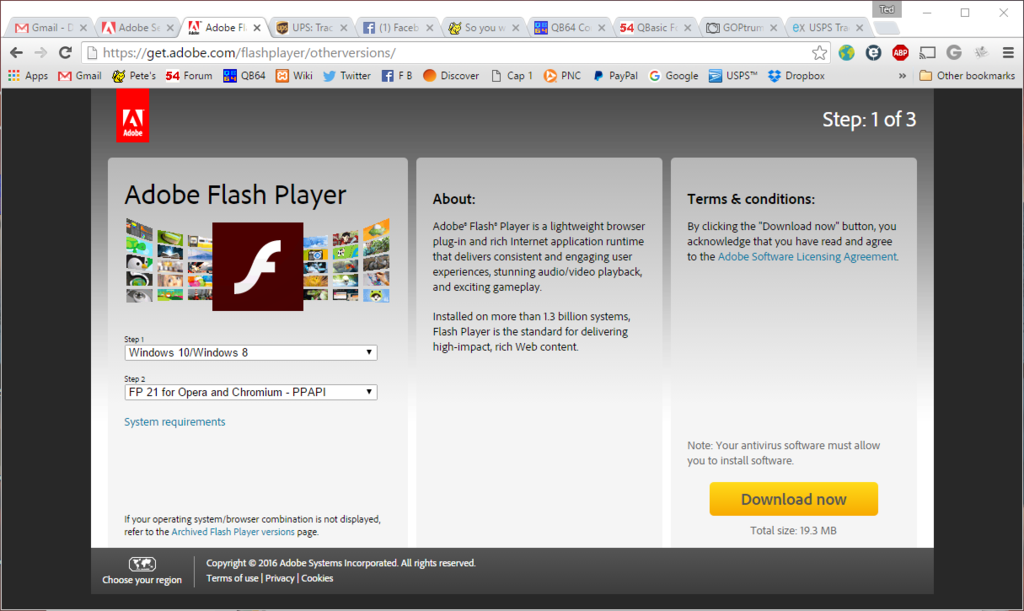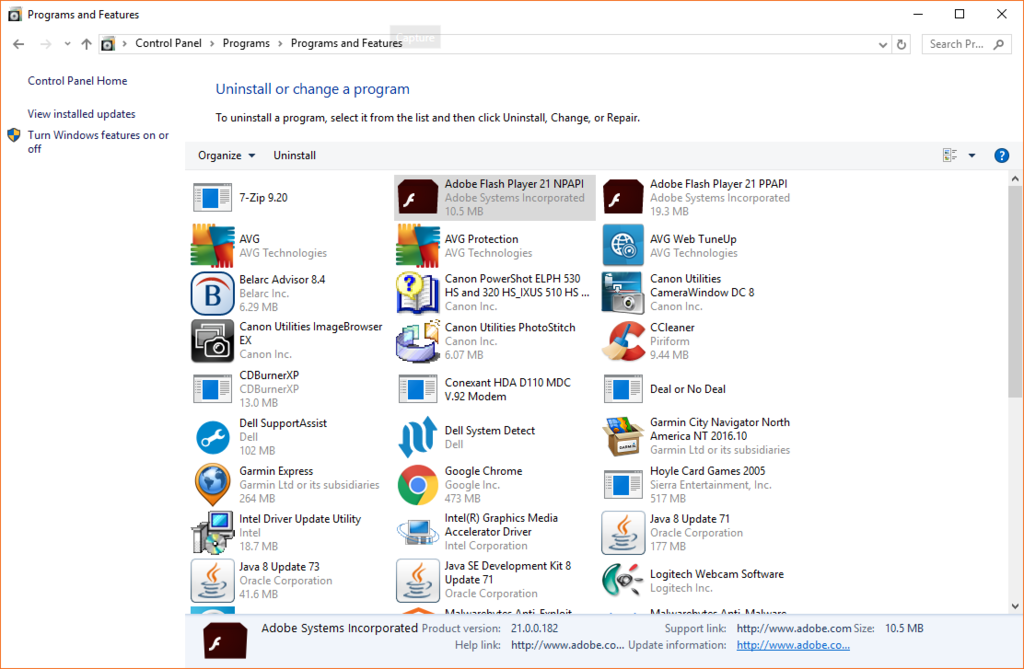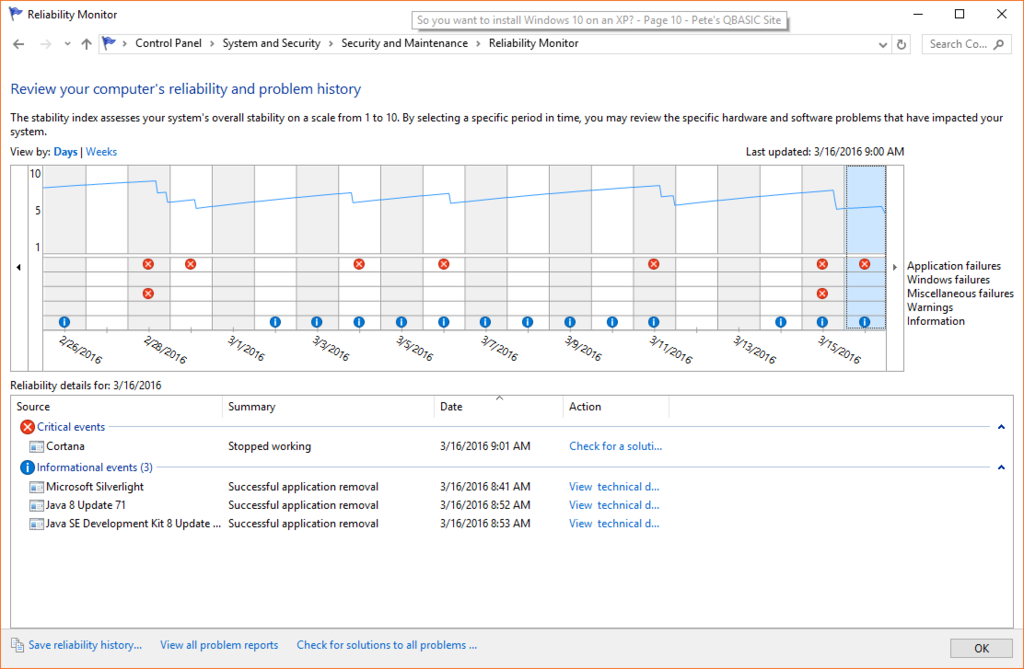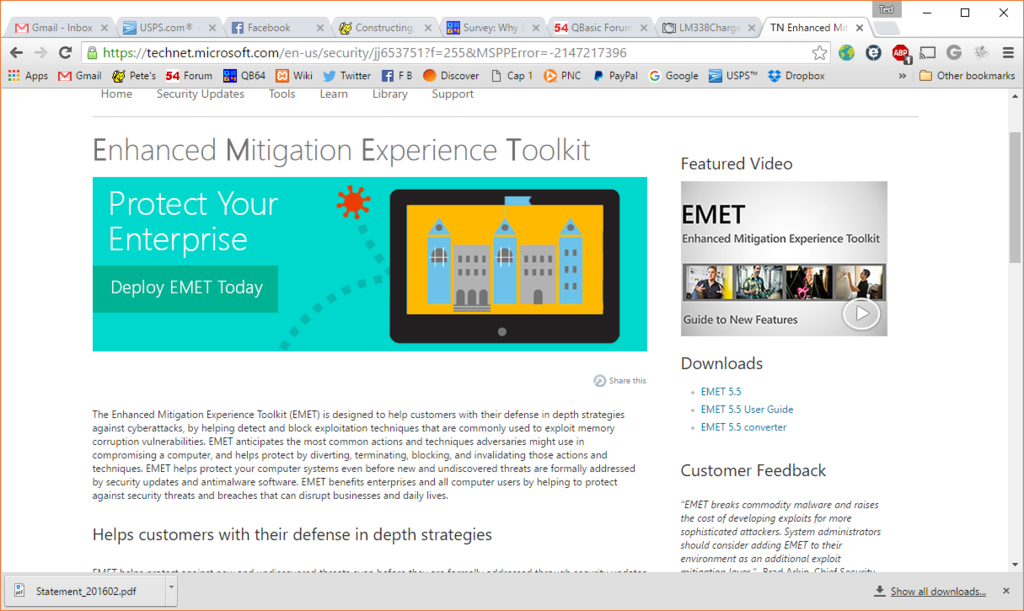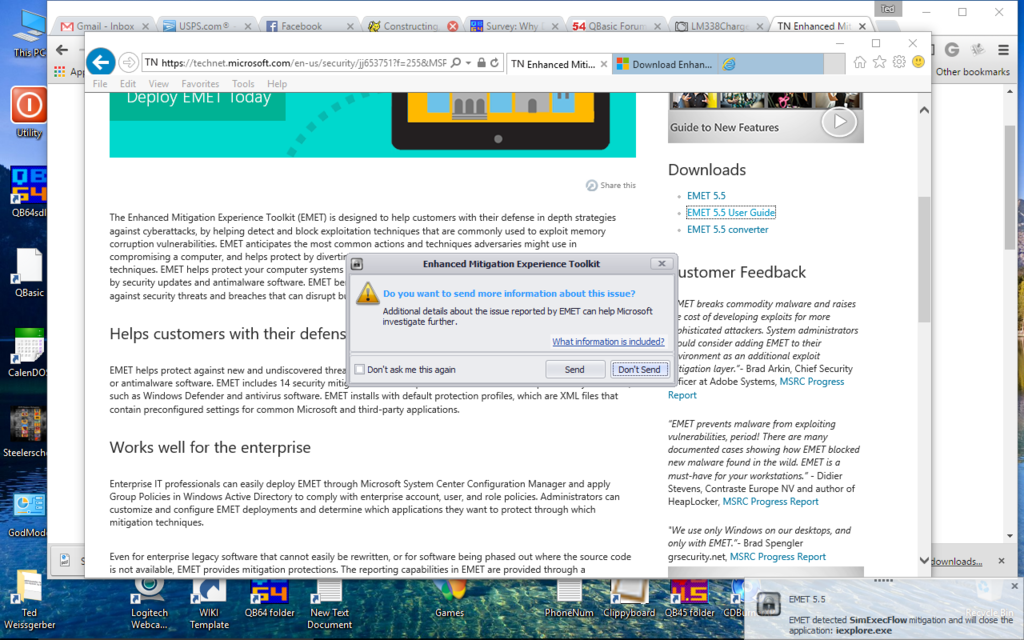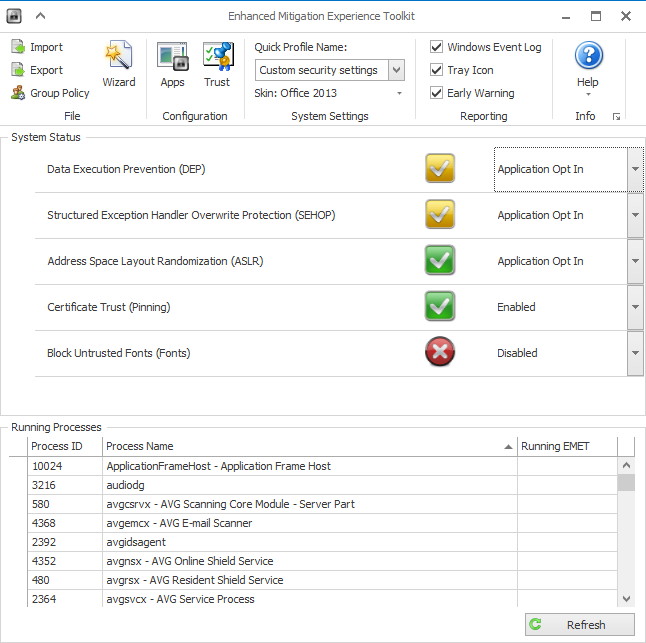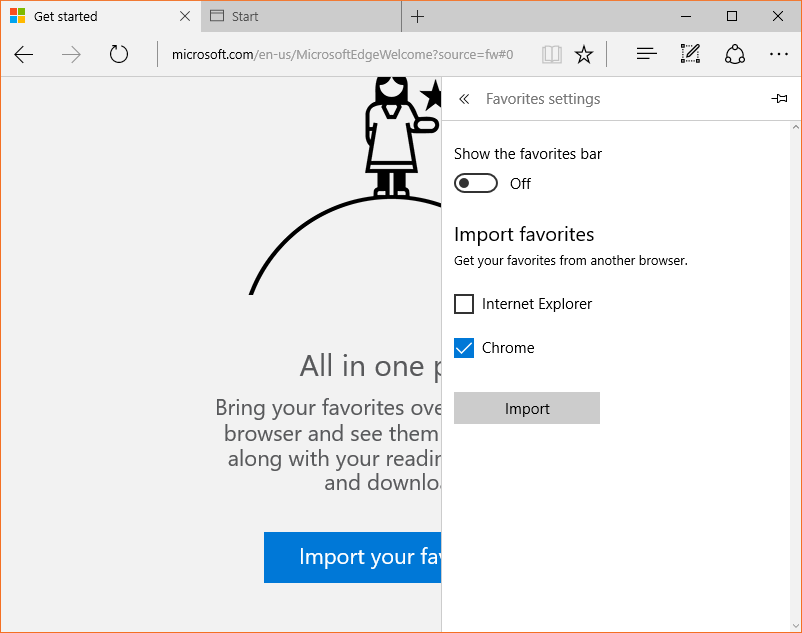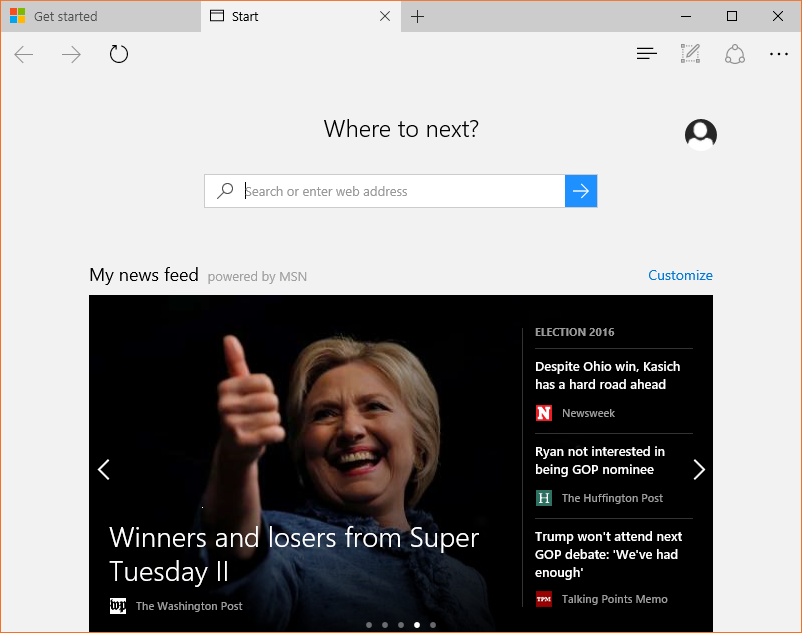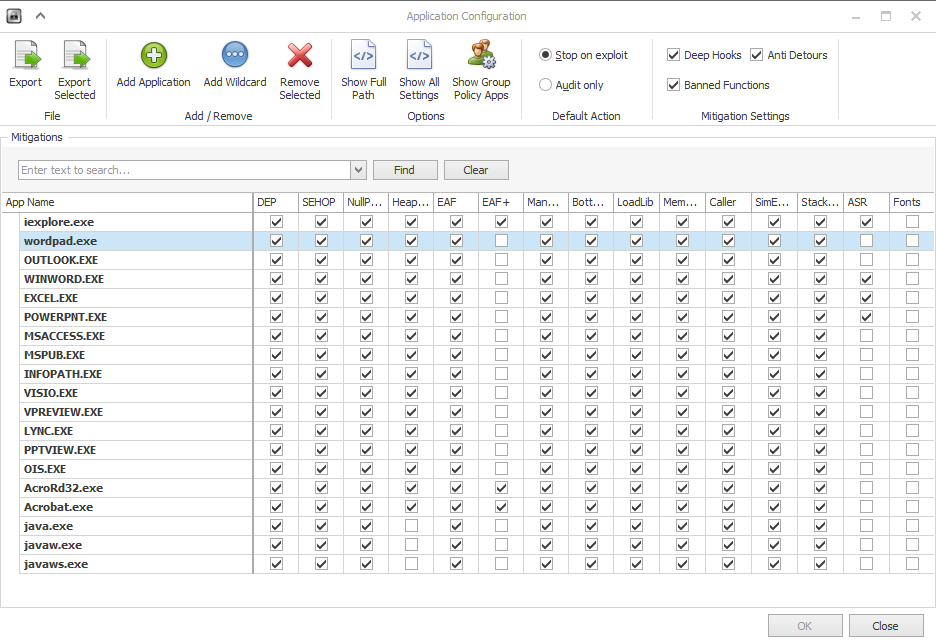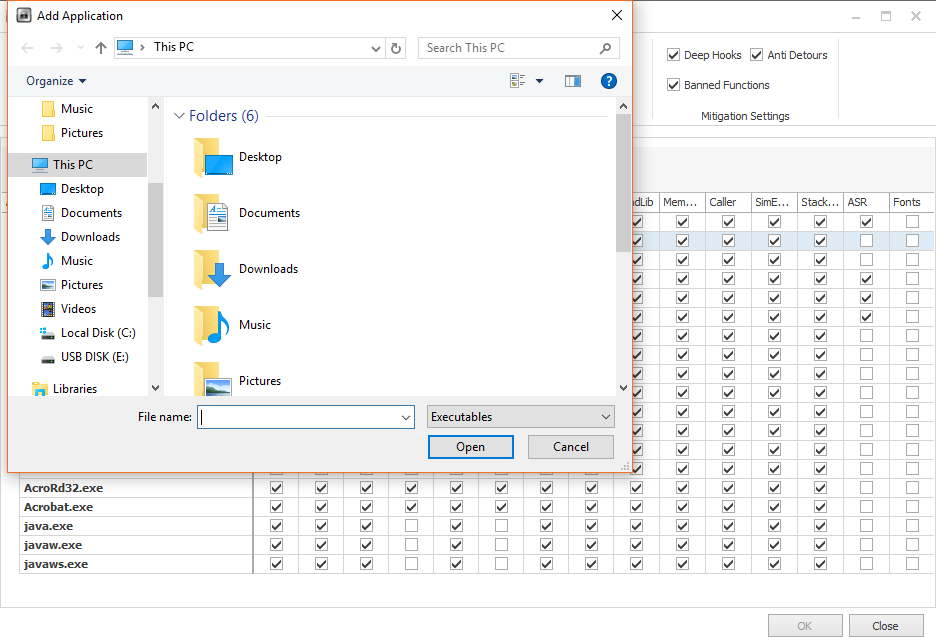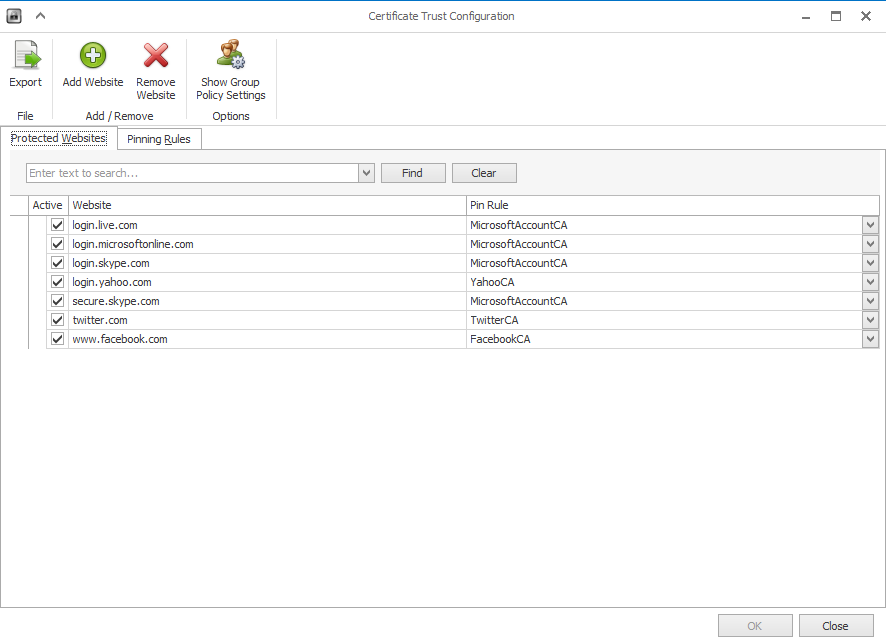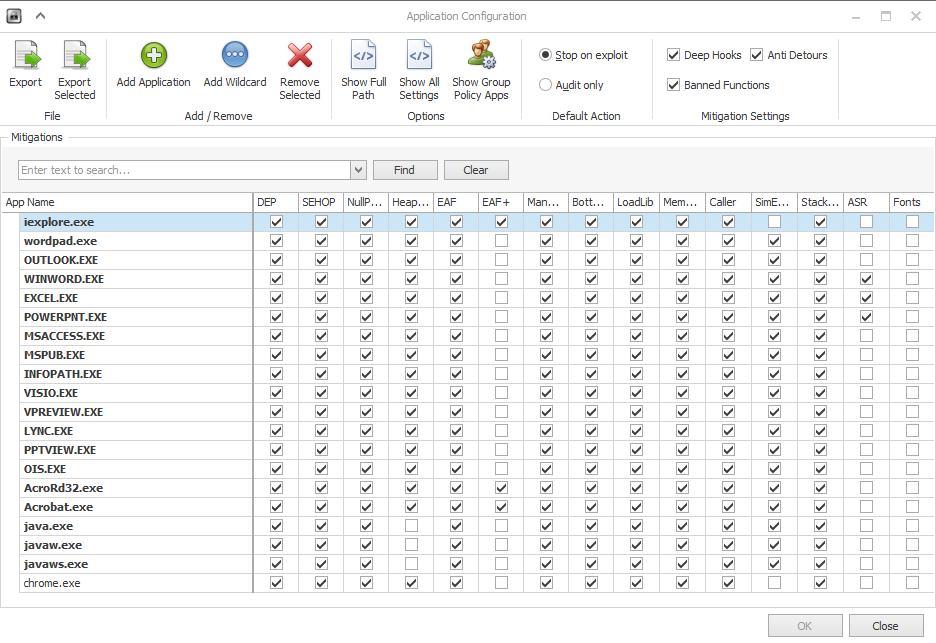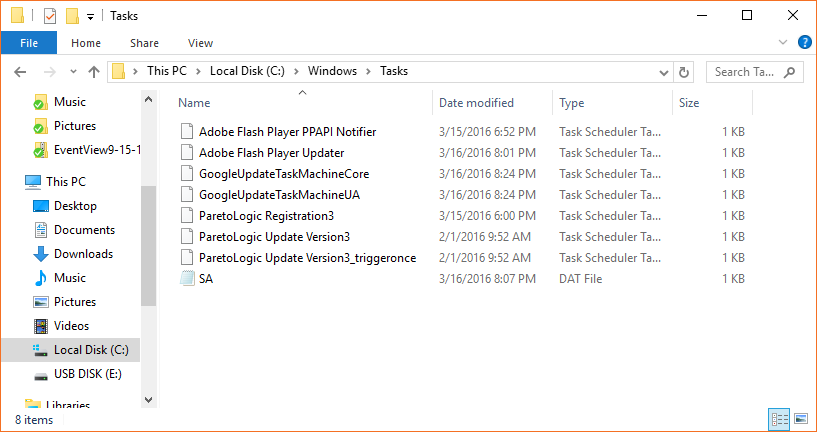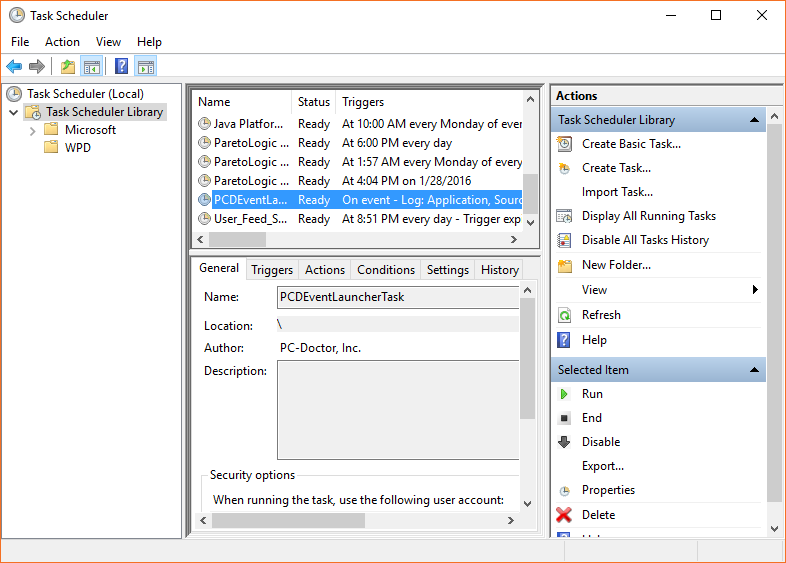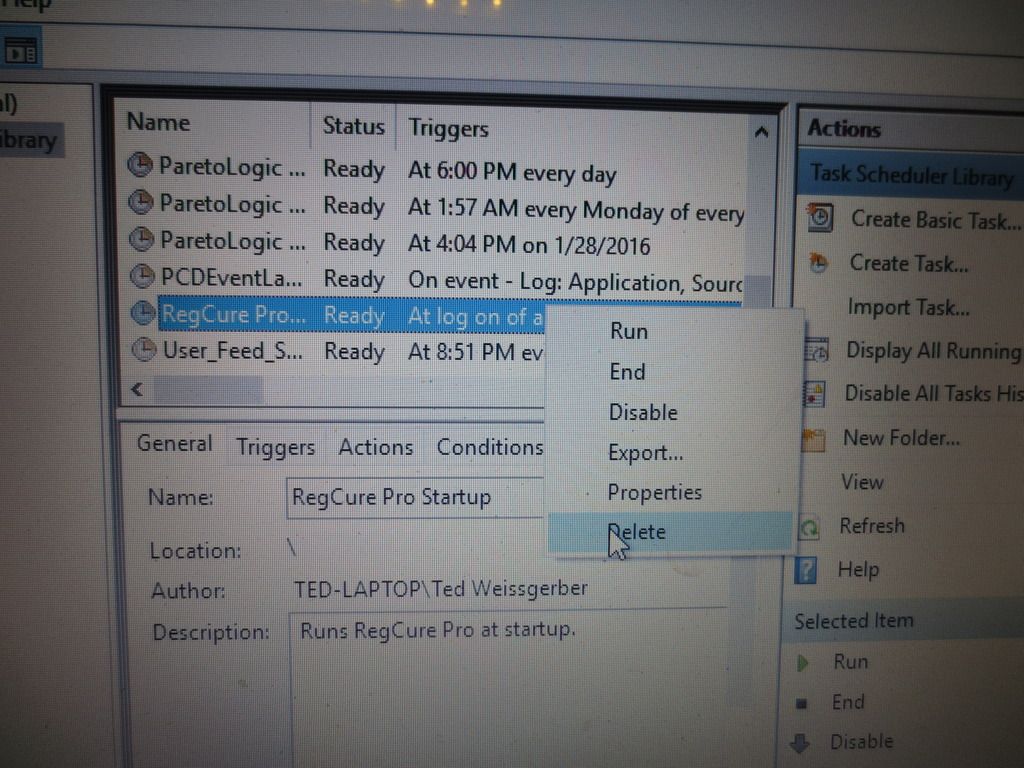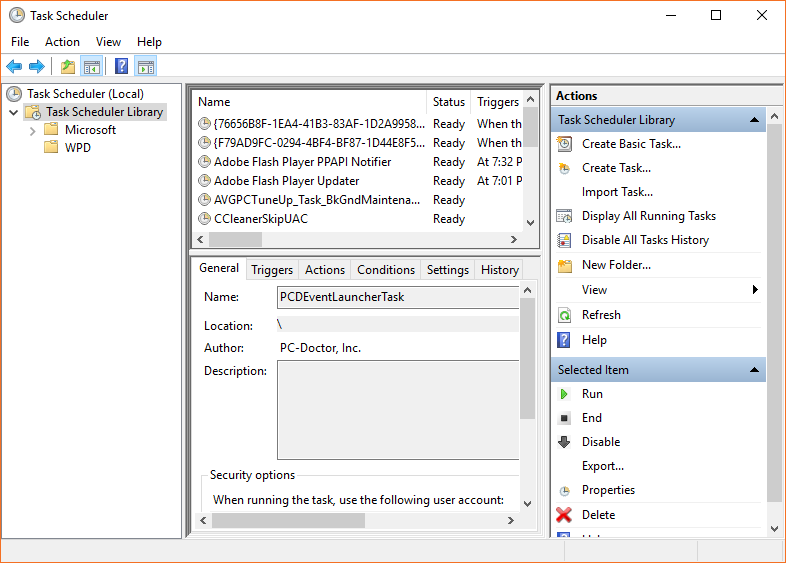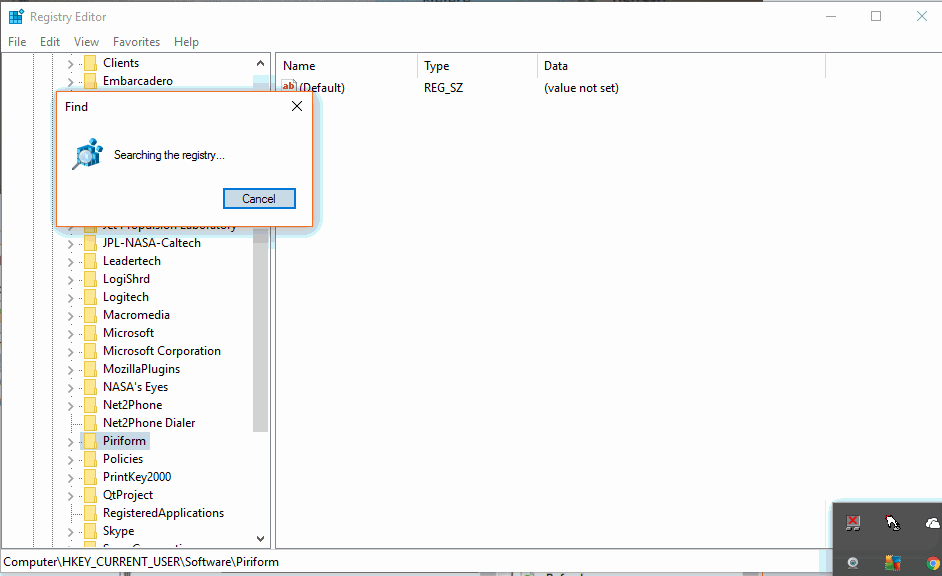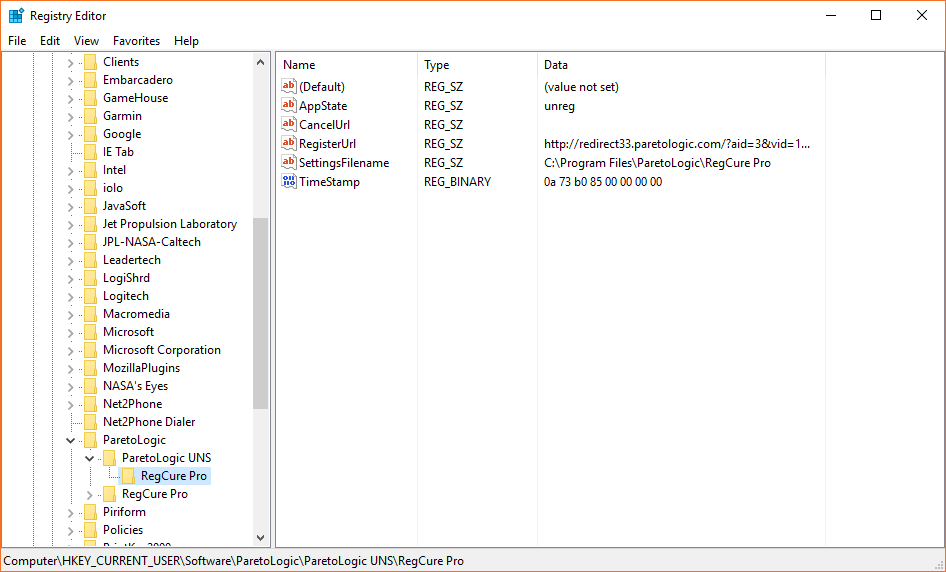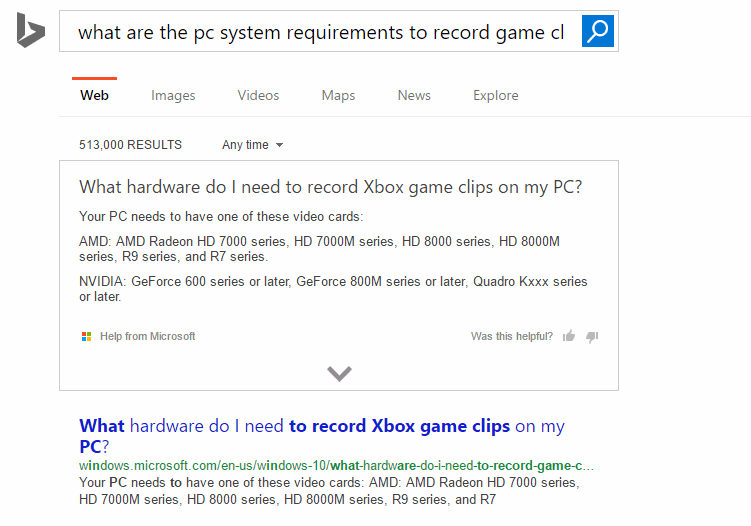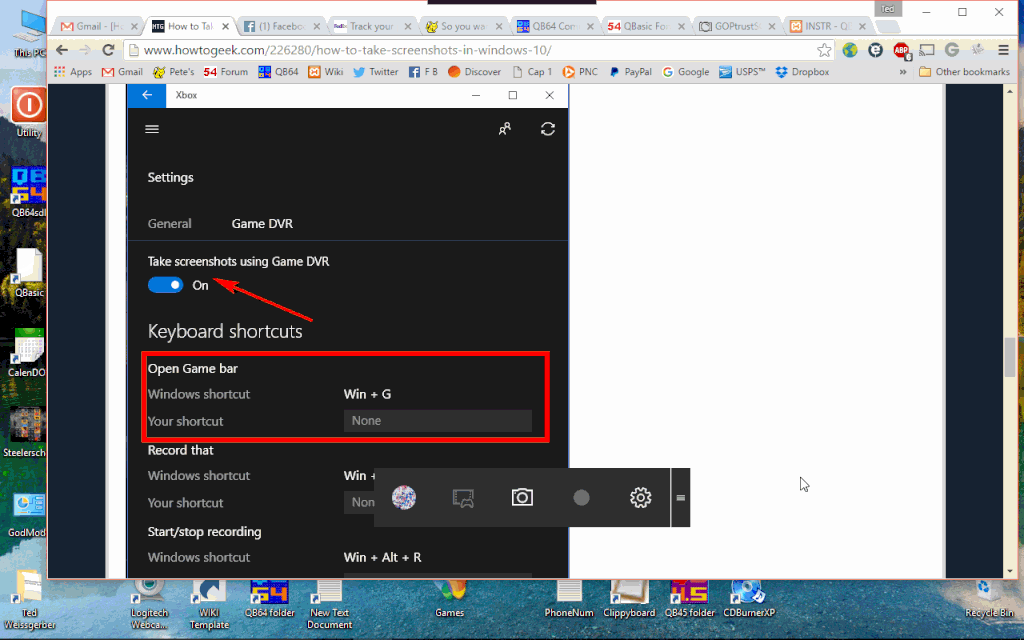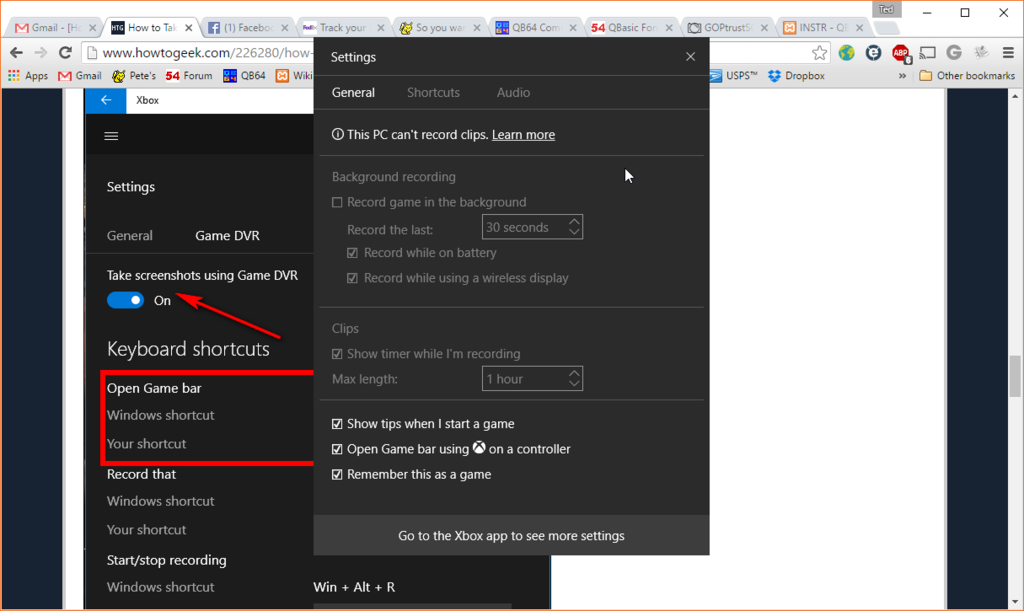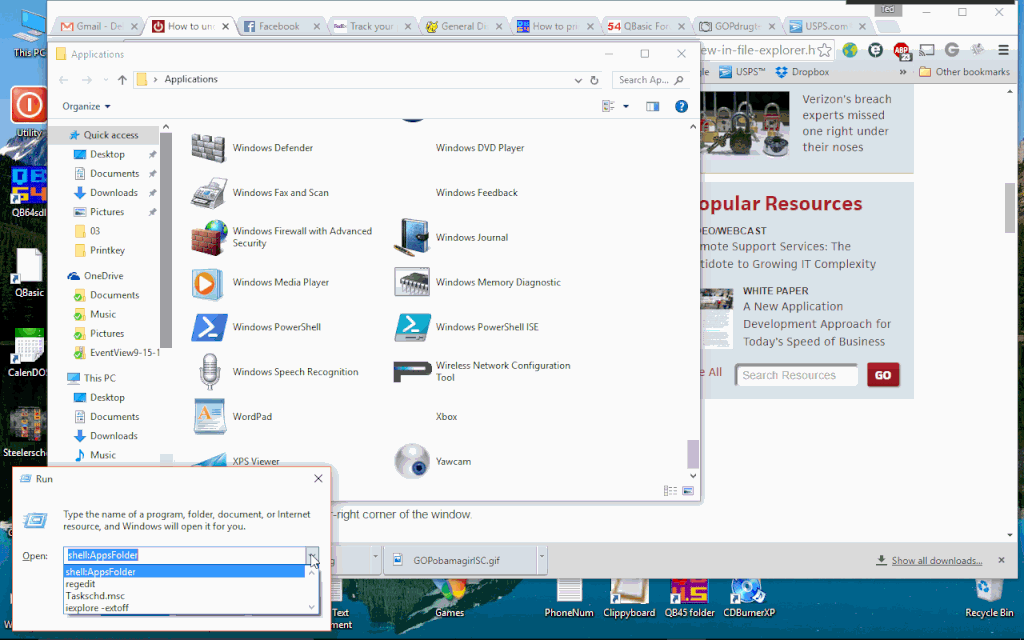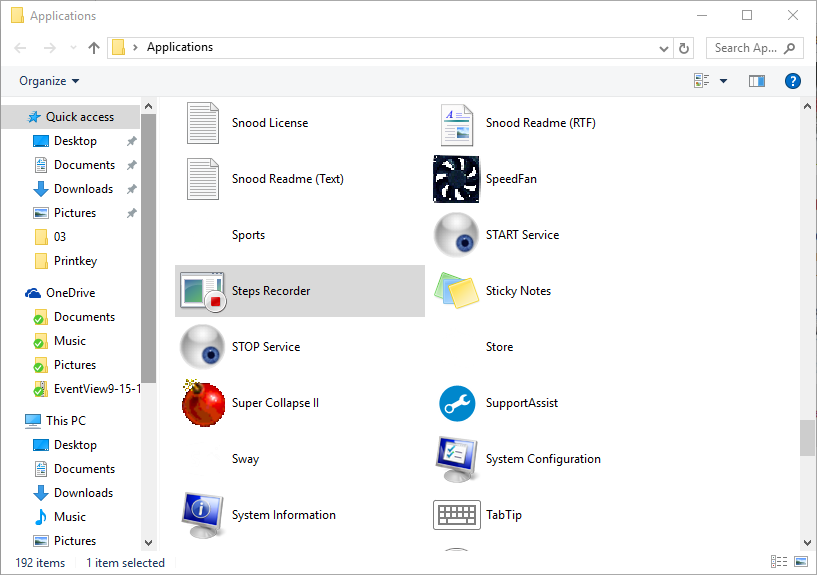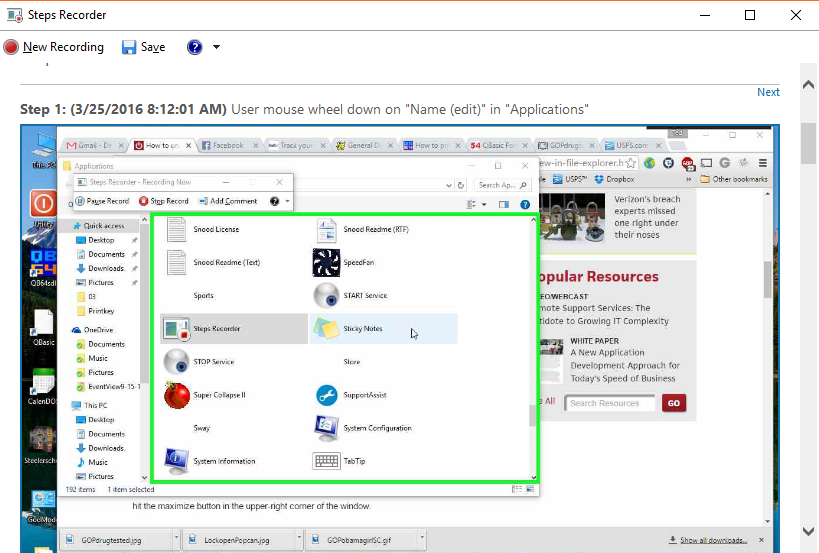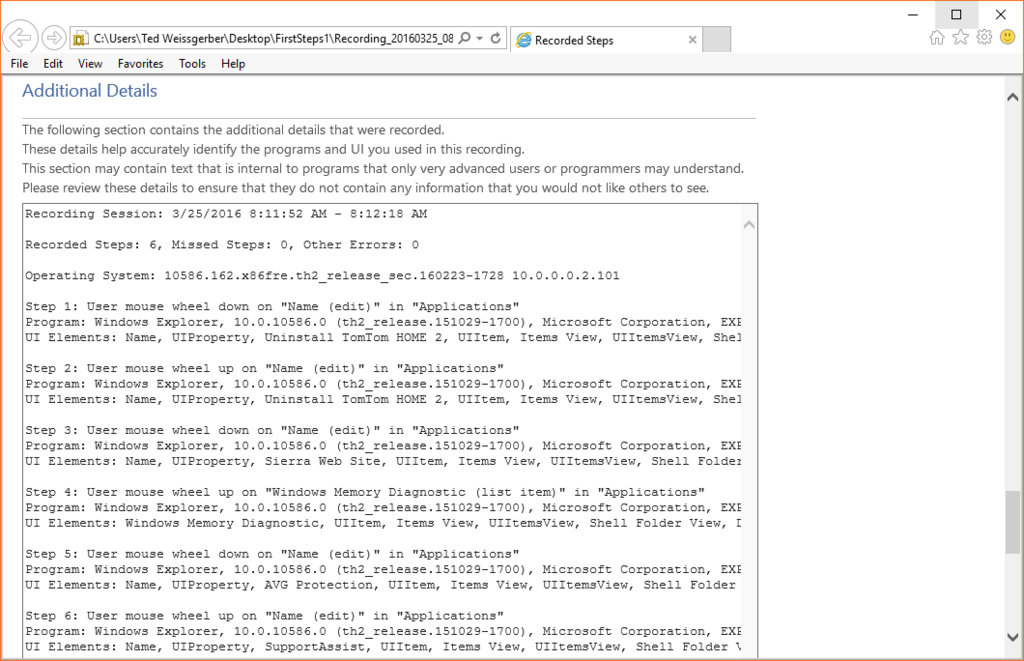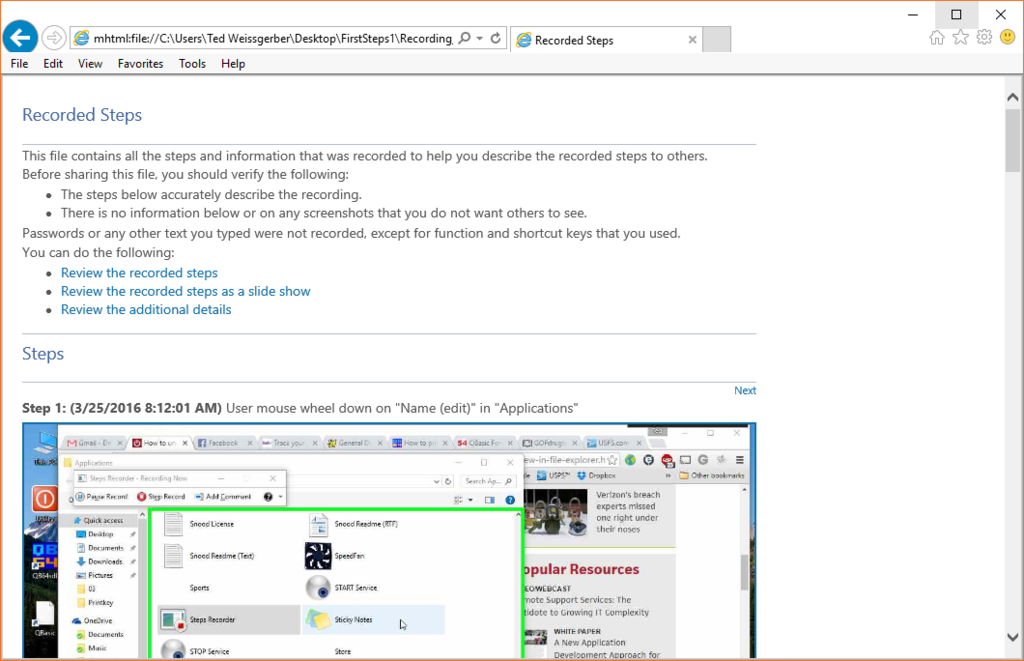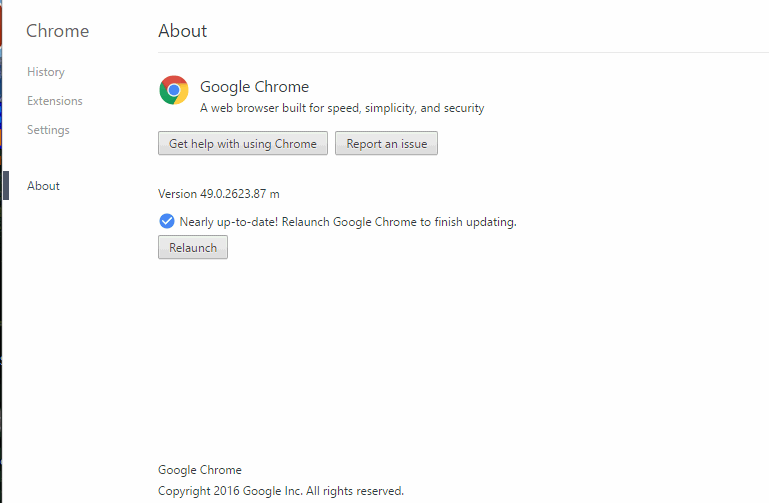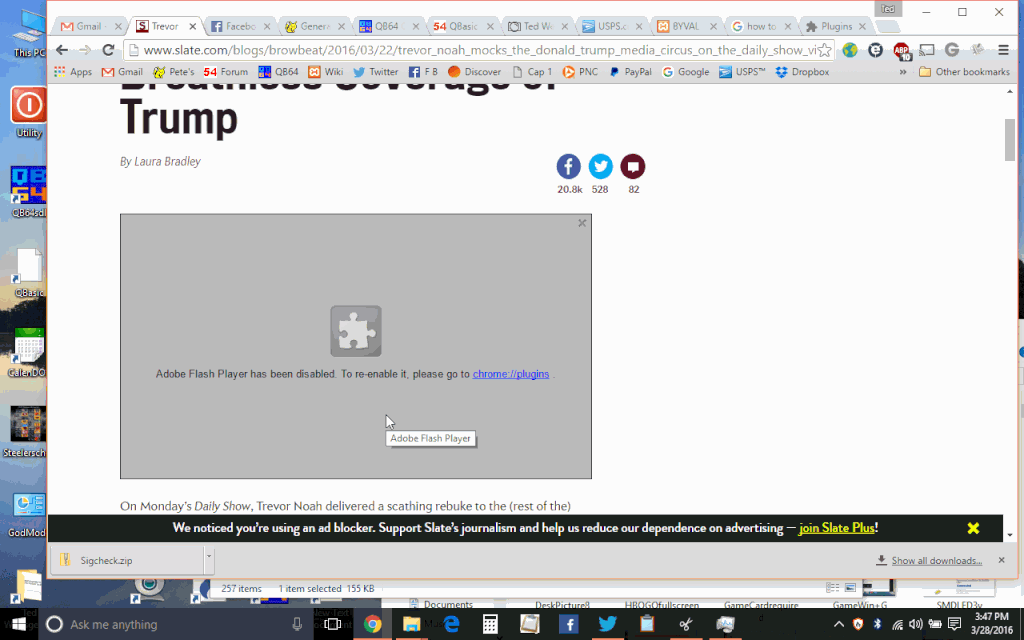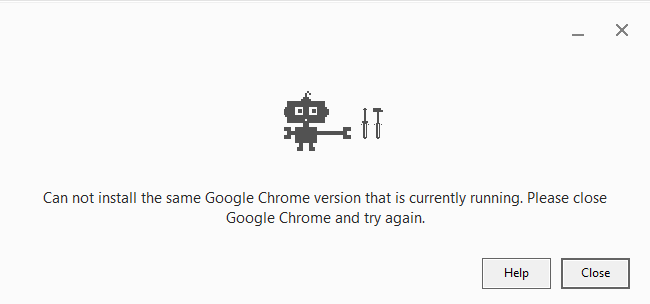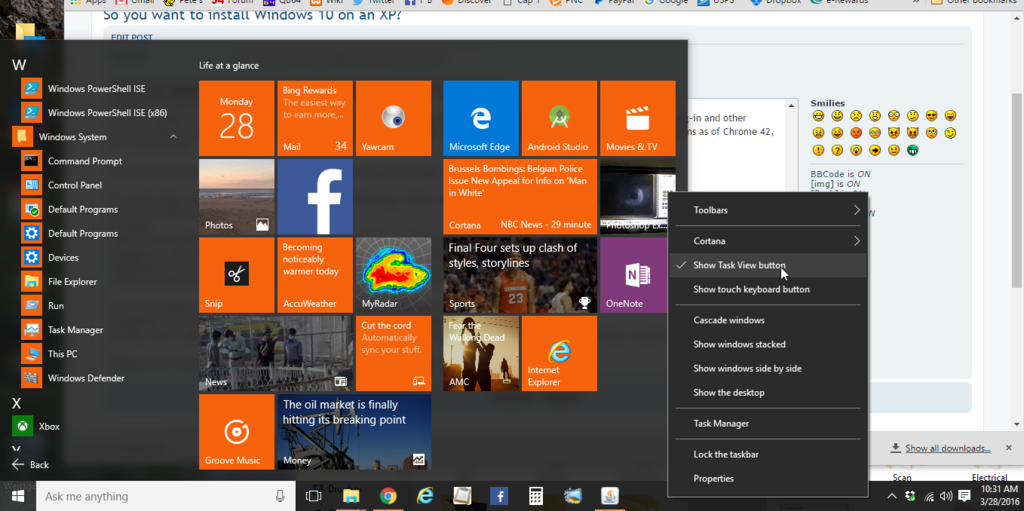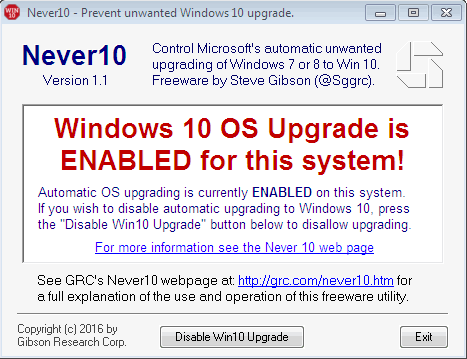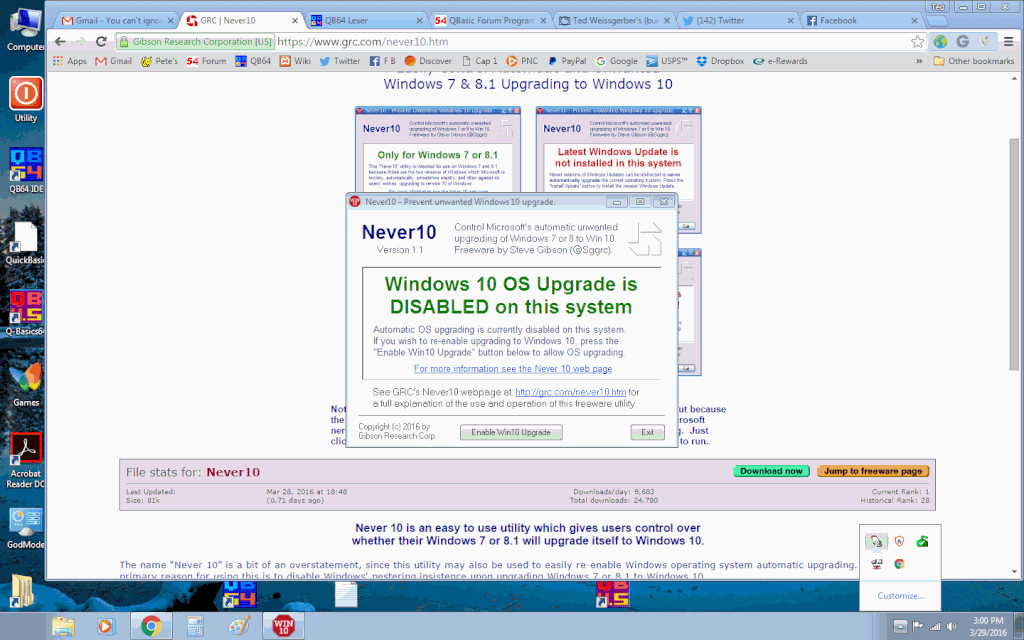Wanted: Windows 10 users to join a crowdsourced experiment to block forced updates
SO DID I! Apparently Wushowhide can see updates as soon as they are released.I've assumed for almost a year that the only way to hide an update was to wait for the update to be installed, then manually uninstall it and run Wushowhide to hide the update. In essence, you had to let your computer get bit before you could inoculate it.
You will still have to be on the lookout for new updates and they come ANY DAY OF THE WEEK!
Not just on Tuesdays like the above author assumed. Each PC may get them on different days!
Look what I just found: Cumulative Update for Windows 10 Version 1511 (KB3140768).
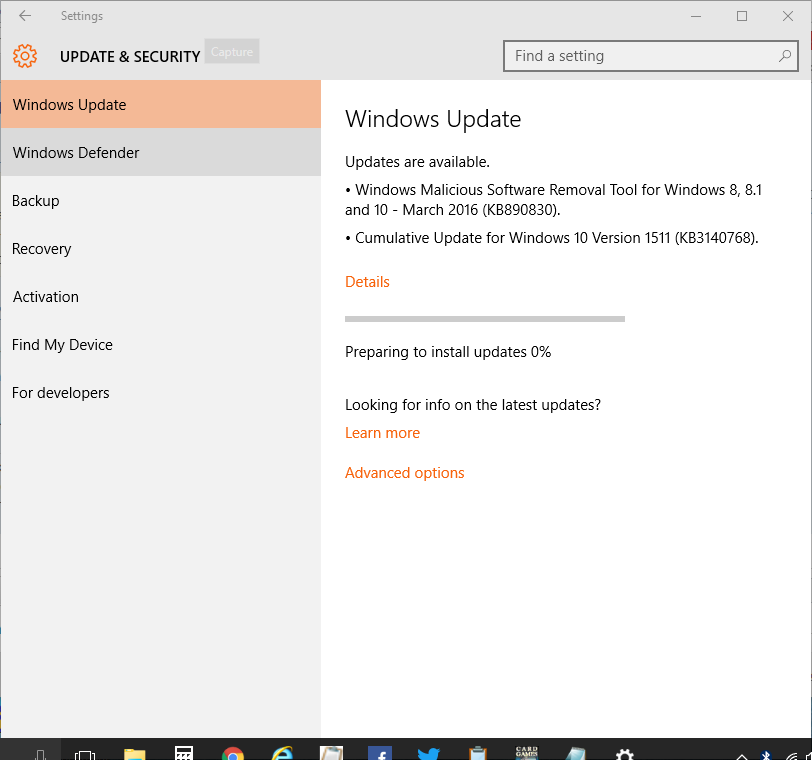
A Search leads to available updates found and then it downloads and installs without any way to stop it!
Clicking details tells you that they are being installed, even if it takes an hour to do it...
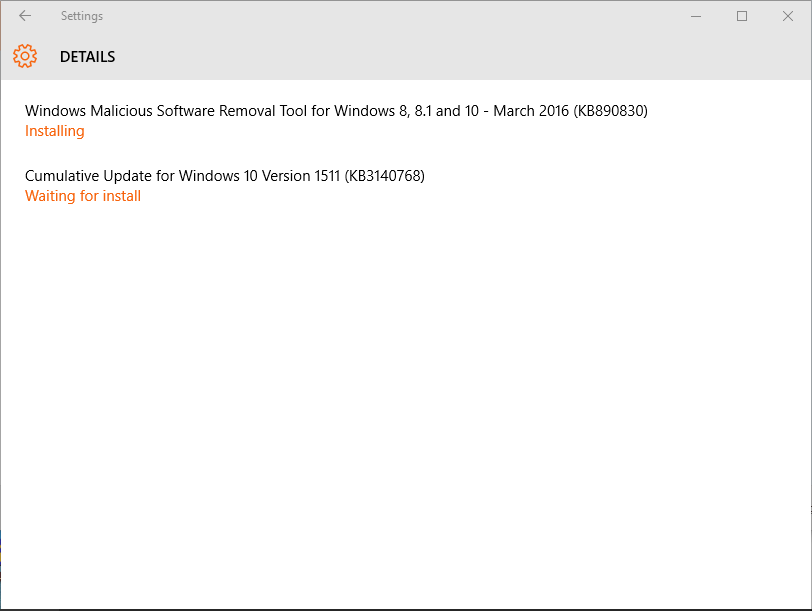
So far it has said this without anything in the progress bar for half an hour...
Finally it lists a restart time when enabled which can be adjusted by the user or restarted now:
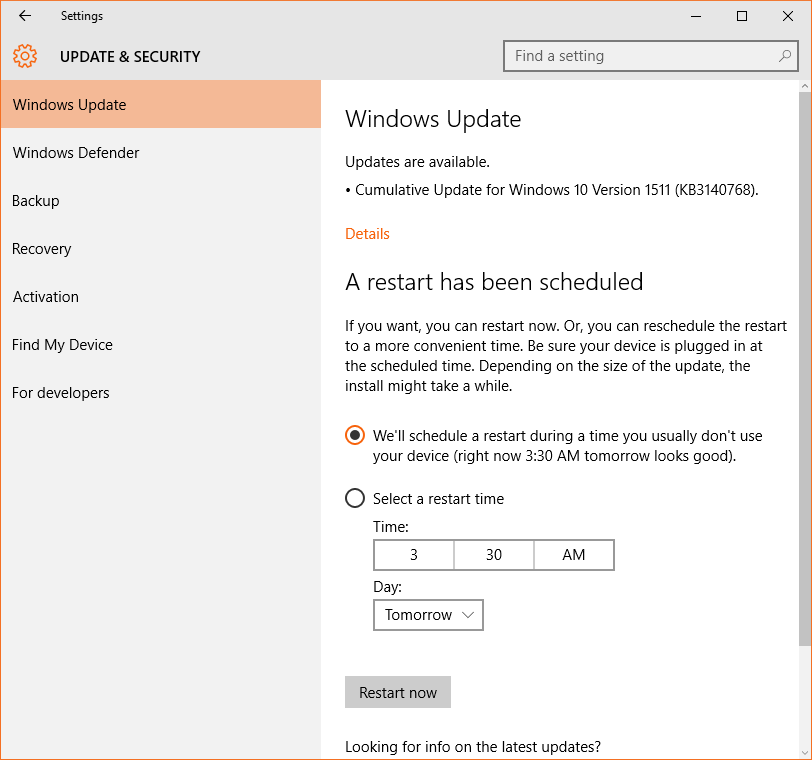
Restarts only finish the installation! Details says cumulative update requires restart.