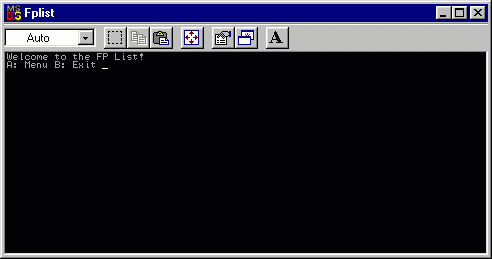
|
|
Author: Frizzi Genre: Utility Reviewer: Pete |
Size: 32 KB Download: fplist.zip |
| First Impression | "Waddya mean do I want to run the program or quit!?!?" Pete thinks as he runs this program by Frizzi of Frizzi Productions. Pete doesn't understand why you would be asked whether or not you want to run a program after you run it. Pete decides to select 'run the program', and sees a menu SLOWLY get written on the screen, one line at a time. Pete doesn't know why this was done. Perhaps to slow down the program so that busy QB site webmasters could gets some when they review files... Well, anyway, by the time Pete finished wondering about this, he had selected choice one from the menu, hardly noticing that INPUT was used, so instead of just pressing a key, he had to press it and enter. It was the view list command. Pete saw 1-6 followed by a colon, a space, the word 'At', and then another colon. What was this supposed to mean? "I guess I'll return to the menu," Pete said. Pete selected choice 2 from the menu. This was the choice to edit the list. Once again, Pete is asked 'Are you sure you want to do this', but in a crappier manner. Pete continues in to the edit section, and is confronted with twelve input statements, alternating between asking what the item number was, and a time for that item. Pete begins to see a resemblance to a schedule (after the second time around, because he didn't know what to input the first time). He types in his first six classes of the day from school, and makes up times so that each class lasts 40 minutes. He types it in, and returns to the main menu, and selects the third, and last real thing to select (quit doesn't count). It was the option to print your 'schedule'. I guess I'll give it a try said Pete, as he selected it. Pretty soon (after having the Windows printer program open a new window), the schedule popped out of his printer. The spacing was bad, there was no heading, and no belss and whistles, but the text was there. Pete returns to the main menu, still wondering what the point of the program is, knowing that he, nor anyone else he knows would use it for a schedule. "My brain hurts!" said Pete, while I decide to tell the story froma first person point of view again. |
| What It's Like | Ack! Ugly black and white text only junk! This program is exactly as described in the section above. (You know, the huge one?) Read that for details on how the program works. I assume it is to make schedules, but from what I've seen, it is not practical or well made by anyone's standards. |
| Other things you should know | Source included with the compiled program. The only reason why you might want to view this is if you are a newbie, and don't know how to use the LPRINT command to print text on the printer yet. |
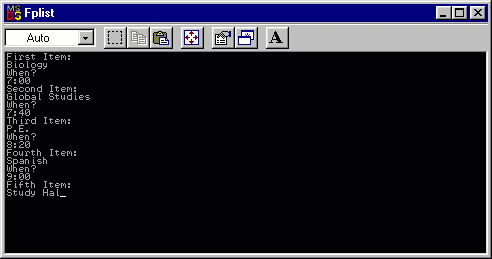
|
| Menu/Game Design |
Why do you keep on asking me if I'm sure I want to do something? Are you insane? In a program this small, doing something wrong doesn't matter. Navigation of the menus is simple. Type the number of your selection and press enter. You can tell this was done by a really bad QB programmer when only one keypress is needed for input, and you still use an INPUT statment. Also, the program was pretty much pointless, and was boring. There should have been at least some colored text or something to give the game a nice apearence. Ack! This has to be one of most pointless programs ever seen to human kind.
|
| Sound |
No Sound.
|
| Flexibility/Features |
The printing option, the only option that gave this program the slightest hint of a meaning and purpose is the only thing good that could have been continued a feature. The bad features and extras outnumber the good ones by such a margin that I won't mention them, because I feel I would be repeating myself.
|
| Usefulness/Code |
This program is so unbelievably simple, and so horribly written that it should never have left Frizzi's hard drive. It may have been the work of a newbie, but this program could have been written in 3 minutes by the average QB programmer. A lot more work is needed. Why six schedule spots? I know that my schedule definitely doesn't always have six things on it. Sometimes it has one, sometimes it has 40, but why 6, and why couldn't you change the number? Why the 'are you sure' questions? Why were no bells and whistles added to the program to make it decent? Why would someone use this to make a schedule when they could write it on paper, and have all of the flexibility and features they wanted to add, have as many entries they wanted, and wouldn't have to press enter after each word.
|
| Overall Impression |
I know Frizzi pretty well. I've talked to him via ICQ and email quite a few times, and he's an okay guy, but he has one undeniable problem -- he sucks at programming. This is the perfect difficulty of project that he should do until he learns more QB. I don't want to discourage you, Frizzi, but to put it mildly, this program sucks.
|
| Total | 35% |
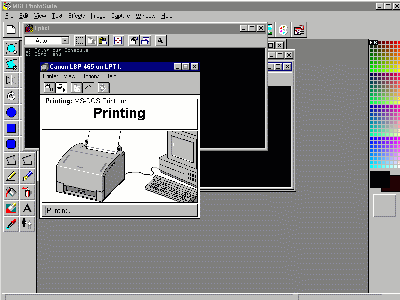
|