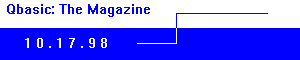
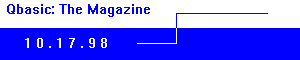
![]()
By Aaron Severn
VgaInfoBlock, returned by VESA function &H00.
TYPE VgaInfoBlock
VESASignature AS STRING * 4
VESAVersion AS INTEGER
OEMStringPtr AS LONG
Capabilities AS STRING * 4
VideoModePtr AS LONG
TotalMemory AS INTEGER
Reserved AS STRING * 236
END TYPE
0 - DAC is switchable
0 - DAC is fixed width, with 6-bits per
primary color.
1 - DAC width is switchable.
1-31 - Reserved
ModeInfoBlock, returned by VESA function &H01.
TYPE ModeInfoBlock
ModeAttributes AS INTEGER
WinAAttributes AS STRING * 1
WinBAttributes AS STRING * 1
WinGranularity AS INTEGER
WinSize AS INTEGER
WinASegment AS INTEGER
WinBSegment AS INTEGER
WinFuncPtr AS LONG
BytesPerScanLine AS INTEGER
XResolution AS INTEGER
YResolution AS INTEGER
XCharSize AS STRING * 1
YCharSize AS STRING * 1
NumberOfPlanes AS STRING * 1
BitsPerPixel AS STRING * 1
NumberOfBanks AS STRING * 1
MemoryModel AS STRING * 1
BankSize AS STRING * 1
NumberOfImagePages AS STRING * 1
Rsvd AS STRING * 1
RedMaskSize AS STRING * 1
RedFieldPosition AS STRING * 1
GreenMaskSize AS STRING * 1
GreenFieldPosition AS STRING * 1
BlueMaskSize AS STRING * 1
BlueFieldPosition AS STRING * 1
RsvdMaskSize AS STRING * 1
DirectColorModeInfo AS STRING * 1
Reserved AS STRING * 216
END TYPE
ModeAttributes - describes certain characteristics of the video mode. Bits are defined as follows.
0 - Mode supported in hardware
0 - Mode not supported
1 - Mode is supported
1 - 1 (Reserved)
2 - Output functions supported by BIOS
0 - Output functions not supported
1 - Output functions are supported
3 - Monochrome/colour mode
0 - Monochrome mode
1 - Colour mode
4 - Mode type
0 - Text mode
1 - Graphics mode
5-15 - Reserved
0 - Window supported
0 - Window is not supported
1 - Window is supported
1 - Window readable
0 - Window is not readable
1 - Window is readable
2 - Window writeable
0 - Window is not writeable
1 - Window is writeable
3-7 - Reserved
&H00 - Text mode
&H01 - CGA graphics
&H02 - Hercules graphics
&H03 - 4-plane planar
&H04 - Packed pixel
&H05 - Non-chain 4, 256 colour
&H06 - Direct colour
&H07 - YUV
&H08-&H0F - Reserved, to be defined by VESA
&H10-&HFF - To be defined by OEM 0 - Colour ramp is fixed/programmable
0 - Colour ramp is fixed
1 - Colour ramp is programmable
1 - Bits in Rsvd field are usable/reserved
0 - Bits in Rsvd field are reserved
1 - Bits in Rsvd field are usable
Appendix B - VESA defined screen modes
--------------------------------------
GRAPHICS MODES TEXT MODES Mode number Resolution Colours Mode number Columns Rows ~~~~~~~~~~~~~~~~~~~~~~~~~~~~~~~~~~~~ ~~~~~~~~~~~~~~~~~~~~~~~~~~~~~~ &H100 640x400 256 &H108 80 60 &H101 640x480 256 &H109 132 25 &H102 800x600 16 &H10A 132 43 &H103 800x600 256 &H10B 132 50 &H104 1024x768 16 &H10C 132 60 &H105 1024x768 256 &H106 1280x1024 16 &H107 1280x1024 256 &H10D 320x200 32k (1:5:5:5) &H10E 320x200 64k (5:6:5) &H10F 320x200 16.8M (8:8:8) &H110 640x480 32k (1:5:5:5) &H111 640x480 64k (5:6:5) &H112 640x480 16.8M (8:8:8) &H113 800x600 32k (1:5:5:5) &H114 800x600 64k (5:6:5) &H115 800x600 16.8M (8:8:8) &H116 1024x768 32k (1:5:5:5) &H117 1024x768 64k (5:6:5) &H118 1024x768 16.8M (8:8:8) &H119 1280x1024 32k (1:5:5:5) &H11A 1280x1024 64k (5:6:5) &H11B 1280x1024 16.8M (8:8:8)
Input - AH = &H4F
AL = &H00
ES:DI = Pointer to buffer
Output - AX = Status (&H4F if successful)
(All other registers are preserved)
Input - AH = &H4F
AL = &H01
CX = SVGA video mode
ES:DI = Pointer to buffer
Output - AX = Status (&H4F if successful)
(All other registers are preserved)
Function &H02 - Set Super VGA Video Mode
Input - AH = &H4F
AL = &H02
BX = Video mode
Bits 0-14 - Video mode
15 - Clear memory flag
0 - Clear video memory
1 - Don't clear video memory
Output - AX = Status (&H4F if successful)
(All other registers are preserved)
Input - AH = &H4F
AL = &H03
Output - AX = Status (&H4F if successful)
BX = Current video mode
(All other registers are preserved)
Input - AH = &H4F
AL = &H04
DL = &H00 Return save/restore state buffer size
CX = Requested states
Bit 0 - Save/restore video hardware state
1 - Save/restore video BIOS state
2 - Save/restore video DAC state
3 - Save/restore SVGA state
Output - AX = Status (&H4F if successful)
BX = Number of 64 byte blocks to hold the state buffer
(All other registers are preserved)
Input - AH = &H4F
AL = &H04
DL = &H01 Save SVGA video state
CX = Requested states (see above)
ES:BX = Pointer to buffer
Output - AX = Status (&H4F if successful)
(All other registers are preserved)
Input - AH = &H4F
AL = &H04
DL = &H02 Restore SVGA video state
CX = Requested states (see above)
ES:BX = Pointer to buffer
Output - AX = Status (&H4F if successful)
(All other registers are preserved)
Input - AH = &H4F
AL = &H05
BH = &H00 Select SVGA video memory window
BL = Window number
0 - Window A
1 - Window B
DX = Window position in video memory
(in window granularity units)
Output - AX = Status (&H4F if successful)
Input - AH = &H4F
AL = &H05
BH = &H01 Return SVGA video memory window
BL = Window number (see above)
Output - AX = Status (&H4F if successful)
DX = Window position in video memory
(in window granularity units)
Input - AH = &H4F
AL = &H06
BL = &H00 Select scan line length
CX = Desired width in pixels
Output - AX = Status (&H4F if successful)
BX = Bytes per scan line
CX = Actual pixels per scan line
DX = Maximum number of scan lines
Input - AH = &H4F
AL = &H06
BL = &H01 Return scan line length
Output - AX = Status (&H4F if successful)
BX = Bytes per scan line
CX = Actual pixels per scan line
DX = Maximum number of scan lines
Input - AH = &H4F
AL = &H07
BH = &H00
BL = &H00 Select display start
CX = First displayed pixel in scan line
DX = First displayed scan line
Output - AX = Status (&H4F if successful)
Input - AH = &H4F
AL = &H07
BL = &H01 Return display start
Output - AX = Status (&H4F if successful)
BH = &H00 Reserved and will be 0
CX = First displayed pixel in scan line
DX = First displayed scan line
Input - AH = &H4F
AL = &H08
BL = &H00 Set DAC palette width
BH = Desired number of bits of colour per primary
Output - AX = Status (&H4F if successful)
BH = Current number of bits of colour per primary
Input - AH = &H4F
AL = &H08
BL = &H01 Get DAC palette width
Output - AX = Status (&H4F if successful)
BH = Current number of bits of colour per primary
Appendix E - Suggested sources
------------------------------
The most useful source for programming VESA SVGA is probably the VESA
specification. There are many places where you can find it, I have uploaded
a copy on my website, use the address below.
http://www.geocities.com/SiliconValley/Peaks/9572/vesasp12.txt
Another good source on SVGA programming in the PC Game Programmers
Encyclopedia. It includes the VESA specification listed above. You can get
a copy from the following address.
www.qzx.com/pc-gpe
Appendix F - Contact info
-------------------------
If you have questions, I'd prefer that you post them on the www board at my website, rather than e-mail me.
Until September 1998, I can be reached by e-mail at rlsevern@idirect.com After September 1998 I will have a different e-mail, I don't know what it will be yet so I can't tell you.
I can always be reached by posting a message on the www board at my website, the address is www.geocities.com/SiliconValley/Peaks/9572/ Also go there for more demo code on using SVGA in QuickBasic as well as many other useful routines and fun games.
Appendix G - Works Cited
------------------------
Super VGA BIOS Extension, Standard #VS911022, October 22, 1991, Document Version 1.0, VBE Version 1.2.
The moment you've been waiting for!
------------------------
HERE IT IS! the svga library that does all the stuff Aaron has documented the last couple of months.